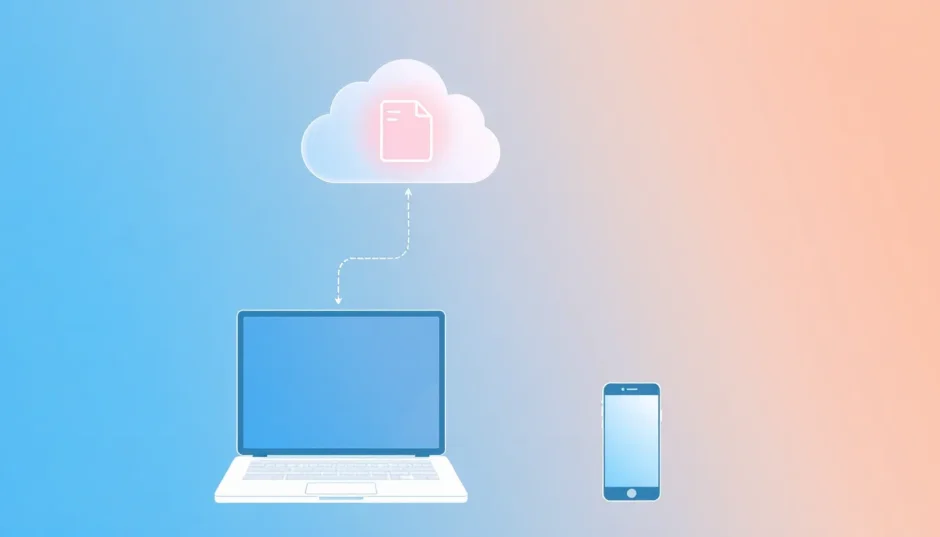Ever found yourself stuck with a RAR file and no desktop software to open it? Maybe you’re on a public computer, or perhaps you just don’t want to clutter your system with another program. Whatever the reason, the good news is that you can easily open RAR files online without installing anything. In this guide, we’ll explore the best online tools available for extracting RAR archives directly from your web browser.
Table of Contents
- Why Choose Online RAR Extractors?
- Top Online Tools to Open RAR Files Online
- Handling Password Protected RAR Files
- Security Considerations for Online RAR Extraction
- Choosing the Right Online RAR Extractor
- Beyond Basic Extraction: Advanced Online Tools
- Mobile Accessibility of Online RAR Extractors
- Future of Online File Extraction
- Making the Most of Online RAR Extraction
Why Choose Online RAR Extractors?
Online RAR extractors offer incredible convenience. You don’t need to download or install any software, which saves both time and storage space. These tools work on any device with a web browser and internet connection, making them perfect for quick file extractions when you’re away from your primary computer.
Most online RAR extraction services are free to use and handle various compressed file formats beyond just RAR files. They’re particularly useful for one-time extractions or when you’re using someone else’s computer where you can’t install software.
Top Online Tools to Open RAR Files Online
B1 Online Archiver
When you need to open RAR files online, B1 Online Archiver stands out as an excellent choice. Its clean interface is completely free from distracting ads, creating a smooth user experience. The process is straightforward: click “Select archive,” choose your RAR file, and the tool handles the rest. You can selectively download only the files you need from the archive rather than extracting everything.
The platform supports multiple archive formats beyond RAR, making it versatile for various compression needs. Files are processed quickly, and the service automatically removes your uploaded files after a short period for privacy. The main limitation is that it requires a stable internet connection for optimal performance, particularly with larger files.
Unzip-Online
Unzip-Online provides a straightforward solution when you need to unrar files online. The platform supports multiple compression formats including ZIP, RAR, 7Z, and TAR. The interface is intuitive with a prominent upload button that makes the extraction process simple even for first-time users.
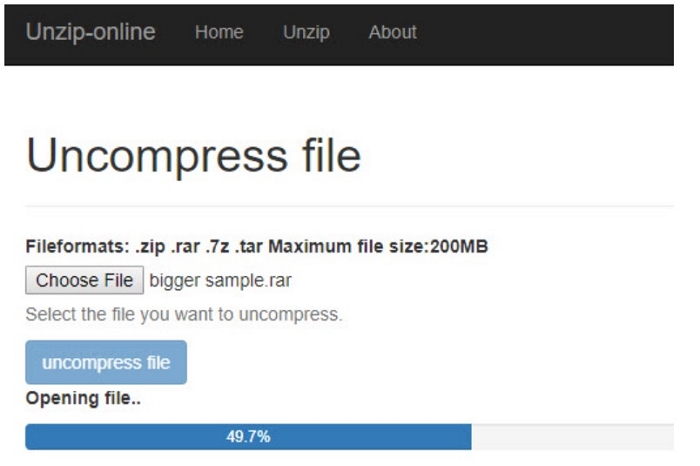
This service maintains user privacy by automatically deleting uploaded files within 24 hours. However, it does have a 200MB file size limit, which might be restrictive for larger archives. Additionally, the platform’s privacy documentation hasn’t been updated recently, which might concern some users.
Convert.Files
For those who need both extraction and conversion capabilities, Convert.Files serves as a capable rar extractor online. Beyond simply extracting RAR files, it can convert them to other formats like ZIP, TAR, and 7Z. This dual functionality makes it valuable for users with diverse file format needs.
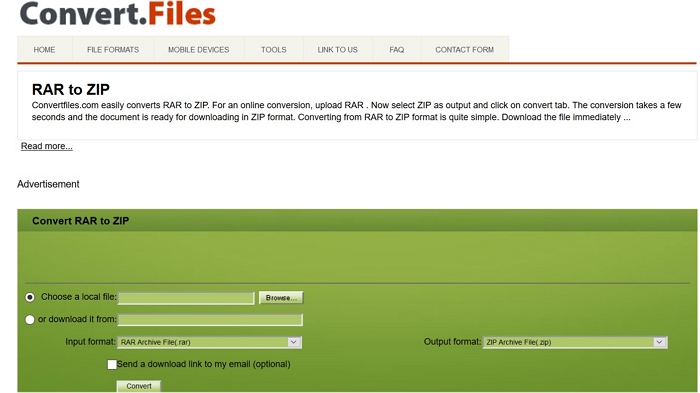
The service offers multiple output options, including direct downloads and email delivery of converted files. The downside is the presence of numerous advertisements that can clutter the interface, and processing times can be slower compared to some alternatives, especially during peak usage hours.
Archive Extractor
Archive Extractor ranks among the most versatile options to open rar files online. It supports an extensive range of compressed file formats beyond just RAR files. What sets it apart is its multiple import options – you can upload from your computer, provide a URL, or connect to cloud storage services like Google Drive and Dropbox.
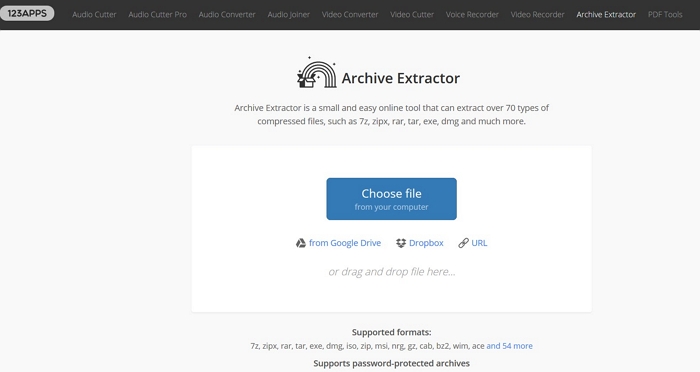
The platform also offers conversion capabilities, allowing you to save extracted files in different archive formats. Your privacy is protected through automatic file deletion within 12 hours of upload. Some users have reported occasional responsiveness issues with the upload button, but this appears to be intermittent rather than constant.
Funzip
True to its name, Funzip aims to make the process of extracting files enjoyable. This rar unpack online tool requires no registration and works seamlessly across computers, smartphones, and tablets. The interface supports both traditional file browsing and drag-and-drop functionality for added convenience.
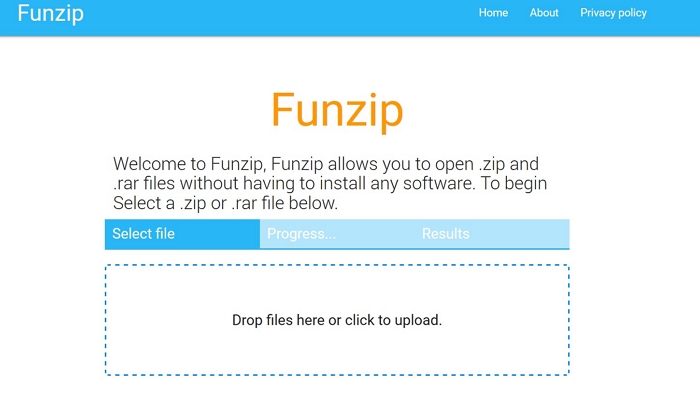
Processing is nearly instantaneous for most files, and the platform clearly lists all contained files before download. The 400MB file size limit is more generous than many competitors, though the service only handles ZIP and RAR formats, which might limit its utility for users with diverse archive types.
CloudConvert
CloudConvert brings extensive format support to online RAR extraction. With compatibility for over 200 file formats, it’s much more than just a rar extractor online. The platform enables extraction and conversion of RAR files to various formats including 7Z, TAR, and ZIP.
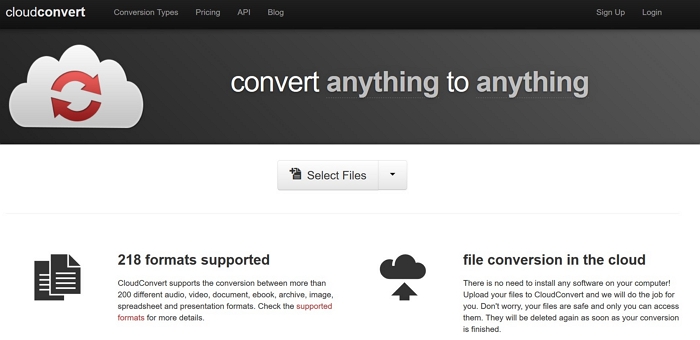
Files can be imported from local storage, cloud services, or direct URLs, with output options that include cloud storage integration. The ad-free interface is refreshing, and automatic file deletion occurs within 24 hours. The main limitations are daily usage restrictions and ZIP-only download format for extractions.
WOBZIP
WOBZIP completes our selection of tools to open rar files online with its straightforward approach. The service supports password-protected RAR files, which many online extractors cannot handle. The interface is simple and easy to navigate, making it accessible for users of all technical levels.
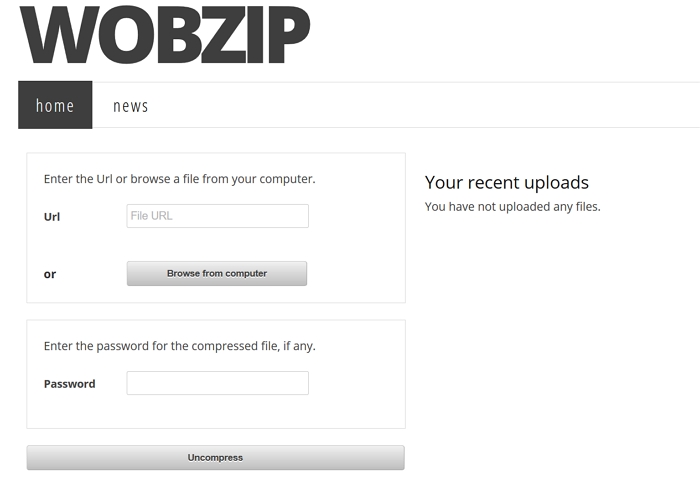
The platform maintains a history of uploaded files, which can be convenient for tracking your extractions. The 200MB file size limit is fairly standard among online services, though it may prove restrictive for larger archives.
Handling Password Protected RAR Files
What happens when you encounter a password-protected RAR file and don’t have the password? This is where specialized tools become necessary, as most online extractors cannot handle encrypted archives.
iMyFone Passper Pro.Ultimate 6-in-1 File Password Remover.1-click to remove Excel/Word/PDF/RAR/ZIP/PowerPoint passwords.Unlock file passwords to read, edit or print easily.Remove read-only file protection permanently.Break file locks with up to 99% sucessful rate.
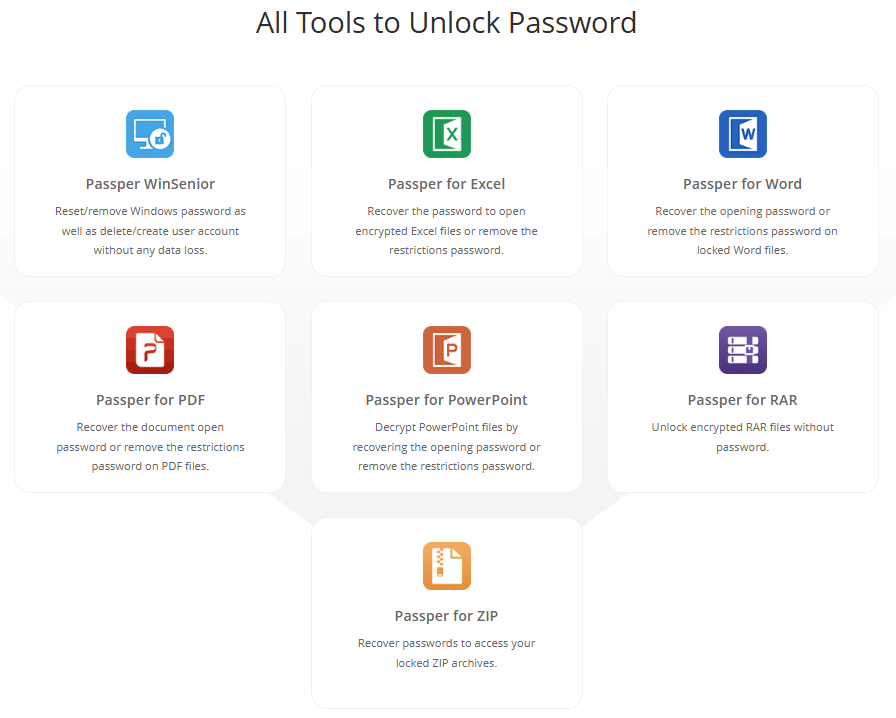
Check More Details | Download Now! | Check All Deals
For those situations where you need to access protected content, dedicated software provides the solution. These tools employ advanced techniques to recover lost passwords, ensuring you can access your important files.
The process typically involves importing the encrypted file, selecting appropriate recovery methods based on what you remember about the password, and letting the software work through possible combinations. Modern solutions utilize both CPU and GPU acceleration to speed up the recovery process significantly.
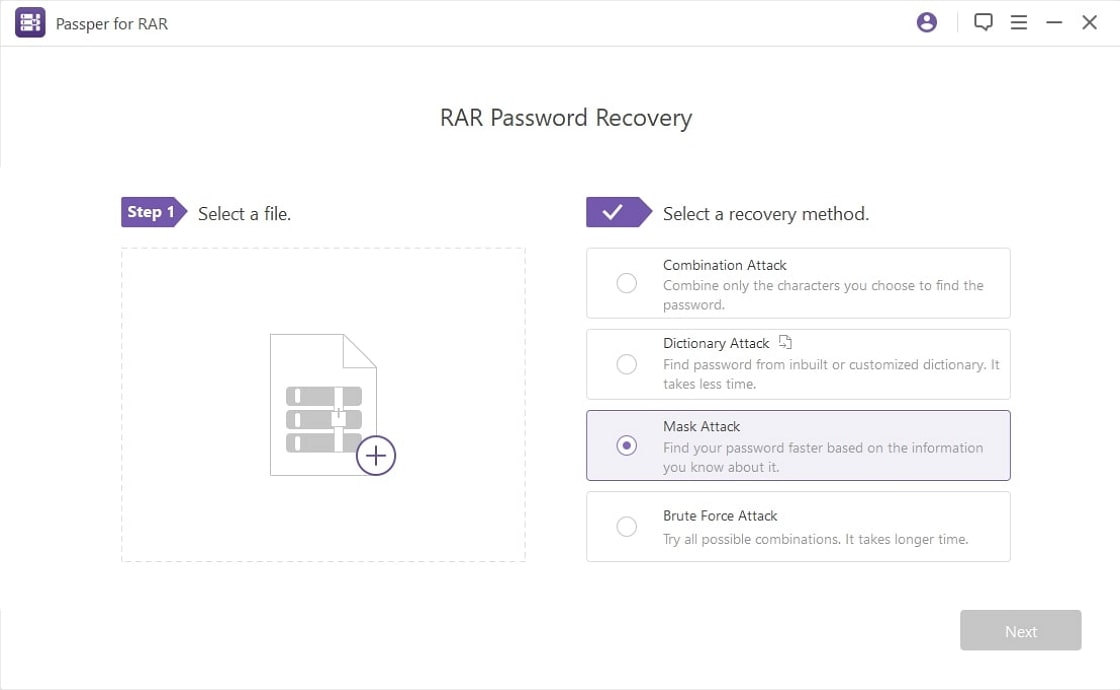
Advanced password recovery tools offer multiple attack modes to handle different scenarios. Dictionary attacks try common passwords and word lists, brute-force attacks systematically try all possible combinations, mask attacks use partial password information, and combination attacks merge multiple approaches for maximum effectiveness.
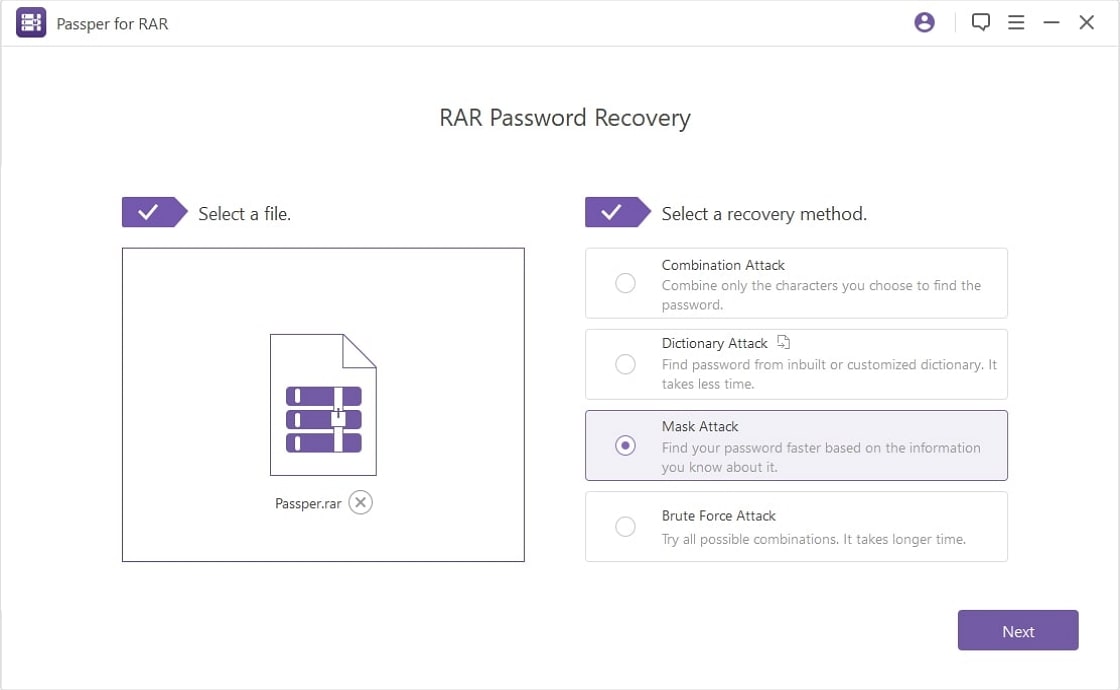
The recovery time varies depending on password complexity and the attack method used, but modern tools provide progress indicators so you can estimate remaining time. Once completed, you’ll have access to your previously locked files.
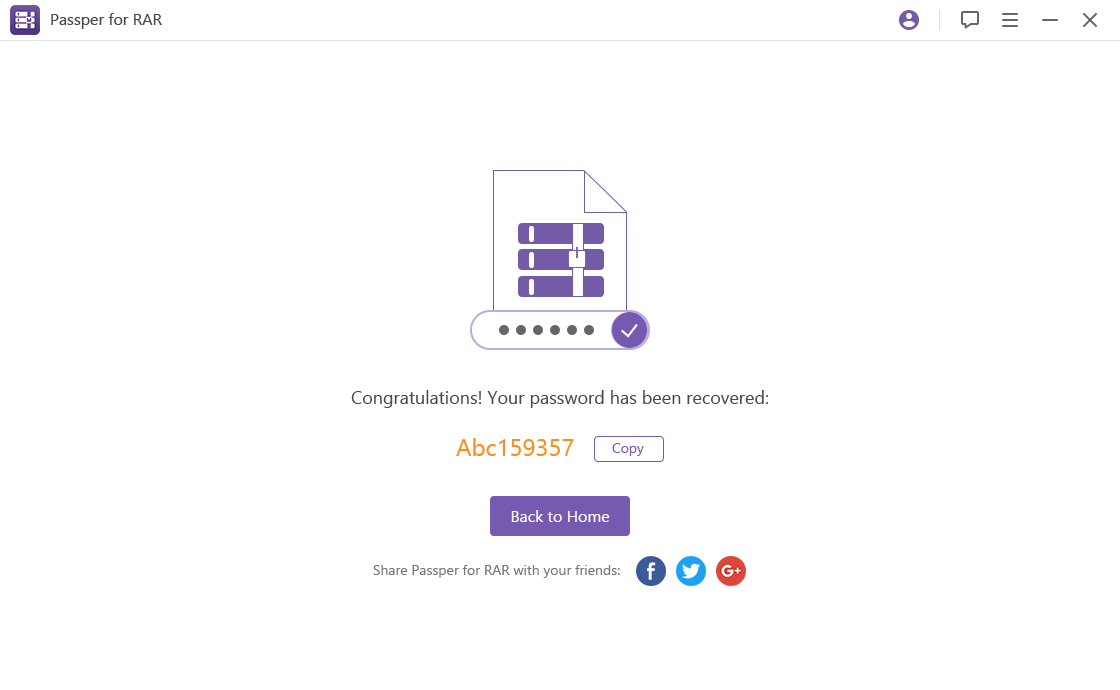
Security Considerations for Online RAR Extraction
When using online services to open rar files online, security should be a primary concern. While most reputable services automatically delete your files after processing, it’s important to understand their privacy policies and data handling practices.
Avoid uploading sensitive or confidential documents to online extractors unless you’re certain about their security measures. Consider the file size limitations as well – if you regularly work with large archives, you might find desktop solutions more practical.
Internet connection speed significantly impacts your experience with online RAR extraction. Faster connections mean quicker uploads and downloads, while slower connections can make the process frustrating, especially with larger files.
Choosing the Right Online RAR Extractor
Selecting the best tool to unrar files online depends on your specific needs. For simple extractions without ads, B1 Online Archiver is excellent. If you need to work with files from cloud storage, Archive Extractor offers that flexibility. For those who also need format conversion, CloudConvert provides comprehensive capabilities.
Consider your typical file sizes, whether you need selective extraction, and how important download speed is to your workflow. Most services are free, so you can try several to see which interface and feature set work best for your requirements.
iMyFone Passper Pro.Ultimate 6-in-1 File Password Remover.1-click to remove Excel/Word/PDF/RAR/ZIP/PowerPoint passwords.Unlock file passwords to read, edit or print easily.Remove read-only file protection permanently.Break file locks with up to 99% sucessful rate.
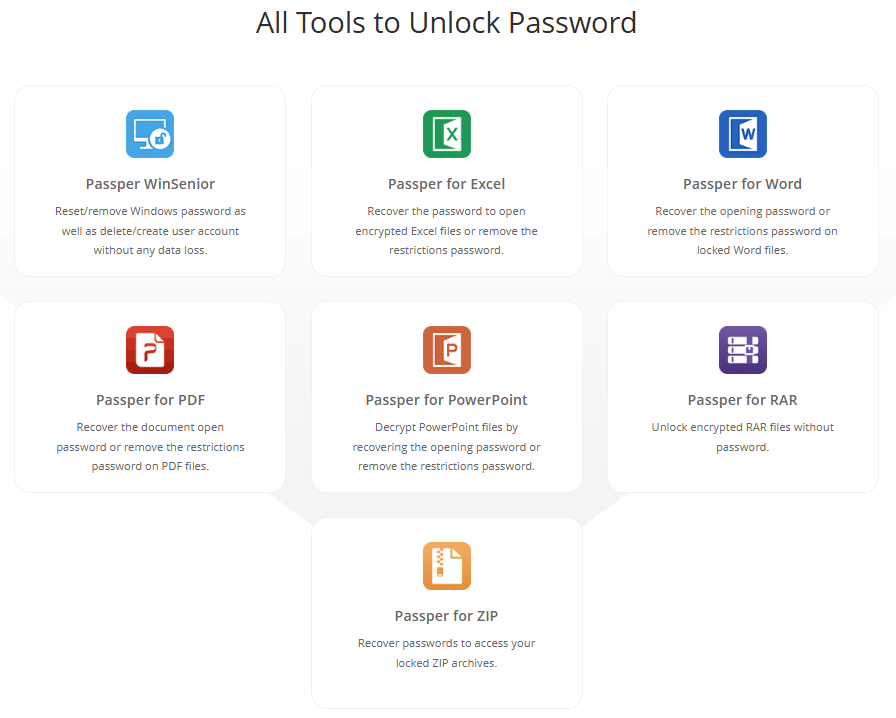
Check More Details | Download Now! | Check All Deals
Beyond Basic Extraction: Advanced Online Tools
Some online RAR tools offer features beyond simple extraction. Archive conversion capabilities allow you to transform RAR files into other formats like ZIP or 7Z. Cloud storage integration enables direct uploading from services like Google Drive or Dropbox, eliminating the need to download files to your computer first.
Batch processing is another advanced feature found in some online extractors, allowing you to handle multiple RAR files simultaneously. This can significantly speed up your workflow when dealing with numerous archives.
The ability to preview archive contents before downloading is particularly valuable when you only need specific files from a large archive. This selective download feature saves time and bandwidth by avoiding unnecessary file transfers.
Mobile Accessibility of Online RAR Extractors
Most modern online RAR extraction tools work well on mobile devices, allowing you to open rar files online directly from your smartphone or tablet. The responsive designs adapt to smaller screens, though the experience is generally better on tablets than phones due to the larger display area.
Mobile extraction is particularly useful when you receive a RAR file through email or messaging apps and want to access the contents immediately without transferring to a computer. The process is similar to desktop extraction, though upload times may be longer depending on your mobile connection speed.
Future of Online File Extraction
As internet speeds continue to improve and web technologies advance, online file extraction services are likely to become even more capable. We can expect to see better handling of larger files, improved security measures, and more seamless integration with cloud storage platforms.
The trend toward web-based applications suggests that online RAR extraction will remain a popular solution for quick, convenient access to compressed files without local software installation. As these services evolve, they’ll likely incorporate more advanced features currently found only in desktop applications.
Making the Most of Online RAR Extraction
To optimize your experience with online rar extractor online services, keep a few best practices in mind. Always have a stable internet connection before starting large extractions. Be mindful of file size limits to avoid failed uploads. For sensitive documents, consider using desktop software instead of online tools.
Remember that while online extractors are convenient for one-time use, if you frequently work with compressed files, investing in dedicated software might be more efficient in the long run. The online options work best for occasional use or emergency situations when you don’t have access to your usual tools.
Whether you choose B1 Online Archiver for its clean interface, Archive Extractor for its cloud integration, or CloudConvert for its format versatility, you now have multiple reliable options to open RAR files online. Each service has its strengths, so consider your specific needs when selecting which tool to use for your next extraction task.
Some images courtesy of iMyFone
 TOOL HUNTER
TOOL HUNTER