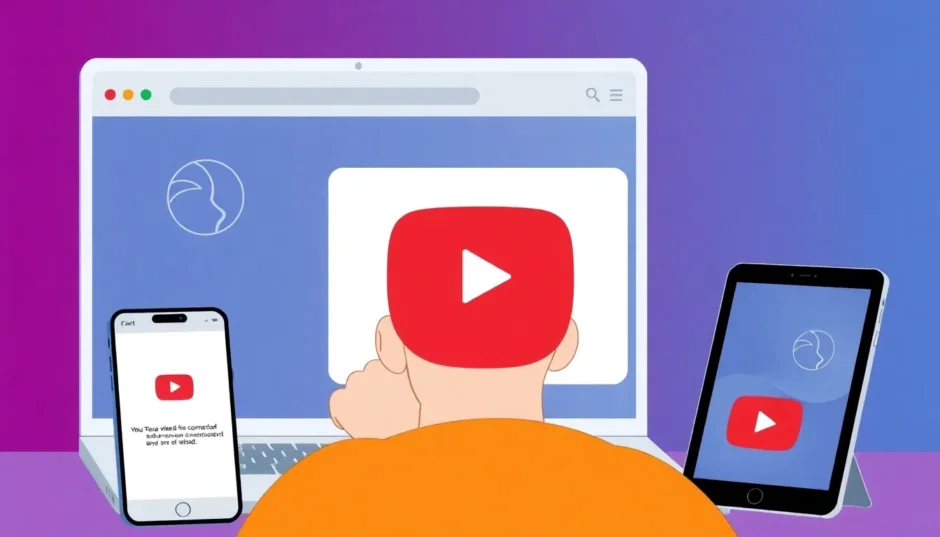It’s incredibly frustrating when you’re ready to watch your favorite YouTube videos and suddenly find that YouTube is not working on Safari. This common issue can stop your entertainment in its tracks, leaving you wondering what went wrong. Whether you’re using an iPhone, iPad, or Mac, the problem of youtube not working on safari iphone can stem from various sources, but the good news is that it’s usually fixable.
Let’s walk through the steps to diagnose and resolve why youtube safari not working is happening to you, so you can get back to watching videos without switching browsers or devices.
Why is YouTube Not Working on Safari?
When you encounter the situation where youtube not working on safari, it’s helpful to first figure out where the problem actually lies. The issue could be with the YouTube website itself, your Safari browser, or even your Apple device. Pinpointing the source is the first step to a solution.
Before diving into complex fixes, perform these quick checks. They’ll help you understand whether you’re dealing with a website issue, a browser problem, or something wrong with your device.
Check if YouTube is Down
Sometimes the problem isn’t on your end at all. YouTube occasionally experiences service outages or technical difficulties that affect all users regardless of their browser or device. When youtube not working safari is the issue, first visit other video platforms like Vimeo, Dailymotion, or Twitch to see if they load properly.
You can also check YouTube’s status on websites like Downdetector, which shows real-time reports of service disruptions. If other users are reporting similar issues at the same time, you’ve likely found the culprit. In this case, the only solution is to wait for YouTube to resolve their server-side problems.
Browser-Specific Issues
If other websites work fine but you’re still experiencing youtube safari not working, the problem likely lies with Safari itself. Try opening YouTube in an alternative browser like Chrome, Firefox, or Edge. If YouTube works perfectly in other browsers, you’ve confirmed that Safari is the source of your troubles.
This safari and youtube not working combination can happen due to outdated browser versions, conflicting extensions, corrupted cache files, or incorrect settings. The good news is that most browser-related issues have straightforward solutions that don’t require technical expertise.
Device Compatibility Problems
In rare cases, the issue of youtube not working on safari might be related to your device rather than the browser. Older iPhones, iPads, or Macs might struggle with YouTube’s modern video requirements, especially if they’re running outdated operating systems.
If YouTube fails to work across all browsers on your device, it’s worth checking if your device meets YouTube’s current technical requirements. Sometimes, a simple operating system update can resolve compatibility issues that cause safari and youtube not working simultaneously.
Fixing Safari-Specific YouTube Issues
When you’ve determined that Safari is the reason youtube not working on safari iphone occurs, these targeted solutions can help resolve the problem. These fixes address common Safari-related issues that interfere with YouTube’s functionality.
Verify YouTube Website Permissions
Safari provides granular control over website permissions, and sometimes these get misconfigured, leading to youtube safari not working. To check if YouTube has the necessary permissions, open Safari and navigate to YouTube.com. Click on “Safari” in the menu bar, then select “Settings for This Website.”
Ensure that permissions for auto-play, camera, microphone, and location are set to “Allow” rather than “Deny” if you want these features. Sometimes, overly restrictive permissions can prevent YouTube from functioning properly, contributing to the safari and youtube not working situation.
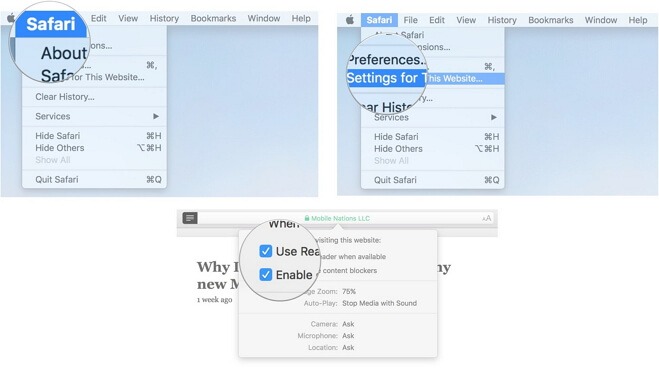
Ensure JavaScript is Enabled
YouTube relies heavily on JavaScript to deliver its content and interface. If JavaScript is disabled in Safari, you’ll almost certainly experience youtube not working on safari. To verify JavaScript is enabled, open Safari Preferences, click on the “Security” tab, and ensure the “Enable JavaScript” checkbox is selected.
For iPhone and iPad users, navigate to Settings > Safari > Advanced and make sure the JavaScript toggle is switched on. This small setting can make a huge difference when dealing with youtube safari not working issues, as modern websites depend on JavaScript for core functionality.

Clear Safari Cache and Cookies
Corrupted or outdated cache files and cookies are among the most common reasons for youtube not working safari issues. These temporary files can become corrupted over time, causing conflicts with websites. Clearing them gives YouTube a fresh start.
On Mac, go to Safari > Preferences > Privacy tab and click “Manage Website Data.” Search for YouTube and Google-related entries, then remove them. Alternatively, click “Remove All” for a complete reset. After clearing, restart Safari and try YouTube again.
For iOS devices, navigate to Settings > Safari > Clear History and Website Data. This will log you out of websites but often resolves persistent safari and youtube not working problems.
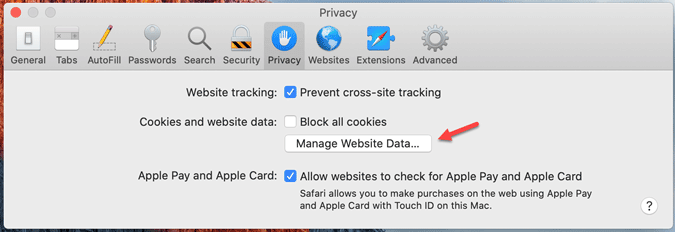
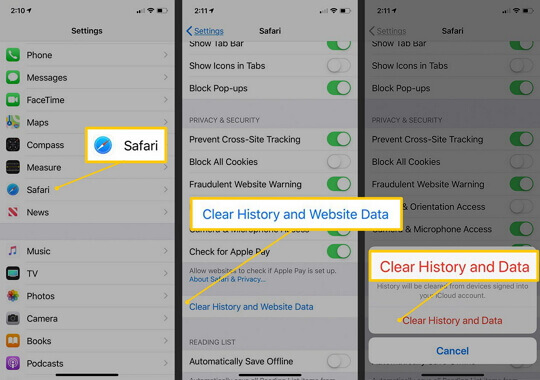
Update or Reset Safari
An outdated browser version can cause compatibility issues with YouTube, resulting in youtube not working on safari. Check for Safari updates by clicking “Safari” in the menu bar and selecting “About Safari.” If an update is available, install it through the App Store or System Preferences.
If updating doesn’t help, you can reset Safari to its default settings. Go to Safari > Preferences > Privacy and click “Manage Website Data,” then remove all data. You can also reset more comprehensive settings through Safari > Reset Safari. This returns the browser to its original state while preserving your bookmarks and history.
Comprehensive Solutions for YouTube Problems on Apple Devices
When the basic Safari fixes don’t resolve the youtube safari not working issue, it’s time to look at broader solutions that address potential problems with your device’s network, memory, or operating system.
Check Your Network Connection
A stable internet connection is essential for YouTube to work properly. If you’re experiencing youtube not working safari, your network might be the culprit. Start by checking if other websites load normally. If they’re also slow or unresponsive, the issue is likely your internet connection.
Try switching between Wi-Fi and cellular data on mobile devices, or restart your router for home networks. Sometimes simply reconnecting to your network can resolve temporary glitches that cause safari and youtube not working simultaneously.
For Mac users, click the Wi-Fi icon in the menu bar to ensure you’re connected to the right network. For iPhone and iPad users, go to Settings > Wi-Fi and verify your connection.
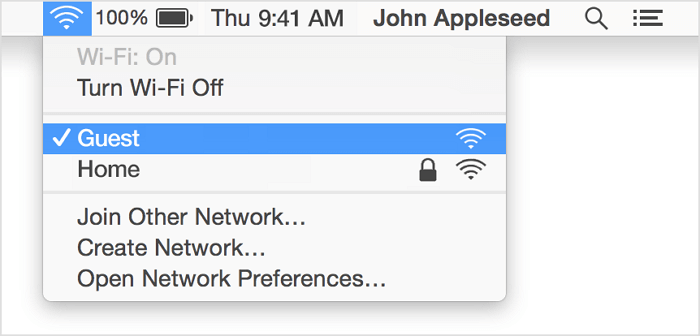
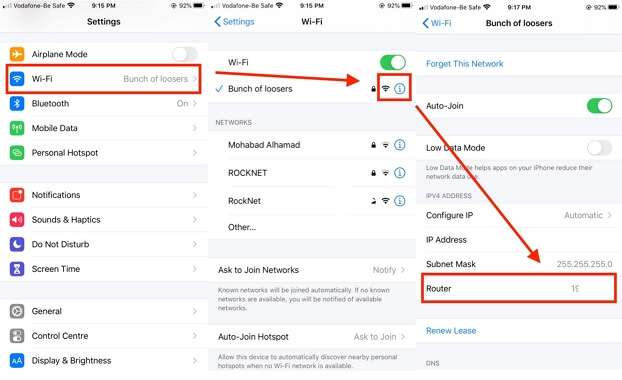
VPN services can sometimes interfere with YouTube, resulting in youtube not working on safari. If you use a VPN, try disabling it temporarily to see if that resolves the issue. Some VPNs might be blocked by YouTube or might route your traffic through servers that YouTube restricts.
Manage Memory on Mac Devices
Mac users might experience youtube safari not working due to insufficient available memory. YouTube is a resource-intensive platform, especially when playing high-definition videos. If your Mac is low on RAM, YouTube might freeze, buffer excessively, or fail to load altogether.
Check your memory usage by opening Activity Monitor (found in Applications > Utilities), then clicking the Memory tab. Look at the “Memory Pressure” graph at the bottom – green indicates healthy memory levels, while yellow or red suggests you’re running low. If memory pressure is high, try closing unnecessary applications and browser tabs to free up resources.
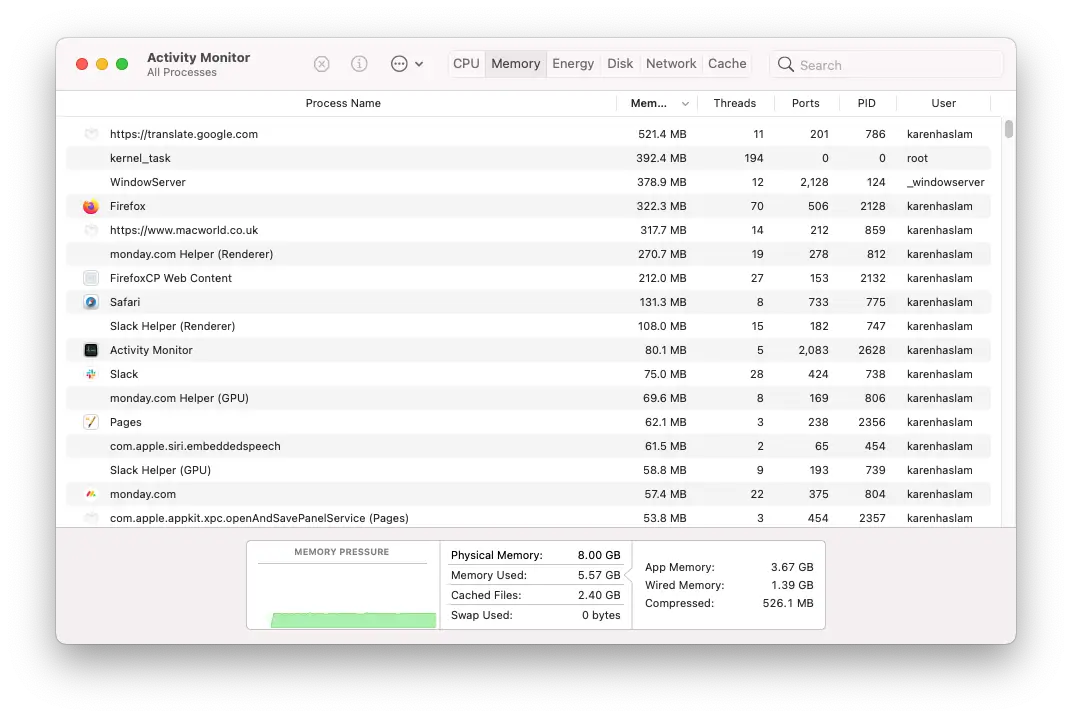
Restart Your Apple Device
It sounds simple, but restarting your device can resolve many underlying issues that cause youtube not working safari. This clears temporary files, resets network connections, and stops background processes that might be interfering with YouTube.
For iPhones and iPads, hold the side button and either volume button until the power-off slider appears. Slide to power off, wait 30 seconds, then turn your device back on. For Macs, click the Apple menu and select Restart.
After your device reboots, try accessing YouTube again. This straightforward fix resolves many cases of safari and youtube not working by giving your device a fresh start.
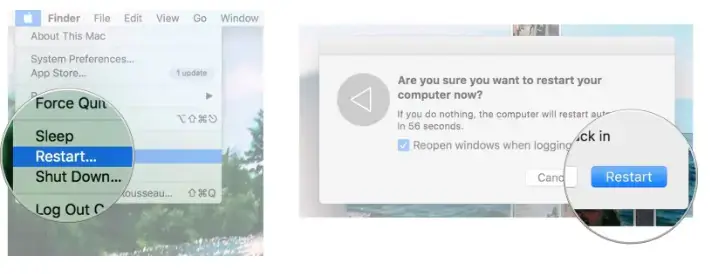
Update Your Operating System
An outdated operating system can cause compatibility issues with modern websites like YouTube, leading to youtube not working on safari. Apple regularly releases updates that include important security patches and compatibility improvements.
For Mac users, check for updates by clicking the Apple menu > System Preferences > Software Update. For iOS devices, go to Settings > General > Software Update. If an update is available, install it and restart your device.
Keeping your operating system current ensures you have the latest web technologies and security features, which can prevent many instances of youtube safari not working due to compatibility problems.
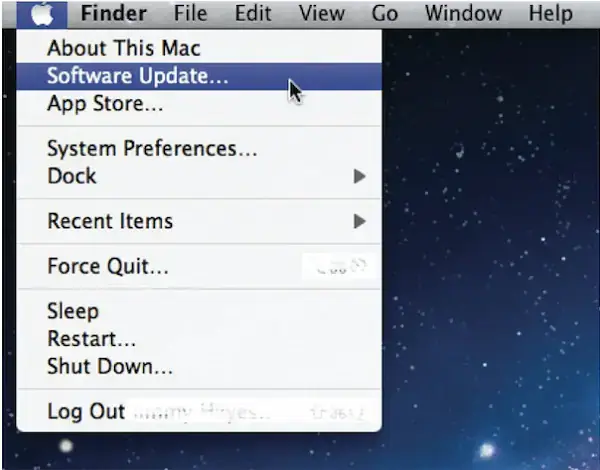
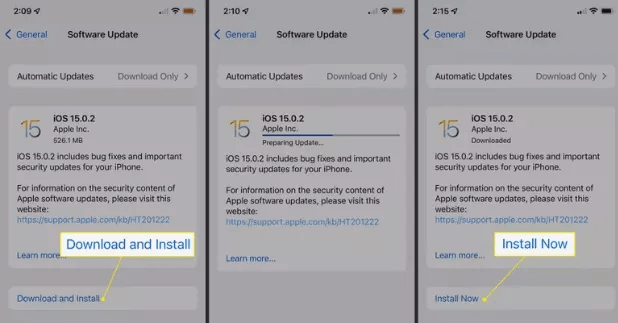
Use Professional Repair Software for Persistent Issues
When you’ve tried everything and still face the frustrating situation where youtube not working safari, it might be time to use specialized tools designed to fix deeper system issues. iMyFone Fixppo is an excellent solution for resolving persistent iOS problems that affect Safari and YouTube functionality.
iMyFone Fixppo. Downgrade iOS 26 to 18 or upgrade to iOS 26, no jailbreak. Repair 150+ iOS/iPadOS/tvOS system issues like stuck on Apple logo, boot loop, black screen without losing data. Free enter/exit Recovery Mode on iPhone and iPad with one-click. Factory reset iPhone/iPad/Apple TV without passcode/iTunes/Finder. Back up and restore iPhone data without iTunes/iCloud. Fix various iOS bugs at home for you to smoothly use your device. Support all iOS versions and devices including iOS 26/18 and iPhone 17. Fixppo only performs system repair with the user’s permission.
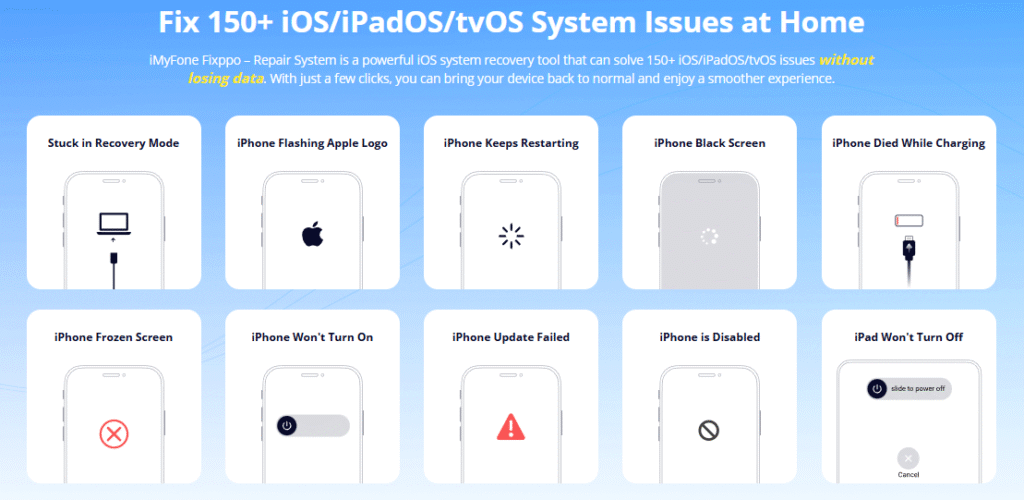
Check More Details | Download Now! | Check All Deals
This powerful tool can address system-level corruption that might be causing your youtube not working on safari iphone problem. It’s particularly useful when standard troubleshooting methods fail, as it can repair the iOS system without affecting your personal data. The process is straightforward and doesn’t require technical expertise, making it accessible for all users dealing with persistent safari and youtube not working issues.
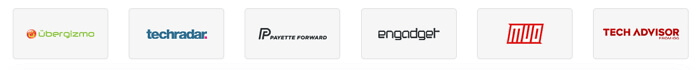
Preventive Measures to Avoid Future YouTube-Safari Issues
Once you’ve resolved the immediate problem of youtube safari not working, implementing these preventive measures can help avoid similar issues in the future. Regular maintenance of your browser and device goes a long way in ensuring smooth YouTube playback.
Regular Browser Maintenance
Make it a habit to periodically clear your Safari cache and cookies, especially if you frequently encounter youtube not working safari. This prevents the accumulation of corrupted temporary files that can interfere with website functionality. Consider doing this monthly or whenever you notice Safari becoming sluggish.
Keep Safari updated to the latest version. Apple regularly releases security patches and performance improvements that can prevent compatibility issues with sites like YouTube. Enable automatic updates in System Preferences (Mac) or App Store settings (iOS) to ensure you’re always running the most current version.
System and App Updates
Maintain your device’s operating system by installing updates promptly. These updates often contain important fixes for web browsing and media playback that can prevent youtube not working on safari issues. Set your device to automatically download and install updates to stay protected.
Similarly, keep the YouTube app updated if you use it as an alternative to the browser. While this guide focuses on Safari issues, having a properly functioning YouTube app provides a good backup when safari and youtube not working problems occur.
Network Management
Ensure you have a stable internet connection when using YouTube. Unreliable networks can cause videos to buffer excessively or fail to load, which might be mistaken for a youtube safari not working problem. Consider using a wired Ethernet connection on desktop devices for the most stable performance.
Be mindful of VPN usage when accessing YouTube. While VPNs offer privacy benefits, they can sometimes trigger YouTube’s security measures or route through overloaded servers. If you regularly experience youtube not working safari while using a VPN, try switching servers or disabling it temporarily when watching videos.
When All Else Fails: Alternative Solutions
If you’ve exhausted all troubleshooting options and still face youtube not working on safari, consider these alternative approaches that can restore your access to YouTube content while you work on a permanent solution.
Use the YouTube Mobile App
When safari and youtube not working persists on your iPhone or iPad, the YouTube app provides a reliable alternative. The app is specifically optimized for mobile devices and often works more smoothly than the browser version. It also offers additional features like background playback (with YouTube Premium) and easier navigation.
The app is available for free from the App Store and receives regular updates directly from Google. While it doesn’t solve the underlying Safari issue, it ensures you can still access YouTube content while you troubleshoot the browser problem.
Try Alternative Browsers
If youtube safari not working continues to be an issue, installing an alternative browser like Google Chrome, Mozilla Firefox, or Microsoft Edge can provide immediate access to YouTube. These browsers are equally capable and might work better with YouTube since they’re updated more frequently than Safari.
Many users find that certain websites simply work better in specific browsers. Having a secondary browser installed is good practice anyway, as it gives you options when you encounter compatibility issues with specific sites.
iMyFone Fixppo. Downgrade iOS 26 to 18 or upgrade to iOS 26, no jailbreak. Repair 150+ iOS/iPadOS/tvOS system issues like stuck on Apple logo, boot loop, black screen without losing data. Free enter/exit Recovery Mode on iPhone and iPad with one-click. Factory reset iPhone/iPad/Apple TV without passcode/iTunes/Finder. Back up and restore iPhone data without iTunes/iCloud. Fix various iOS bugs at home for you to smoothly use your device. Support all iOS versions and devices including iOS 26/18 and iPhone 17. Fixppo only performs system repair with the user’s permission.
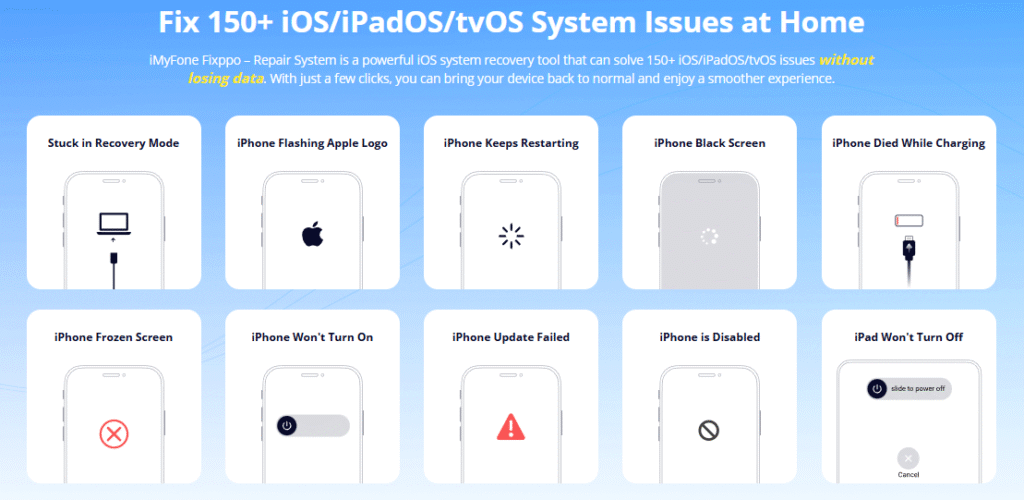
Check More Details | Download Now! | Check All Deals
Conclusion
Dealing with youtube not working on safari can be frustrating, but as we’ve seen, there are numerous solutions available. From simple browser setting adjustments to more comprehensive system repairs, most issues can be resolved without professional help.
Start with the basic troubleshooting steps like checking network connections, verifying Safari settings, and clearing cache. If these don’t work, progress to device restarts, operating system updates, and specialized repair tools like iMyFone Fixppo for persistent problems. Remember that prevention through regular maintenance can save you from future headaches.
With patience and methodical troubleshooting, you can almost always resolve the youtube safari not working issue and get back to enjoying your favorite videos on Safari. The solutions provided here cover the vast majority of scenarios that cause safari and youtube not working simultaneously, giving you multiple pathways to restore functionality.
Some images in this article are sourced from iMyFone.
 TOOL HUNTER
TOOL HUNTER