Have you ever experienced that moment of panic when you go to make a call and realize your phone icon has vanished from your home screen? You’re not alone – this is one of the most common smartphone issues people face, with thousands searching for solutions every month. Whether you’re an iPhone user wondering why your phone icon disappeared or an Android owner dealing with a lost phone icon on your device, we’ve got comprehensive solutions that will help you restore that essential calling function right where it belongs.
Understanding Why Your Phone Icon Vanished
The phone icon is that essential green symbol on your smartphone that gives you access to your calling functions. When this phone icon disappears, it can be incredibly frustrating, especially when you need to make an urgent call. The good news is that in most cases, the phone app itself hasn’t been deleted – it’s just become hidden or misplaced.
There are several common reasons why you might be experiencing this phone icon missing situation:
Accidental Removal During CustomizationWhen you’re rearranging your home screen or trying out new themes, it’s surprisingly easy to accidentally remove the phone icon. A simple long-press and drag can send it to the app library or remove it from your home screen entirely without you even realizing what happened.
Hidden in Organizational FeaturesBoth iOS and Android have built-in organization systems that can sometimes work a little too well. Your phone icon might have gotten tucked away in the App Library on iPhone or buried in the App Drawer on Android devices. These features are meant to help declutter your home screen but can sometimes hide essential apps.
Software Update RearrangementsSystem updates occasionally reshuffle your app layout as part of their optimization process. What was once prominently displayed on your home screen might get moved to a different screen or folder after an update completes.
Rare App GlitchesIn very uncommon situations, the phone app itself might experience a temporary software glitch that causes its icon to vanish temporarily. This is usually resolved with a simple device restart.
Comprehensive Solutions for Missing Phone Icons
When your phone icon disappeared, the first thing to remember is not to panic. The phone app is a system application that can’t be permanently uninstalled, so it’s definitely still on your device somewhere. Let’s explore the most effective methods to retrieve it.
Restoring Phone Icon on iPhone Devices
If you’re dealing with a phone icon missing on iPhone situation, there are several straightforward methods to get it back. The phone app is a core iOS application, so it’s definitely still on your device – we just need to find where it went.
Thorough Home Screen and App Library SearchBegin by carefully swiping through all your home screen pages. Sometimes the icon gets moved to a different screen accidentally. If you don’t find it there, swipe all the way to the right until you reach the App Library. This organized view contains every app on your iPhone, sorted into categories. Look through the “Utilities” folder or use the search bar at the top to locate your missing phone app.

Utilizing Spotlight Search EffectivelySpotlight Search is incredibly powerful for finding missing apps. For iPhones running iOS 16 or later, tap the search button located just above your dock. Type “Phone” into the search field, and when the results appear, you can simply press and hold the phone app icon, then drag it directly back to your home screen or dock.
For those with older iOS versions (15 and below), swipe downward from the middle of your home screen to activate search. Enter “Phone” and locate the app in the results. Long-press the icon and choose “Add to Home Screen” to restore it to your main display.
Home Screen Layout Reset (Use With Caution)If you’ve tried everything and still can’t locate your phone icon, resetting your home screen layout is the nuclear option. This will return all your apps to their default positions, which means you’ll lose any custom folders or arrangements you’ve created.
Before proceeding, it’s wise to back up your iPhone data. Then navigate to Settings > General > Reset > Reset Home Screen Layout. This will definitely bring back your phone icon to its original position on the dock, but be prepared to reorganize your other apps afterward.
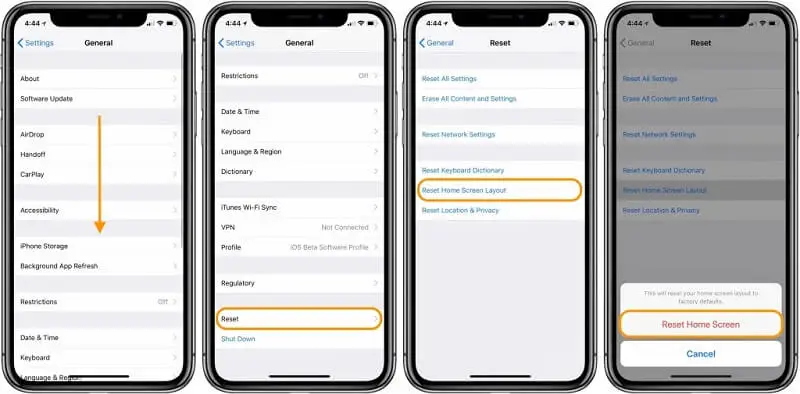
Android Phone Icon Recovery Methods
Android devices offer different methods for retrieving missing phone icons since they don’t have an identical system to iOS. The approach can vary slightly depending on your device manufacturer and Android version, but these methods work for most situations.
App Drawer ExaminationSwipe upward from the bottom of your home screen to access your app drawer, which contains every installed application on your device. Scroll through the alphabetical list or use the search function to locate your phone app. Once found, press and hold the icon, then drag it to an empty spot on your home screen.
Checking for Disabled ApplicationsSome Android launchers allow you to disable system apps, which effectively hides them from view. Navigate to Settings > Apps (sometimes called Application Manager) and look for an option to view disabled apps. If you find your phone app in this list, simply tap on it and select “Enable” to restore its functionality and visibility.
Safe Mode TroubleshootingIf your phone icon disappeared after installing a new app or update, booting into Safe Mode can help identify the culprit. The method to enter Safe Mode varies by device, but typically involves holding the power button until the power off menu appears, then long-pressing the “Power Off” option until you see a Safe Mode prompt.
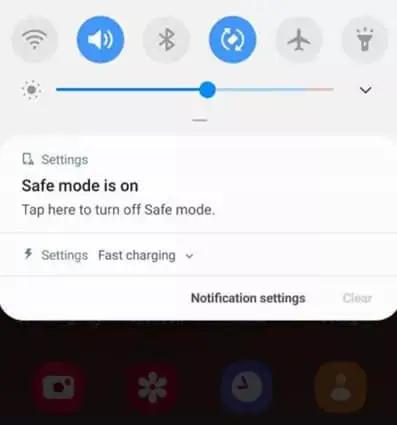
In Safe Mode, all third-party applications are temporarily disabled. If your phone icon reappears, one of your recently installed apps is likely causing the conflict. You can then uninstall apps one by one (starting with the most recent) until the problem resolves itself.
Addressing Other Missing App Icons
While we’re focused on the phone app, the same principles apply when any app icon disappears from your device. Understanding why apps vanish can help prevent future occurrences and make recovery quicker.
Accidental UninstallationThe most straightforward reason for a missing app is that it was unintentionally uninstalled. To check if this happened, visit your device’s app store and search for the missing application. If you see an “Install” button rather than “Open,” the app has been removed and needs to be downloaded again.
Intentionally Hidden ApplicationsSome launchers and organization systems allow users to hide apps they don’t frequently use. On iPhones, you can check for hidden apps by going to Settings > General > iPhone Storage, which displays every application on your device regardless of visibility. For Android, navigate to Settings > Apps and select “See all apps” to view your complete application list, including any that might be hidden from your home screen.
Disabled System ApplicationsAndroid devices particularly allow for disabling system applications, which can cause their icons to vanish. To check for disabled apps, open Settings > Apps and look for a “Disabled” category or tab. If you don’t see this option, tap the three-dot menu in the upper corner and select “Show system apps” to reveal everything installed on your device.
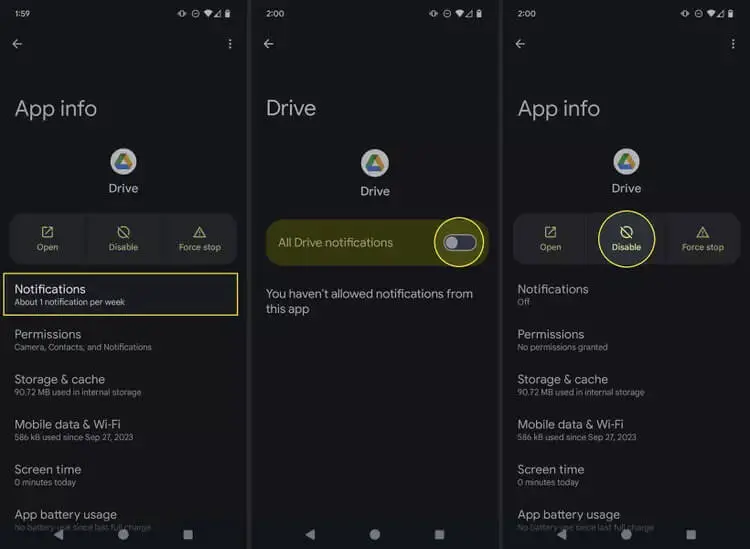
Once you locate the disabled app, tapping on it will present an “Enable” option. After enabling, the app won’t automatically return to your home screen – you’ll need to manually add it back from your app drawer by long-pressing the icon and placing it in your desired location.
Recovering Lost Call History and Data
When your phone icon disappeared, you might have also lost important call history or other data. While getting the icon back is the immediate priority, recovering your historical information is equally important for many users.
Traditional backup methods like iCloud or iTunes can restore your call history, but they come with significant drawbacks. Full device restores erase all current data and settings, replacing them with the backup information. This means any calls, messages, or data created since your last backup would be permanently lost.
iMyFone iMyTrans.Transfer WhatsApp from Android and iPhone directly.Backup WhatsApp from Android/iPhone to PC.Restore WhatsApp messages from Google Drive to iPhone.Preview WhatsApp and LINE data and selectively export.Transfer, Backup, Restore WhatsApp/Line chats, audios, photos, etc.
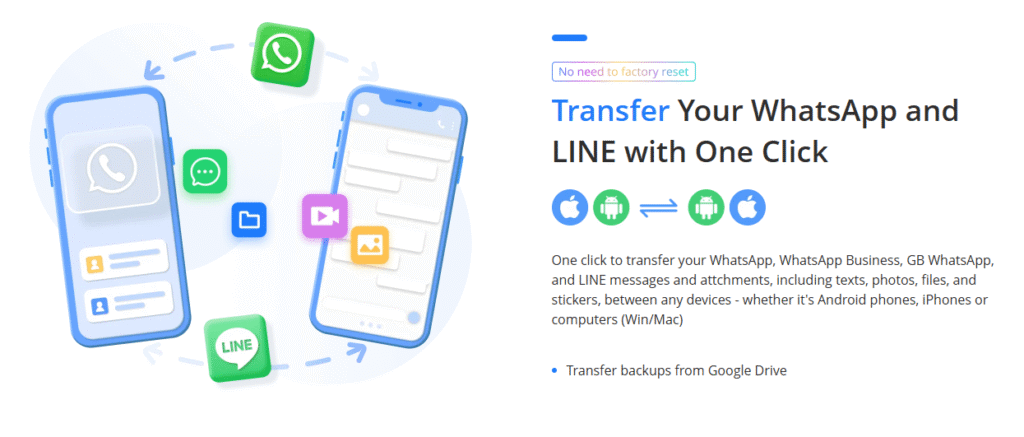
Check More Details | Download Now! | Check All Deals
For a more sophisticated approach to data recovery, specialized tools like iTransor offer targeted solutions that don’t require full device restoration. These applications can selectively restore specific data types like call history without affecting your current information.
The restoration process begins with downloading and installing the software on your computer. After launching the application, you’ll connect your iPhone and choose between a full or partial backup restoration. The software detects your device and offers both direct restoration and preview options, allowing you to verify what data will be recovered before proceeding.
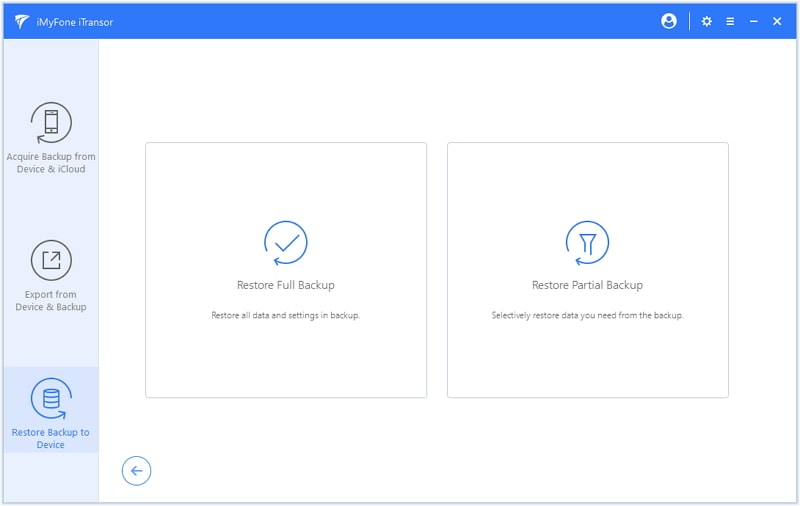
During the restoration phase, you’ll typically have options to either merge the recovered data with your existing information or completely replace your current data. The merge function is particularly valuable as it preserves your recent activities while restoring the missing historical information.
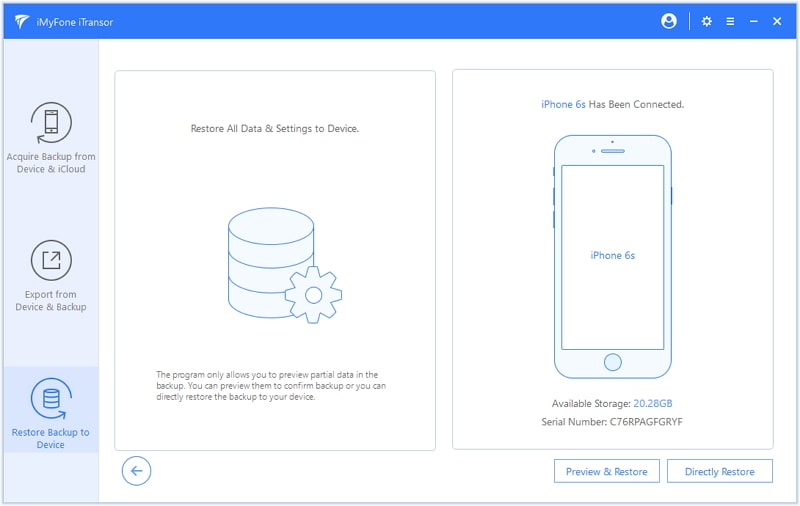
The entire process usually takes just a few minutes, after which your device will restart with both your phone icon restored and your valuable call history recovered. This targeted approach eliminates the risk of data loss associated with traditional restoration methods.
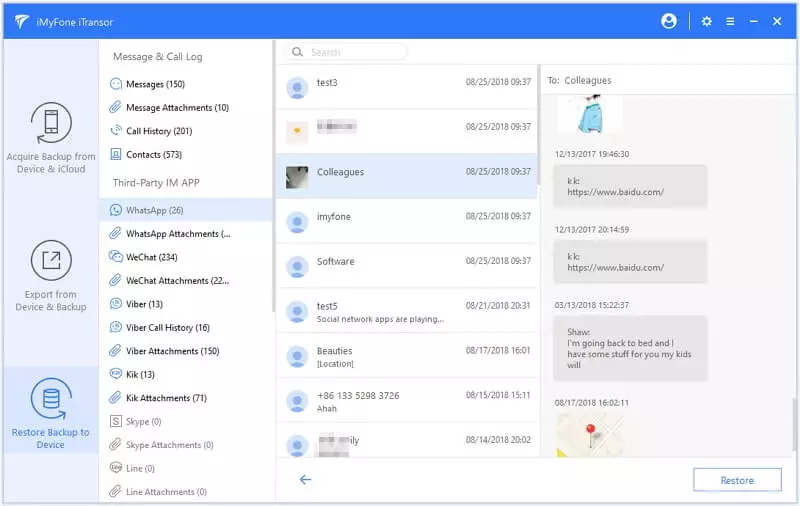
Preventing Future Phone Icon Disappearances
Once you’ve successfully recovered your missing phone icon, taking preventive measures can help ensure it doesn’t happen again. Simple habits like being mindful when rearranging home screens, avoiding unnecessary system modifications, and maintaining regular backups can save you from future frustration.
For users who frequently customize their devices, creating a backup of your preferred layout with screenshots can make recovery much quicker if icons go missing again. Additionally, being cautious about which third-party launchers or customization apps you install can prevent conflicts that might cause system icons to vanish.
iMyFone iMyTrans.Transfer WhatsApp from Android and iPhone directly.Backup WhatsApp from Android/iPhone to PC.Restore WhatsApp messages from Google Drive to iPhone.Preview WhatsApp and LINE data and selectively export.Transfer, Backup, Restore WhatsApp/Line chats, audios, photos, etc.
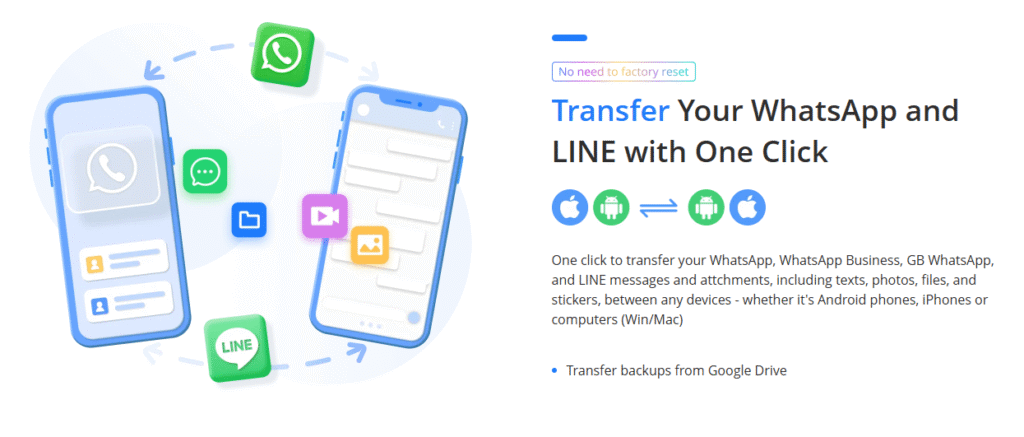
Check More Details | Download Now! | Check All Deals
Regularly updating your device to the latest software version can also prevent many icon-related issues, as updates often include bug fixes for problems that might cause apps to disappear or become inaccessible.
When Professional Help Might Be Needed
In extremely rare cases where none of the standard solutions work, your device might have a deeper software issue that requires professional attention. If you’ve tried every troubleshooting step and your phone icon remains missing, contacting your device manufacturer’s support team or visiting an authorized service center might be necessary.
Before seeking professional help, ensure you’ve completed all basic troubleshooting: multiple restarts, checking all home screens and organizational areas, using search functions thoroughly, and attempting safe mode booting. Having this information ready will help support personnel diagnose your issue more efficiently.
Conclusion
Dealing with a missing phone icon can be frustrating, but as we’ve demonstrated, it’s almost always a solvable problem. Whether you’re experiencing a phone icon disappeared situation on iPhone or dealing with a lost phone icon on Android, the solutions are typically straightforward and don’t require technical expertise.
The key is to methodically work through the troubleshooting steps, starting with the simplest solutions like checking different home screens and using search functions before moving to more comprehensive options like layout resets. Remember that the phone app itself is a system application that cannot be permanently deleted, so it’s always recoverable with the right approach.
For those who’ve lost call history along with their phone icon, specialized recovery tools offer targeted solutions that preserve your existing data while restoring missing information. With the comprehensive guidance provided, you should feel confident in your ability to resolve this common smartphone issue and prevent future occurrences.
Some images in this article are sourced from iMyFone.
 TOOL HUNTER
TOOL HUNTER


