When you reach for your iPhone to adjust the volume and find the button unresponsive, it can be incredibly frustrating. This common issue affects many iPhone users, whether you have the latest iPhone 15 or an older model. The problem of iPhone volume button stuck can happen for various reasons – from simple dirt accumulation to more complex hardware failures.
Before you panic, know that there are multiple solutions you can try yourself. Many times, the issue isn’t as serious as it seems. Let’s explore the most effective methods to fix volume button on iPhone and get your device working properly again.
Table of Contents
- Understanding Why Your iPhone Volume Buttons Stop Working
- Simple Cleaning Methods for Stuck Volume Buttons
- Physical Manipulation Techniques
- Software Solutions for Volume Button Issues
- Advanced Software Solutions
- Hardware Inspection and Repair
- When to Seek Professional Help
- Preventive Measures and Long-Term Care
- Alternative Volume Control Methods
- Special Considerations for Different iPhone Models
- Conclusion
Understanding Why Your iPhone Volume Buttons Stop Working
The volume buttons on your iPhone are mechanical components that can wear out over time. When you experience iPhone volume buttons not working, it could be due to several factors. Dirt and debris accumulation is one of the most common causes, especially if you frequently use your phone in dusty environments or with dirty hands.
Physical damage from drops or impacts can also cause the volume button stuck on iPad or iPhone devices. Even if the damage isn’t visible externally, internal components might be affected. Software glitches can sometimes mimic hardware problems, making it seem like your buttons aren’t working when the issue is actually with the operating system.
Simple Cleaning Methods for Stuck Volume Buttons
Cleaning Around the Volume Button
Often, the solution to iPhone volume button stuck is simpler than you think. Dirt, lint, and other debris can get trapped around the buttons, preventing them from moving properly. To clean the area around your volume buttons, you’ll need a soft-bristled brush, cotton swabs, and some isopropyl alcohol.
Start by turning off your iPhone to prevent any accidental inputs. Gently brush around the volume buttons to remove loose debris. Dampen a cotton swab with a small amount of isopropyl alcohol and carefully clean around the buttons. Be careful not to use too much liquid, and avoid pushing debris further into the device.

After cleaning, let the area dry completely before turning your phone back on. Test the buttons to see if this resolved the iPhone volume button stuck issue. This simple cleaning method often works wonders for minor debris-related problems.
Cleaning Charging Port and Other Openings
Sometimes the issue of iPhone volume buttons not working can be related to debris in other areas of your phone. The charging port and speaker grilles can accumulate lint and dirt that might indirectly affect button functionality.
Use a toothpick or soft brush to gently clean these areas. Be extremely careful not to damage the delicate connectors inside the charging port. For the speaker grilles, a soft-bristled toothbrush works well to remove accumulated dust.

After cleaning all the openings on your iPhone, test the volume buttons again. Many users find that this comprehensive cleaning approach solves their volume button stuck on iPad or iPhone devices.
Physical Manipulation Techniques
Gentle Button Manipulation
If cleaning doesn’t solve the iPhone volume button stuck problem, try some gentle physical manipulation. Sometimes the buttons just need to be worked loose from whatever is restricting their movement.
Press the volume buttons repeatedly but gently. Try different angles and pressures – sometimes a slight adjustment in how you press the button can make a difference. You can also try gently wiggling the buttons from side to side while pressing.
Listen for the characteristic clicking sound that indicates proper button function. If you hear the click but the volume still doesn’t change, the issue might be software-related rather than mechanical.
Using Compressed Air
For more stubborn debris causing your iPhone volume buttons not working, compressed air can be an effective solution. You can purchase cans of compressed air specifically designed for electronics cleaning.
Hold your iPhone securely and use short bursts of air around the volume buttons. Keep the can upright and don’t shake it, as this can release liquid that might damage your device. The compressed air can dislodge particles that brushing and wiping missed.
After using compressed air, test your volume buttons again. This method is particularly effective for newer iPhone models like the iPhone 15 where the buttons might be more tightly fitted.
Software Solutions for Volume Button Issues
Updating Your iOS
Sometimes what appears to be iPhone volume button stuck is actually a software glitch. Before assuming hardware failure, make sure your iPhone is running the latest version of iOS. Software updates often include bug fixes that can resolve button responsiveness issues.
To update your iOS, go to Settings > General > Software Update. If an update is available, download and install it. Make sure your iPhone is connected to Wi-Fi and has sufficient battery life before starting the update process.

After updating, test your volume buttons. Many users find that a simple software update resolves their iPhone volume buttons not working problem, especially after major iOS updates.
Restarting Your iPhone
A simple restart can often fix temporary software glitches that might be causing your volume button stuck on iPad or iPhone devices. To restart your iPhone, press and hold the side button along with either volume button until the power off slider appears.
Drag the slider to turn off your device, then wait about 30 seconds before turning it back on. For iPhone models without a Home button, you’ll need to press and hold the side button and one of the volume buttons simultaneously.
After your iPhone restarts, check if the volume buttons are working properly. This basic troubleshooting step resolves many minor software issues that can affect button functionality.
Advanced Software Solutions
Reset All Settings
If basic restarting doesn’t help with your iPhone volume button stuck issue, try resetting all settings. This will not erase your data but will restore all system settings to their defaults. It can resolve conflicts or corrupted settings that might be affecting button functionality.
Go to Settings > General > Transfer or Reset iPhone > Reset > Reset All Settings. You’ll need to enter your passcode and confirm the action. After the reset is complete, your iPhone will restart and you’ll need to reconfigure some settings like Wi-Fi passwords and display preferences.
Test your volume buttons after the reset. This method has helped many users fix volume button on iPhone devices without losing their personal data.
Using Professional Repair Software
When software issues are causing your iPhone volume buttons not working, professional repair tools can often resolve the problem without data loss. These tools are specifically designed to fix iOS system issues that standard troubleshooting can’t address.
iMyFone Fixppo.Downgrade iOS 26 to 18 or upgrade to iOS 26, no jailbreak.Repair 150+ iOS/iPadOS/tvOS system issues like stuck on Apple logo, boot loop, black screen without losing data.Free enter/exit Recovery Mode on iPhone and iPad with one-click.Factory reset iPhone/iPad/Apple TV without passcode/iTunes/Finder.Back up and restore iPhone data without iTunes/iCloud.Fix various iOS bugs at home for you to smoothly use your device.Support all iOS versions and devices including iOS 26/18 and iPhone 17.Fixppo only performs system repair with the user’s permission.
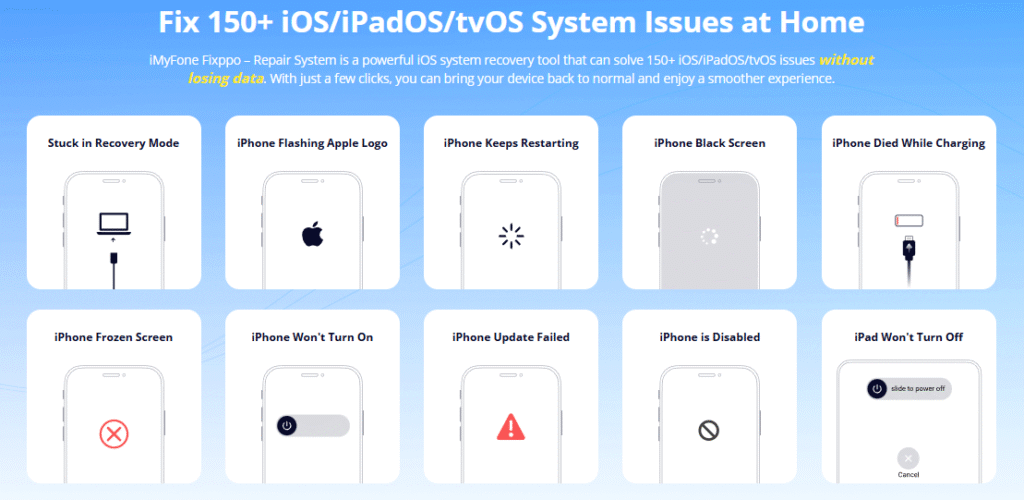
Check More Details | Download Now! | Check All Deals
Using such tools is straightforward. After installing the software on your computer, connect your iPhone and follow the on-screen instructions. The program will diagnose and repair system issues that might be causing your volume button stuck on iPad or iPhone problems.
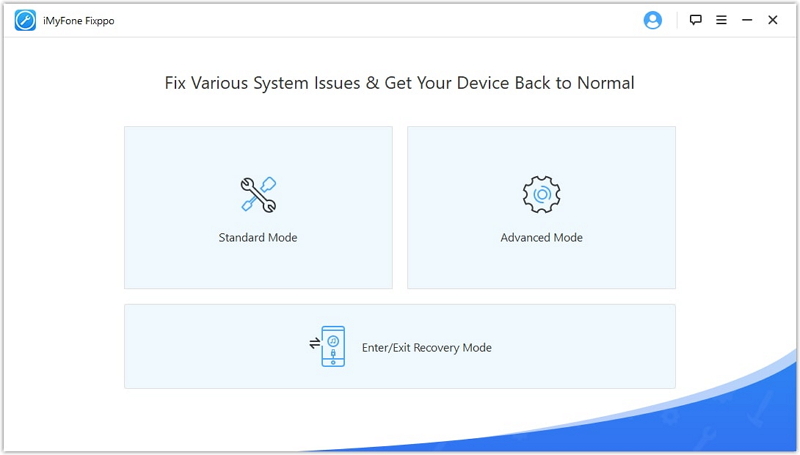
The repair process typically involves putting your device in recovery mode, downloading appropriate firmware, and performing system repairs. These tools are particularly useful when you’re dealing with persistent software issues that affect hardware functionality.
Hardware Inspection and Repair
Checking for Physical Damage
If software solutions don’t resolve your iPhone volume button stuck issue, it’s time to inspect for physical damage. Look closely at the volume buttons for any signs of damage, misalignment, or unusual wear.
Check if the buttons sit flush with the phone’s frame or if they appear raised or sunken. Compare them to images of new iPhones online to see if there’s a noticeable difference. Also inspect the area around the buttons for cracks or other damage to the phone’s frame.
Even minor physical damage can cause iPhone volume buttons not working. If you notice any damage, it’s best to seek professional repair rather than attempting fixes that might void your warranty or cause further damage.
Professional Disassembly (Advanced Users Only)
For those with technical expertise, disassembling the iPhone might reveal the cause of the volume button stuck on iPad or iPhone issues. This approach is not recommended for most users as it can void warranties and potentially cause additional damage if done incorrectly.
If you decide to proceed, you’ll need specialized tools like pentalobe screwdrivers, spudgers, and suction cups. Follow detailed repair guides specific to your iPhone model. The process typically involves removing the screen to access internal components.

Once inside, you can inspect the volume button mechanism and ribbon cables. Sometimes the issue is a loose connection that can be easily reseated. In other cases, you might need to replace the entire volume button assembly.
When to Seek Professional Help
Contacting Apple Support
If you’ve tried all the above solutions and are still experiencing iPhone volume button stuck issues, it’s time to contact Apple Support. This is especially important if your device is still under warranty, as attempting repairs yourself might void that coverage.
You can contact Apple Support through their website, by phone, or by visiting an Apple Store. Before your appointment, make sure to back up your iPhone and note down any specific details about when the volume button issue started and what you’ve already tried to fix it.
Apple technicians have the proper tools and expertise to diagnose and repair hardware issues accurately. They can determine whether your iPhone volume buttons not working problem requires a simple repair or more extensive work.
Third-Party Repair Services
If your iPhone is out of warranty, third-party repair services can be a more affordable option for fixing volume button on iPhone devices. Look for reputable repair shops with good reviews and experienced technicians.
When choosing a third-party repair service, ask about their experience with iPhone repairs specifically. Inquire about warranty on their work and whether they use genuine Apple parts. Be wary of shops that offer significantly lower prices than others, as they might be using inferior quality parts.
A professional repair service can properly diagnose whether your volume button stuck on iPad or iPhone issue requires button replacement, flex cable repair, or more extensive work.
Preventive Measures and Long-Term Care
Protecting Your iPhone Buttons
Prevention is always better than cure when it comes to iPhone volume button stuck issues. Using a protective case can significantly reduce the risk of button damage from drops or impacts. Look for cases that have precise cutouts for the volume buttons rather than covering them with flexible material.
Regular cleaning is also important for preventing iPhone volume buttons not working. Wipe your iPhone down regularly with a soft, slightly damp cloth to remove dirt and oils that can work their way into the button mechanisms.
Avoid using your iPhone in environments with excessive dust, sand, or other fine particles that can get lodged around the buttons. If you must use your phone in such conditions, consider using a protective pouch or bag when not actively using the device.
Regular Maintenance Routine
Establishing a regular maintenance routine can help prevent volume button issues before they start. Once a month, take a few minutes to inspect and gently clean your iPhone’s buttons and ports.
Use a soft brush to remove debris from around the buttons and a dry cotton swab for more precise cleaning. Check that all buttons are responding properly and have the same tactile feedback.
If you notice any changes in how your buttons feel or function, address them immediately rather than waiting for the problem to worsen. Early intervention can often prevent more serious iPhone volume button stuck situations.
Alternative Volume Control Methods
Using AssistiveTouch
While you’re working on fixing your physical volume buttons, you can use iOS’s AssistiveTouch feature as a temporary solution. This creates a virtual button on your screen that you can use to control volume and access other functions.
To enable AssistiveTouch, go to Settings > Accessibility > Touch > AssistiveTouch and toggle it on. You can customize the menu to include volume controls and other frequently used functions.
This is particularly helpful if you’re dealing with iPhone volume buttons not working and need immediate access to volume control while you arrange for repairs or try other fixes.
Control Center Volume Slider
Don’t forget that you can always control your iPhone’s volume through the Control Center. Swipe down from the top-right corner of your screen (or up from the bottom on older models) to access Control Center, where you’ll find a volume slider.
This method works regardless of whether your physical buttons are functioning, making it a reliable backup when you’re experiencing volume button stuck on iPad or iPhone issues.
Special Considerations for Different iPhone Models
iPhone 15 Volume Button Issues
The iPhone 15 introduced some design changes that might affect how volume buttons function. Some users have reported specific issues with iPhone 15 volume button stuck problems, possibly related to the new button design or manufacturing variations.
If you’re experiencing iPhone 15 volume button stuck issues, pay special attention to the cleaning techniques mentioned earlier. The tighter tolerances in newer models mean even small amounts of debris can affect button function.
Also be aware that the iPhone 15 has different repair requirements than older models, so if professional repair is needed, make sure the technician has experience with this specific model.
Older iPhone Models
Older iPhone models might experience volume button issues due to general wear and tear. Buttons can become less responsive over time simply from years of use.
For older devices, the disassembly and repair process might be different than for newer models. If you have an older iPhone that’s experiencing iPhone volume buttons not working, consider whether repair is cost-effective compared to upgrading to a newer device.
Conclusion
Dealing with iPhone volume button stuck can be frustrating, but in many cases, the problem is fixable with simple solutions. Start with the easiest methods like cleaning and restarting before moving on to more advanced techniques.
Remember that software issues can sometimes mimic hardware problems, so always try software solutions before assuming physical damage. Tools like iMyFone Fixppo can be particularly helpful for resolving software-related button issues without data loss.
iMyFone Fixppo.Downgrade iOS 26 to 18 or upgrade to iOS 26, no jailbreak.Repair 150+ iOS/iPadOS/tvOS system issues like stuck on Apple logo, boot loop, black screen without losing data.Free enter/exit Recovery Mode on iPhone and iPad with one-click.Factory reset iPhone/iPad/Apple TV without passcode/iTunes/Finder.Back up and restore iPhone data without iTunes/iCloud.Fix various iOS bugs at home for you to smoothly use your device.Support all iOS versions and devices including iOS 26/18 and iPhone 17.Fixppo only performs system repair with the user’s permission.
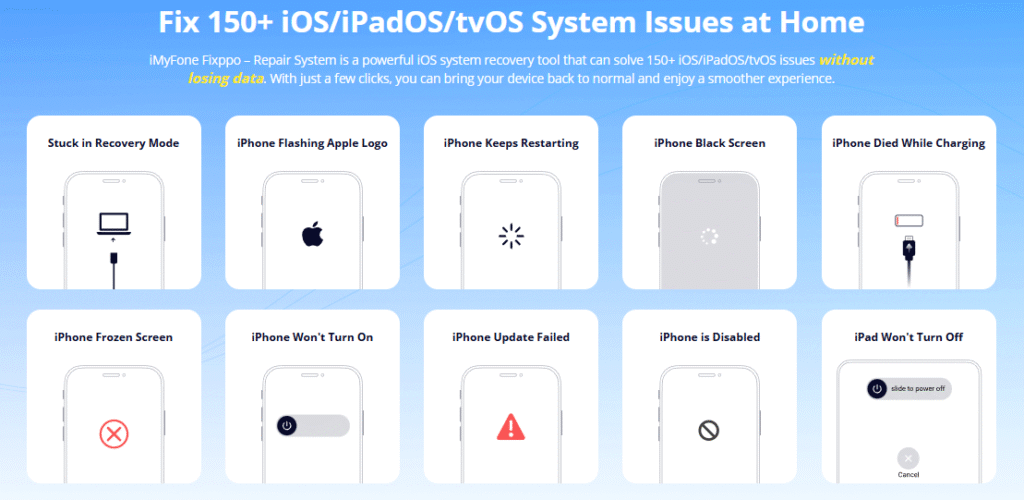
Check More Details | Download Now! | Check All Deals
If your volume buttons still aren’t working after trying these solutions, don’t hesitate to seek professional help. Apple Support and reputable third-party repair services have the expertise to properly diagnose and fix hardware issues.
With patience and the right approach, you can likely resolve your iPhone volume button stuck problem and get back to enjoying your device fully.
Some images in this article are sourced from iMyFone.
 TOOL HUNTER
TOOL HUNTER


