Have you ever experienced your iPhone screen acting like it has a mind of its own? Apps opening randomly, screens scrolling without your touch, or buttons pressing themselves? If so, you’re not alone – you’re dealing with what’s commonly known as ghost touch on iPhone.
This frustrating phenomenon has been reported by countless iPhone users across various models, from older devices to the latest releases. Many people wonder why is my iPhone moving on its own when they first encounter this issue, often thinking their device is haunted or permanently broken.
The good news is that in most cases, you can resolve this problem yourself without needing expensive repairs. This comprehensive guide will walk you through everything you need to know about iPhone ghost touch issues, from understanding what causes them to step-by-step solutions that actually work.
Table of Contents
Understanding Ghost Touch on iPhone
So what exactly is ghost touching iPhone? It’s when your iPhone’s touchscreen registers inputs that you didn’t actually make. The screen might scroll randomly, apps might open and close on their own, or the keyboard might type gibberish without your fingers touching it.
This ghost touch iPhone phenomenon can range from mildly annoying to completely disabling your device. Some users report occasional random taps, while others experience constant screen activity that makes their phone virtually unusable.
The experience of ghost touching on iPhone varies from person to person. Some notice it mostly when charging their device, others when using specific apps, and some have it happen completely randomly throughout the day.
What Causes Ghost Touch on iPhone?
Before we dive into solutions, it’s helpful to understand what might be causing your ghost touch iPhone issues. Knowing the root cause can help you choose the most effective fix and prevent the problem from recurring.
Screen Protector IssuesOne of the most common culprits behind ghost touch on iPhone is a poorly installed or damaged screen protector. If there’s dust trapped underneath, air bubbles, or cracks in the protector, it can interfere with the touchscreen’s sensitivity and cause phantom touches.
Moisture and DirtEven small amounts of moisture or dirt around the edges of your screen can disrupt the touch sensors. This is particularly common if you’ve used your phone in humid conditions, near water, or with dirty hands.
Software GlitchesSometimes the problem isn’t physical at all. Bugs in iOS updates or specific apps can cause ghost touching iPhone behavior. This often happens after updating to a new iOS version when there might be compatibility issues with existing apps or settings.
Hardware ProblemsIn more serious cases, the ghost touch on iPhone might be caused by actual hardware damage. This could include a loose display connector, damaged digitizer, or other internal component issues. This type of problem often requires professional repair.
OverheatingiPhones that get too hot may experience temporary touchscreen issues, including ghost touching. This can happen during intensive gaming, prolonged video recording, or when leaving your phone in direct sunlight.
Electrical InterferenceIn rare cases, electrical interference from chargers, particularly third-party or damaged ones, can cause ghost touch iPhone problems. This is why some users only experience the issue while charging their device.
Basic Troubleshooting Methods for Ghost Touch on iPhone
If you’re experiencing ghost touching on iPhone, there are several simple methods you can try first. These solutions don’t require any special tools or technical knowledge and often resolve the issue quickly.
Clean Your iPhone Screen Thoroughly
The simplest first step to address ghost touch on iPhone is giving your screen a proper cleaning. Sometimes, the solution is literally right on the surface.
Turn off your iPhone completely before cleaning. Use a soft, lint-free cloth slightly dampened with water – never spray liquid directly on your phone. Gently wipe the screen in circular motions, paying special attention to the edges where dirt tends to accumulate.
For stubborn grime around the edges, you can carefully use a toothpick wrapped in a soft cloth. Be very gentle to avoid damaging the seal between the screen and the body. This simple cleaning can often resolve minor ghost touching iPhone issues caused by surface contaminants.

Replace Your Screen Protector
If you use a screen protector, it might be the cause of your ghost touch iPhone problems. Even if it looks fine to the naked eye, small imperfections can interfere with touch sensitivity.
Remove your current screen protector completely and see if the ghost touching on iPhone disappears. If it does, you’ve found your culprit. When applying a new protector, make sure your screen is perfectly clean and follow the installation instructions carefully to avoid bubbles and misalignment.
Some users find that tempered glass protectors work better than plastic ones for preventing ghost touch on iPhone issues. Whatever type you choose, proper installation is key to avoiding touchscreen problems.
Calibrate Your iPhone’s Touch Sensitivity
Your iPhone has built-in settings that can help with touchscreen issues. While there’s no official “calibration” feature, you can adjust touch sensitivity settings that might help with ghost touching iPhone problems.
Go to Settings > Accessibility > Touch > Touch Accommodations. Here you can adjust several settings that might help. The “Hold Duration” setting requires touches to be held longer to register, which can prevent accidental touches from being recognized.
You can also enable “Ignore Repeat” to make your iPhone ignore rapid successive touches. Experiment with these settings to see if they reduce your ghost touch on iPhone issues without making normal use difficult.
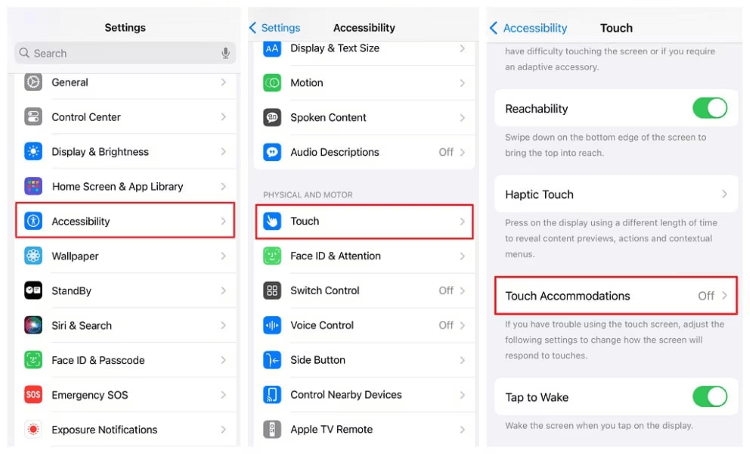
Free Up Storage Space
It might surprise you, but a nearly full iPhone can experience various performance issues, including ghost touching iPhone behavior. When your storage is critically low, the system has trouble operating smoothly, which can manifest as touchscreen problems.
Check your storage by going to Settings > General > iPhone Storage. If you’re using more than 90% of your available space, it’s time to clean up. Delete unused apps, old messages, and clear cache from apps like Safari and streaming services.
Many users have reported that simply freeing up storage space resolved their ghost touch on iPhone problems. It’s worth trying before moving to more complex solutions.
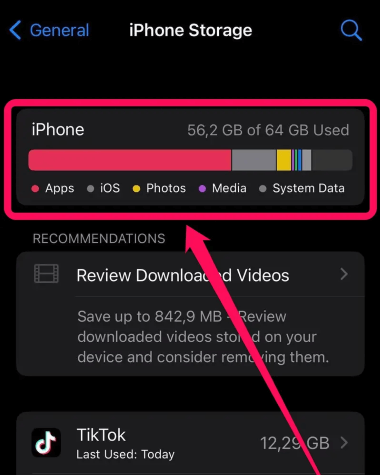
Force Restart Your iPhone
A force restart can resolve many temporary software glitches that might be causing your ghost touch iPhone issues. It’s different from a normal restart and can clear temporary files and processes that might be interfering with touchscreen function.
The method varies by model:
- For iPhone 8 and later: Quickly press and release the Volume Up button, then the Volume Down button, then press and hold the Side button until you see the Apple logo
- For iPhone 7 and 7 Plus: Press and hold both the Side and Volume Down buttons until the Apple logo appears
- For iPhone 6s and earlier: Press and hold both the Home and Side buttons until the Apple logo appears
This process doesn’t erase any data but can effectively stop ghost touching on iPhone caused by software hiccups.
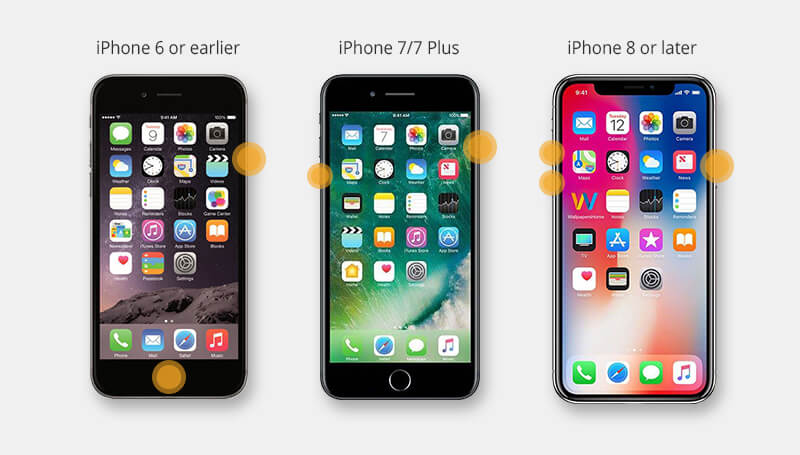
Update Your iOS Version
If you’re experiencing ghost touch on iPhone after a recent update, or if you haven’t updated in a while, installing the latest iOS version might help. Apple frequently releases updates that fix bugs, including touchscreen issues.
Go to Settings > General > Software Update to check for available updates. If one is available, make sure you have enough storage space and a good Wi-Fi connection before downloading. Also, plug your phone in to ensure it doesn’t run out of battery during the update.
Many users wondering how to fix ghost touching have found relief through iOS updates that specifically address touchscreen calibration and sensitivity issues.
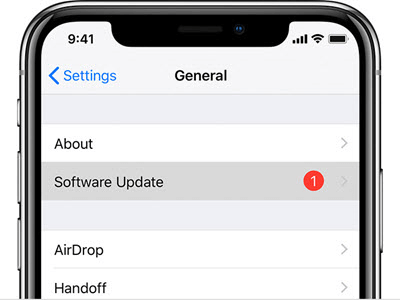
Reset All Settings
If you’re still experiencing ghost touching iPhone problems, resetting all settings can help while preserving your data. This returns all system settings to their defaults without deleting your apps, photos, or personal information.
Go to Settings > General > Transfer or Reset iPhone > Reset > Reset All Settings. You’ll need to enter your passcode, and your iPhone will restart. Afterward, you’ll need to reconfigure settings like Wi-Fi passwords, wallpaper, and display brightness, but it often resolves persistent ghost touch on iPhone issues.
This is particularly effective if the problem started after you changed specific settings or installed a new configuration profile.
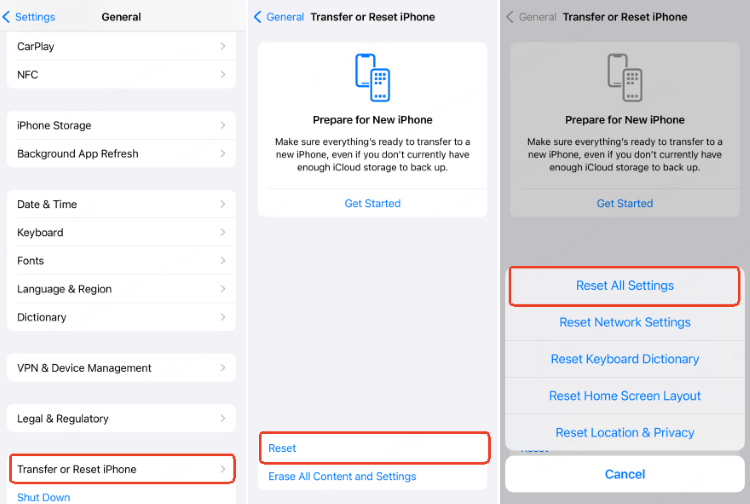
Advanced Solutions for Stubborn Ghost Touch Issues
If the basic methods haven’t resolved your ghost touching iPhone problem, don’t worry – there are more advanced solutions available. These approaches tackle more stubborn issues that might be causing your screen to act up.
Using iMyFone Fixppo for iOS System Repair
When you’re dealing with persistent ghost touch on iPhone that doesn’t respond to basic troubleshooting, the problem might be deeper iOS system corruption. This is where specialized tools like iMyFone Fixppo can be incredibly helpful.
iMyFone Fixppo.Downgrade iOS 26 to 18 or upgrade to iOS 26, no jailbreak.Repair 150+ iOS/iPadOS/tvOS system issues like stuck on Apple logo, boot loop, black screen without losing data.Free enter/exit Recovery Mode on iPhone and iPad with one-click.Factory reset iPhone/iPad/Apple TV without passcode/iTunes/Finder.Back up and restore iPhone data without iTunes/iCloud.Fix various iOS bugs at home for you to smoothly use your device.Support all iOS versions and devices including iOS 26/18 and iPhone 17.Fixppo only performs system repair with the user’s permission.
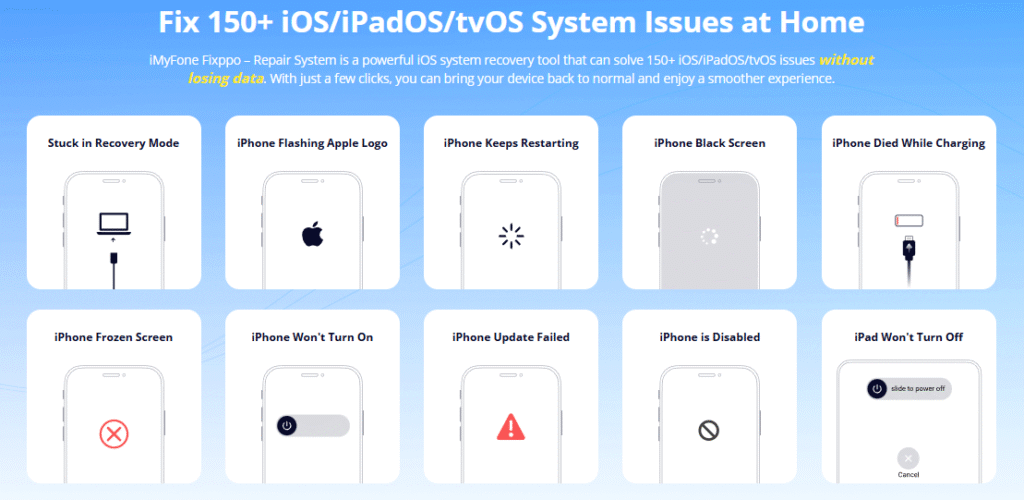
Check More Details | Download Now! | Check All Deals
Fixppo is designed specifically to address iOS system issues that cause problems like ghost touching iPhone without risking your data. It can repair the underlying iOS system files that might be corrupted and causing your touchscreen to malfunction.
The tool is particularly useful when you can’t access your iPhone normally due to severe ghost touch on iPhone issues. Since it works from a computer, you can repair your device even when the touchscreen is barely functional.

Here’s how to use Fixppo to address your ghost touching iPhone problem:
Step 1: Download and install iMyFone Fixppo on your computer. Launch the program and connect your iPhone using a USB cable. Make sure you’re using an original Apple cable for the most reliable connection.
Step 2: The program will detect your device automatically. Select “Standard Mode” from the options presented. This mode fixes most iOS issues without causing data loss, which is perfect for addressing ghost touch on iPhone problems.
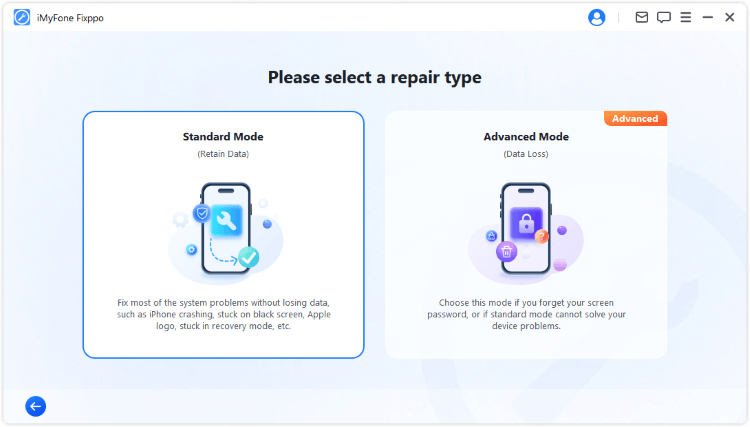
Step 3: Fixppo will identify your iPhone model and recommend the appropriate firmware. Click “Download” to get the necessary files. The download time will vary based on your internet speed and the firmware size.
Step 4: Once the download completes, click “Start Standard Repair.” Fixppo will now repair your iOS system, addressing the corruption that’s likely causing your ghost touching iPhone issues. The process typically takes 10-15 minutes.
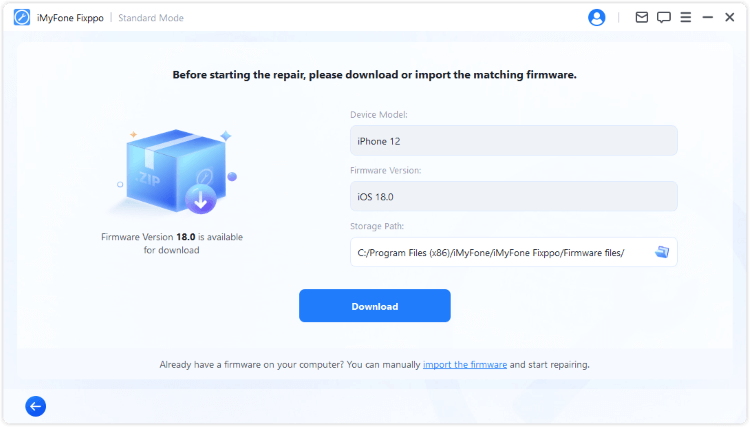
After the repair completes, your iPhone will restart automatically. Test the touchscreen thoroughly to see if the ghost touch on iPhone problem has been resolved. Many users find this method successfully fixes issues that resisted all other troubleshooting attempts.
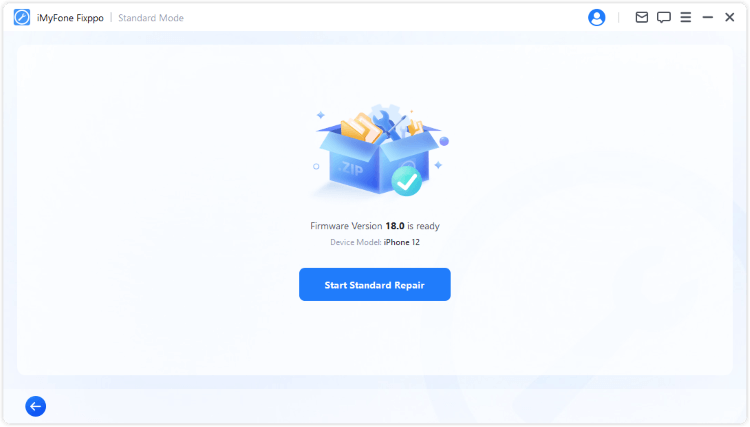
Seeking Professional Repair for Hardware Issues
If you’ve tried all software solutions and you’re still experiencing ghost touching iPhone problems, the issue might be physical hardware damage. This is particularly likely if your iPhone has been dropped, exposed to liquid, or repaired previously.
Common hardware issues that cause ghost touch on iPhone include:
- Loose or damaged display connectors
- Faulty digitizer components
- Water damage affecting internal components
- Damage from previous repairs
- Manufacturing defects
In these cases, your best option is to contact Apple Support or visit an Apple Authorized Service Provider. They can diagnose the specific hardware issue and perform the necessary repairs.
iMyFone Fixppo.Downgrade iOS 26 to 18 or upgrade to iOS 26, no jailbreak.Repair 150+ iOS/iPadOS/tvOS system issues like stuck on Apple logo, boot loop, black screen without losing data.Free enter/exit Recovery Mode on iPhone and iPad with one-click.Factory reset iPhone/iPad/Apple TV without passcode/iTunes/Finder.Back up and restore iPhone data without iTunes/iCloud.Fix various iOS bugs at home for you to smoothly use your device.Support all iOS versions and devices including iOS 26/18 and iPhone 17.Fixppo only performs system repair with the user’s permission.
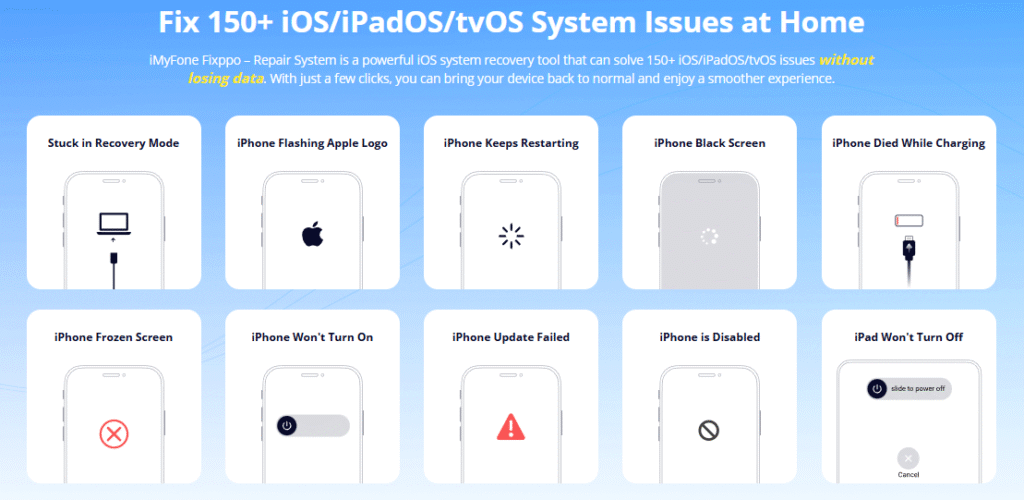
Check More Details | Download Now! | Check All Deals
Before taking your device in, check if it’s still under warranty or if you have AppleCare+ coverage, as this can significantly reduce repair costs. Also, make sure to back up your data beforehand, as hardware repairs sometimes require restoring your device.
If you have an older iPhone model, you might want to compare the repair cost against the value of your device. Sometimes, with older models experiencing persistent ghost touching iPhone issues, it might make more sense to upgrade rather than repair.
Preventing Future Ghost Touch Issues
Once you’ve resolved your current ghost touch on iPhone problem, you’ll want to prevent it from happening again. Here are some proactive measures you can take:
Use Quality AccessoriesInvest in high-quality screen protectors and cases from reputable brands. Poorly made accessories are a common cause of ghost touching iPhone issues. Also, stick to Apple-certified chargers and cables to avoid electrical interference.
Keep Your Device CleanRegularly clean your screen and the edges of your device. Prevent buildup of dirt, oil, and moisture that can interfere with touch sensitivity. Be particularly careful about using your phone with wet or dirty hands.
Avoid Extreme ConditionsKeep your iPhone away from extreme temperatures, both hot and cold. Don’t leave it in direct sunlight for extended periods, and avoid using it in very humid environments like bathrooms when showering.
Update RegularlyKeep your iOS and apps updated. Developers frequently release patches for bugs that could cause ghost touch on iPhone issues. Enable automatic updates to ensure you’re always running the latest versions.
Handle With CareBe mindful of how you handle and store your iPhone. Avoid dropping it, sitting on it, or putting heavy objects on top of it. Use a protective case that provides adequate cushioning for accidental impacts.
When to Seek Immediate Help
While most ghost touching iPhone issues can be resolved with the methods above, there are situations where you should seek immediate professional help:
- If your screen is physically cracked or damaged
- If you see liquid damage indicators (usually white strips that turn red when exposed to moisture)
- If the ghost touch is accompanied by display discoloration or lines
- If the problem started immediately after a significant drop or impact
- If multiple troubleshooting methods have failed and the problem is getting worse
In these cases, continuing to try DIY fixes might cause further damage. Professional assessment is your best course of action.
Final Thoughts on Ghost Touch iPhone Solutions
Dealing with ghost touch on iPhone can be incredibly frustrating, but as we’ve seen, there are numerous solutions available. The key is to start with the simplest methods and work your way up to more advanced solutions if needed.
Most ghost touching iPhone issues are resolved with basic troubleshooting like cleaning, restarting, or updating. For more stubborn problems, tools like iMyFone Fixppo provide a safe, effective way to repair underlying iOS issues without data loss. Only in cases of physical damage should professional repair be necessary.
Remember that if you’re wondering why is my iPhone moving on its own, you’re not alone, and there’s almost certainly a solution that will work for your specific situation. With patience and methodical troubleshooting, you can almost always restore your iPhone’s touchscreen to proper working order.
iMyFone Fixppo.Downgrade iOS 26 to 18 or upgrade to iOS 26, no jailbreak.Repair 150+ iOS/iPadOS/tvOS system issues like stuck on Apple logo, boot loop, black screen without losing data.Free enter/exit Recovery Mode on iPhone and iPad with one-click.Factory reset iPhone/iPad/Apple TV without passcode/iTunes/Finder.Back up and restore iPhone data without iTunes/iCloud.Fix various iOS bugs at home for you to smoothly use your device.Support all iOS versions and devices including iOS 26/18 and iPhone 17.Fixppo only performs system repair with the user’s permission.
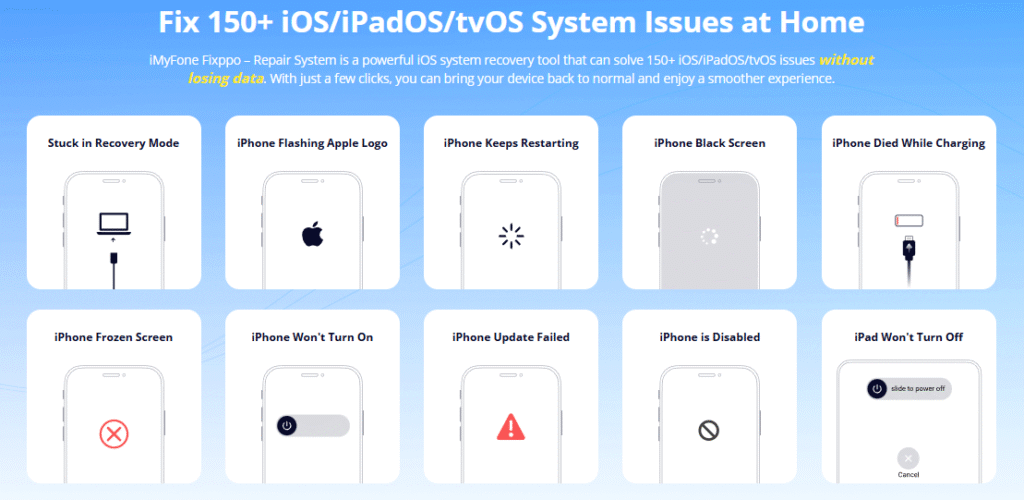
Check More Details | Download Now! | Check All Deals
Whether you’re dealing with minor occasional ghost touches or a completely unresponsive screen acting on its own, the methods outlined in this guide give you the best chance of resolving your ghost touch iPhone problems and getting back to normal phone use.
Some images in this article are sourced from iMyFone.
 TOOL HUNTER
TOOL HUNTER


