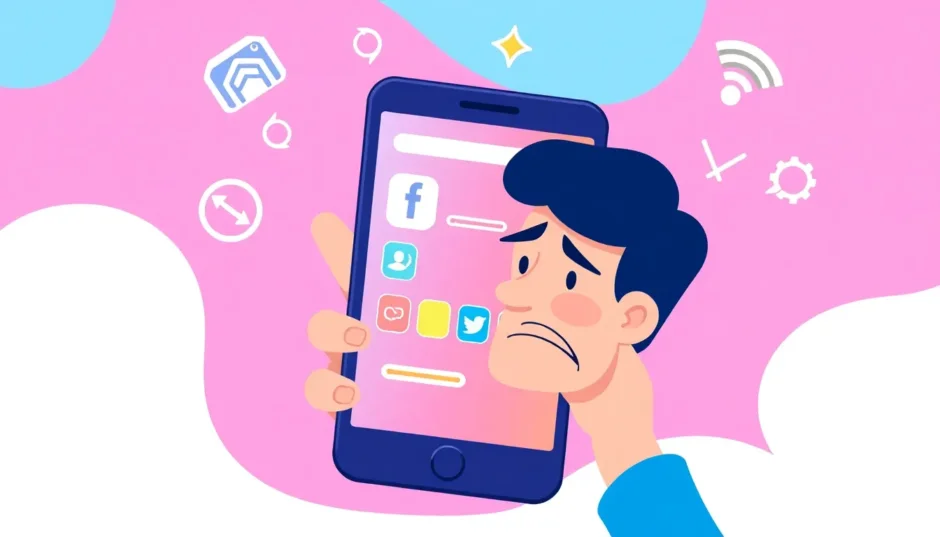If you’re experiencing issues with Grindr not working, you’re definitely not alone. Many users encounter problems where the app won’t load, fails to refresh, or just doesn’t function properly. It can be incredibly frustrating when you’re trying to connect with others and the app isn’t cooperating.
Grindr has become one of the most popular social networking apps for the LGBTQ+ community since its launch in 2009. With millions of users worldwide, it relies heavily on GPS technology to help people connect based on location. But when technical issues pop up, it can really put a damper on your social life.
Let’s dive into the most common problems users face and explore practical solutions to get your Grindr experience back on track.
Common Grindr Issues and How to Fix Them
When Grindr stops working properly, it usually falls into one of several categories. Understanding what’s causing the problem is the first step toward fixing it.
Grindr Won’t Refresh
One of the most frequent complaints is when Grindr won’t refresh. This means your app isn’t updating with new profiles, messages, or location data. It’s like being stuck in time while everyone else moves forward.
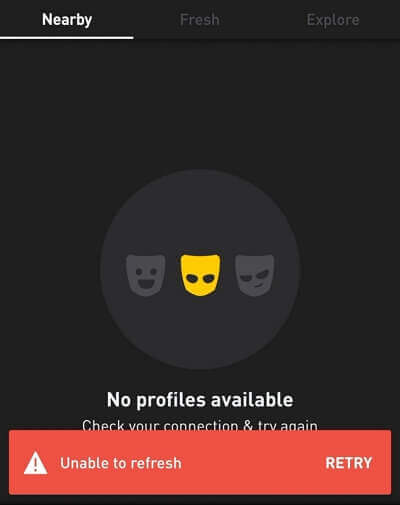
When Grindr won’t refresh, you might notice that profiles aren’t updating, messages aren’t coming through, or your location seems stuck. This often happens due to background app restrictions or cache issues.
Here’s how to tackle this problem:
Start by going to your phone’s Settings menu. Look for the Apps section and find Grindr in your list of installed applications. Tap on it to access the app settings. You’ll want to click the Force Stop button first – this completely shuts down the app. Then navigate to the Storage section and tap Clear Cache. This removes temporary files that might be causing the refresh issue. Finally, make sure to fully close Grindr from your recent apps list before reopening it.
This process often resolves not just refresh problems but other issues too. If Grindr won’t load properly afterward, you might need to take additional steps.
Grindr Not Loading
Sometimes the problem is more fundamental – Grindr not loading at all. You tap the icon and nothing happens, or you get stuck on a loading screen indefinitely. This can be particularly puzzling because it’s not always clear why the app won’t load.
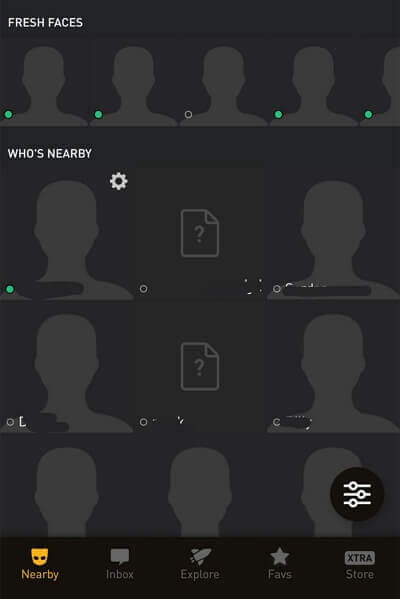
When you’re dealing with Grindr not loading, the causes can vary widely. It might be network-related, a problem with the app itself, or even an issue with your device’s operating system.
Start with the basics: check your internet connection. Whether you’re using Wi-Fi or cellular data, make sure you have a stable connection. Sometimes simply switching between Wi-Fi and mobile data can solve loading issues.
If your connection seems fine, try restarting your device. This clears temporary glitches that might be preventing Grindr from loading properly. If that doesn’t work, consider uninstalling and reinstalling the app. This gives you a fresh start with clean installation files.
Don’t forget the force stop and cache clearing method we discussed earlier – it works for loading issues too. Sometimes the problem is that Grindr isn’t loading because of corrupted temporary files.
Login Problems
There’s nothing more frustrating than not being able to log into your account. Login failures can happen for various reasons, and they often leave users wondering why Grindr isn’t working for them specifically.
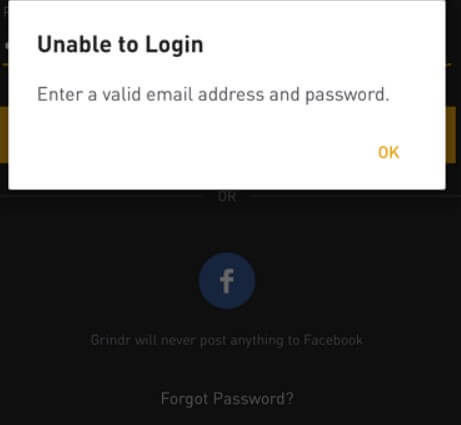
When you can’t log in, first verify your internet connection. Grindr requires an active connection to authenticate your login credentials. Try switching between Wi-Fi and cellular data to see if one works better than the other.
Make sure you’re using the most recent version of the Grindr app. Older versions sometimes lose compatibility with Grindr’s servers, leading to login failures. Check your app store for any available updates.
Double-check your login credentials. Remember that Grindr usernames and passwords are case-sensitive, so check your caps lock key. If you’ve forgotten your password, use the reset function to receive email instructions.
If you’re still having trouble, try the basic troubleshooting steps: restart your device, force stop the app, clear cache, or reinstall Grindr completely. Sometimes login issues stem from temporary app glitches rather than account problems.
Message Delivery Issues
What good is a social app if you can’t send messages? When Grindr messages fail to deliver, it defeats the whole purpose of the platform. This problem can range from occasional failed messages to complete inability to communicate.
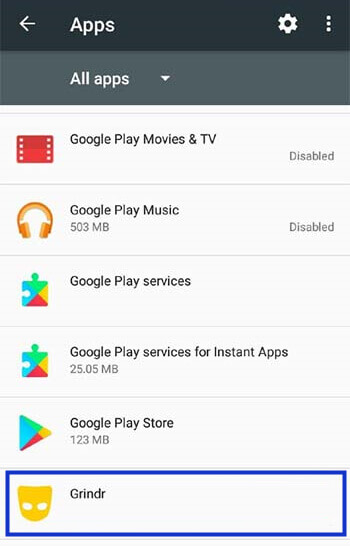
Message problems often relate to connection issues or app permissions. Start by confirming your internet connection is active and stable. Weak signals can interfere with message delivery.
Check your app permissions in your phone’s settings. Make sure Grindr has permission to access the internet and run in the background. Some battery optimization settings restrict background activity too aggressively, preventing messages from sending or receiving properly.
If you’re getting an unsupported message Grindr error, it could mean the app needs updating or there’s a compatibility issue with your device. Check for app updates and make sure your phone’s operating system is current.
Why Grindr Isn’t Working: Common Questions
Users often have similar questions when they encounter problems with Grindr. Here are some of the most frequently asked questions about Grindr issues.
Why does Grindr stop working suddenly?
There are several reasons why Grindr might stop working without warning. It could be a temporary server issue on Grindr’s end, an problem with your internet connection, or a conflict with recently installed apps on your device. Sometimes operating system updates can temporarily disrupt app functionality until the app receives its own update.
Can using a VPN cause Grindr problems?
Yes, VPNs can sometimes interfere with Grindr’s functionality. Grindr uses location services to connect you with nearby users, and VPNs can disrupt this by masking your actual location. If you’re using a VPN and experiencing issues, try disabling it to see if that resolves the problem.
How often should I update the Grindr app?
It’s good practice to keep all your apps updated, but it’s especially important for Grindr since they frequently release updates to fix bugs and improve performance. If you’re experiencing persistent issues, checking for updates should be one of your first troubleshooting steps.
Does phone storage affect Grindr performance?
Low storage space can definitely impact how well Grindr functions. When your phone is low on storage, it can struggle to run apps smoothly. Try clearing some space if you’re having performance issues with Grindr.
What should I do if none of the basic fixes work?
If you’ve tried all the standard troubleshooting steps and Grindr still isn’t working properly, you might need to contact Grindr support directly. They can check if there are issues with your specific account or provide additional guidance.
Advanced Solutions for Persistent Problems
Sometimes the basic fixes aren’t enough, and you need to dig deeper to resolve why Grindr isn’t working properly. Here are some additional strategies for more stubborn problems.
Check for Conflicting Apps
Other apps on your phone can sometimes interfere with Grindr’s operation. Battery savers, cleaning apps, or even other social media apps can cause conflicts. Try running Grindr after closing other background apps to see if the performance improves.
Review Location Services
Since Grindr relies heavily on location data, problems with your phone’s location services can cause the app to malfunction. Make sure location services are enabled for Grindr and set to the most accurate setting available.
Network Configuration Issues
Sometimes the problem isn’t with Grindr or your phone, but with your network configuration. If you’re using Wi-Fi, try forgetting the network and reconnecting. For cellular data, check your APN settings or try resetting your network settings entirely (just remember you’ll need to reconnect to Wi-Fi networks afterward).
Account Issues
In rare cases, the problem might be with your Grindr account itself. If you suspect this might be the case, try creating a new account (if possible) to see if the issues persist. If the new account works fine, you’ll know the problem is account-specific.
Enhancing Your Grindr Experience
Once you’ve resolved whatever was causing Grindr not to work properly, you might be interested in enhancing your overall experience. Many users look for ways to expand their social circles beyond their immediate geographic area.
iMyFone AnyTo.Provide App version that doesn’t require a computer.Provide App version that doesn’t require a computer.1-click change GPS location on iPhone/Android without jailbreak/root.Simulate GPS movement safely. Customize routes and speeds.Precise GPS Joystick Control makes it more realistic.Work with location-based apps such as PoGo, MHN, Life360, etc. without downloading cracked version. Compatible with the latest Android 16 and iOS 26/18.AnyTo only modifies location with user authorization.

Check More Details | Download Now! | Check All Deals
This powerful tool lets you take control of your location experience, opening up new possibilities for connection and exploration within the app. Whether you’re looking to meet people in different neighborhoods or explore social opportunities in other cities, having control over your location can significantly enhance your Grindr experience.
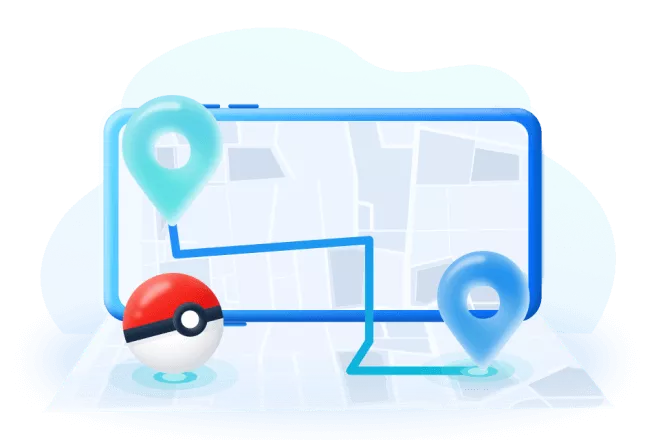
The process is straightforward and doesn’t require technical expertise. You can easily set your location to anywhere in the world, giving you access to a much broader community of users. This is particularly useful if you’re planning to visit a new area and want to connect with people in advance, or if you live in a rural area with limited Grindr users nearby.
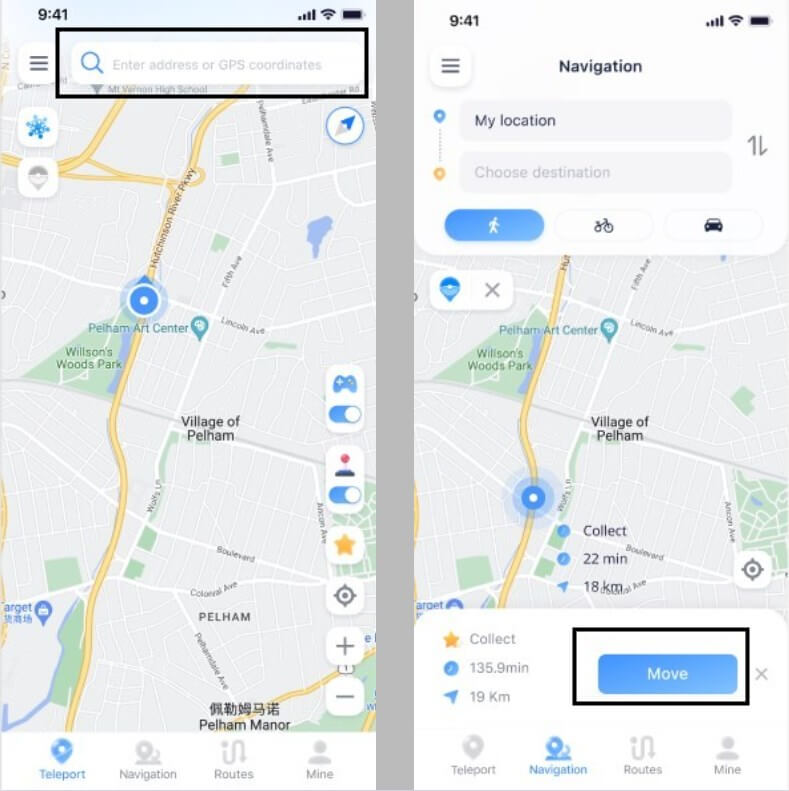
Beyond just changing your static location, advanced features allow for simulating movement between points, creating a more natural and believable location experience. This level of control means you’re not limited by your physical location when it comes to making connections.
Alternative Social Connection Methods
While getting Grindr working properly is important, it’s also good to have alternative ways to connect with the community. Sometimes when Grindr isn’t loading or won’t refresh, having other options can reduce frustration.
Social media platforms offer various ways to connect with like-minded individuals. Facebook groups, Instagram communities, and Twitter circles can all provide opportunities to meet people who share your interests. While these platforms work differently than Grindr, they can be valuable supplements to your social life.
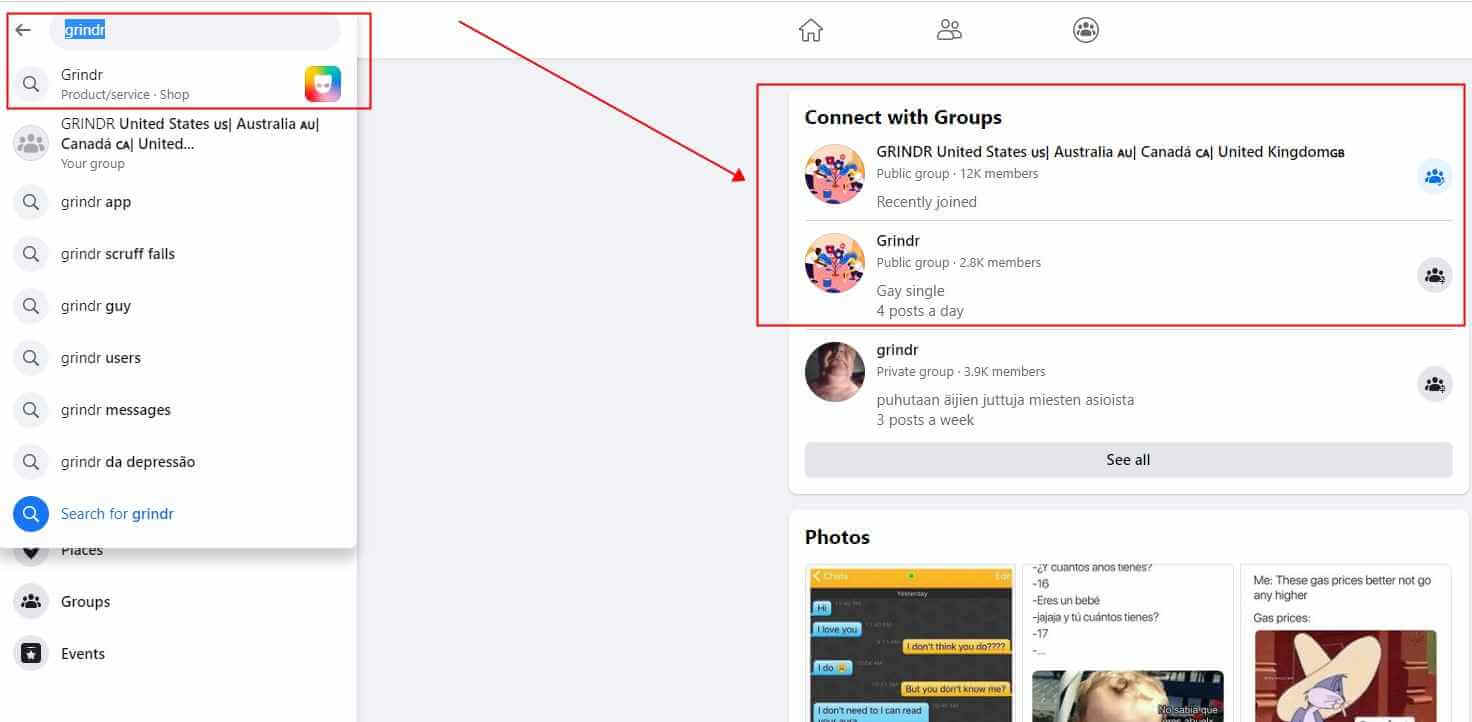
Local community events and LGBTQ+ centers often host social gatherings where you can meet people in person. While this requires more effort than using an app, face-to-face connections can be incredibly rewarding. Many cities have regular social events, support groups, or activity clubs that cater to the LGBTQ+ community.

Online forums and discussion boards dedicated to LGBTQ+ topics can also be great places to make connections. While these platforms are typically more focused on discussion than dating, they can still lead to meaningful friendships and relationships.
Preventing Future Grindr Problems
Once you’ve resolved your current Grindr issues, you’ll want to prevent them from happening again. Regular maintenance can help keep the app running smoothly.
Make it a habit to close Grindr completely when you’re not using it, rather than just leaving it running in the background. Periodically clear the app cache through your phone settings – once a month is usually sufficient. Keep the app updated, as new versions often include bug fixes and performance improvements.
Monitor your phone’s storage space and avoid letting it get too full. A cluttered phone can lead to app performance issues across the board. Also, be mindful of which other apps you install, as some can interfere with Grindr’s operation.
If you notice Grindr starting to act up again, address it immediately rather than waiting for the problem to worsen. The sooner you troubleshoot, the easier it usually is to resolve.
When to Seek Additional Help
While most Grindr issues can be resolved with the methods we’ve discussed, sometimes you might need additional assistance. If you’ve tried everything and Grindr still isn’t working properly, it might be time to contact Grindr support directly.
Before reaching out, make sure you have relevant information ready, such as your device model, operating system version, Grindr app version, and a detailed description of the problem including when it started and what you’ve already tried to fix it.
iMyFone AnyTo.Provide App version that doesn’t require a computer.Provide App version that doesn’t require a computer.1-click change GPS location on iPhone/Android without jailbreak/root.Simulate GPS movement safely. Customize routes and speeds.Precise GPS Joystick Control makes it more realistic.Work with location-based apps such as PoGo, MHN, Life360, etc. without downloading cracked version. Compatible with the latest Android 16 and iOS 26/18.AnyTo only modifies location with user authorization.

Check More Details | Download Now! | Check All Deals
Remember that most technical problems have solutions, even if they’re not immediately obvious. With patience and systematic troubleshooting, you can usually get Grindr working properly again and get back to connecting with others in your community.
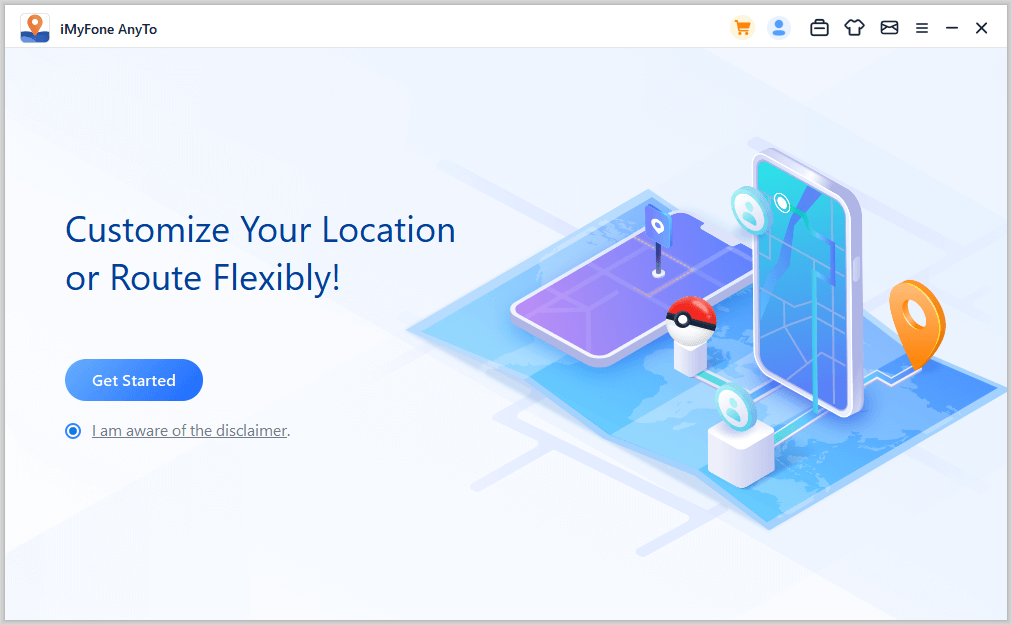
Dealing with Grindr not working can be frustrating, but understanding the common issues and their solutions can make the process much smoother. Whether you’re dealing with Grindr not loading, refresh problems, login issues, or message delivery failures, there’s usually a straightforward fix available.
The key is to approach troubleshooting methodically, starting with the simplest solutions before moving to more involved fixes. Most problems can be resolved with basic steps like checking your connection, restarting the app or device, clearing cache, or reinstalling the app.
For those looking to enhance their Grindr experience beyond just fixing problems, location-changing tools offer interesting possibilities for expanding your social horizons. And remember that Grindr is just one of many ways to connect with the LGBTQ+ community – exploring multiple avenues can lead to richer social experiences.
With the information in this guide, you should be well-equipped to handle most issues that might cause Grindr to stop working properly. Here’s to smooth sailing and meaningful connections!
Some images courtesy of iMyFone
 TOOL HUNTER
TOOL HUNTER