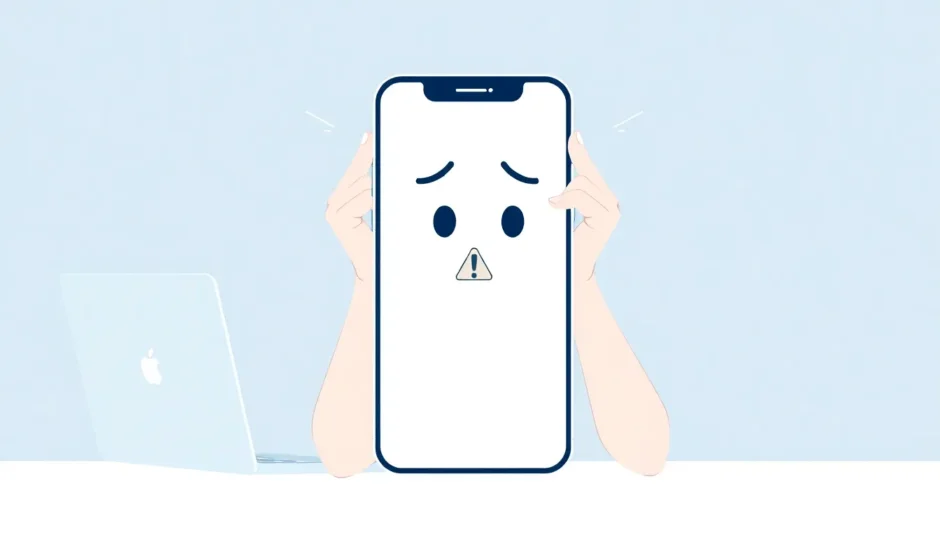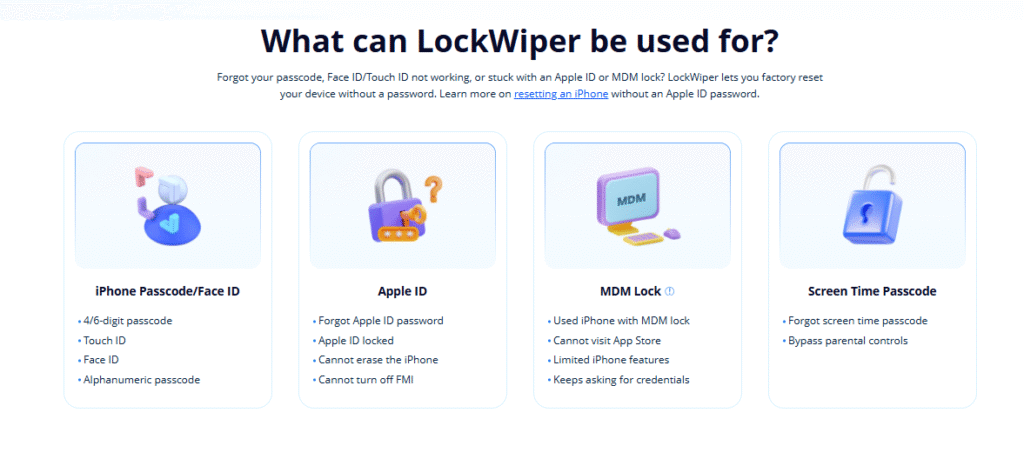Have you ever tried to set up a new Apple ID only to be met with that frustrating message saying “cannot create Apple ID at this time”? You’re definitely not alone in this struggle. Many Apple users encounter this roadblock when they’re trying to create a fresh account, especially if they’ve forgotten their old Apple ID password and decided to start over.
When you see that “your account cannot be created at this time” notification, it can feel pretty discouraging. You might wonder why Apple won’t let you create an ID when you’re following all the right steps. The good news is that there are several reasons why this happens, and even better, there are practical solutions to get past this hurdle.
Table of Contents
- Understanding Why You Can’t Create an Apple ID
- Effective Solutions When You Cannot Create Apple ID at This Time
- How to Successfully Create an Apple ID
- What If You’re Struggling with an Existing Apple ID?
- Creating an Apple ID Without Payment Information
- Troubleshooting Specific Error Messages
- Preventing Future Apple ID Issues
- Frequently Asked Questions About Apple ID Creation
- Final Thoughts on Resolving Apple ID Creation Issues
Understanding Why You Can’t Create an Apple ID
When you encounter the “cannot create apple id at this time” message, it’s helpful to understand what might be causing the problem. There are several common reasons why your attempt to create an Apple ID might be failing.
Server-related issues are among the most frequent culprits. Sometimes Apple’s servers experience heavy traffic, especially during new product launches or software updates. This server overload can temporarily prevent new account creation. In other cases, there might be actual server failures or maintenance happening behind the scenes that disrupt the account creation process.
Your internet connection plays a crucial role too. If you’re using an unstable Wi-Fi network or have poor cellular data reception, the account creation process might not complete properly. Sometimes the issue lies with your network configuration – if your router uses a static IP address that’s having problems, this could prevent you from successfully creating your account.
Personal information errors can also cause the system to reject your application. If you already have an Apple ID associated with your email address, the system won’t allow you to create another one using that same email. Age restrictions are another common barrier – Apple requires users to meet minimum age requirements, which vary by country. If you’re below this threshold (or if you accidentally entered the wrong birth date), the system will block the account creation.
Sometimes the problem stems from entering incorrect details in the registration form. A simple typo in your name, email address, or other personal information can trigger the error message. It’s also worth noting that if you’ve recently deleted an Apple ID, there might be a waiting period before you can create a new one with the same email address.
Effective Solutions When You Cannot Create Apple ID at This Time
When you’re facing the “cannot create apple id at this time” dilemma, there are several troubleshooting steps you can take to resolve the issue. Let’s explore these solutions in detail.
Check Apple’s System Status Page
Before diving into complex troubleshooting, your first step should always be to check if Apple’s servers are functioning properly. Visit Apple’s System Status page to see if there are any ongoing issues with their services.
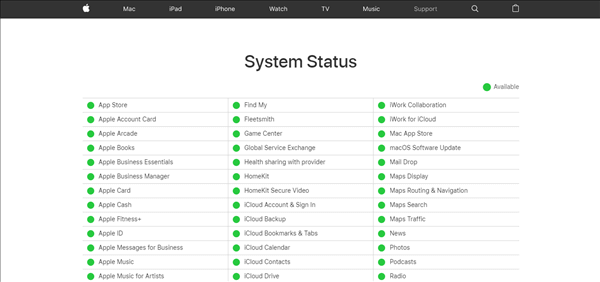
If you see green indicators next to all services, then Apple’s systems are running smoothly. Yellow or red indicators suggest there might be server problems that could explain why you cannot create apple id at this time. If servers are down, you’ll need to wait until Apple resolves the issue on their end.
Review Your Registration Information
Carefully examine all the information you’ve entered in the registration form. Make sure your name is spelled correctly, your email address is valid and accessible, and your birth date meets Apple’s age requirements for your region. Even minor discrepancies can cause the system to reject your application with the “your account cannot be created at this time” message.
Pay special attention to your email address – if it’s already associated with an existing Apple ID, you’ll need to use a different email. Also ensure you’re using a supported email provider, as some lesser-known email services might not be compatible with Apple’s system.
Try a Different Email Address
If you’ve used an email address for an Apple ID in the past (even if you don’t remember creating one), the system will prevent you from using it again. This is a common reason why people could not create account apple id. The solution is simple: use a different email address that hasn’t been associated with any Apple ID previously.
If you don’t have another email address, most free email providers like Gmail, Outlook, or Yahoo allow you to create new accounts quickly. Just remember to access that email account to verify your Apple ID once it’s created.
Update Your iOS Version
Outdated software can sometimes cause compatibility issues with Apple’s services. If you cannot create apple id at this time, check if your device is running the latest version of iOS.
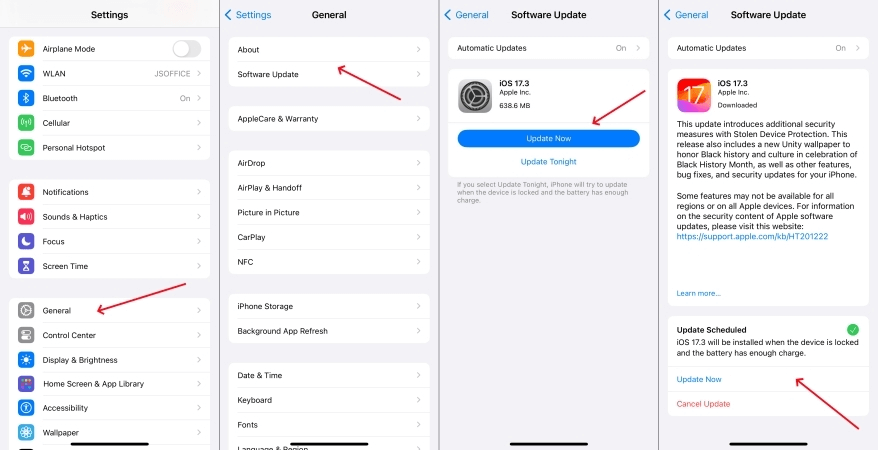
Go to Settings > General > Software Update to see if any updates are available. Installing the latest iOS version can resolve bugs that might be interfering with the account creation process. This is especially important if you’re using an older device that hasn’t been updated in a while.
Reset Your Network Settings
Connectivity issues can prevent your device from properly communicating with Apple’s servers. If you’re experiencing network-related problems, resetting your network settings might help.
This process will clear all your saved Wi-Fi networks, passwords, and cellular settings, so you’ll need to reconnect to your Wi-Fi networks afterward. To reset network settings, go to Settings > General > Transfer or Reset iPhone > Reset > Reset Network Settings.
Restart Your Apple Device
Sometimes the simplest solutions are the most effective. If you cannot create apple id at this time, try restarting your iPhone, iPad, or Mac. This can clear temporary glitches and refresh your device’s connection to Apple’s services.
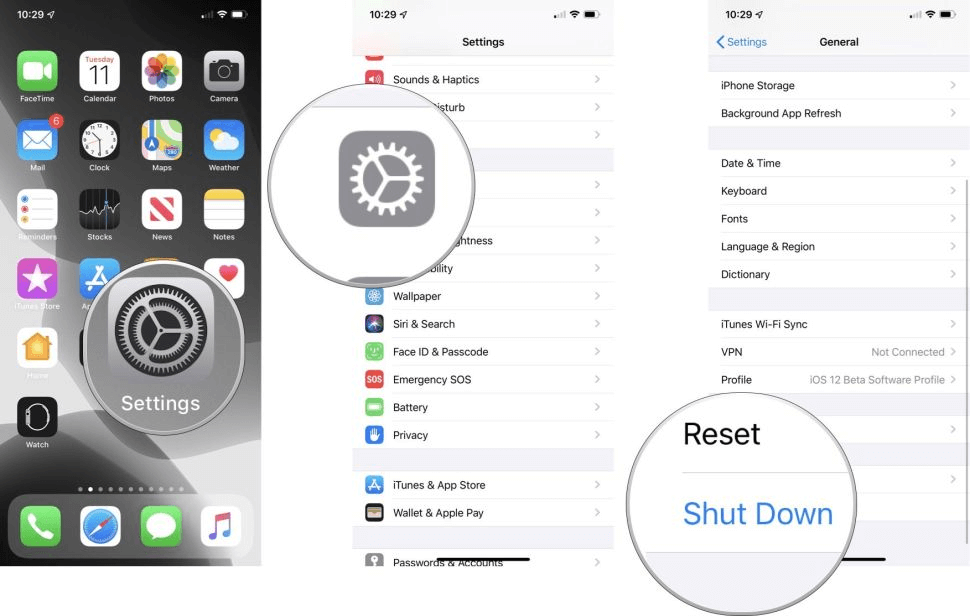
To restart an iPhone, hold the side button and either volume button until the power off slider appears, then drag the slider. Wait about 30 seconds, then press and hold the side button again until you see the Apple logo.
The Nuclear Option: Erase All Content and Settings
If none of the above solutions work and you’re still seeing “your account cannot be created at this time,” you might consider erasing all content and settings on your device. This should be your last resort, as it will delete all your data, photos, apps, and preferences.
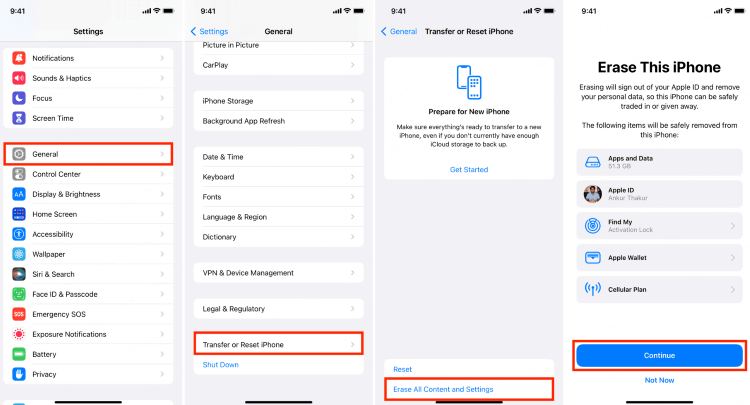
Before taking this step, make sure to back up your important data to iCloud or your computer. To erase your device, go to Settings > General > Transfer or Reset iPhone > Erase All Content and Settings.
Create Your Apple ID Through Alternative Methods
If you’re still having trouble creating an Apple ID directly on your iOS device, try using a different platform. You can create an Apple ID through a web browser on any computer, or using iTunes on Windows or the App Store on Mac.
Sometimes the issue is specific to the device you’re using, and switching to a different creation method can bypass the problem. This approach has helped many users who initially found they could not create account apple id on their iPhones.
How to Successfully Create an Apple ID
Once you’ve resolved whatever was causing the “cannot create apple id at this time” error, you can proceed with creating your account. Here are the different methods available.
Creating an Apple ID on Mac
If you have a Mac computer, creating an Apple ID is straightforward. Click the Apple menu in the top-left corner and select System Settings. Click “Sign In” in the sidebar, then select “Create Apple ID” and follow the on-screen instructions.
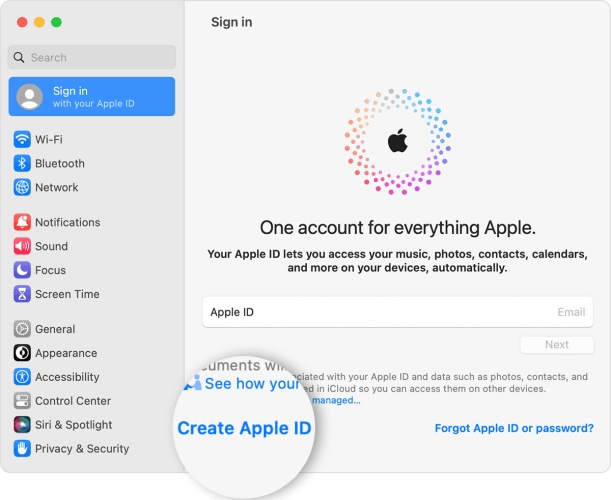
You’ll need to provide your personal information, including your name, location, and a valid email address. You’ll also set up security questions and agree to Apple’s terms and conditions. Once completed, check your email for a verification message from Apple and follow the instructions to verify your account.
Creating an Apple ID on Windows PC
Windows users can create an Apple ID using iTunes. Open iTunes and click “Account” in the menu bar, then select “Sign In.” Click “Create New Apple ID” and complete the registration form with your details.
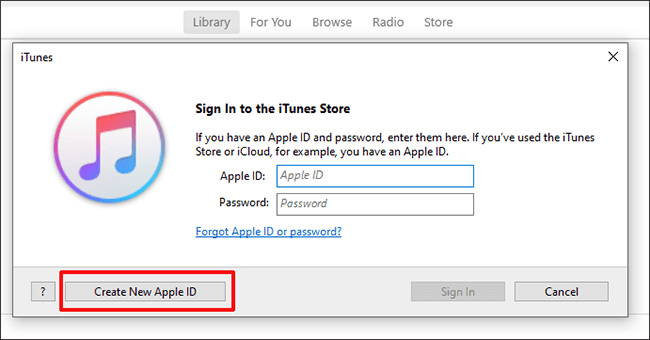
You’ll need to provide payment information, though you can select “None” if you don’t want to add a payment method. After completing the form, check your email for a verification message and follow the link to activate your new Apple ID.
Creating an Apple ID Through Web Browser
You can also create an Apple ID directly through Apple’s website. Visit appleid.apple.com and click “Create Your Apple ID.” This method works on any device with a web browser, including smartphones, tablets, and computers.
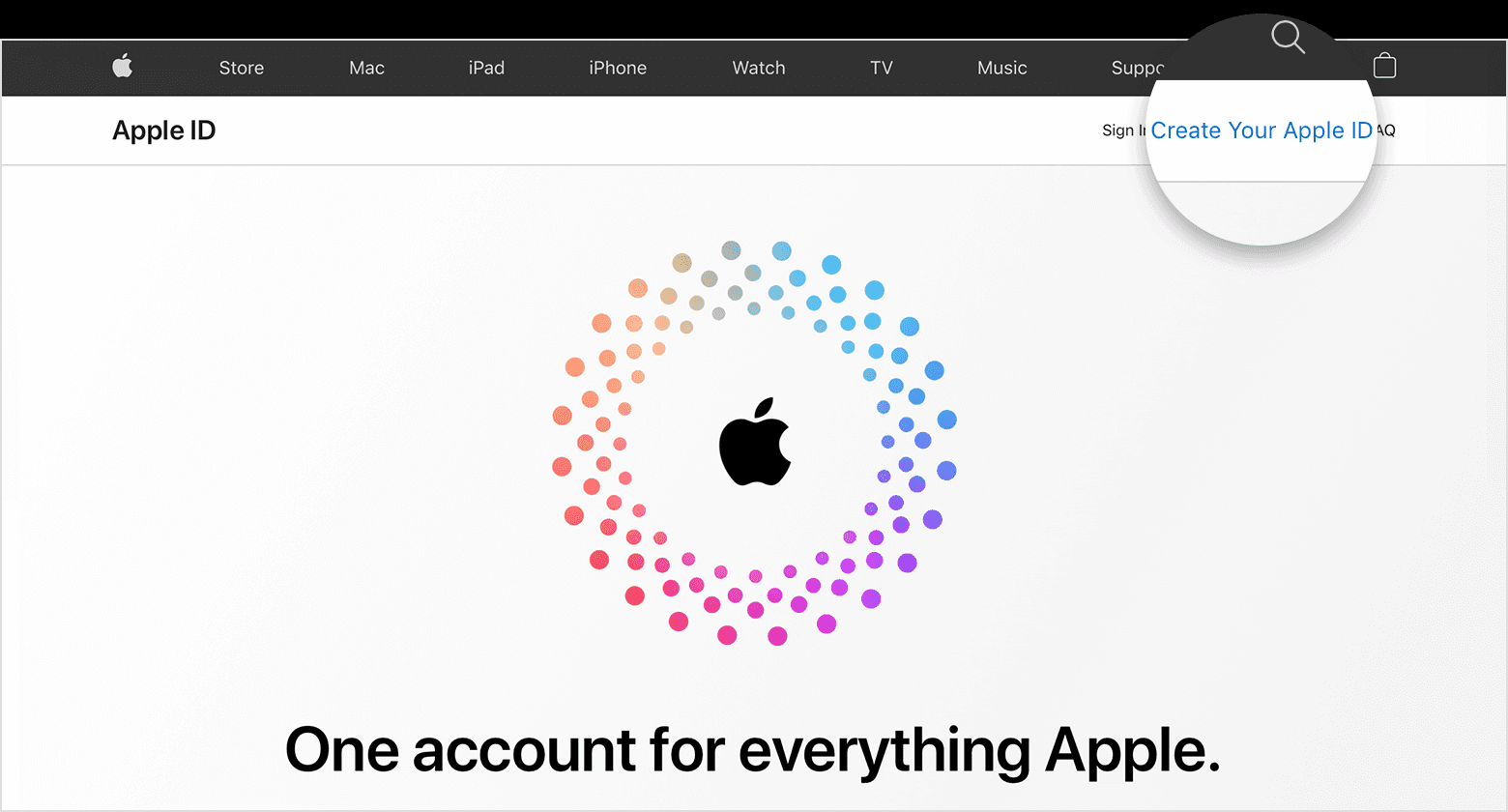
You’ll need to provide an email address, create a strong password, select your country or region, and enter your birth date. Apple will send a verification code to your email address, which you’ll need to enter to complete the registration process.
What If You’re Struggling with an Existing Apple ID?
Sometimes the reason you cannot create apple id at this time is because you already have an Apple ID associated with your device or email address, but you’ve forgotten the password. In such cases, you might need to remove the existing Apple ID before creating a new one.
This situation commonly occurs when purchasing a used Apple device where the previous owner didn’t properly sign out of their account. It can also happen if you’ve forgotten the password to your own Apple ID and can’t recover it through Apple’s standard account recovery process.
When you’re stuck with an Apple ID that you can’t remove because you don’t have the password, specialized tools can help resolve this frustrating situation.
iMyFone LockWiper.All-in-One iPhone Unlock Tool.Unlock all types of screen locks, including 4/6 digit passcode, Face ID, Touch ID.Remove iPhone Apple ID within a few minutes without password.Bypass MDM and remove MDM profile without needing credentials.Recover and reset Screen Time passcode without losing data.Support all iPhone models and iOS versions including iPhone 17 & iOS 26.Unlock the device only with user’s permission.
Using a dedicated Apple ID removal tool can save you significant time and frustration when you’re dealing with a stubborn Apple ID that won’t let you create a new account. These tools are designed specifically to handle situations where standard recovery methods have failed.
The process typically involves downloading the software to your computer, connecting your iOS device, and following simple on-screen instructions. Within minutes, the tool can remove the existing Apple ID, allowing you to set up a new one without the “cannot create apple id at this time” error.
It’s important to note that you should only use such tools on devices you legally own. They’re particularly helpful when you’ve purchased a used device that still has the previous owner’s Apple ID activated, or when you’ve genuinely forgotten your own Apple ID password and can’t recover it through conventional means.
Creating an Apple ID Without Payment Information
Many people wonder if they can create an Apple ID without providing credit card information. The answer is yes – Apple allows you to create an account without immediately adding a payment method.
During the account creation process, when you reach the payment screen, look for the “None” option. If you don’t see this option initially, try creating your Apple ID through the App Store instead of through Settings. Sometimes the “None” option is more readily available through this method.
To create an Apple ID without payment method through the App Store, open the App Store on your iOS device, find any free app and tap “Get.” When prompted to sign in, select “Create New Apple ID.” During setup, you should see the “None” option for payment method.
This approach is perfect for users who only plan to download free apps and content, or for parents setting up accounts for children. It eliminates the risk of accidental purchases while still providing access to Apple’s ecosystem.
Troubleshooting Specific Error Messages
Sometimes the “cannot create apple id at this time” message appears with additional information that can help identify the specific problem. Here are some common variations and what they typically mean.
If you see “This email address is not available,” it means the email you’re trying to use is already associated with an existing Apple ID. You’ll need to use a different email address or recover the existing Apple ID if it belongs to you.
The message “Your request could not be completed at this time” often indicates server issues or temporary problems with Apple’s systems. Waiting a few hours and trying again usually resolves this.
When you encounter “Verification failed,” it typically means there’s an issue with the verification email or phone number you provided. Make sure you have access to the email account or phone number, and that you’re entering verification codes correctly.
The error “This Apple ID cannot be used with the iTunes Store” usually appears when there are restrictions on the account or regional compatibility issues. Ensure your device region settings match the country you selected when creating your Apple ID.
Preventing Future Apple ID Issues
Once you’ve successfully created your Apple ID, there are several steps you can take to avoid similar problems in the future.
First, make sure to remember your Apple ID password. Consider using a password manager to securely store your login information. Enable two-factor authentication for added security – this will help protect your account and make recovery easier if you do forget your password.
Keep your account information up to date. If you change your primary email address, update it in your Apple ID settings promptly. Similarly, if you get a new phone number, make sure to add it to your account for verification purposes.
Regularly check that your trusted devices and phone numbers are current in your Apple ID settings. This ensures you can always receive verification codes when needed.
If you use multiple Apple IDs (which Apple generally doesn’t recommend), keep clear records of which email address is associated with each ID and what content or purchases are tied to each account.
iMyFone LockWiper (Android).Android Unlocker forScreen Lock & FRP.Remove all types of Android screen passcodes: PIN, pattern, password, fingerprints, face ID.Bypass FRP & Google account verification for Samsung, Xiaomi, Redmi, and Oneplus without password.Unlock Samsung screen lock without losing data.Factory reset Android Phones & tablets in 5 minutes.Support 6,000+ Android phones, tablets including devices running on Android 15.0.iMyFone LockWiper (Android) is intended for use only with the informed consent of the device’s lawful owner.
Frequently Asked Questions About Apple ID Creation
Why does Apple say my account cannot be created at this time?
This error typically occurs due to server issues, incorrect information during registration, existing Apple IDs linked to your email, age restrictions, or network connectivity problems. Following the troubleshooting steps outlined above usually resolves the issue.
How many Apple IDs can I create?
You can create multiple Apple IDs, but each must use a unique email address. While it’s technically possible to have several accounts, Apple generally recommends using a single Apple ID for the best experience across their ecosystem.
Can I create an Apple ID for a child?
Yes, Apple offers Family Sharing features that allow parents to create Apple IDs for children under 13 (or the relevant age of consent in your country). These child accounts have parental controls and spending limits, providing a safer environment for younger users.
Why does Apple require so much information to create an account?
The information collected during Apple ID creation helps secure your account, personalize your experience, and ensure compliance with regional laws and age restrictions. Apple has privacy protections in place to safeguard your personal information.
How long does it take to create an Apple ID?
Under normal circumstances, creating an Apple ID should only take a few minutes. However, if you encounter the “cannot create apple id at this time” error, resolving the issue might take longer depending on the specific cause.
Final Thoughts on Resolving Apple ID Creation Issues
Dealing with the “cannot create apple id at this time” message can definitely be frustrating, especially when you’re eager to start using your Apple device or access Apple services. The key is to approach the problem methodically, working through the potential causes one by one.
Start with the simplest solutions like checking Apple’s server status and verifying your information. If those don’t work, move on to more involved troubleshooting like updating your iOS version or resetting network settings. In most cases, one of these steps will resolve the issue and allow you to create your Apple ID successfully.
For those rare situations where standard troubleshooting doesn’t work, or when you’re dealing with a forgotten Apple ID password that’s blocking you from creating a new account, specialized tools like iMyFone LockWiper can provide an effective solution. These tools are particularly valuable when you’ve exhausted Apple’s official recovery options.
Remember that prevention is always better than cure. Once you successfully create your Apple ID, take steps to secure it and keep your recovery information up to date. This will help you avoid similar account access issues in the future.
With patience and the right approach, you can overcome the “cannot create apple id at this time” obstacle and enjoy full access to Apple’s extensive ecosystem of services and features.
Some images in this article are sourced from iMyFone.
 TOOL HUNTER
TOOL HUNTER