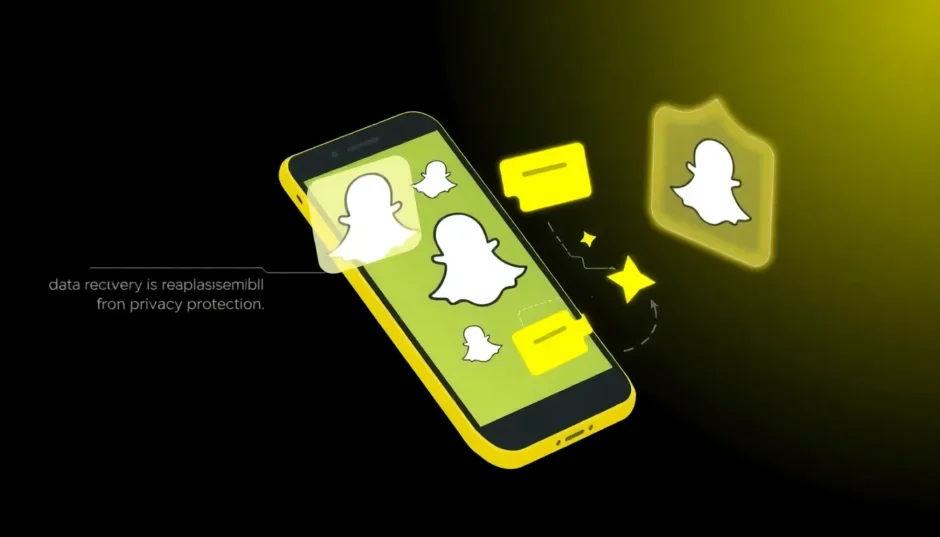Ever sent a Snapchat message you immediately regretted? That sinking feeling when you realize your private conversation isn’t as private as you thought? You’re not alone. Many Snapchat users believe their messages vanish forever once they disappear from the chat, but the reality is more complicated.
Research shows Snapchat doesn’t always completely erase your data. Residual information often remains on your device, potentially accessible through data recovery methods. This means those “deleted” photos, videos, and conversations could still be recovered by someone with the right tools and knowledge.
Understanding how to properly delete Snapchat content is crucial for maintaining your digital privacy. Whether you’re concerned about someone accessing your device or simply want to clean up your digital footprint, knowing the right methods can give you peace of mind.
Table of Contents
- Why Simply Deleting Snapchat Messages Isn’t Enough
- Comprehensive Methods to Remove Snapchat Data
- How to Delete Messages on Snapchat Using Built-in Features
- Advanced Techniques for Message Management
- Managing Snapchat Stories and Other Content
- Comprehensive iPhone Privacy Protection
- Creating a Personal Data Management Strategy
- Conclusion
Why Simply Deleting Snapchat Messages Isn’t Enough
When you delete a message on Snapchat, you might think it’s gone forever. The app’s ephemeral nature suggests that once a message disappears, it’s permanently erased. However, digital privacy experts have discovered that Snapchat, like many other apps, stores cached data and temporary files on your device.
These digital footprints can include conversation logs, image thumbnails, and other metadata that don’t completely vanish when you delete messages through the app. This residual data takes up storage space and, more importantly, could potentially be recovered by someone with technical knowledge.
The need to understand how to delete a message on Snapchat properly becomes especially important when you’re planning to sell your device, concerned about privacy breaches, or simply want to ensure your private conversations remain private.
Comprehensive Methods to Remove Snapchat Data
Using Professional Tools for Complete Erasure
For those who want absolute certainty that their Snapchat data is permanently unrecoverable, specialized software provides the most thorough solution. These tools are designed to overwrite data multiple times, ensuring no traces remain.
iMyFone Umate Pro.Erase iOS Data Permanently to Secure Your Privacy!iOS Data Erasure: One-click to permanently wipe all iOS data with a 0% recovery rate.Selective Data Erasure: Choose specific data types for erasure including messages, contacts, call history, photos, etc.App Privacy Erasure: Wipe data from popular social apps – WhatsApp, LINE, Facebook, Instagram, TikTok, Kik, and more, no traces left.Deep Erasure: Completely erase deleted data and files with no chance of recovery.Free Up Space: Scan and clear up the junk files,temporary fles, photos, app caches, and more on your iOS devices.
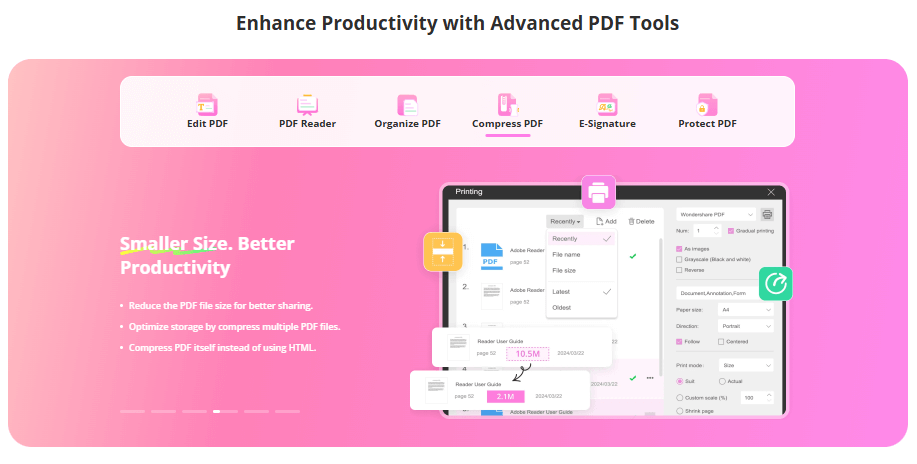
Check More Details | Download Now! | Check All Deals
Professional erasure tools like iMyFone Umate Pro offer several advantages for Snapchat users concerned about privacy. These applications can target specific data types and ensure complete removal beyond what standard deletion methods accomplish.
The process typically involves connecting your iOS device to a computer, selecting the types of data you want to erase, and allowing the software to permanently overwrite this information. This method is particularly useful for removing cached Snapchat files, conversation logs, and any residual data that the app might have stored without your knowledge.
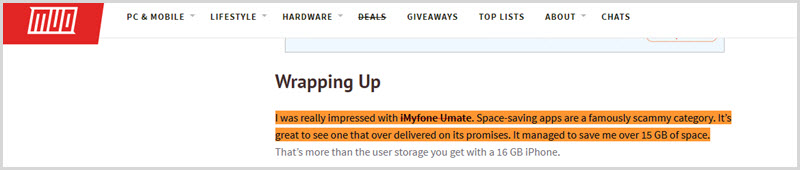
Steps for Permanent Snapchat Data Removal Using Professional Tools
Using specialized software to remove Snapchat data follows a straightforward process that ensures complete eradication of your private information. Here’s how it typically works:
First, install the software on your computer and connect your iOS device. The program will detect your phone or tablet and present various cleaning options. For Snapchat data specifically, you’ll want to focus on app caches and temporary files.
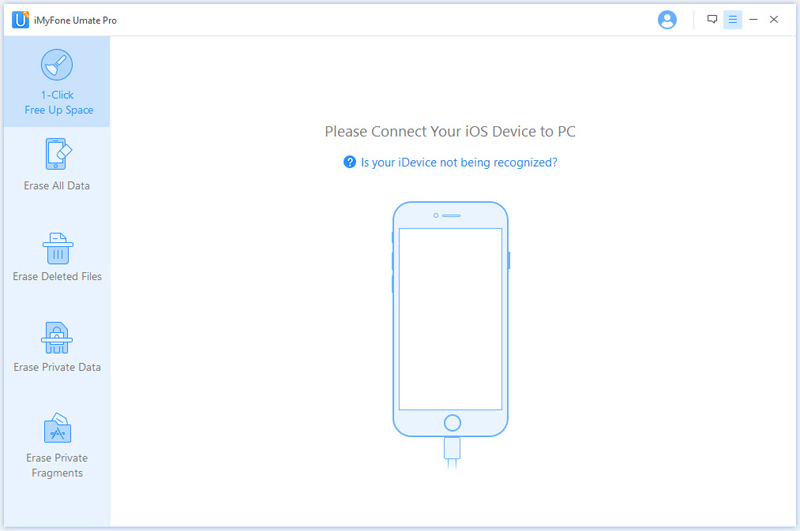
Next, select the scanning option that targets application data. The software will thoroughly analyze your device and present a detailed report of all recoverable data, including Snapchat information you thought was already deleted.
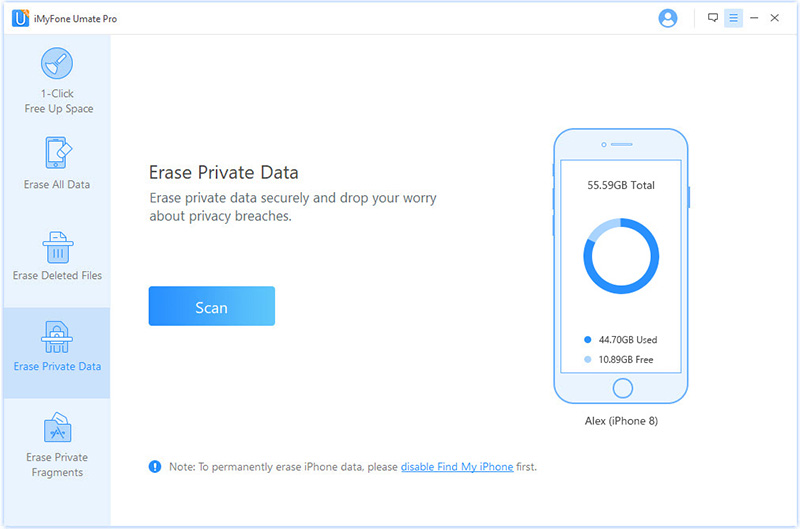
Finally, review the found data and select what you want to permanently erase. The software will then overwrite this information multiple times, ensuring it becomes completely unrecoverable, even with advanced data recovery tools.
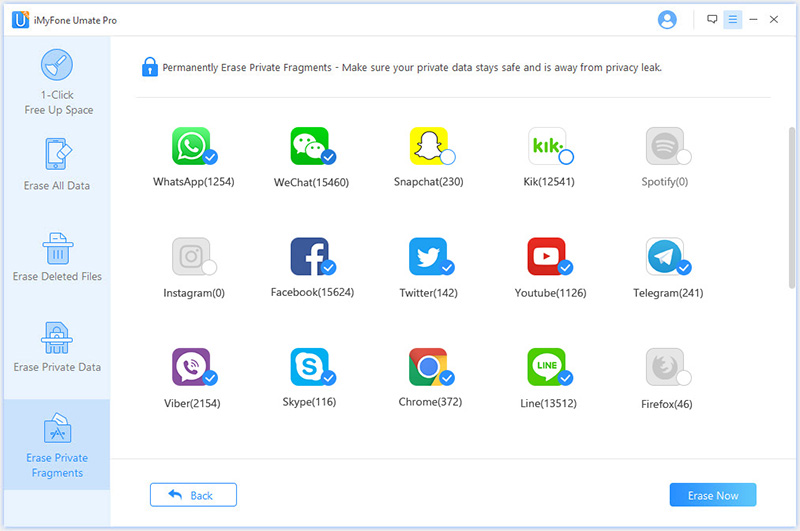
How to Delete Messages on Snapchat Using Built-in Features
Clearing Individual Conversations
Snapchat provides built-in options to manage your chat history. While these methods don’t necessarily remove all data traces from your device, they’re useful for basic cleanup and privacy maintenance within the app itself.
To clear individual conversations, open Snapchat and navigate to your chat list. Find the conversation you want to remove and swipe right on it. This action reveals additional options, including deleting the entire conversation thread. Tap the delete option and confirm your choice when prompted.
This method removes the visible conversation from your chat history, but it’s important to understand that the other person in the conversation will still have their copy unless they also delete it. Learning how to delete message on Snapchat using this method is straightforward, but has limitations in terms of complete privacy protection.
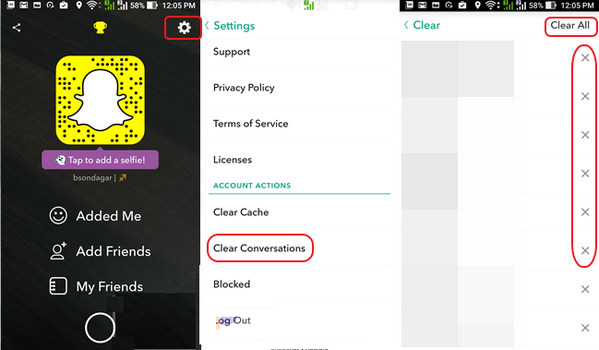
Managing Saved Messages
Snapchat allows users to save specific messages within conversations by pressing and holding them. These saved messages persist even after other content has disappeared. If you’ve saved messages and want to remove them, the process is simple.
Open the conversation containing the saved message. Press and hold the specific message until it highlights. Tap the save icon that appears to unsave it. The message will return to its normal state and will disappear according to Snapchat’s standard expiration rules.
Remember that if the other person has also saved the message, your unsaving action only affects your copy. You would need to ask them to unsave their copy as well if you want the message completely removed from both sides of the conversation.
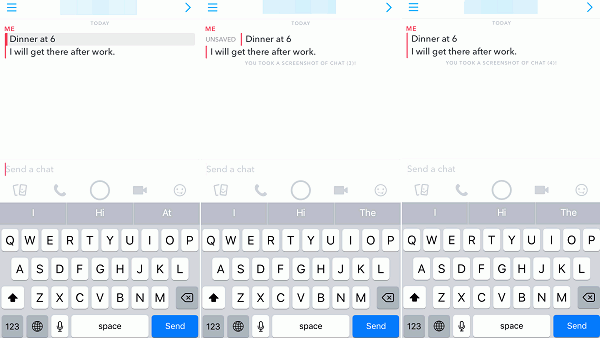
Advanced Techniques for Message Management
Recalling Sent Messages
Snapchat has introduced a feature that allows users to delete sent messages, but with important limitations. This option only works if the recipient hasn’t yet opened the message. The window of opportunity is small, but it can be invaluable if you quickly realize you’ve sent something inappropriate or to the wrong person.
To use this feature, navigate to the conversation containing the message you want to recall. Press and hold the specific message until a menu appears. Select the delete option from this menu. The message will be removed from both your device and the recipient’s chat, provided they haven’t already viewed it.
Understanding how to delete messages on Snapchat using this recall feature can save you from embarrassing situations, but timing is critical. You need to act quickly before the recipient opens the message.
Emergency Measures for Sent Messages
In situations where you’ve sent a message but the recall feature isn’t available (perhaps the recipient has already seen it), there are alternative strategies some users have found effective, though they’re not officially supported by Snapchat.
One method involves immediately disconnecting your device from the internet after sending a message. Turn off both Wi-Fi and cellular data before Snapchat can confirm delivery. When you reconnect, avoid tapping any retry notifications that might appear. This approach doesn’t always work, particularly if the message was already delivered, but some users report success with it.
Another drastic measure involves blocking the recipient immediately after sending a message. This action removes the conversation from both users’ chat lists and might prevent the recipient from viewing the message if done quickly enough. However, this obviously affects your relationship with that contact and should be considered carefully.
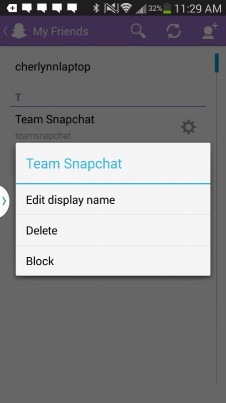
Managing Snapchat Stories and Other Content
Removing Stories Before They Expire
Snapchat Stories are visible to your friends for 24 hours, but you don’t have to wait for them to disappear naturally. If you post a Story and later decide you want to remove it, the process is straightforward.
Open Snapchat and navigate to your Profile screen. Tap on the My Story section to view your active Stories. Find the Story you want to remove and tap the three-dot menu icon. Select the delete option and confirm your choice. The Story will immediately disappear from view for all your friends.
This feature is useful if you’ve shared something you later regret or simply want to curate your Story content more carefully. Unlike regular messages, deleting a Story removes it completely rather than just from your own view.
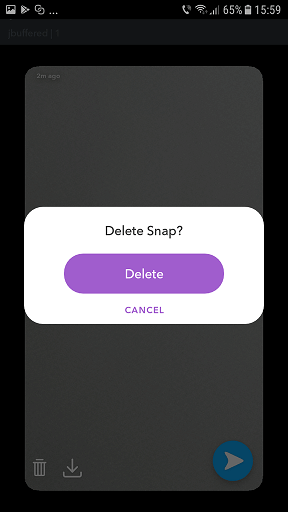
Clearing Cache and Temporary Files
Beyond individual messages and Stories, Snapchat accumulates cached data that can take up significant storage space on your device. This cache includes temporary files that help the app load faster but aren’t essential for its operation.
To clear this data, go to your Snapchat Settings by tapping your profile icon, then the gear icon. Scroll down to the Account Actions section and select Clear Cache. Tap Clear All to remove all cached data, or select specific categories if you prefer.
Regularly clearing your cache can free up storage space and potentially resolve app performance issues. However, remember that this doesn’t permanently erase data in a way that prevents recovery—for that, you’d need the professional tools mentioned earlier.
Comprehensive iPhone Privacy Protection
Beyond Snapchat: Securing Your Entire Device
While knowing how to delete a message from Snapchat is important, comprehensive privacy protection involves securing all your data across various applications. Many apps store similar cached data and temporary files that could potentially be recovered.
iMyFone Umate Pro.Erase iOS Data Permanently to Secure Your Privacy!iOS Data Erasure: One-click to permanently wipe all iOS data with a 0% recovery rate.Selective Data Erasure: Choose specific data types for erasure including messages, contacts, call history, photos, etc.App Privacy Erasure: Wipe data from popular social apps – WhatsApp, LINE, Facebook, Instagram, TikTok, Kik, and more, no traces left.Deep Erasure: Completely erase deleted data and files with no chance of recovery.Free Up Space: Scan and clear up the junk files,temporary fles, photos, app caches, and more on your iOS devices.
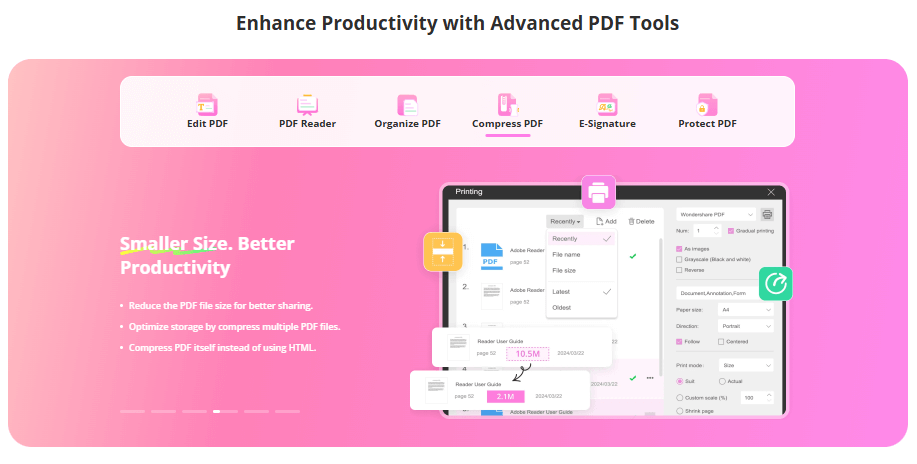
Check More Details | Download Now! | Check All Deals
Professional privacy tools offer multiple operating modes to address different security needs. The “Erase Private Data” mode targets specific sensitive information, while “Erase Deleted Files” overwrites space that was previously occupied by deleted content, making recovery impossible.
The most comprehensive option, “Erase All Data,” performs a complete device wipe that’s more thorough than a standard factory reset. This is particularly useful when preparing to sell or donate your device, ensuring no personal information can be recovered by the next owner.
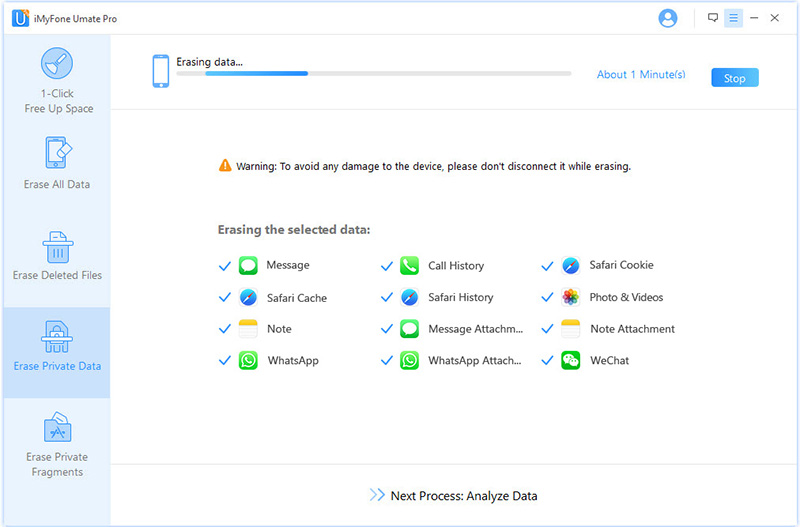
Regular Privacy Maintenance
Maintaining your digital privacy isn’t a one-time task but an ongoing process. Regularly reviewing and managing your stored data across all applications helps minimize your digital footprint and reduces the risk of unwanted data exposure.
Set reminders to periodically check your app settings and clear unnecessary cached data. Be mindful of what you save within applications versus what you keep in more secure locations. Understanding how different apps handle your data is key to maintaining control over your personal information.
For Snapchat specifically, develop habits like regularly clearing conversations you no longer need and being selective about what you save within chats. Combine these practices with occasional deep cleaning using professional tools for comprehensive privacy protection.
Creating a Personal Data Management Strategy
Assessing Your Privacy Needs
Different users have different privacy requirements based on their circumstances. A teenager might be primarily concerned with preventing parents from seeing certain conversations, while a professional might need to ensure client communications remain confidential.
Evaluate what level of privacy you need. If you’re simply trying to free up storage space, built-in clearing options might suffice. If you’re concerned about sensitive information being recovered, investing in professional erasure tools provides greater security.
Consider who might access your device and what technical skills they possess. The more sophisticated the potential data recovery attempts, the more robust your deletion methods need to be.
Implementing a Routine
Consistency is key to effective digital privacy management. Rather than waiting until you have a privacy concern, establish regular habits for managing your data.
Schedule monthly reviews of your applications and the data they store. Make it a habit to clear conversations you no longer need in Snapchat and other messaging apps. Consider using professional cleaning tools quarterly for a more thorough removal of residual data.
Document your preferred methods for how to delete message from Snapchat and other apps so you can quickly implement them when needed. Having a clear process saves time and ensures you don’t overlook important steps when you’re in a hurry.
Conclusion
Understanding how to properly manage your Snapchat data is essential in today’s digital landscape. While the app offers basic deletion features, these often don’t provide complete privacy protection. Residual data can remain on your device, potentially accessible to others with technical knowledge or specialized tools.
The methods for how to delete a message on Snapchat range from simple in-app options to comprehensive professional solutions. For everyday cleanup, built-in features like clearing conversations and removing Stories are sufficient. For situations requiring absolute certainty that data is unrecoverable, professional erasure tools provide the necessary level of security.
Remember that digital privacy is an ongoing process rather than a one-time fix. Regular maintenance combining both simple and advanced methods will help ensure your private conversations remain private. Whether you choose to use Snapchat’s built-in features or invest in specialized software, taking proactive control of your data is the most effective way to protect your digital privacy.
Some images in this article are sourced from iMyFone.
 TOOL HUNTER
TOOL HUNTER