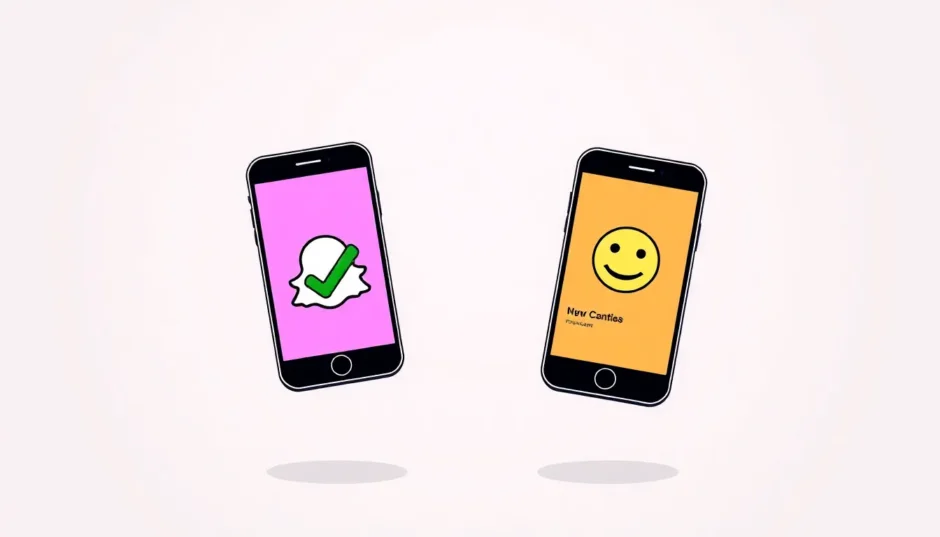Ever sent a friend request on Snapchat and found yourself constantly checking to see if they’ve added you back? You’re definitely not alone in this. Many Snapchat users experience that little bit of anxiety wondering if someone has reciprocated their friend request. The platform doesn’t make it obvious when someone follows you back, leaving many people confused about their connection status.
Unlike Facebook or Instagram that clearly notify you about new followers, Snapchat keeps things more discreet. This can be frustrating when you’re trying to build your friend list or connect with someone specific. Understanding how to know if someone added you back on Snapchat becomes essential knowledge for any regular user of the platform.
Table of Contents
- Why Snapchat Doesn’t Make It Obvious
- How to Confirm Someone Added You Back on Snapchat
- What Does It Mean When Someone Has Added You Back?
- How to Know If Someone Removed You from Snapchat
- Does Snapchat Tell You When Someone Ignores Your Friend Request?
- Common Scenarios and What They Mean
- Troubleshooting Friend Connection Issues
- When Snapchat Isn’t Working Properly
- Privacy Settings That Affect Friend Connections
- The Psychology Behind Snapchat Connections
- Cultural Differences in Snapchat Use
- When to Follow Up and When to Let Go
- The Evolution of Snapchat’s Friend System
- Advanced Methods to Check Friend Status
- Handling the “Added Me” Notification
- Why Confirming “Added You Back Snapchat” Matters
- Snapchat Etiquette Around Friend Requests
- The Bigger Picture: Social Media Connection Anxiety
- Conclusion
Why Snapchat Doesn’t Make It Obvious
Snapchat’s design philosophy has always been different from other social media platforms. The app focuses more on private sharing between close friends rather than public follower counts. This explains why the platform doesn’t prominently display when someone adds you back or make friend status immediately visible.
The meaning behind “added me on snapchat” can sometimes be confusing too. When someone adds you, it might just mean they’ve sent you a friend request that you haven’t accepted yet, or it could mean you’re now mutual friends. This ambiguity is why many users search for ways to confirm whether someone has truly added them back on snapchat.
How to Confirm Someone Added You Back on Snapchat
Check Your Friends List
The most straightforward method to verify if someone added you back involves checking your official friends list. Here’s how to do it properly:
First, open your Snapchat app and navigate to your profile by tapping the ghost icon or your Bitmoji in the top left corner. From there, tap on “My Friends” to see your complete friends list. You can use the search bar at the top to quickly look for the person’s name.
If their name appears in your friends list, congratulations – they’ve added you back! This means you’re now connected and can freely exchange snaps, view each other’s stories, and use the chat feature. If you can’t find them in your list, they likely haven’t accepted your request yet.
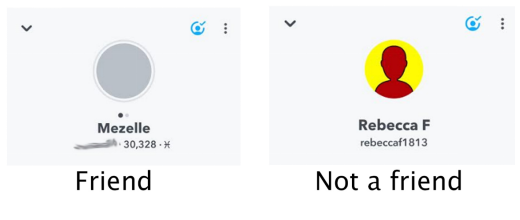
Sometimes, you might see someone’s name in your suggestions or quick add list, but this doesn’t mean they’ve added you back. The quick add list shows people you might know based on mutual friends or contacts, not necessarily people who have accepted your friend requests.
Understanding Snap Score Visibility
Another reliable method to check if someone added you back involves looking at their snap score. The snap score is that number displayed next to a user’s name that represents their Snapchat activity level. When someone has added you back on snapchat, you’ll be able to see their snap score when viewing their profile.
To check this, go to your friends list and tap on the person’s name. If you can see their snap score (that yellow number beside their username), they’ve definitely added you back. If the snap score isn’t visible, they either haven’t accepted your request or have privacy settings preventing you from seeing it.

The visibility of snap scores works both ways – if you can see theirs, they can see yours too. This mutual transparency is one of the clear indicators that someone has indeed added you back on snapchat.
What Does It Mean When Someone Has Added You Back?
When someone has truly added you back on snapchat, several features become available between you both. You can:
- Send snaps directly to each other that disappear after viewing
- View each other’s stories for 24 hours
- See each other’s snap scores
- Use the chat feature for text conversations
- View each other’s location on the snap map (if this feature is enabled)
- Make video and voice calls through the app
If these features are accessible with a particular contact, you can be confident they’ve added you back. The phrase “added me” takes on its full meaning when all these interactive elements become available.
How to Know If Someone Removed You from Snapchat
Sometimes, you might have been friends with someone previously, but now you suspect they’ve removed you. Understanding how to know if someone removed you from snapchat involves looking for the absence of certain indicators.
If you were previously able to see someone’s snap score but now can’t, this often means they’ve removed you as a friend. Similarly, if you can no longer view their story or send them direct snaps, these are strong signs you’ve been removed.
Another method is to search for their username specifically. If you find their profile but it shows the “Add Friend” button instead of the snap, chat, or call options, they’ve likely removed you. The platform doesn’t send notifications about removal, so you have to detect these changes manually.
Does Snapchat Tell You When Someone Ignores Your Friend Request?
This is a common question with a straightforward answer: no, Snapchat doesn’t explicitly tell you when someone ignores your friend request. The platform maintains its discreet approach even when your requests go unanswered.
However, there are subtle signs that might indicate your request has been ignored. If your friend request remains in “pending” status for an extended period (weeks or months), while the person remains active on Snapchat (evident through their changing snap score or new stories), they might be intentionally ignoring your request.
The question of “does snapchat tell you when someone ignores your friend request” pops up frequently in user forums, and the consistent answer is that while there’s no official notification, the prolonged pending status combined with their ongoing activity can be telling.
Common Scenarios and What They Mean
Pending Friend Requests
When you send a friend request, it will show as “pending” until the person responds. This pending status can mean several things:
- They haven’t seen your request yet
- They’re considering whether to add you back
- They’re intentionally ignoring the request
- They no longer use Snapchat regularly
There’s no definitive way to know which scenario applies, which is why many users wonder about the best approach when someone hasn’t added them back.
The Added Me Confusion
Sometimes users see “added me” in their notifications and misunderstand what this means. When Snapchat notifies you that someone “added me,” it means they’ve sent you a friend request that awaits your approval. It doesn’t necessarily mean you’re already connected – you need to accept their request to establish the mutual friendship.
This clarification helps understand what “added me on snapchat” truly signifies in different contexts within the app.
Troubleshooting Friend Connection Issues
Sometimes technical glitches can prevent proper friend connections on Snapchat. If you believe someone should have added you back but the app isn’t reflecting this correctly, try these troubleshooting steps:
First, make sure you’re using the latest version of Snapchat. Outdated apps can cause synchronization issues with friend lists. Visit your device’s app store to check for updates.
If updating doesn’t help, try logging out and back into your account. This simple step often resolves temporary glitches in friend list displays. To log out, go to your profile, tap the gear icon for settings, scroll down, and select “Log Out.” Then log back in with your username and password.
Another approach is to have the person search for your username directly rather than using quick add. Sometimes the quick add feature can create confusion about whether someone has actually added you back.
When Snapchat Isn’t Working Properly
Sometimes the issue isn’t with friend connections but with the app itself. Snapchat can experience bugs, freezing, or crashing that might prevent you from properly checking your friend status. If you’re experiencing technical issues with Snapchat, there are solutions available.
iMyFone Fixppo.Downgrade iOS 26 to 18 or upgrade to iOS 26, no jailbreak.Repair 150+ iOS/iPadOS/tvOS system issues like stuck on Apple logo, boot loop, black screen without losing data.Free enter/exit Recovery Mode on iPhone and iPad with one-click.Factory reset iPhone/iPad/Apple TV without passcode/iTunes/Finder.Back up and restore iPhone data without iTunes/iCloud.Fix various iOS bugs at home for you to smoothly use your device.Support all iOS versions and devices including iOS 26/18 and iPhone 17.Fixppo only performs system repair with the user’s permission.
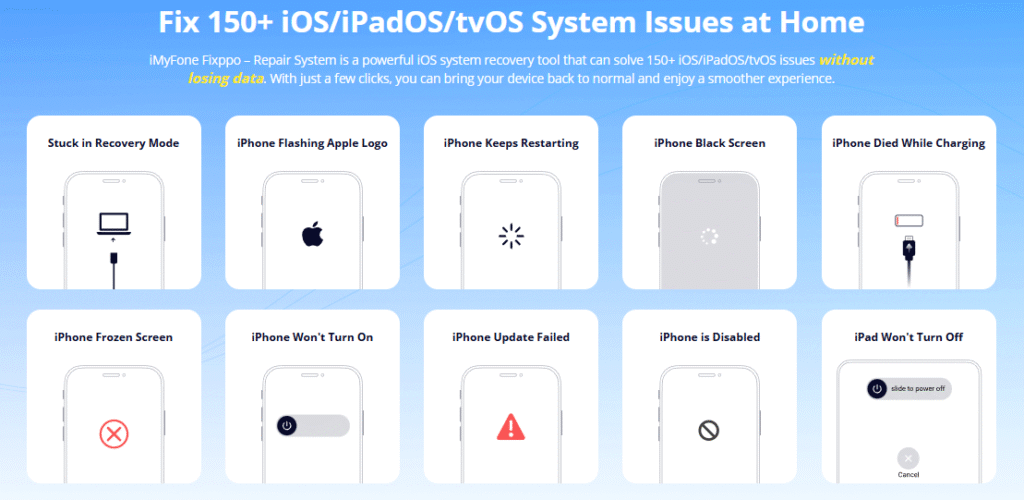
Check More Details | Download Now! | Check All Deals
Fixing Snapchat Issues with iMyFone Fixppo
If you’re experiencing persistent problems with Snapchat, such as the app freezing, crashing, or not displaying your friends list correctly, iMyFone Fixppo can help resolve these system-level issues. Here’s how to use it:
First, download and install iMyFone Fixppo on your computer. Launch the program and connect your iPhone using a USB cable. The software will detect your device automatically.
Select “Standard Mode” from the options presented. This mode fixes most common issues without causing data loss, making it ideal for Snapchat glitches.
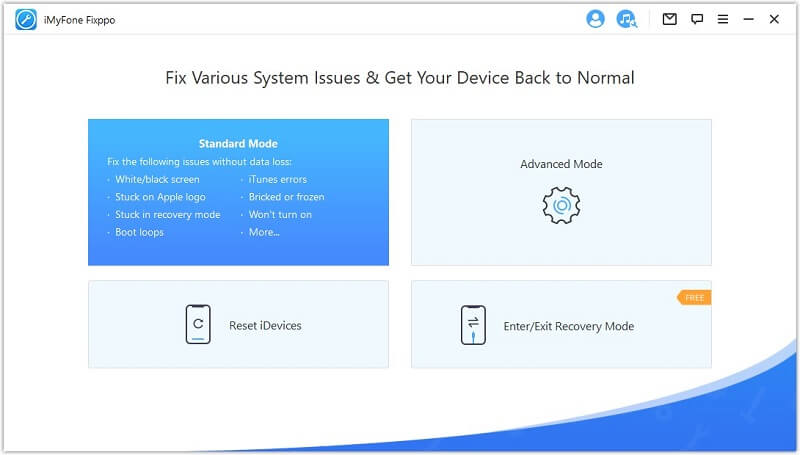
The software will then prompt you to download the appropriate firmware for your device. It automatically identifies your iPhone model and suggests the correct firmware version. Click “Download” to proceed.
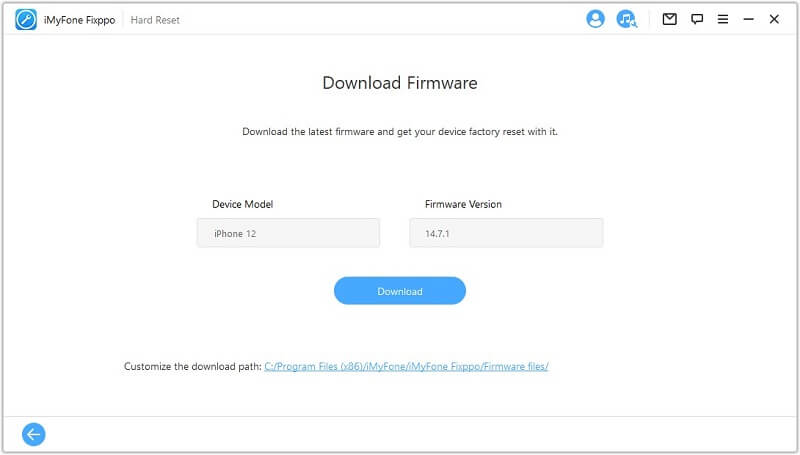
Once the firmware download completes, click “Start” to begin the repair process. Your device will go through a system repair that typically resolves app freezing, crashing, and display issues.

After the process completes, your iPhone will restart, and you should find Snapchat functioning properly again, allowing you to accurately check if someone has added you back.
Privacy Settings That Affect Friend Connections
Snapchat offers various privacy settings that can influence how people connect with you and what they can see once connected. Understanding these settings helps explain why you might not be able to confirm if someone has added you back.
The “Who Can…” settings in Snapchat control who can contact you, view your story, and see your location. If someone has set these to “My Friends” and you’re not in their friends list, you won’t be able to interact with them fully even if you’ve added them.
Similarly, if someone has enabled “See me in Quick Add,” they’ll appear in suggestions to other users, but this doesn’t automatically mean they’ve added those people back. It’s merely a visibility setting.
The Psychology Behind Snapchat Connections
The ambiguity around Snapchat friendships actually plays into the platform’s design philosophy. Unlike other social media that emphasize follower counts and public validation, Snapchat focuses on genuine connections between people who actually interact.
This approach explains why the platform doesn’t make it obvious when someone adds you back. The emphasis is on the quality of interactions rather than the quantity of connections. The question of “does snapchat tell you when someone ignores your friend request” becomes less important when you consider that the platform encourages organic relationship building rather than collecting followers.
Cultural Differences in Snapchat Use
How people use Snapchat and interpret friend connections can vary across different age groups and cultures. Younger users might add friends more freely, while older users might be more selective about their Snapchat connections.
In some social circles, not adding someone back on Snapchat might be considered rude, while in others, it’s perfectly normal to maintain a smaller, more intimate friend list. Understanding these contextual differences helps manage expectations around whether someone has added you back.
When to Follow Up and When to Let Go
If you’ve sent a friend request to someone and they haven’t added you back, how long should you wait before following up? There’s no definitive answer, but here are some considerations:
If this is someone you know in real life, a gentle in-person mention might be appropriate if they haven’t added you back after a week or two. They might have missed the notification or forgotten to accept.
For acquaintances or people you don’t know well, it’s generally better to wait indefinitely without following up. Repeatedly sending friend requests to someone who hasn’t responded can be perceived as intrusive.
Remember that there are many legitimate reasons someone might not add you back immediately: they might not use Snapchat frequently, they might have missed the notification, or they might prefer to keep their friend list limited.
The Evolution of Snapchat’s Friend System
Snapchat’s approach to friend connections has evolved over time. In earlier versions, the platform was even more opaque about friend statuses. The introduction of features like snap score visibility and the quick add list have made it slightly easier to navigate friendships while maintaining the platform’s signature discretion.
Understanding this evolution helps contextualize why Snapchat handles friend connections differently than platforms like Instagram or Facebook. Each social media platform makes deliberate choices about how transparent to be about social connections, and Snapchat has consistently chosen discretion over explicit notification.
Advanced Methods to Check Friend Status
Beyond the basic methods already discussed, there are a few additional techniques that might help determine if someone has added you back:
Check their story visibility: If you can view someone’s story without seeing “Subscribe” or similar prompts, you’re likely friends. Non-friends typically can’t view stories unless the user has specifically set them to public.
Look for mutual best friends: Snapchat sometimes shows when you and another user have multiple mutual friends. While this doesn’t confirm they’ve added you back specifically, it can indicate a closer connection.
Observe chat features: If you can start a chat with someone and see when they’ve read your messages, you’re definitely connected as friends.
Handling the “Added Me” Notification
When you receive an “added me” notification, you have several options:
You can add the person back immediately if you know them and want to connect on Snapchat.
You can ignore the request if you prefer not to connect with that person.
You can view their profile first by tapping the notification, then decide whether to add them back.
Remember that “added me” simply means they’ve sent you a friend request – the ball is in your court to accept or ignore it.
Why Confirming “Added You Back Snapchat” Matters
Taking the time to learn how to confirm when someone has added you back on snapchat matters for several practical reasons:
It helps you manage your expectations about who can view your stories and snaps It prevents awkward situations where you think you’re connected with someone but you’re not It helps you understand your actual social reach on the platform It enables you to use features like snap map more effectively with the right people
Knowing how to navigate these friend connections makes your overall Snapchat experience more enjoyable and less confusing.
Snapchat Etiquette Around Friend Requests
While there are no official rules, some generally accepted etiquette has emerged around Snapchat friend requests:
It’s considered polite to add back people you know in real life, unless you have specific reasons not to
For people you don’t know, it’s acceptable to ignore their requests without explanation
Sending multiple friend requests to someone who hasn’t responded is generally frowned upon
Using other communication channels to pressure someone into adding you on Snapchat is poor etiquette
Understanding these unwritten rules helps maintain positive social interactions on the platform.
The Bigger Picture: Social Media Connection Anxiety
The very question of how to know if someone added you back on snapchat speaks to a larger phenomenon in digital culture: connection anxiety. In an age where social validation is often quantified through followers, likes, and friends counts, not knowing where you stand with someone can create genuine anxiety.
It’s worth remembering that Snapchat was designed as a more intimate alternative to platforms that emphasize public metrics. The very ambiguity that causes frustration for some users is what others appreciate about the platform.
iMyFone Fixppo.Downgrade iOS 26 to 18 or upgrade to iOS 26, no jailbreak.Repair 150+ iOS/iPadOS/tvOS system issues like stuck on Apple logo, boot loop, black screen without losing data.Free enter/exit Recovery Mode on iPhone and iPad with one-click.Factory reset iPhone/iPad/Apple TV without passcode/iTunes/Finder.Back up and restore iPhone data without iTunes/iCloud.Fix various iOS bugs at home for you to smoothly use your device.Support all iOS versions and devices including iOS 26/18 and iPhone 17.Fixppo only performs system repair with the user’s permission.
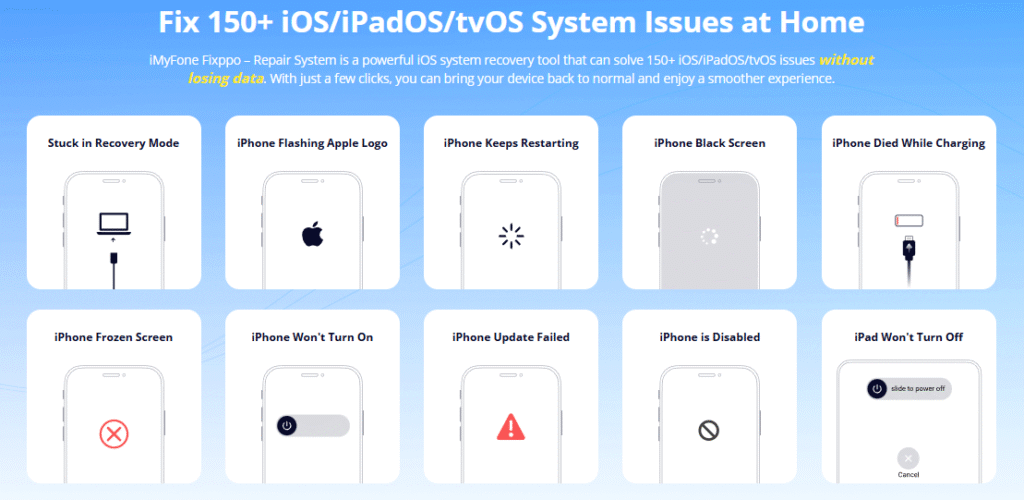
Check More Details | Download Now! | Check All Deals
Conclusion
Navigating friend connections on Snapchat doesn’t have to be confusing once you understand how the platform works. By checking your friends list, looking for snap score visibility, and understanding what different notifications mean, you can confidently determine whether someone has added you back.
Remember that Snapchat’s design intentionally keeps some social information ambiguous to foster more genuine interactions. While this can be frustrating when you’re specifically wondering if someone has added you back, it’s part of what makes the platform unique.
The next time you find yourself wondering about your Snapchat friend status, use the methods outlined here rather than relying on guesswork. And if technical issues are preventing you from checking, tools like iMyFone Fixppo can help get the app working properly again.
Ultimately, Snapchat friendships work best when they form organically between people who genuinely want to share moments with each other. The question of whether someone has added you back matters less than the quality of interactions you have with those who have.
Some images in this article are sourced from iMyFone.
 TOOL HUNTER
TOOL HUNTER