Ever been stuck in your local area playing Pokémon GO, seeing the same Pokémon day after day while knowing there are rare creatures spawning halfway across the world? Maybe you’ve heard about region-exclusive Pokémon like Tropius or Relicanth that you can’t possibly catch without hopping on a plane. Or perhaps you’re tired of walking miles just to hatch eggs and want a more efficient way to play.
The good news is that learning how to change location in Pokemon Go has become incredibly accessible in 2025. With the right tools and knowledge, you can explore virtual environments worldwide from your couch. This comprehensive guide will walk you through everything you need to know about location spoofing safely and effectively.
Understanding Location Changing in Pokemon Go
Before diving into the methods, it’s crucial to understand what location changing actually means for Pokemon Go players. When you change location in Pokemon Go, you’re essentially tricking your phone’s GPS to make the game believe you’re somewhere else in the world. This opens up incredible opportunities for trainers who want to complete their Pokedex or participate in events happening in different countries.
Why Players Change Their Pokemon Go Location
There are several compelling reasons why trainers choose to use a Pokemon Go location changer:
Completing Your Pokedex: Many Pokémon are region-locked, meaning they only spawn in specific parts of the world. Without the ability to change location in Pokemon Go, completing your Pokedex would require extensive international travel, which isn’t feasible for most players.
Accessing Regional Events: Pokemon Go frequently hosts events that are exclusive to certain cities or countries. By using a Pokemon Go location changer, you can participate in these events regardless of your physical location.
Efficient Gameplay: For players with mobility issues or those living in rural areas with limited PokeStops and Gyms, changing location can make the game significantly more enjoyable and accessible.
Weather-Based Pokémon: Certain Pokémon appear more frequently during specific weather conditions. By being able to change location in Pokemon Go, you can hunt for weather-dependent Pokémon regardless of your local forecast.

Risks and Considerations
While the benefits are appealing, it’s important to acknowledge the risks associated with location spoofing. Niantic, the developer of Pokemon Go, has implemented detection systems to identify players who are cheating. If caught, you could face temporary suspensions or even permanent account bans.
However, when done correctly using safe methods, many players successfully change location in Pokemon Go without consequences. The key is to use reliable tools, avoid suspicious behavior patterns, and understand the cooldown mechanisms that prevent unrealistic travel.
Best Methods to Change Location in Pokemon Go
Now that you understand the basics, let’s explore the most effective methods to change location in Pokemon Go in 2025. These solutions work for both iOS and Android devices, though some methods are platform-specific.
iMyFone AnyTo: The Ultimate Pokemon Go Location Changer
When it comes to reliable and feature-rich location spoofing, iMyFone AnyTo stands out as the premier choice for Pokemon Go players. This sophisticated tool offers a comprehensive solution for trainers who want to explore the world of Pokemon Go without leaving their homes.
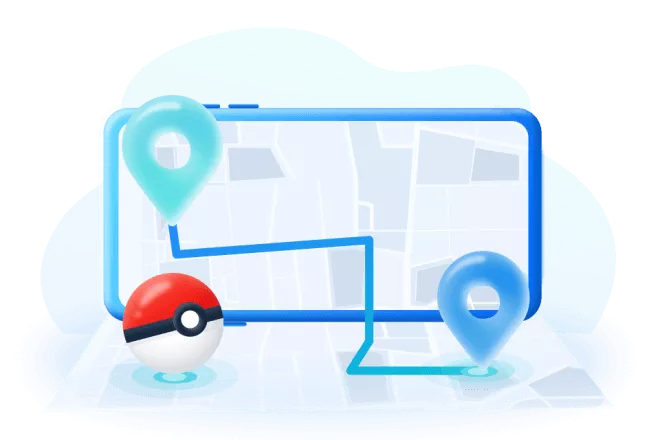
iMyFone AnyTo.Provide App version that doesn’t require a computer.Provide App version that doesn’t require a computer.1-click change GPS location on iPhone/Android without jailbreak/root.Simulate GPS movement safely. Customize routes and speeds.Precise GPS Joystick Control makes it more realistic.Work with location-based apps such as PoGo, MHN, Life360, etc. without downloading cracked version. Compatible with the latest Android 16 and iOS 26/18.AnyTo only modifies location with user authorization.

Check More Details | Download Now! | Check All Deals
Key Features That Make AnyTo Exceptional
What sets AnyTo apart from other location spoofing tools is its comprehensive feature set designed specifically for gaming applications like Pokemon Go:
Instant Location Teleportation: With AnyTo, you can change your location in Pokemon Go within seconds. Simply select your destination on the map, and your virtual location updates immediately.
Realistic Movement Simulation: Unlike basic spoofing apps that simply teleport you, AnyTo allows you to simulate walking, cycling, or driving between locations at customizable speeds. This makes your movement patterns appear natural to Pokemon Go’s detection systems.
Route Planning: Plan complex routes with multiple stops to hatch eggs efficiently or follow specific Pokemon spawn patterns. The route planner lets you set custom speeds for different segments of your journey.
Joystick Control: For precise movement, AnyTo offers a virtual joystick that gives you complete control over your direction and pace, making it feel like you’re actually navigating the game world.
Cooldown Timer: To help you avoid detection, AnyTo includes a cooldown timer that advises you on safe waiting periods between long-distance teleports based on Pokemon Go’s mechanics.
iMyFone AnyTo.Provide App version that doesn’t require a computer.Provide App version that doesn’t require a computer.1-click change GPS location on iPhone/Android without jailbreak/root.Simulate GPS movement safely. Customize routes and speeds.Precise GPS Joystick Control makes it more realistic.Work with location-based apps such as PoGo, MHN, Life360, etc. without downloading cracked version. Compatible with the latest Android 16 and iOS 26/18.AnyTo only modifies location with user authorization.

Check More Details | Download Now! | Check All Deals
How to Use AnyTo to Change Location in Pokemon Go
Using AnyTo to enhance your Pokemon Go experience is straightforward. Here’s a step-by-step guide:
Step 1: Download and install iMyFone AnyTo on your computer. The software is available for both Windows and macOS.
Step 2: Connect your iPhone or Android device to your computer. For iOS devices, you’ll need to install a companion app following the on-screen instructions.
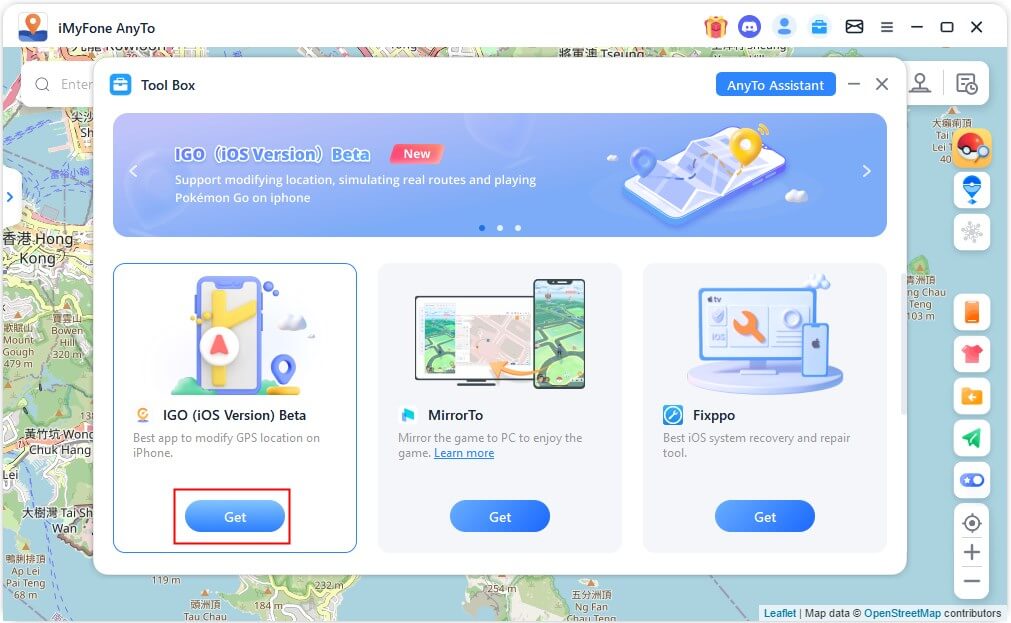
Step 3: Launch AnyTo and select your desired mode. You can choose between teleportation for instant location changes or simulation mode for realistic movement.
Step 4: Use the map interface to select your destination. You can search for specific addresses, coordinates, or simply click on the map where you want to go.
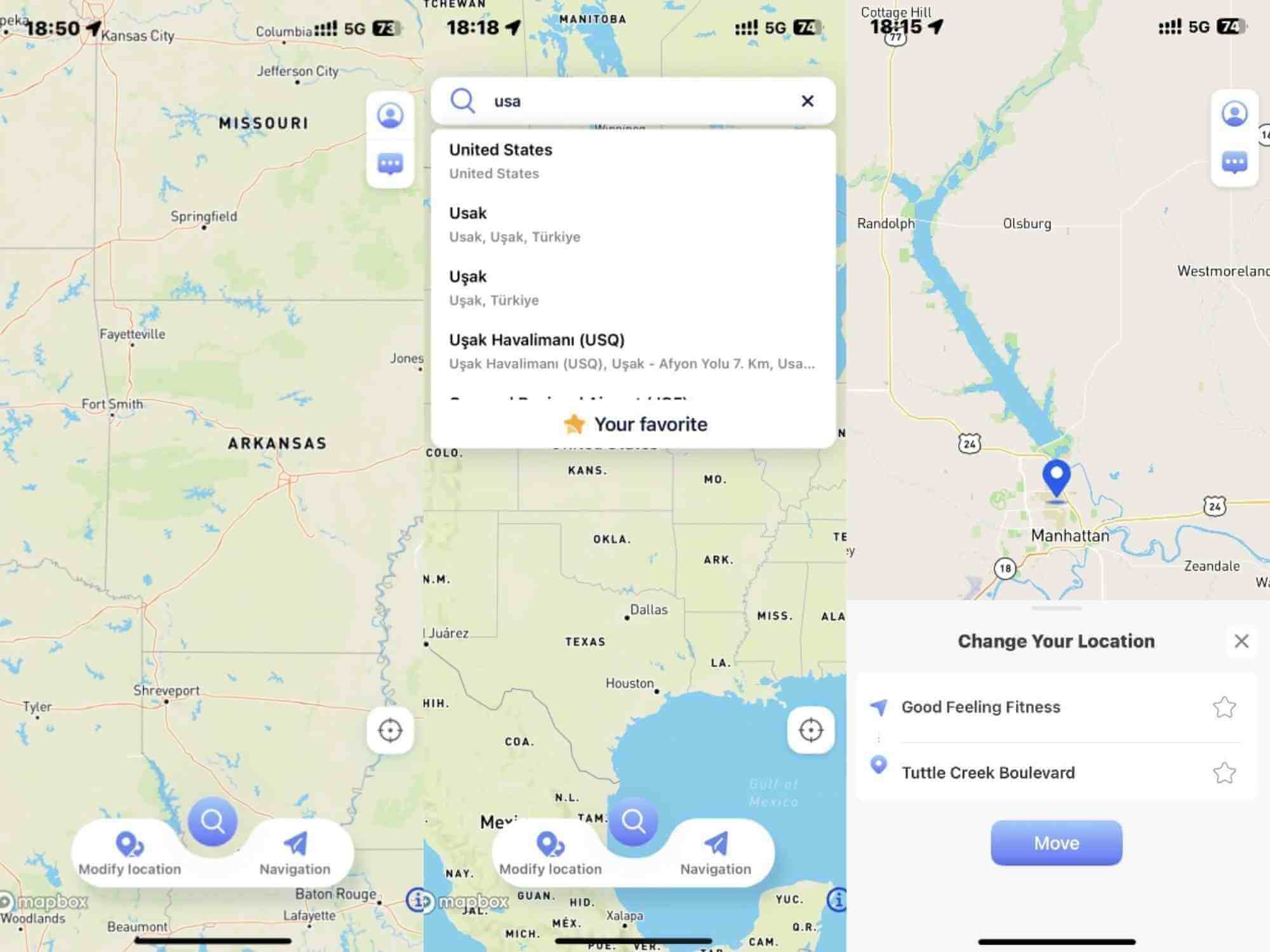
Step 5: Click “Move” to change your location. Open Pokemon Go on your device, and you’ll find yourself in the new location, ready to explore and catch Pokemon.
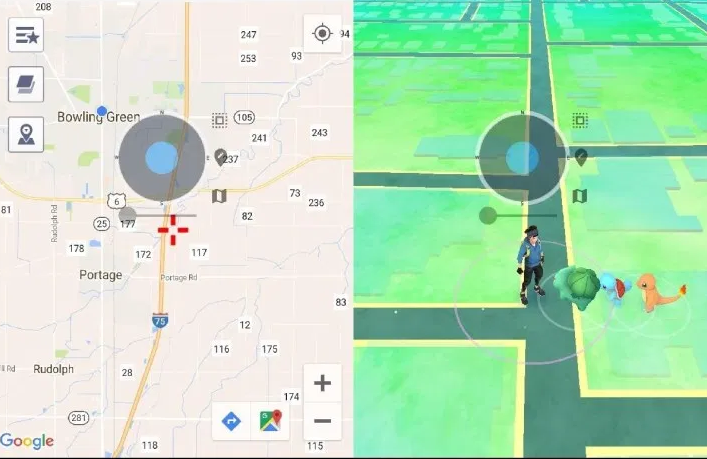
The process to change location in Pokemon Go with AnyTo is not only simple but also significantly safer than many alternative methods. Since it doesn’t require jailbreaking or rooting your device, you maintain your device’s security while enjoying enhanced gameplay.
ExpressVPN with Spoofing Apps
Another approach to change location in Pokemon Go involves combining a VPN service with a dedicated spoofing application. ExpressVPN is one of the most popular VPN services that players use for this purpose.
The concept behind this method is that ExpressVPN masks your IP address and encrypts your connection, while a separate spoofing app handles the GPS manipulation. This dual-layer approach can help avoid detection in some cases.
Setting Up ExpressVPN for Pokemon Go
Here’s how to use this method to change location in Pokemon Go:
Step 1: Subscribe to ExpressVPN and install the application on your device. They offer apps for both iOS and Android platforms.
Step 2: Find and install a compatible Pokemon Go spoofing app. There are several options available, though their effectiveness and safety can vary.
Note
Many spoofing apps require jailbroken iOS devices or rooted Android devices, which can void warranties and create security vulnerabilities.
Step 3: Open your spoofing app and set your desired location in Pokemon Go.
Step 4: Launch ExpressVPN and connect to a server in the same region where you’ve set your spoofed location. This creates consistency between your GPS location and IP address.
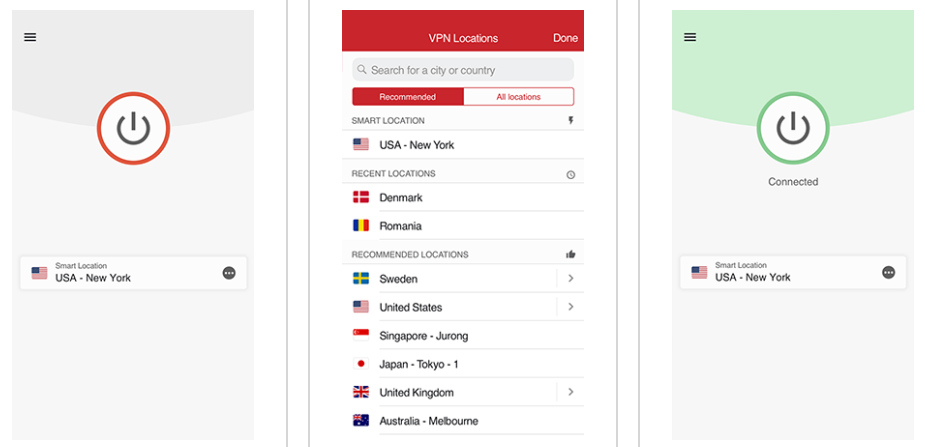
Step 5: Open Pokemon Go and verify that your location has changed successfully.
Pros of Using ExpressVPN with Spoofing Apps
- Additional privacy protection through encrypted connections
- Access to thousands of server locations worldwide
- Established company with reliable service
- Regular security updates
Cons of This Approach
- Requires multiple applications to work together
- Many spoofing apps require device modifications (jailbreak/root)
- Inconsistent results across different device types
- Higher risk of detection compared to integrated solutions like AnyTo
iTools Virtual Location
iTools offers another computer-based approach to change location in Pokemon Go, particularly popular among iOS users. This method involves using desktop software to manipulate your device’s GPS data through a USB connection.
How to Use iTools to Change Pokemon Go Location
The process for using iTools is relatively straightforward:
Step 1: Download and install iTools on your computer. Make sure you’re getting the official version from their website.
Step 2: Connect your iPhone to your computer using a USB cable. Trust the computer if prompted on your device.
Step 3: Launch iTools and navigate to the “Toolbox” section, then select “Virtual Location.”
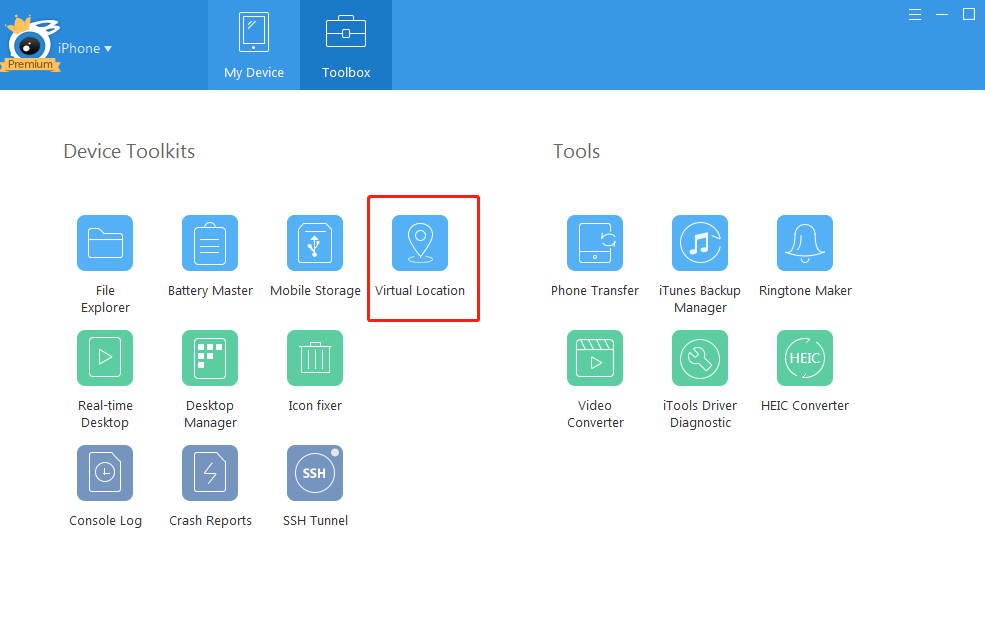
Step 4: Enter the address or coordinates where you want to appear in Pokemon Go, then click “Go” followed by “Move here.”
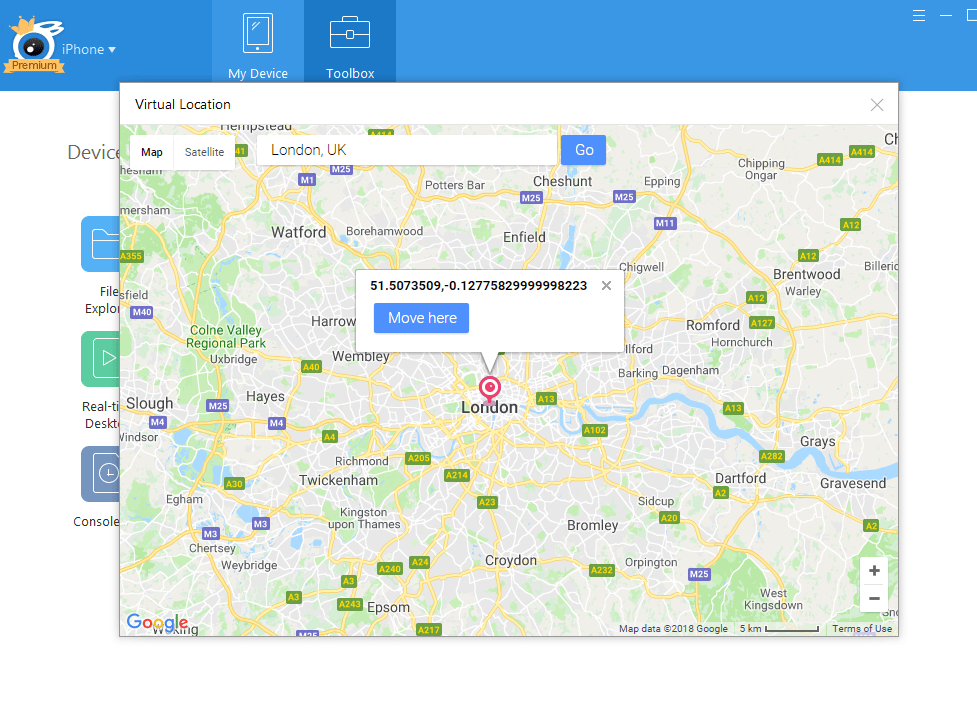
Step 5: Open Pokemon Go on your iPhone to confirm the location change has taken effect.
Note
You’ll need to keep your device connected to the computer via USB for the location spoofing to remain active, which limits mobility.
Advantages of iTools
- No jailbreak required for iOS devices
- Simple interface that’s easy to navigate
- Cost-effective solution
- Regular updates from developers
Disadvantages of iTools
- Requires tethering to a computer during use
- Limited movement simulation capabilities
- Primarily designed for iOS with limited Android support
- Less frequent updates compared to some alternatives
LocationFaker for Jailbroken Devices
For users with jailbroken iOS devices, LocationFaker represents another option to change location in Pokemon Go. This method involves installing a tweak from the Cydia store that intercepts and modifies location data at the system level.
Implementing LocationFaker for Pokemon Go
Setting up LocationFaker requires several steps:
Step 1: Ensure your iOS device is jailbroken using a current jailbreaking tool. This process varies depending on your device model and iOS version.
Step 2: Install a jailbreak detection bypass tweak such as tsProtector to hide your jailbroken status from Pokemon Go. This is crucial as the game typically won’t run on jailbroken devices without such measures.
Step 3: Open Cydia and search for LocationFaker, then install it following the on-screen instructions.
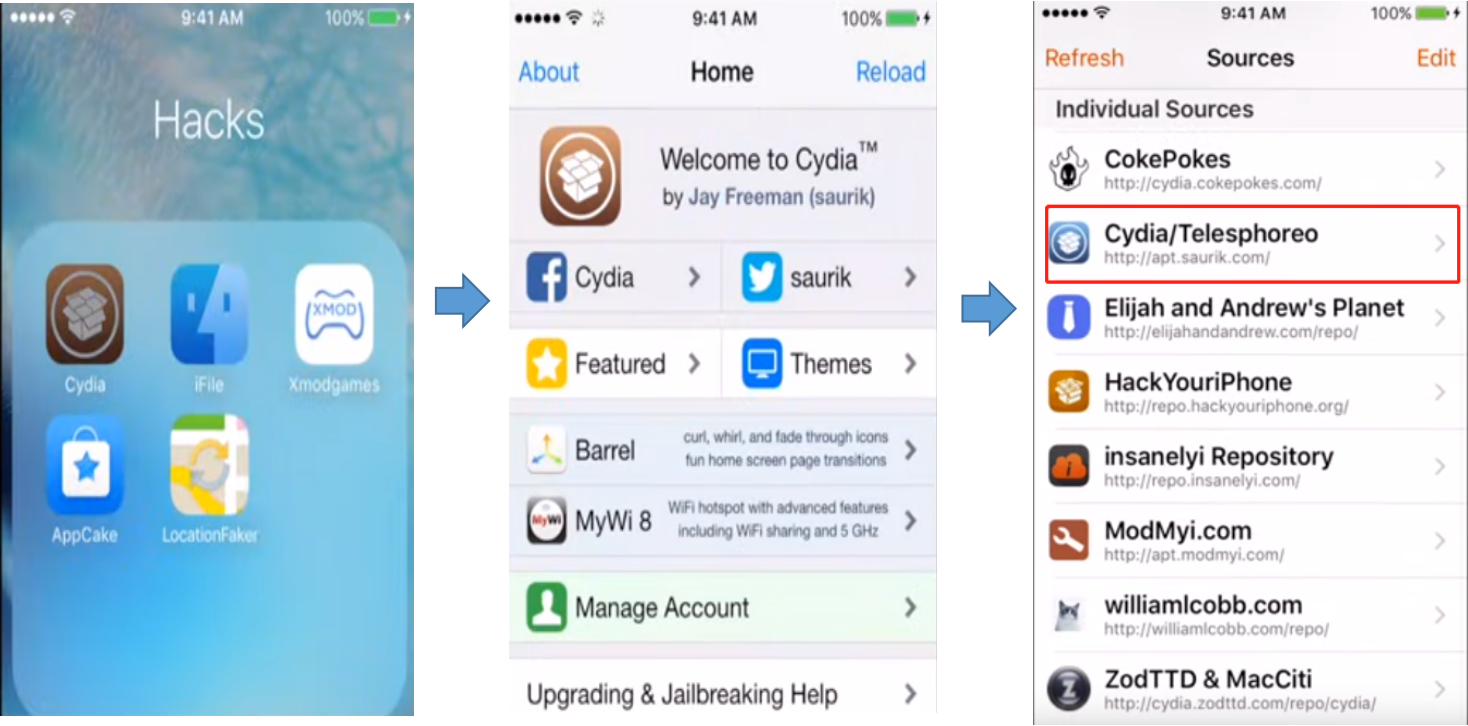
Step 4: Restart your device completely to ensure all components load properly.
Step 5: Configure LocationFaker with your desired coordinates, then launch Pokemon Go to verify the location change.
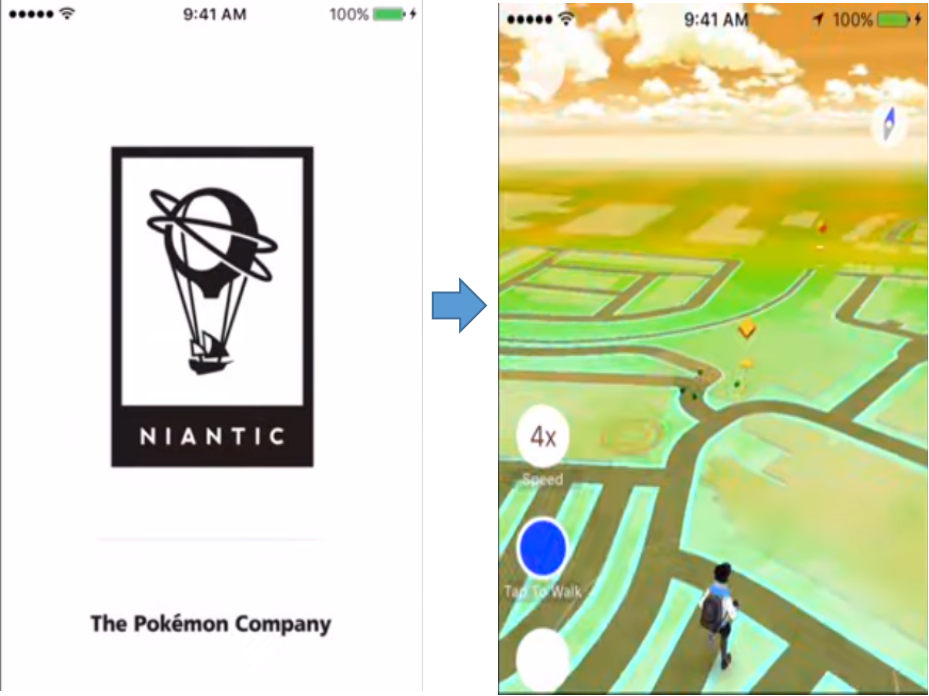
Step 6: Consider running security scans periodically as jailbreaking can expose your device to potential vulnerabilities.
Benefits of LocationFaker
- Deep system integration for reliable location spoofing
- Compatible with various other location-based apps and games
- One-time payment model
- Regular community updates through Cydia
Drawbacks of LocationFaker
- Requires jailbreaking, which voids warranties and creates security risks
- Only available through unofficial app stores
- Complex setup process for non-technical users
- Potential stability issues with system updates
Platform-Specific Guidance
Changing Location on iOS Devices
For iPhone users looking to change location in Pokemon Go, you have several options with varying levels of complexity and safety:
Non-Jailbreak Methods: Solutions like iMyFone AnyTo and iTools allow you to change location in Pokemon Go without modifying your device’s operating system. These are generally safer and don’t void your warranty.
Jailbreak Methods: Tools like LocationFaker require a jailbroken device but offer deeper system integration. However, they come with significant security risks and may cause instability.
Hybrid Approaches: Some users combine methods, such as using a VPN alongside a computer-based spoofing tool, though this adds complexity without guaranteed benefits.
The most recommended approach for iOS users is iMyFone AnyTo, as it provides comprehensive features without requiring jailbreaking or continuous computer connection in its app version.
Changing Location on Android Devices
Android users have different considerations when looking to change location in Pokemon Go:
Root-Based Methods: Similar to jailbreaking on iOS, rooting your Android device allows for system-level location spoofing. However, this introduces security vulnerabilities and may trigger Pokemon Go’s security systems.
Non-Root Methods: Many modern spoofing tools, including iMyFone AnyTo, can change location in Pokemon Go on Android without root access. These typically work by creating a mock location provider that apps can use.
Developer Options Method: A basic approach involves enabling mock locations in Android’s Developer Options and using a simple GPS spoofing app. However, Pokemon Go has become increasingly effective at detecting and blocking this method.
Step-by-Step Android Guide (Non-Root)
- Enable Developer Options by going to Settings > About Phone and tapping “Build Number” seven times.
- In Developer Options, select “Mock Location App” and choose your preferred spoofing application.
- Install and configure a reliable spoofing app like iMyFone AnyTo.
- Set your desired location within the app.
- Launch Pokemon Go and verify your new virtual location.
Advanced Tips for Safe Location Spoofing
Regardless of which method you choose to change location in Pokemon Go, following these advanced tips will help you avoid detection and potential penalties:
Understanding Cooldown Times
One of the most critical aspects of safe spoofing is respecting cooldown periods—the waiting time required between actions when moving significant distances. Pokemon Go tracks your movement and imposes cooldowns to prevent unrealistic travel.
Standard Cooldown Guidelines:
- Up to 1 km: No cooldown required
- 1 km to 10 km: 2 minutes
- 10 km to 30 km: 5 minutes
- 30 km to 65 km: 10 minutes
- 65 km to 81 km: 15 minutes
- 81 km to 250 km: 25 minutes
- 250 km to 500 km: 35 minutes
- 500 km to 750 km: 45 minutes
- 750 km to 1,000 km: 60 minutes
- Over 1,000 km: 120 minutes (2 hours)
Advanced tools like iMyFone AnyTo include cooldown timers to help you manage these waiting periods automatically.
Mimicking Realistic Behavior
To avoid raising red flags with Niantic’s detection systems, your spoofing behavior should mimic how real players move and interact with the game:
Natural Movement Patterns: Avoid teleporting extreme distances frequently. When you do teleport, stay in the new location for a reasonable amount of time before moving again.
Realistic Travel Speeds: When simulating movement, use speeds that correspond to real-world transportation—walking (3-10 km/h), cycling (10-20 km/h), or driving (20-70 km/h in urban areas).
Time Zone Considerations: Be mindful of time zones when changing locations. If you teleport from New York to Tokyo, consider that it might be nighttime in your new location.
Local Knowledge: Familiarize yourself with your spoofed location. Knowing neighborhood names, popular landmarks, and local weather patterns can make your virtual presence more believable.
Account Safety Measures
Protecting your Pokemon Go account should be your top priority when using any method to change location:
Avoid Obvious Patterns: Don’t repeatedly teleport between the same few locations, especially if they’re on different continents.
Limit Session Duration: Take breaks between extended spoofing sessions to mimic real player behavior.
Don’t Abuse the System: While it’s tempting to teleport to every rare spawn, excessive teleportation is a sure way to get flagged.
Use Secondary Accounts: Consider using an alternate account for testing new spoofing methods or risky behaviors.
Stay Informed: Keep up with Pokemon Go’s terms of service updates and community reports about detection methods.
Troubleshooting Common Issues
Even with the best tools, you might encounter challenges when trying to change location in Pokemon Go. Here are solutions to common problems:
GPS Signal Not Found Errors
This error typically occurs when Pokemon Go cannot get a reliable GPS reading from your device:
- Ensure location services are enabled for Pokemon Go
- For Android devices, set your spoofing app as the mock location provider
- Try switching between GPS-only and high-accuracy location modes
- Restart your device and the application
Rubberbanding Issues
Rubberbanding happens when your device’s actual GPS location conflicts with your spoofed location, causing your avatar to jump between positions:
- Use tinfoil or a GPS-blocking case to weaken actual GPS signals
- For computer-based methods, ensure your USB connection is stable
- Disable “Improve Accuracy” features that use Wi-Fi and
 TOOL HUNTER
TOOL HUNTER



