Ever since Pokemon GO exploded onto the mobile gaming scene, players around the world have been captivated by the thrill of catching virtual creatures in real-world locations. But let’s be honest—not everyone has the time or ability to travel to different cities, let alone other countries, just to snag a region-exclusive Pokemon. That’s where the idea of using a modified version of the game comes into play.
You’ve probably heard people talking about “modding” Pokemon GO, especially if you’re part of online gaming communities. It sounds exciting, right? Being able to teleport to Japan for a Farfetch’d or automatically walk your eggs without ever leaving your couch. But before you jump into the world of game modifications, it’s crucial to understand what you’re getting into.
In this comprehensive guide, we’ll walk through everything you need to know about Pokemon GO modifications in 2025—what they are, how they work, which ones are safe to use, and most importantly, how to avoid getting your account banned while using them.
Table of Contents
- Understanding Pokemon GO Modifications
- Safety Considerations for Modified Pokemon GO in 2025
- Top Safe Pokemon GO Mod Options for Android
- Best Pokemon GO Mod Solutions for iOS Users
- Zapmods and Other Pokemon GO Modification Platforms
- Step-by-Step Guide to Using Pokemon GO Mods Safely
- Advanced Features and Capabilities of Pokemon GO Mods
- Common Questions About Pokemon GO Modifications
- Responsible Use of Pokemon GO Modifications
Understanding Pokemon GO Modifications
So what exactly is a Pokemon GO mod? Essentially, it’s any altered version of the official Pokemon GO app or an external tool that adds features not available in the original game. These modifications range from simple quality-of-life improvements to complete game-changers that fundamentally alter how you play.
The most common types of Pokemon GO mod include GPS spoofing tools that let you change your virtual location, joystick overlays that give you precise movement control, enhanced radar systems that show you exactly where Pokemon are hiding, and auto-catch features that automatically capture Pokemon for you. Some mods even include IV checkers that reveal a Pokemon’s hidden stats without requiring an appraisal.
These tools are particularly appealing to players who live in rural areas with few PokeStops and spawn points, those with mobility limitations that prevent extensive walking, or anyone who wants to participate in global events without buying plane tickets. The promise of accessing rare Pokemon, completing your Pokedex faster, and enjoying features that make grinding less tedious is understandably tempting.
When we talk about pokemon go mod android options specifically, we’re referring to modified APK files that you install directly on your Android device. These typically include all the enhanced features built right into the game interface. Meanwhile, iOS users often work with sideloaded IPA files or use separate spoofing apps that work alongside the official Pokemon GO application.
Safety Considerations for Modified Pokemon GO in 2025
Now for the million-dollar question: Is it actually safe to use these modified versions of Pokemon GO? The short answer is that it comes with risks, but those risks can be significantly minimized with smart choices and careful usage.
Niantic, the company behind Pokemon GO, has become increasingly sophisticated at detecting unauthorized modifications to their game. Their detection systems monitor for suspicious behavior patterns—like teleporting between distant locations too quickly, movement that doesn’t match real-world travel possibilities, or app signatures that don’t match the official version.
The consequences for getting caught can range from temporary soft bans (where Pokemon flee and PokeStops don’t work) to permanent account termination. Niantic has been known to conduct ban waves where they simultaneously ban thousands of accounts that show signs of cheating.
That said, millions of players continue to use modifications without issues by following some basic safety guidelines. First and foremost, you should avoid using your main account—the one you’ve spent years building up and possibly spent money on. Create a secondary account specifically for testing and using modified versions. This way, if something does go wrong, you haven’t lost your primary progress.
You should also pay close attention to cooldown timers—the waiting periods required when moving between distant locations. Responsible spoofing means simulating realistic travel times rather than instantly jumping between continents. Tools that include built-in cooldown calculators and anti-detection features significantly reduce your risk profile.
Another key safety consideration is avoiding modified versions from untrustworthy sources. Shady websites often bundle malware or data-stealing software with their “modded” APKs. Stick to well-established, community-vetted options with transparent developers and regular updates that keep pace with Pokemon GO’s own updates.
Top Safe Pokemon GO Mod Options for Android
When it comes to Android devices, you have several options for modifying your Pokemon GO experience. The approach you choose will depend on your technical comfort level and what specific features you’re looking for.
One of the most popular and safest methods for Android users involves using a dedicated location-spoofing app rather than a completely modified game APK. These tools work by intercepting and altering your device’s GPS signals, making Pokemon GO think you’re somewhere you’re not, without actually modifying the game files themselves.
This method is generally safer because it doesn’t alter the game’s code in ways that Niantic can easily detect. You’re still using the official Pokemon GO app from the Google Play Store, which means the app signature matches what Niantic expects to see.
Among these tools, iMyFone AnyTo stands out as a particularly user-friendly option that doesn’t require rooting your Android device. The software offers both PC and mobile versions, giving you flexibility in how you approach location spoofing. The mobile app version essentially functions as a pokemon go mod android solution that doesn’t require installing a modified APK.
iMyFone AnyTo.Provide App version that doesn’t require a computer.Provide App version that doesn’t require a computer.1-click change GPS location on iPhone/Android without jailbreak/root.Simulate GPS movement safely. Customize routes and speeds.Precise GPS Joystick Control makes it more realistic.Work with location-based apps such as PoGo, MHN, Life360, etc. without downloading cracked version. Compatible with the latest Android 16 and iOS 26/18.AnyTo only modifies location with user authorization.

Check More Details | Download Now! | Check All Deals
Setting up AnyTo on Android is relatively straightforward. After installing the app, you’ll need to enable developer options on your device and grant the app specific permissions to mock your location. The interface then allows you to select any point on the map and either teleport there instantly or simulate walking, cycling, or driving along a custom route you define.
The key advantage of this approach is that it works with the official Pokemon GO app, which significantly reduces detection risk compared to modified APKs. The built-in cooldown timer helps you avoid triggering soft bans by ensuring you wait appropriate amounts of time between long-distance jumps.

For those specifically looking for a traditional pokemon go mod android APK, options like PGSharp offer a more feature-rich experience with built-in joystick, enhanced throw options, and auto-excellent throw capabilities. However, these modified APKs carry higher detection risks since they directly alter the game files. If you choose this route, absolutely use a secondary account and be prepared for the possibility of that account eventually receiving a ban.
Best Pokemon GO Mod Solutions for iOS Users
iOS users face a different set of challenges and opportunities when it comes to Pokemon GO modifications. Apple’s stricter control over its ecosystem means that modified apps can’t be installed as easily as on Android, but several methods still exist for enhancing your Pokemon GO experience on iPhone and iPad.
The most popular dedicated Pokemon GO mod for iOS is undoubtedly iPogo. This is a modified version of the official Pokemon GO app that includes a wide array of enhanced features like teleportation, a joystick for precise movement, automatic walking, IV checking, and feeds that show nearby Pokemon and raids.
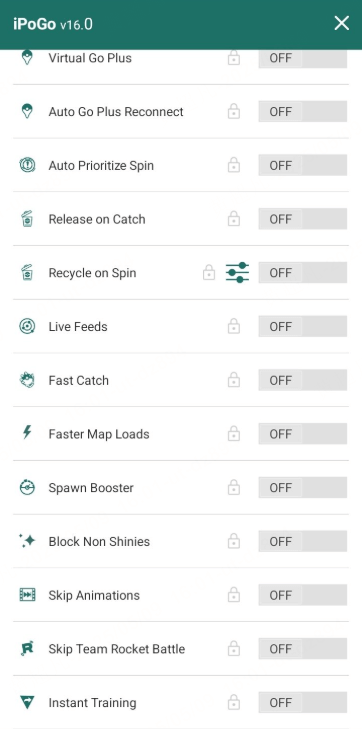
Installing iPogo requires a process called sideloading, where you use a computer or a service to install the modified IPA file onto your iOS device. The most common tools for this are AltStore and Sideloadly, both of which are free to use. The process involves connecting your iPhone to a computer, logging in with your Apple ID, and then installing the iPogo IPA file through the sideloading software.
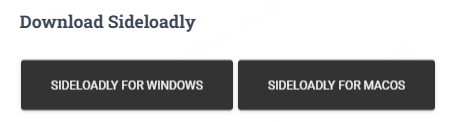
It’s important to understand that iPogo and similar modified IPAs come with significant risks. Because you’re installing a modified version of the game rather than the official App Store version, Niantic’s detection systems can more easily identify that you’re using an unauthorized app. Many players who use iPogo report eventually receiving strikes or bans, particularly during Niantic’s periodic ban waves.
A safer alternative for iOS users is to use a location-spoofing tool that works with the official Pokemon GO app from the App Store. iMyFone AnyTo offers an iOS version that doesn’t require jailbreaking your device, which is a significant advantage since jailbreaking can create security vulnerabilities and void warranties.
The iOS version of AnyTo uses a different technical approach than the Android version, typically requiring a computer connection for the initial setup but then allowing you to use the spoofing features directly on your iPhone. The software creates a virtual location that overrides your device’s actual GPS coordinates, making Pokemon GO believe you’re wherever you choose to be on the map.
iMyFone AnyTo.Provide App version that doesn’t require a computer.Provide App version that doesn’t require a computer.1-click change GPS location on iPhone/Android without jailbreak/root.Simulate GPS movement safely. Customize routes and speeds.Precise GPS Joystick Control makes it more realistic.Work with location-based apps such as PoGo, MHN, Life360, etc. without downloading cracked version. Compatible with the latest Android 16 and iOS 26/18.AnyTo only modifies location with user authorization.

Check More Details | Download Now! | Check All Deals
This method is considerably safer than using a modified IPA because you’re still running the official Pokemon GO app from the App Store. The location spoofing happens at the system level rather than through game file modifications, making it harder for Niantic to detect. Many experienced iOS spoofers consider this the optimal balance between functionality and account safety.
Zapmods and Other Pokemon GO Modification Platforms
As you research Pokemon GO modifications, you’ll likely come across various websites and platforms that offer modified versions of the game. One such platform that frequently appears in discussions is zapmods com pokemon go, which provides modified APK files for Android users.
Platforms like zapmods.com pokemon go typically offer several versions of modified Pokemon GO with different feature sets. These might include basic versions with just GPS spoofing capabilities, intermediate versions with joystick controls and enhanced visibility, and premium versions with auto-walk, auto-catch, and other advanced features.
While these platforms can be tempting due to their extensive feature lists, it’s crucial to approach them with caution. Third-party modified APKs can contain malicious code, data harvesters, or other security threats. There’s also no guarantee that these modifications include proper anti-detection measures, potentially putting your account at immediate risk.
If you do decide to use a platform like zapmods com pokemon go or similar services, take these precautions: always use a secondary account never associated with your main profile, research the platform thoroughly in community forums to check for reports of bans or malware, avoid downloading from mirror sites or unofficial sources, and consider using the modification on a separate device rather than your primary phone.
Many experienced players recommend sticking with well-established spoofing tools like iMyFone AnyTo rather than completely modified game APKs from third-party sources. The safety advantage of using the official Pokemon GO app with location spoofing rather than a modified game client is significant.
Step-by-Step Guide to Using Pokemon GO Mods Safely
Whether you choose a location spoofer like AnyTo or a fully modified game client, following proper procedures is essential for minimizing your risk of detection and ban. Here’s a step-by-step approach to using Pokemon GO modifications as safely as possible in 2025.
First, always start with account preparation. Create a brand new Pokemon GO account specifically for spoofing—never use your main account. If you eventually want to transfer Pokemon to your main account, you can do so through trading, though this requires having a friend nearby to facilitate the trades.
Next, carefully research and select your modification tool. Consider factors like detection risk, feature set, ease of use, update frequency, and community reputation. Tools with active development teams that quickly adapt to Pokemon GO updates are generally safer than those that lag behind.
Once you’ve chosen your tool, familiarize yourself with its features in a safe environment. Start by spoofing to locations near your actual position rather than immediately jumping to another continent. Practice with the joystick controls, learn how to set routes, and understand how the cooldown timer works before attempting more advanced spoofing activities.
The cooldown system is perhaps the most critical element to understand for safe spoofing. Every action in Pokemon GO—catching Pokemon, spinning PokeStops, battling in gyms—triggers a cooldown period that varies based on the distance you’ve moved. As a general rule, if you’ve teleported more than a few kilometers, you should wait at least two hours before performing any cooldown-triggering actions.
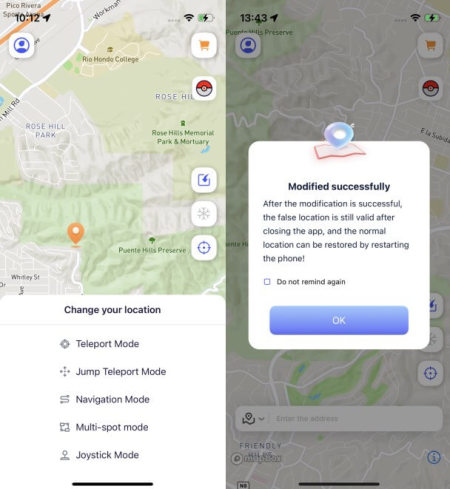
When planning your spoofing sessions, try to mimic realistic behavior patterns. Don’t teleport between multiple countries in a single session. If you’re simulating walking, use reasonable walking speeds. Avoid catching hundreds of Pokemon in an hour or spinning an impossible number of PokeStops. The goal is to fly under Niantic’s radar by appearing to be a legitimate player who just happens to be in a different location.
Stay informed about game updates and events. Niantic often enhances their detection methods during special events or when new updates roll out. Many experienced spoofers avoid using modifications entirely during major events like GO Fest or when new features are introduced, as this is when detection efforts tend to intensify.
Advanced Features and Capabilities of Pokemon GO Mods
Modern Pokemon GO modifications offer an impressive array of features that go far beyond simple location spoofing. Understanding these capabilities can help you decide which tools align with your gameplay goals while being aware of the associated risks.
The most basic feature found in nearly all Pokemon GO mods is the ability to change your GPS location. This can range from simple point-to-point teleportation to sophisticated route planning where you define a path and speed for your avatar to follow automatically. Some tools even include pre-set routes for popular farming locations or nest areas.
Enhanced visibility features are another common inclusion. These might show you the exact location of nearby Pokemon, display their IVs before you catch them, highlight PokeStops and gyms through walls, or even show you which Pokemon are currently in raids without having to be near the gym. These features significantly reduce the “hunting” aspect of the game but make completing your Pokedex much more efficient.
Catching assistance features range from simple enhancements like excellent throw guarantees to fully automated catching systems. Some modifications can be configured to automatically spin PokeStops, catch specific Pokemon, or even manage your inventory by transferring low-value Pokemon. While incredibly convenient, these automated features carry higher detection risks since they don’t require any player interaction.
Inventory management tools help you optimize your item storage and Pokemon collection. These might automatically favorite high-IV Pokemon, mass-transfer unwanted catches, or use items like Lucky Eggs and Star Pieces at optimal times. Some advanced modifications even include battle simulators that help you build ideal raid teams.
For players interested in the social aspects of Pokemon GO, some modifications include features that facilitate trading or coordinate group activities. However, it’s worth noting that using modified clients for player-versus-player battles or in-person events dramatically increases your ban risk.
Common Questions About Pokemon GO Modifications
As Pokemon GO modifications have evolved, players have developed many questions about their functionality, safety, and proper usage. Here are answers to some of the most frequently asked questions about Pokemon GO mods in 2025.
What exactly distinguishes a “modded” Pokemon GO from the official version? A modded Pokemon GO refers to any version of the game that has been altered to include features not present in the official release. This could be a modified APK or IPA file with built-in enhancements, or it could be a separate tool that works alongside the official app to provide additional functionality.
Which Pokemon GO mod is considered safest for iOS devices currently? Most experts agree that location spoofing tools like iMyFone AnyTo that work with the official Pokemon GO app from the App Store offer the best safety profile for iOS users. While modified IPAs like iPogo offer more features, they also come with significantly higher detection risks.
Is it possible to install a pokemon go mod android without rooting the device? Yes, many modern Pokemon GO modifications for Android don’t require rooting. Tools like iMyFone AnyTo and various modified APKs can be installed on non-rooted devices by adjusting developer options and granting specific permissions. The pokemon go mod android scene has largely moved away from requiring root access.
What’s the practical difference between spoofing apps and modified APKs? Spoofing apps work by altering your device’s GPS data while you use the official Pokemon GO app. Modified APKs are altered versions of the game itself with extra features built in. Spoofing apps are generally safer since they don’t modify the game files, while modified APKs offer more features but with higher risk.
How can I minimize my chances of getting banned while using Pokemon GO mods? Use trusted tools, always observe cooldown periods, avoid impossible travel patterns, never use your main account, don’t use modifications during special events, and mimic realistic player behavior. The more your activity resembles that of a legitimate player, the lower your detection risk.
Is it safe to use multiple modification tools simultaneously? Absolutely not. Using multiple Pokemon GO mods or spoofing tools at the same time dramatically increases your detection risk. Niantic’s systems can detect conflicting location data or multiple layers of modification. Stick to one trusted tool and use it responsibly.
Responsible Use of Pokemon GO Modifications
While this guide has detailed various methods for modifying your Pokemon GO experience, it’s important to address the ethical dimension of using these tools. Pokemon GO is designed as a location-based game that encourages physical activity and real-world exploration. Using modifications fundamentally changes this experience.
Many players justify using modifications due to physical limitations, geographic restrictions, or simply the impracticality of traveling to different regions. Others argue that since they’ve spent
 TOOL HUNTER
TOOL HUNTER


