**Summary: ** If you’ve lost access to your Samsung account or encountered a samsung account lock, hacking it back might seem daunting, but there are legitimate ways to regain control without compromising security. This comprehensive guide covers everything from specialized software to built-in recovery methods and professional help to hack Samsung account effectively and bypass Samsung account hurdles. Whether it’s a forgotten password or a glitch causing issues, you’ll find practical steps to resolve how to bypass Samsung account problems quickly and efficiently.
Getting locked out of your Samsung account can feel like hitting a digital brick wall. Whether you bought a secondhand device or forgot your login details, that stubborn Samsung account lock can stop you from using your phone entirely.
This guide covers everything from professional software tools to manual workarounds, so you can choose the approach that fits your situation best. No matter what Samsung model you own or why you’re locked out, there’s likely a solution here for you.
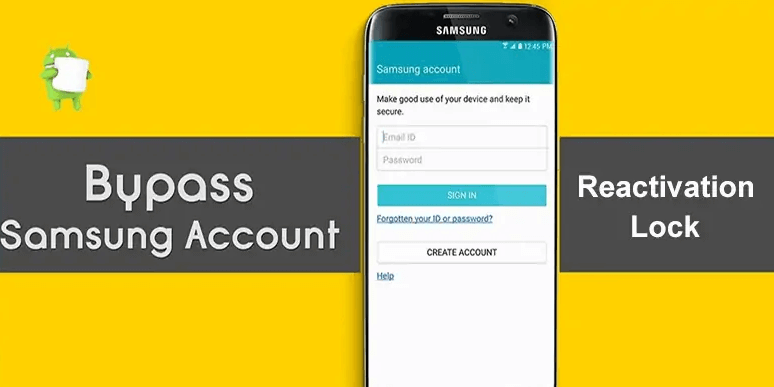
Table of Contents
- Using Specialized Software to Hack Samsung Account
- How to Bypass Samsung Account Using Built-in Recovery Options
- Creative Workarounds to Skip Samsung Account on New Phone
- Dealing with Samsung Account Locked Situations
- Professional Unlocking Services for Stubborn Cases
- Contacting Samsung Support Directly
- Factory Reset Options for Samsung Account Bypass
- Understanding Why Samsung Account Locks Happen
- Prevention Tips for Future Samsung Account Issues
Using Specialized Software to Hack Samsung Account
When you need a guaranteed solution that doesn’t require technical expertise, specialized unlocking software is often your best bet. These tools are specifically designed to handle various types of phone locks, including Samsung account verification.
iMyFone LockWiper (Android) stands out as one of the most effective tools for dealing with Samsung account lock situations. It’s particularly useful because it doesn’t just bypass the account verification—it also handles screen locks and FRP (Factory Reset Protection) locks that often accompany account issues.
The software works by creating a special connection with your device and then modifying the system files that control account verification. This might sound technical, but the process is actually quite straightforward with the software guiding you through each step.

Get More Details | Download Now! | Get All Deals
iMyFone LockWiper (Android) is intended for use only with the informed consent of the device’s lawful owner.
![]()
To get started, download and install the software on your computer. Make sure you’re getting it from the official website to avoid any security issues. Once installed, launch the program and select the “Remove Google Lock (FRP)” option from the main menu.
Connect your locked Samsung device to the computer using a USB cable. The software should detect your device automatically. If it doesn’t, you might need to check your USB connection or try a different cable.
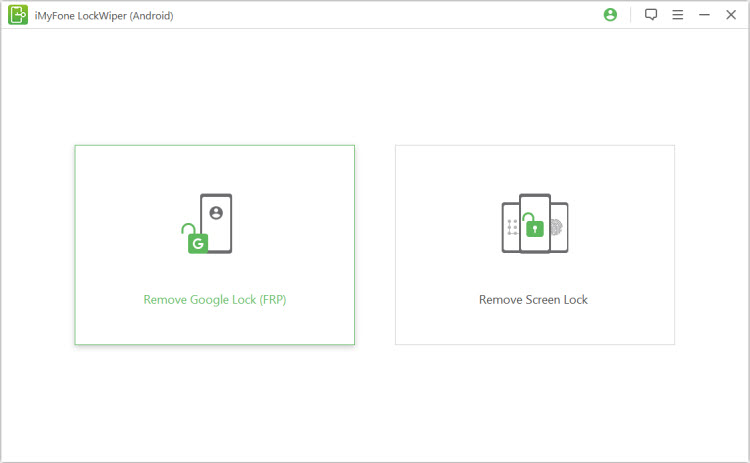
The software will then analyze your device and prepare the necessary files. You’ll need to confirm some details about your phone, like the model number and carrier information. This ensures the software uses the correct approach for your specific device.
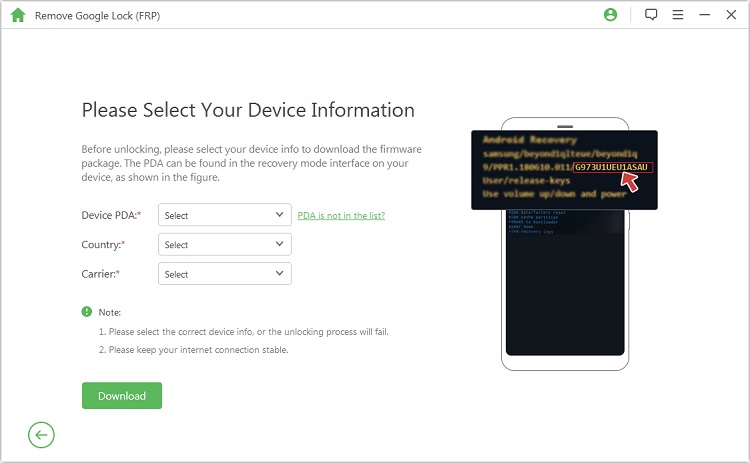
Next, the program will guide you through putting your phone into download mode. This is a special state that allows the software to communicate directly with your phone’s system. You’ll typically need to hold specific button combinations—the software will show you exactly which buttons to press for your model.
Once in download mode, the software will download and install a special package that removes the account verification. This process usually takes a few minutes, and your phone might restart several times during the process. Don’t worry—this is completely normal.
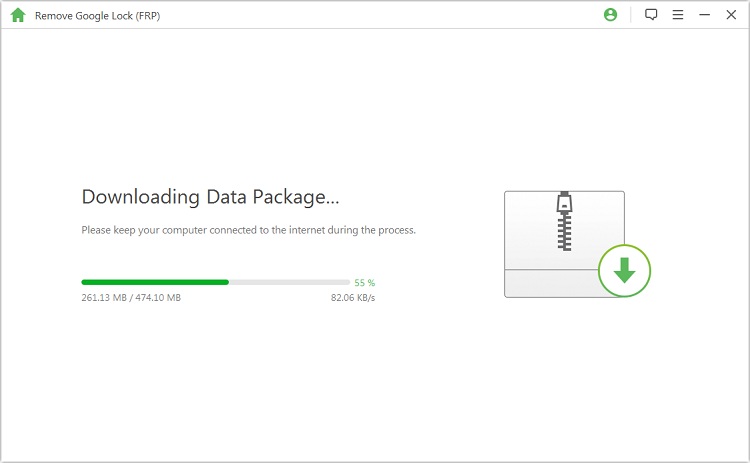
After the installation completes, you’ll need to enable some developer options on your phone. The software will provide clear instructions for this. Typically, you’ll need to enable USB debugging and OEM unlocking in the developer options menu.
The final step involves the software removing the actual account lock. This process is automatic, and once it finishes, your phone will restart without the Samsung account verification requirement. You can then set up your device as new or with a different account.
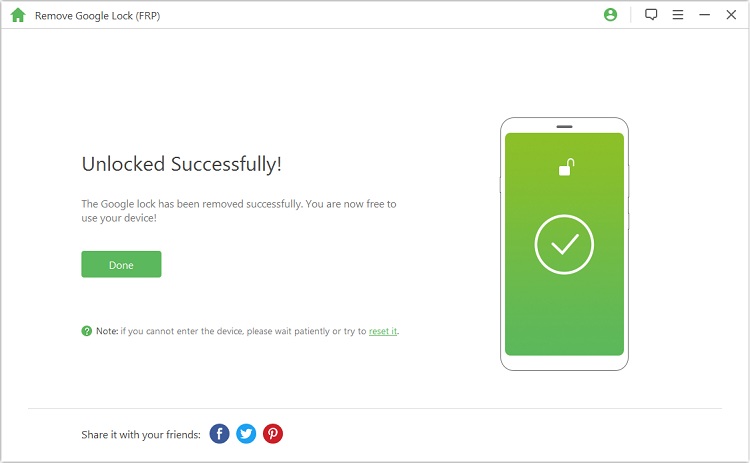
The whole process typically takes about 10-15 minutes, depending on your internet speed and device model. It’s important to note that this method will remove all data from your device, so it’s best used when you’ve accepted that you’ll need to start fresh with your phone.
How to Bypass Samsung Account Using Built-in Recovery Options
If you prefer not to use third-party software or want to try free methods first, Samsung provides several built-in options to recover your account. These methods work well if you still have access to the email or phone number associated with your Samsung account.
The most straightforward approach is using the “Forgot password” feature directly on your device. When you’re at the Samsung account login screen, look for the “Forgot password” or “Find ID” option. This will start the account recovery process.
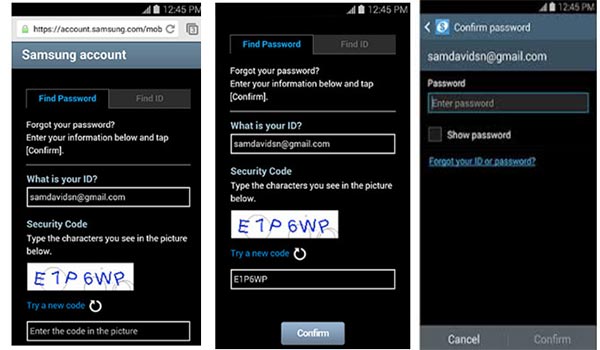
You’ll need to enter the email address associated with your Samsung account. If you can’t remember which email you used, try all the email addresses you commonly use. Samsung will send a verification code to the registered email address.
Check your email inbox (and spam folder, just in case) for the password reset message from Samsung. Click the link in the email and follow the instructions to create a new password. Make sure to choose a strong password that you’ll remember, but also consider writing it down in a secure place.
Once you’ve reset your password, return to your Samsung device and enter your email address and the new password. This should successfully log you into your account and remove the lock from your device.
If you don’t have access to the email account anymore, things get a bit more complicated. You might need to answer security questions or use other verification methods that you set up when creating your Samsung account.
Another option is to visit Samsung’s account recovery website directly from a computer or another device. Go to account.samsung.com and click on “Find ID or reset password.” This sometimes provides additional recovery options that aren’t available on the mobile login screen.
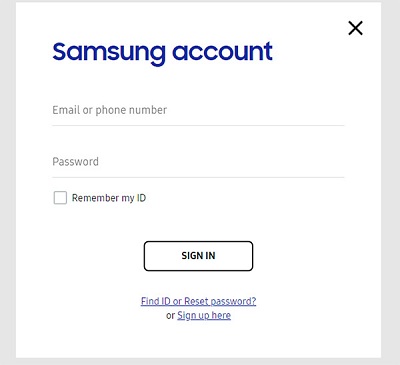
The website might ask for additional information like your birthdate, name, or other details associated with your account. If you can provide enough correct information, Samsung will allow you to reset your password and regain access to your account.
Creative Workarounds to Skip Samsung Account on New Phone
Sometimes you need to get creative, especially when dealing with a new or reset device that’s asking for the previous owner’s Samsung account. There are several clever methods that can help you skip Samsung account on new phone setups.
One popular method involves using the privacy policy trick. During the initial device setup, when you reach the Samsung account login screen, try entering random information in the email and password fields. Then, look for the settings icon on the keyboard (usually near the space bar) and tap it.
Select “Predictive text” or similar options, then scroll down until you find “Privacy policy.” Tap on this, and your device should open the policy in a web browser. This might seem unrelated, but it actually helps you access additional menu options.
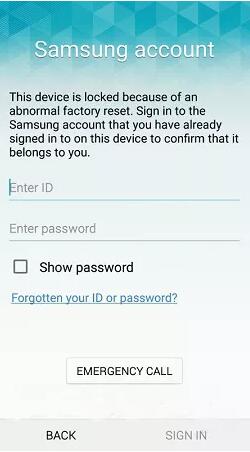
From the browser, you can sometimes access bookmarks or the address bar. Try entering “settings” in the address bar to access the device settings menu directly. Once in settings, you might be able to complete the setup process without entering a Samsung account, or at least access additional options that could help bypass the verification.
Another method involves using emergency calls to access hidden menus. From the initial setup screen, tap on “Emergency call” and dial any number (like 000 or 112). Make the call, then immediately end it.
While on the call screen, look for options to access contacts or other menus. Sometimes you can swipe or tap in specific areas to access the home screen or settings menu. This doesn’t always work, but it’s worth trying as it requires no special tools or technical knowledge.
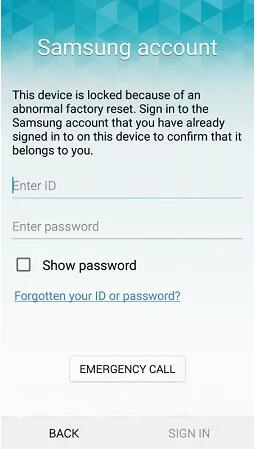
If you manage to access settings through either method, look for the “Backup and reset” option. You might be able to perform another factory reset, which could remove the account verification requirement if the device wasn’t properly reset previously.
However, be aware that modern Samsung devices have Factory Reset Protection (FRP), which is designed specifically to prevent unauthorized access after a reset. If FRP is active, you’ll likely still need the original Google or Samsung account information after resetting.
Dealing with Samsung Account Locked Situations
When you’re facing a Samsung account locked message, it’s important to understand why this happens and what your options are. The lock usually appears when the device detects suspicious activity, when too many incorrect passwords have been entered, or when there’s a conflict between the device and account information.
If you purchased the device secondhand and it’s still linked to the previous owner’s account, your best approach is to contact the seller and ask them to remove the device from their Samsung account. They can do this by logging into their Samsung account on a computer or another device and removing the device from their registered devices list.
If contacting the previous owner isn’t possible, you might need to provide proof of purchase to Samsung support. If you can demonstrate that you’re the legitimate owner of the device, Samsung may be able to remove the account lock for you.
For devices that are still under warranty or relatively new, visiting an authorized Samsung service center might be your best option. Technicians at these centers have special tools and authorization to remove account locks in legitimate situations.

Another scenario where Samsung account locked issues occur is after software updates or system restores. Sometimes, the device fails to properly sync with Samsung’s servers after an update, causing it to incorrectly believe there’s an account verification issue.
In these cases, waiting a few hours and trying again sometimes resolves the problem, as temporary server issues might be the cause. Trying to log in from a different network (like switching from Wi-Fi to mobile data) can also help if there are network-specific issues preventing proper communication with Samsung’s servers.
Professional Unlocking Services for Stubborn Cases
When all else fails, or if you’re dealing with a particularly stubborn Samsung account lock, professional unlocking services might be your solution. These services specialize in removing various types of phone locks, including Samsung account verification.
Most unlocking services operate online. You provide them with your device’s information (like model number and IMEI), and they either provide you with an unlock code or remotely process the unlock. Some services require you to download specific software that they provide.
The cost of these services varies depending on your device model and the type of lock. Older models are typically cheaper to unlock, while newer flagship devices might cost more. Most services charge between $20 and $60 for Samsung account removal.
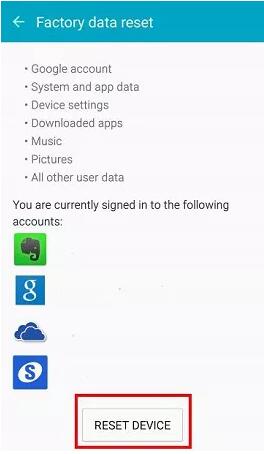
When considering unlocking services, it’s important to research their reputation thoroughly. Look for reviews from previous customers and check how long they’ve been in business. Reputable services will typically offer some form of money-back guarantee if they’re unable to unlock your device.
Some popular unlocking services include FreeUnlocks, WorldUnlock Codes Calculator, and Dr.Fone-Unlock. Each has its own strengths and supported device lists, so you might need to check which service supports your specific Samsung model.
The process typically involves:
- Providing your device model and IMEI number
- Making payment for the service
- Following their specific instructions for your device
- Waiting for the unlock to be processed (usually within a few hours to a couple of days)
It’s worth noting that while these services can be effective, there’s always some risk involved. There’s no guarantee that every service will work for every device, and you’re sharing sensitive device information with a third party.
Contacting Samsung Support Directly
Sometimes the most straightforward solution is to go directly to the source. Samsung has dedicated support channels specifically for account-related issues, and their representatives may be able to help you resolve your Samsung account locked situation.
You can contact Samsung support through several channels:
- Phone support: Most regions have toll-free numbers for Samsung support
- Live chat: Available through Samsung’s official website
- Email support: For less urgent issues
- In-person at Samsung experience stores or authorized service centers
![]()
When contacting support, have your device information ready, including the model number, serial number, and IMEI. You can usually find the IMEI by dialing *#06# on your phone, or it might be printed on the original box or purchase receipt.
The support representative will likely ask you several questions to verify your identity and ownership of the device. They might ask about the purchase date, location of purchase, and previous account information. The more information you can provide, the better your chances of getting help.
In some cases, Samsung support can remotely remove the account lock if you can prove ownership. This is more likely if you have the original purchase receipt and can answer security questions about the account.
If your device is still under warranty, support might offer to repair or replace it if they can’t remove the account lock. This is typically a last-resort option and requires clear evidence that the lock isn’t due to user error or unauthorized access attempts.
Factory Reset Options for Samsung Account Bypass
Performing a factory reset is one of the most common methods people try when dealing with account locks, but it’s important to understand how this works with modern Samsung devices.
On older Android devices, a simple factory reset would remove all account associations. However, modern Samsung devices (and most Android devices) now include Factory Reset Protection (FRP). This security feature is designed to prevent thieves from simply resetting stolen devices and using them.
When FRP is active, after a factory reset, the device will still require the Google account and password that was previously synced on the device. This means that if you don’t have those credentials, a standard factory reset won’t help you bypass the account verification.
However, there are specific circumstances where a factory reset might still be useful:
- If the account lock is due to a software glitch rather than actual account verification
- If you’re performing the reset from recovery mode rather than the settings menu
- On older devices that don’t have FRP enabled
To perform a factory reset from recovery mode:
- Turn off your Samsung device completely
- Press and hold the Volume Up button and the Power button simultaneously
- When the Samsung logo appears, release the Power button but continue holding Volume Up
- Use the volume buttons to navigate to “Wipe data/factory reset” and select it with the Power button
- Confirm your selection and wait for the reset to complete
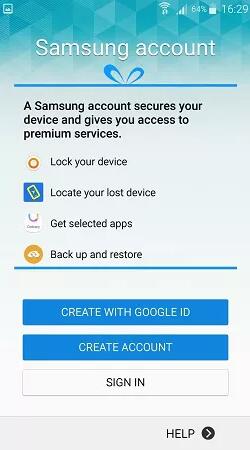
After the reset, the device will restart and begin the setup process. If FRP is active, you’ll still need the previous Google account credentials. If not, you should be able to set up the device as new.
It’s worth noting that performing a factory reset will erase all data on your device, including photos, contacts, messages, and apps. Only use this method if you’ve backed up your important data or have accepted that you’ll lose everything on the device.
Understanding Why Samsung Account Locks Happen
To better prevent future lock issues, it helps to understand why Samsung account locks occur in the first place. The most common reasons include:
Security Features: Samsung implements account locks primarily as a security measure. If someone steals your phone, these locks prevent them from easily using or selling the device. The locks ensure that only the legitimate owner can access the device after a reset.
Failed Login Attempts: After several incorrect password attempts, Samsung may temporarily lock the account to prevent brute force attacks. This lock usually lifts after a certain period, typically 24 hours.
Account Synchronization Issues: Sometimes, changes made to your Samsung account on one device don’t properly sync with other devices. This can cause verification problems when trying to access your account on a different device.
Software Updates: Occasionally, software updates can introduce bugs that interfere with account verification processes. These issues are usually resolved with subsequent updates or patches.
Server-Side Problems: Sometimes the issue isn’t with your device but with Samsung’s servers. Temporary outages or maintenance can prevent proper account verification.
Ownership Verification: When a device is reset, Samsung’s systems check whether the person performing the setup is the legitimate owner. If the system can’t verify this, it may trigger additional security measures.
Understanding these causes can help you prevent future locks. For example, always ensuring you remember your account credentials, keeping your devices updated, and properly removing accounts before selling or resetting devices can prevent many common lock scenarios.
Prevention Tips for Future Samsung Account Issues
The best way to deal with Samsung account locks is to prevent them from happening in the first place. Here are some practical tips to avoid future account verification problems:
Keep Account Information Secure: Store your Samsung account credentials in a password manager or another secure location. This ensures you’ll always have access when needed.
Use Account Recovery Options: Set up account recovery options like backup email addresses and phone numbers. These can be lifesavers if you forget your password or lose access to your primary email.
Remove Accounts Before Resetting: Always remove your Samsung and Google accounts from a device before performing a factory reset. This prevents FRP from activating and requiring those accounts after the reset.
Keep Proof of Purchase: Always keep the original purchase receipt for your Samsung devices. This can be crucial for verifying ownership if you need to contact support for account issues.
Regular Backups: Regularly back up your important data. This way, if you do need to perform a factory reset to resolve account issues, you won’t lose your valuable information.
Portions of images sourced from the internet.
 TOOL HUNTER
TOOL HUNTER


