Ever found yourself staring at a Google account verification screen after resetting your Android phone? You’re not alone. This security feature, known as Factory Reset Protection (FRP), was introduced by Google back in Android 5.1 to prevent unauthorized access to devices after a factory reset. While it’s great for security, it can be incredibly frustrating when you’re the legitimate owner but can’t remember your Google account credentials.
That’s where various bypass methods come into play, and one name you might have encountered is Vnrom. This vnrom bypass solution has gained some attention for its ability to help users get around the FRP lock. But does it really work, and more importantly, is it the best option available today?
Table of Contents
- Understanding Vnrom and Its FRP Bypass Capabilities
- How Vnrom Bypass Methods Actually Work
- Significant Limitations of Vnrom Bypass Solutions
- A More Reliable Alternative to Vnrom Bypass
- Key Advantages of Choosing LockWiper Over Vnrom
- Step-by-Step Guide to Using LockWiper for FRP Bypass
- Why LockWiper Represents a Better Investment Than Vnrom Solutions
- Making the Right Choice for Your FRP Bypass Needs
Understanding Vnrom and Its FRP Bypass Capabilities
So what exactly is this vnrom bypass everyone’s talking about? Essentially, vnrom refers to a method developed to circumvent Google’s Factory Reset Protection without requiring the original Google account password. The approach involves using specially crafted APK files that exploit vulnerabilities in the Android setup process.
The main appeal of vnrom frp bypass methods is their compatibility with multiple Android device brands. From what users report, various vn rom solutions claim to work with Samsung, Oppo, Asus, and several other popular Android manufacturers. This broad compatibility makes vrom solutions attractive to people dealing with FRP locks across different devices.
However, there’s significant confusion about what vnrom actually accomplishes. The official vnrom website and related resources aren’t particularly clear about whether their method completely removes the device from the previous Google account or simply bypasses the verification temporarily. This lack of transparency means you’re essentially taking a gamble when using these vnrom bypass techniques.
How Vnrom Bypass Methods Actually Work
The typical vnrom frp bypass process follows a specific sequence of steps. While exact methods may vary, here’s the general approach most vnrom solutions recommend:
First, you need to visit the vnrom website and download their special APK file onto a USB drive. This requires having a computer and USB storage available. Then you start setting up your Android device until you hit the Google account verification screen. At this point, you connect your USB drive to the phone using an OTG cable – which is different from a regular USB cable and might require a separate purchase.
Once connected, you attempt to install the APK from the USB drive directly through the setup interface. If successful, you then access settings to perform another factory reset. After the device reboots, the theory is that you can complete setup without encountering the Google verification again.
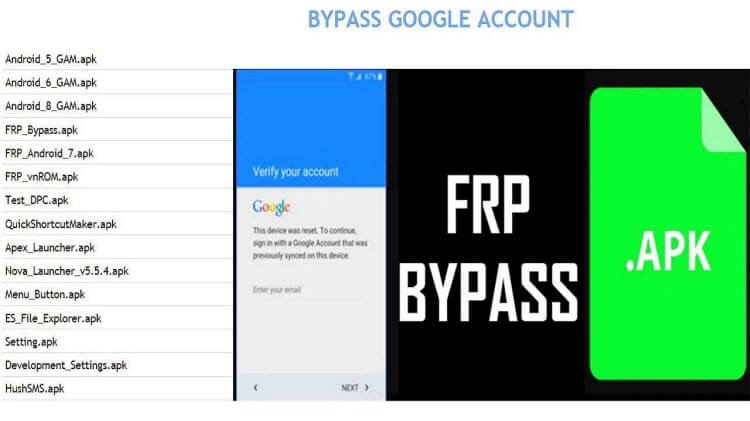
Significant Limitations of Vnrom Bypass Solutions
While the vnrom bypass approach might sound straightforward, it comes with several substantial drawbacks that could make you reconsider using it.
The requirement for specific hardware is the first hurdle. You need both a USB drive and an OTG cable, which not everyone has readily available. If you don’t own these items, you’ll need to purchase them separately, adding to your costs and time investment.
Compatibility is another major concern. The vnrom frp bypass method hasn’t received regular updates, which means it likely doesn’t work with newer Android versions. If you’re dealing with a device running Android 9.0 or later, there’s a high probability that the vnrom approach will fail completely.
Perhaps the most significant issue is the uncertainty about what happens after using vnrom. There’s no guarantee that your device will be properly disassociated from the previous Google account. You might find yourself unable to sync with a new Google account or facing other functionality limitations down the road.
Support is virtually non-existent with vnrom solutions. If you encounter problems during the bypass process or something goes wrong, you’re largely on your own. The lack of technical support can turn a frustrating situation into a completely hopeless one.
Security concerns also can’t be ignored when using third-party APK files from unknown sources. You’re essentially installing software from unverified developers onto your device, which could potentially contain malware or other security risks.
A More Reliable Alternative to Vnrom Bypass
Given the limitations and uncertainties surrounding vnrom bypass methods, it’s worth exploring more dependable solutions. This is where professional unlocking tools like iMyFone LockWiper (Android) enter the picture as a significantly better alternative to vnrom frp bypass attempts.
iMyFone LockWiper (Android).Android Unlocker forScreen Lock & FRP.Remove all types of Android screen passcodes: PIN, pattern, password, fingerprints, face ID.Bypass FRP & Google account verification for Samsung, Xiaomi, Redmi, and Oneplus without password.Unlock Samsung screen lock without losing data.Factory reset Android Phones & tablets in 5 minutes.Support 6,000+ Android phones, tablets including devices running on Android 15.0.iMyFone LockWiper (Android) is intended for use only with the informed consent of the device’s lawful owner.

Check More Details | Download Now! | Check All Deals
Unlike the hit-or-miss nature of vnrom bypass techniques, LockWiper (Android) provides a comprehensive and reliable solution for FRP removal. The tool supports an impressive range of Android versions, from older devices running Android 2.3 to the latest Android 15.0. This broad compatibility eliminates the guesswork about whether the solution will work with your specific device and Android version.

Key Advantages of Choosing LockWiper Over Vnrom
When comparing LockWiper (Android) to traditional vnrom bypass methods, several advantages become immediately apparent. The tool completely removes the previous Google account from your device, not just bypasses the verification temporarily. This means you can properly set up your device with a new Google account and enjoy all features without limitations.
The process is significantly more user-friendly than vnrom approaches. You don’t need to hunt for specific cables or struggle with complicated installation procedures. The software guides you through each step with clear instructions, making the entire process accessible even for users with limited technical knowledge.
Unlike vnrom solutions, LockWiper (Android) receives regular updates to ensure compatibility with the latest Android versions and security patches. This ongoing support means you’re not relying on potentially outdated methods that may no longer work effectively.
Data security is another area where LockWiper outperforms vnrom bypass techniques. Since you’re using software from a reputable developer rather than unknown APK files, you can feel more confident about the security of your device and personal information.
The comprehensive customer support available with LockWiper provides peace of mind that’s completely absent with vnrom methods. If you encounter any issues or have questions, professional help is readily available.
Step-by-Step Guide to Using LockWiper for FRP Bypass
The process of using LockWiper (Android) to bypass FRP lock is straightforward and well-documented. Here’s how it works:
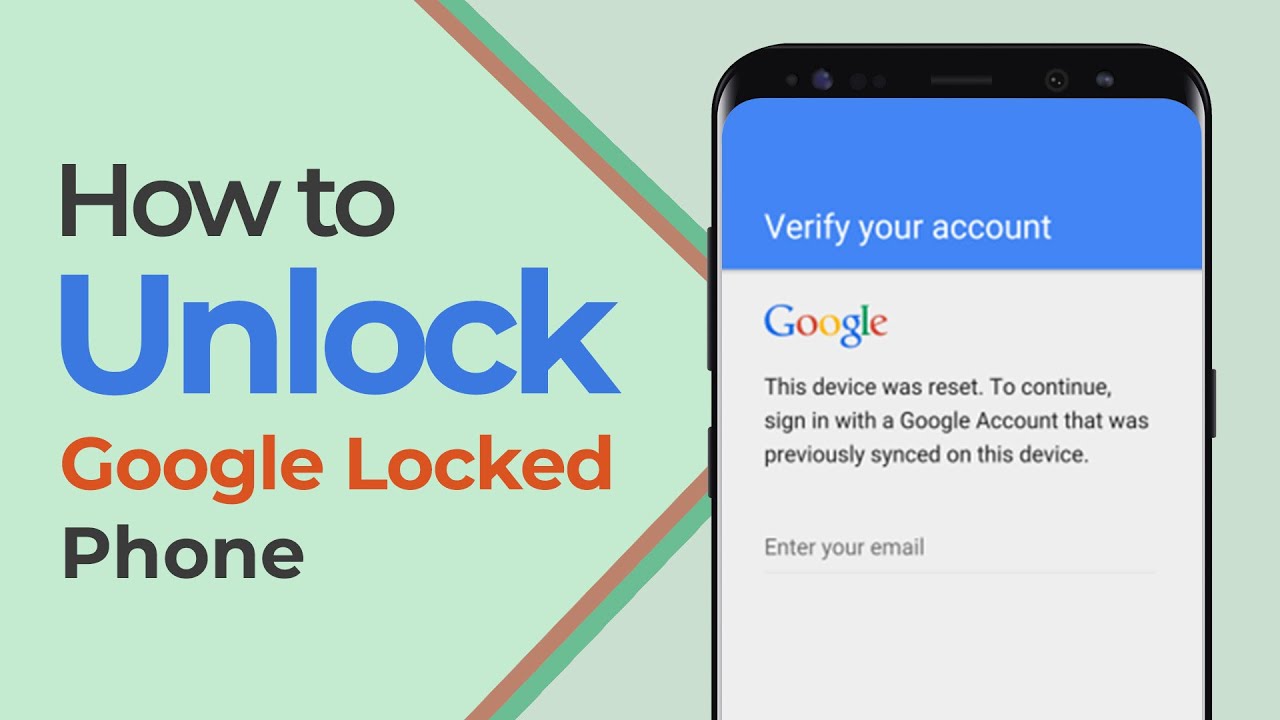
After installing LockWiper (Android) on your computer, you launch the program and select the “Remove Google Lock (FRP)” option from the main menu. The software then prepares the necessary components for the unlocking process.
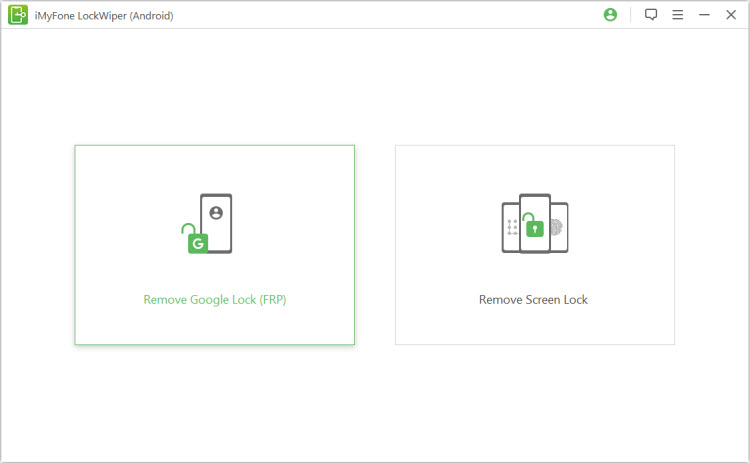
Next, you connect your Android device to the computer using a standard USB cable. The software detects your device and prompts you to select the correct device information from its interface. This ensures the tool uses the appropriate method for your specific device model.
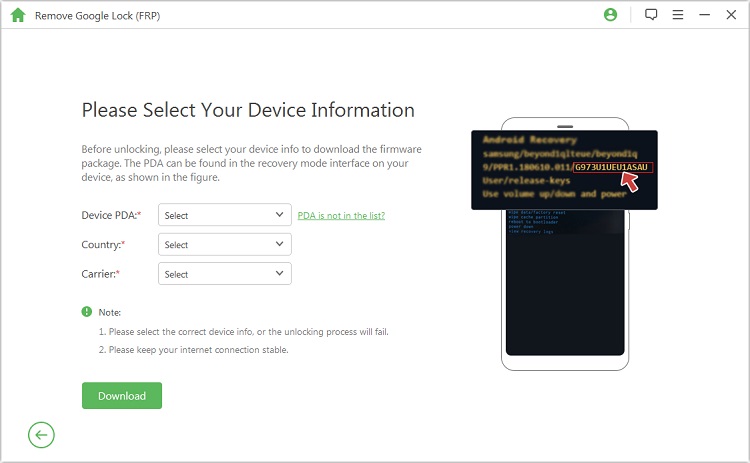
LockWiper then downloads a data package specifically tailored to your device. This package contains the necessary components to safely remove the FRP lock without damaging your device’s operating system.
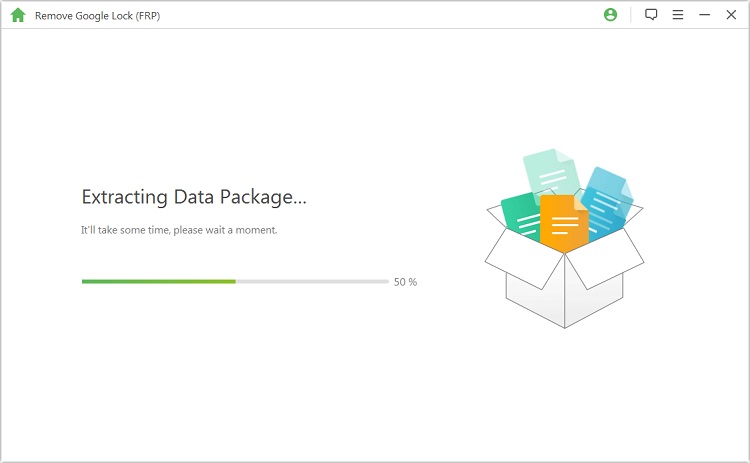
The software guides you through enabling USB debugging and OEM unlocking on your device. These steps are crucial for the tool to properly communicate with your device and perform the FRP removal.
.jpg)
Finally, LockWiper downloads and installs a firmware package that completes the FRP removal process. Once finished, your device reboots and you can set it up without encountering the Google account verification screen.
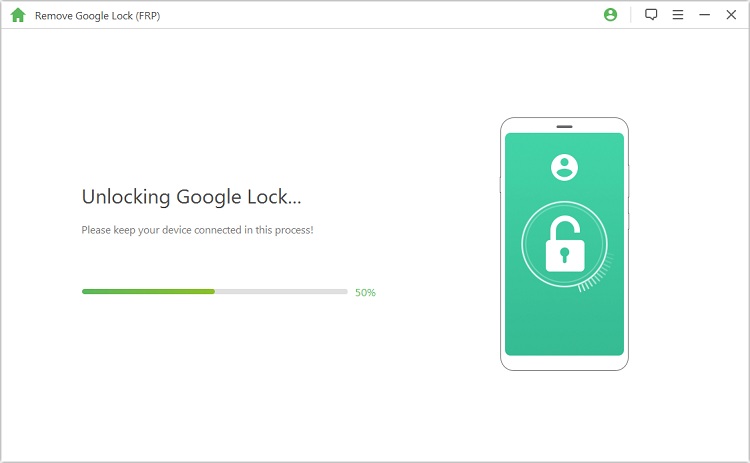
Why LockWiper Represents a Better Investment Than Vnrom Solutions
When you consider the total cost of using vnrom bypass methods – including potential hardware purchases, time investment, and uncertainty – professional tools like LockWiper often represent better value. The assurance of success, ongoing support, and comprehensive functionality make it a wiser choice for dealing with FRP locks.
The advanced technology behind LockWiper means it can handle various scenarios that might stump traditional vnrom methods. Whether you’re dealing with a forgotten Google account on a Samsung device or need to remove FRP from other Android brands, the tool provides targeted solutions for each situation.
Another significant advantage is the tool’s ability to handle screen locks in addition to FRP removal. If your device has both a forgotten screen lock and FRP protection, LockWiper can address both issues simultaneously, whereas vnrom solutions typically only focus on FRP bypass.
iMyFone LockWiper (Android).Android Unlocker forScreen Lock & FRP.Remove all types of Android screen passcodes: PIN, pattern, password, fingerprints, face ID.Bypass FRP & Google account verification for Samsung, Xiaomi, Redmi, and Oneplus without password.Unlock Samsung screen lock without losing data.Factory reset Android Phones & tablets in 5 minutes.Support 6,000+ Android phones, tablets including devices running on Android 15.0.iMyFone LockWiper (Android) is intended for use only with the informed consent of the device’s lawful owner.

Check More Details | Download Now! | Check All Deals
Making the Right Choice for Your FRP Bypass Needs
While vnrom bypass methods might seem appealing due to their availability, the practical limitations and uncertainties make them a risky choice. The requirement for specific hardware, compatibility issues with newer Android versions, lack of support, and security concerns significantly diminish their practicality.
In contrast, dedicated solutions like iMyFone LockWiper (Android) provide a comprehensive, supported, and reliable approach to FRP removal. The tool’s ability to completely remove Google accounts rather than just bypass them temporarily, combined with its broad device compatibility and user-friendly interface, makes it a superior choice for anyone dealing with FRP locks.
Whether you’re a individual user who forgot your Google credentials or someone who purchased a second-hand device with FRP protection, investing in a proper solution rather than experimenting with uncertain vnrom bypass methods will save you time, frustration, and potentially money in the long run.
The peace of mind that comes with using a professionally developed tool with actual customer support cannot be overstated. When you’re dealing with a locked device that you need to use, reliability and certainty are worth far more than gambling with unverified vnrom solutions that may or may not work with your specific situation.
Some images sourced from iMyFone
 TOOL HUNTER
TOOL HUNTER 


