If you’ve ever encountered that frustrating Google Factory Reset Protection (FRP) screen after resetting your Android device, you know how annoying it can be. This security feature is designed to protect your phone from unauthorized access, but it can be a real headache when you’re the legitimate owner who just can’t remember your Google account details.
Don’t worry though – there are several reliable methods to bypass this protection and regain access to your device. In this comprehensive guide, we’ll explore multiple approaches, including the OTG method and some even better alternatives that don’t require special cables or complicated procedures.
Table of Contents
- Understanding Factory Reset Protection
- How to Bypass FRP with OTG Cable
- Better Alternatives for FRP Bypass
- Using iMyFone LockWiper for FRP Bypass
- Other FRP Bypass Methods Worth Considering
- Preventing Future FRP Issues
- Choosing the Right Bypass Method for Your Situation
- Troubleshooting Common FRP Bypass Issues
- Legal and Ethical Considerations
- Conclusion
Understanding Factory Reset Protection
Before we dive into the solutions, let’s quickly understand what FRP is all about. Factory Reset Protection is Google’s security measure that prevents someone from using your device after it’s been reset without your permission. When you perform a factory reset, the device requires you to enter the Google account credentials that were previously synced with the device.
This is great for security, but problematic when you’ve forgotten your login details, purchased a secondhand device, or inherited a phone from someone else. The good news is that there are legitimate ways to bypass FRP lock and get back into your device.
How to Bypass FRP with OTG Cable
The OTG (On-The-Go) method has been a popular solution for bypassing Google’s FRP protection on certain Samsung devices. This technique was originally developed by an anonymous APK developer specifically to help users bypass Google account verification after a factory reset.

It’s important to note that this method primarily works on Samsung Galaxy devices running Android 5.0 or 5.1 (Lollipop). If your device has a newer Android version or isn’t a Samsung model, you’ll need to explore other options we’ll discuss later.
What You’ll Need for the OTG Method
Before attempting this bypass method, make sure you have these items ready:
- An Android OTG cable (USB On-The-Go adapter)
- A computer with internet access
- A USB flash drive
- Stable Wi-Fi connection
Step-by-Step Guide to Bypass FRP Using OTG
Here’s the detailed process for using the OTG method to bypass FRP protection:
First, you’ll need to download the special FRP bypass APK file onto your computer. There are several sources online where you can find this file, but make sure to download from reputable websites to avoid malware.
Once downloaded, transfer the APK file to your USB flash drive. Make sure the file is in the root directory for easy access.
Connect your flash drive to the Samsung phone using the OTG cable. The device should recognize the external storage and prompt you with a file manager interface.
Using the file manager, locate and install the FRP bypass APK file. The installation process might take a few moments depending on your device’s speed.
After successful installation, you should gain access to the phone’s Settings menu. Navigate to the “Backup & Reset” section within Settings.
Select “Factory Data Reset” followed by “Reset Device” or “Erase Everything” option. This will initiate another factory reset process.
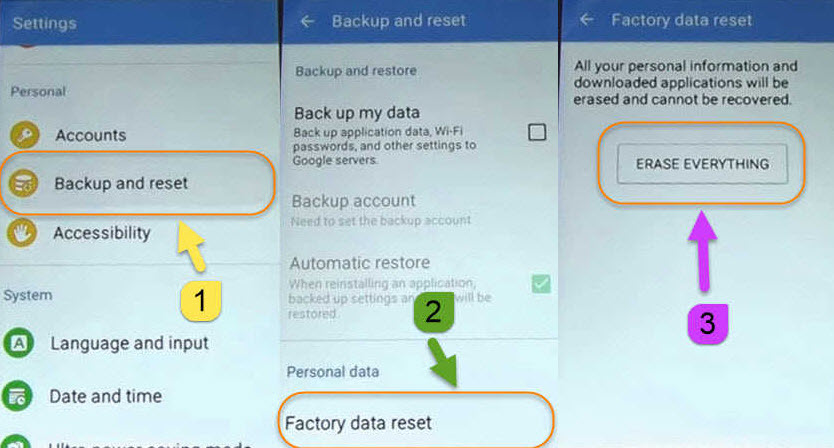
The reset process will erase all data including media files, device settings, downloaded applications, Google accounts, and system data. Once completed, your device will reboot.
After the reboot, you should no longer see the FRP verification screen. You can now proceed with the standard device setup process and add your preferred Google account.
Limitations of the OTG Bypass Method
While the OTG method can be effective for specific devices, it comes with several significant limitations:
The compatibility is quite restricted – it only works reliably on Samsung devices running Android 5.0 or 5.1. Most modern devices won’t be compatible with this approach.
You need to have all the required equipment mentioned earlier. Without the OTG cable, computer, and flash drive, you won’t be able to implement this solution.
The process involves multiple steps and can be somewhat technical for users who aren’t familiar with Android’s file system and installation processes.
There’s always a risk when downloading APK files from third-party sources, as some might contain malware or not work as advertised.
Better Alternatives for FRP Bypass
Given the limitations of the OTG method, many users prefer more reliable solutions that work across a wider range of devices and Android versions. This is where dedicated FRP bypass tools come into play.
iMyFone LockWiper (Android).Android Unlocker forScreen Lock & FRP.Remove all types of Android screen passcodes: PIN, pattern, password, fingerprints, face ID.Bypass FRP & Google account verification for Samsung, Xiaomi, Redmi, and Oneplus without password.Unlock Samsung screen lock without losing data.Factory reset Android Phones & tablets in 5 minutes.Support 6,000+ Android phones, tablets including devices running on Android 15.0.iMyFone LockWiper (Android) is intended for use only with the informed consent of the device’s lawful owner.

Check More Details | Download Now! | Check All Deals
Using iMyFone LockWiper for FRP Bypass
iMyFone LockWiper (Android) has emerged as one of the most reliable solutions for bypassing FRP protection across various Android devices. This professional tool simplifies the entire process and works with numerous device models and Android versions.

Key Advantages of Using LockWiper
Unlike the OTG method, LockWiper offers several significant benefits:
It supports a wide range of Android devices including Samsung, Xiaomi, LG, Huawei, and many others across different Android versions.
The process is much simpler and doesn’t require technical expertise – the software guides you through each step.
It’s generally faster than manual methods, often completing the FRP bypass in just a few minutes.
The tool is regularly updated to work with the latest Android versions and security patches.
Step-by-Step Guide with LockWiper
Here’s how to use iMyFone LockWiper to bypass Google FRP lock:
Begin by downloading and installing iMyFone LockWiper (Android) on your computer. Launch the program and select the “Remove Google Lock (FRP)” option from the main interface.
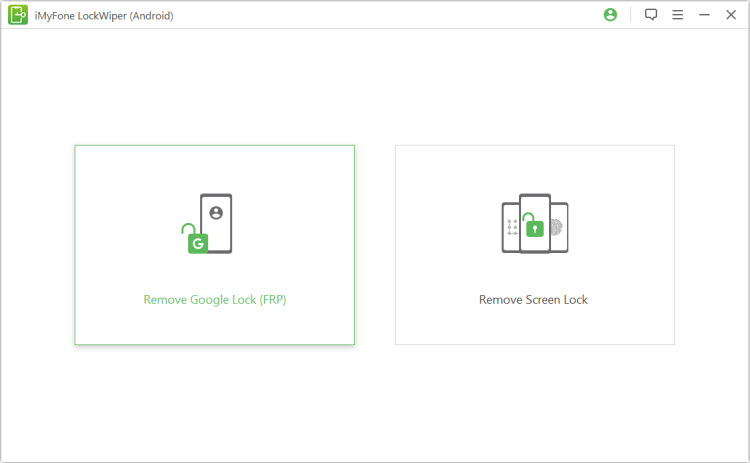
Click the “Start” button and carefully review your device information. Make sure to select the correct PDA, carrier, and country details for your specific device model.
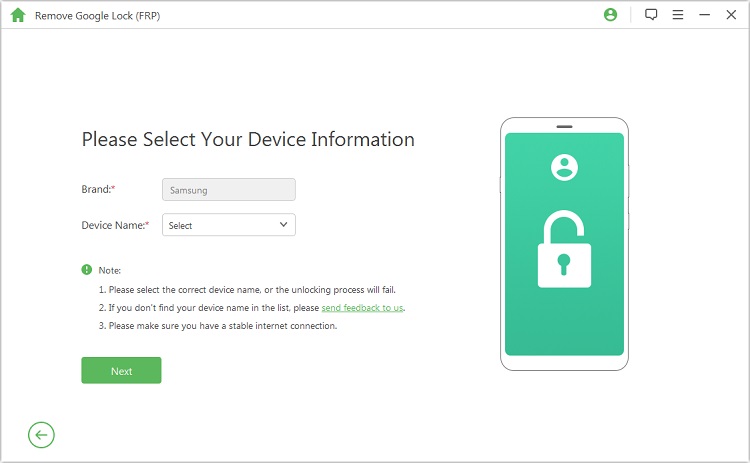
The software will download the necessary data package for your Android device. This might take a few minutes depending on your internet connection speed.
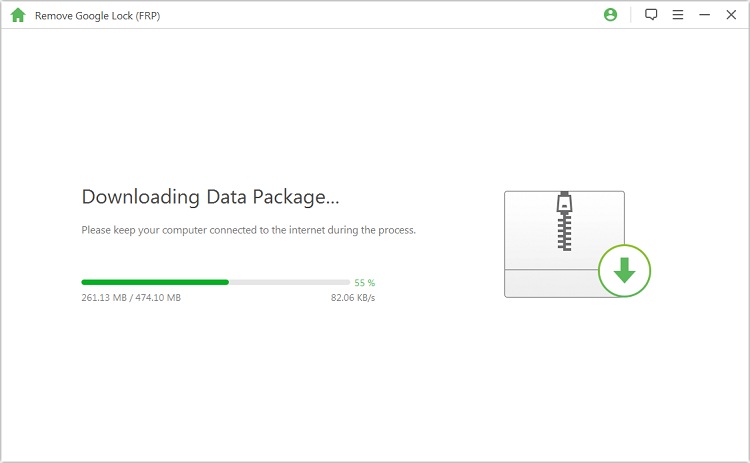
Follow the on-screen instructions to prepare your device. This typically involves enabling USB debugging and OEM unlocking in the developer options (if accessible).
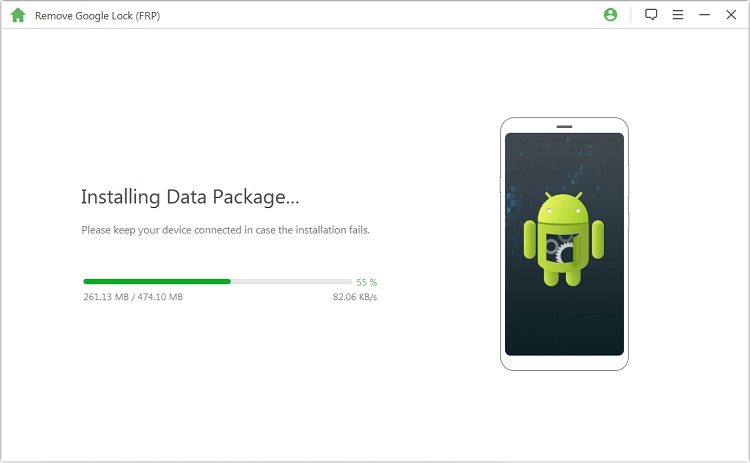
Put your device into download mode according to the instructions provided by the software. The exact method varies by device model.
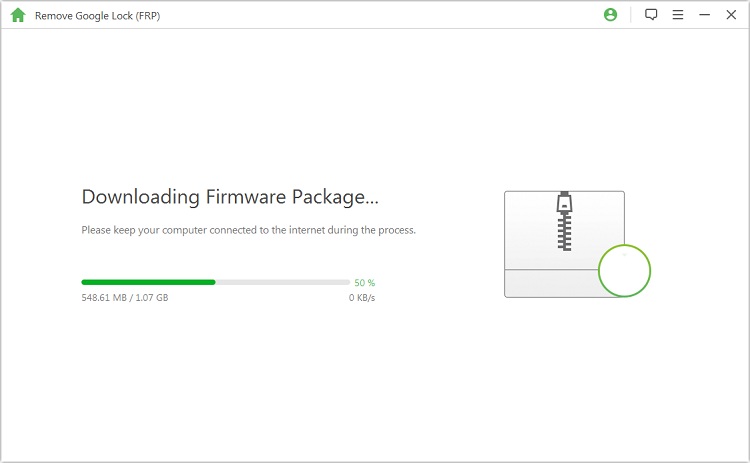
LockWiper will automatically remove the FRP lock from your device. This process typically takes just a few minutes.
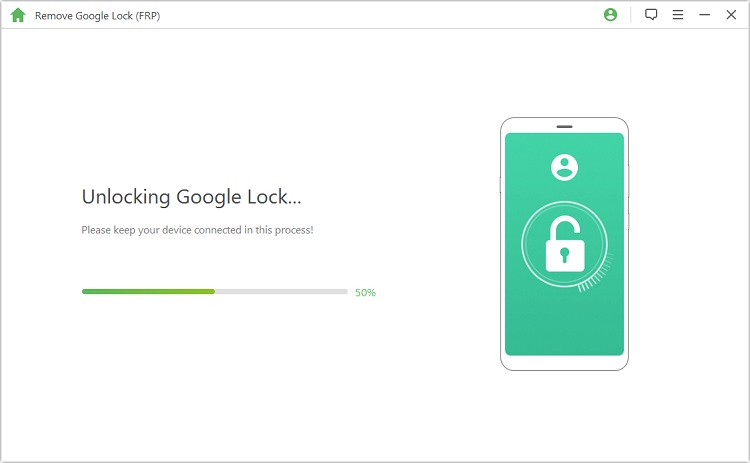
Once completed, you can set up your device with a new Google account or add an existing one without any verification barriers.
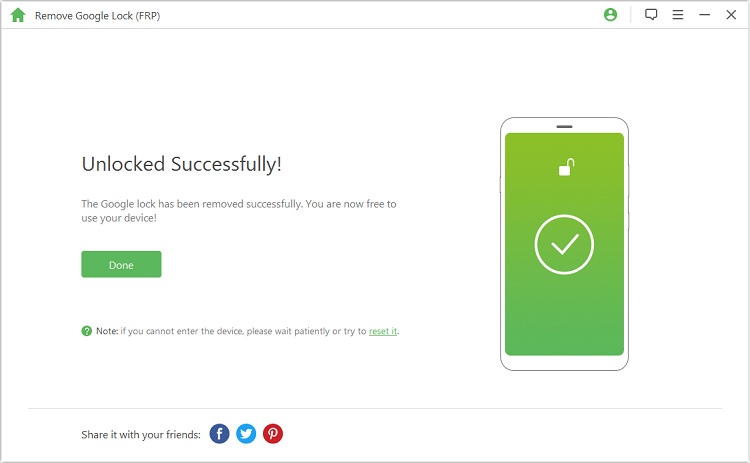
Other FRP Bypass Methods Worth Considering
While the OTG method and dedicated software like LockWiper are among the most reliable approaches, there are a few other methods that might work depending on your specific situation:
Method 1: Using Google Account Recovery
If you simply forgot your Google account credentials, the simplest solution might be to use Google’s official account recovery process. Visit Google’s account recovery page from another device and follow the steps to regain access to your account. Once you recover your login details, you can enter them on your locked device.
Method 2: Samsung’s Find My Mobile Service
For Samsung device owners, the Find My Mobile service can sometimes help bypass FRP if you previously set up a Samsung account on the device. Visit the Find My Mobile website, log in with your Samsung account credentials, and check if you can unlock the device remotely.
Method 3: Factory Reset Protection Bypass APK
Similar to the OTG method but without the cable requirement, some users have success with FRP bypass APK files installed through various workarounds. However, this method is increasingly difficult with newer Android versions as Google continues to patch security vulnerabilities.
Preventing Future FRP Issues
Once you’ve successfully bypassed FRP and regained access to your device, it’s wise to take steps to prevent similar issues in the future:
Always remember to remove your Google account from the device before performing a factory reset. Go to Settings > Accounts > Google, select your account, and choose “Remove account.”
Keep a record of your important Google account credentials in a secure password manager.
Consider setting up account recovery options like backup email addresses and phone numbers with your Google account.
For Samsung users, also set up and remember your Samsung account details as a backup authentication method.
Choosing the Right Bypass Method for Your Situation
The best method for bypassing FRP depends on your specific circumstances:
If you have an older Samsung device (Android 5.0-5.1) and have access to an OTG cable, the traditional OTG method might work for you.
For newer devices or non-Samsung brands, dedicated software like iMyFone LockWiper typically offers better success rates.
If you simply forgot your Google account password, trying account recovery first is your best bet.
For Samsung devices with an active Samsung account, the Find My Mobile service might provide a solution.
iMyFone LockWiper (Android).Android Unlocker forScreen Lock & FRP.Remove all types of Android screen passcodes: PIN, pattern, password, fingerprints, face ID.Bypass FRP & Google account verification for Samsung, Xiaomi, Redmi, and Oneplus without password.Unlock Samsung screen lock without losing data.Factory reset Android Phones & tablets in 5 minutes.Support 6,000+ Android phones, tablets including devices running on Android 15.0.iMyFone LockWiper (Android) is intended for use only with the informed consent of the device’s lawful owner.

Check More Details | Download Now! | Check All Deals
Troubleshooting Common FRP Bypass Issues
Even with the right method, you might encounter some challenges. Here are solutions to common problems:
Connection Issues
If your computer doesn’t recognize your Android device, try using a different USB cable or port. Also, make sure you have the proper USB drivers installed for your specific device model.
Download Failures
When downloading firmware or data packages, if the process fails or gets interrupted, check your internet connection and ensure you have sufficient storage space on your computer.
Compatibility Problems
If a particular method doesn’t work with your device, it might be due to incompatible Android version or security patches. In such cases, trying an alternative method or updated software version often resolves the issue.
Installation Errors
When installing APK files or software components, if you encounter errors, make sure you’re following the exact steps provided and that your device meets all the necessary requirements.
Legal and Ethical Considerations
It’s important to emphasize that FRP bypass methods should only be used on devices that you legitimately own or have explicit permission to access. These techniques are intended to help legitimate owners regain access to their own devices when they’ve forgotten credentials, not to circumvent security on stolen devices.
Google’s Factory Reset Protection serves an important security purpose, and bypassing it without proper authorization may violate terms of service and potentially local laws. Always ensure you have the legal right to access any device before attempting these methods.
Conclusion
Dealing with FRP lock can be frustrating, but as we’ve seen, there are multiple effective ways to bypass this protection and regain access to your Android device. The OTG method provides a solution for specific older Samsung devices, while professional tools like iMyFone LockWiper offer a more comprehensive approach that works across various device models and Android versions.
When choosing your approach, consider your device model, Android version, technical comfort level, and available resources. For most users dealing with FRP lock on modern devices, dedicated bypass software provides the most reliable and straightforward solution.
Remember to always use these methods responsibly and only on devices you legitimately own. With the right approach and tools, you can successfully bypass FRP protection and get back to using your Android device without restrictions.
Some images sourced from iMyFone
 TOOL HUNTER
TOOL HUNTER


