If you’ve recently purchased a used Apple Watch or inherited one from a friend, you might have encountered a frustrating situation where your new device is locked and inaccessible. This common issue occurs when the previous owner didn’t properly remove the activation lock for Apple Watch, leaving the device tied to their Apple ID. Don’t worry though – there are several ways to resolve this problem and regain full access to your Apple Watch.
Understanding Apple Watch Activation Lock
What Exactly is Activation Lock on Apple Watch?
The activation lock Apple Watch feature represents Apple’s sophisticated security system designed to protect your device from unauthorized access. When enabled, this security measure prevents anyone from using your Apple Watch without your explicit permission. Essentially, it ties your watch to your Apple ID, creating a digital leash that ensures only you can activate and use the device.
This security feature automatically engages when you set up Find My on your paired iPhone. The system creates a secure connection between your watch and your iCloud account, meaning that even if someone performs a factory reset on your Apple Watch, they won’t be able to set it up as their own without your credentials.
The activation locked Apple Watch scenario typically happens when people sell or give away their devices without properly unpairing them from their iCloud accounts. This creates a significant hurdle for new owners who simply want to use their newly acquired device. Understanding how this lock works is the first step toward resolving the issue and getting your Apple Watch functioning properly.
Checking Activation Lock Status on Your Device
Before attempting any removal methods, it’s crucial to verify whether your Apple Watch actually has activation lock enabled. Many users panic unnecessarily when they encounter setup issues that might have simpler solutions.
To check if you’re dealing with an activation lock on Apple Watch situation, open the Apple Watch app on your paired iPhone and navigate to the My Watch tab. Look for your watch’s name and tap the information icon beside it. If you see “Find My Apple Watch” listed, then the activation lock is active on your device.
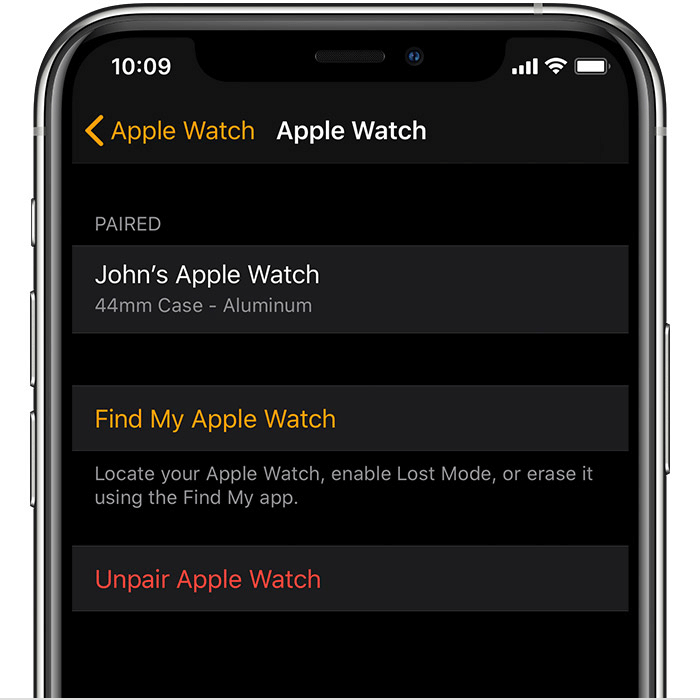
This quick check can save you considerable time and effort. If the activation lock isn’t enabled, your setup issues might stem from other causes like software glitches or connectivity problems. However, if you confirm the lock is active, you’ll know exactly what you’re dealing with and can proceed with the appropriate removal methods.
Enabling Activation Lock for Security
While this guide focuses on removing activation lock, it’s worth understanding how to enable this feature if you’re setting up a new Apple Watch or want to ensure your current device remains secure. The process is straightforward and provides valuable peace of mind.
To activate this security measure, you’ll need to ensure Find My iPhone is enabled on your paired iOS device. Once this is active, pairing your Apple Watch will automatically prompt you to enable Find My Apple Watch. This single step activates the comprehensive protection that makes it extremely difficult for thieves to use or resell your device.
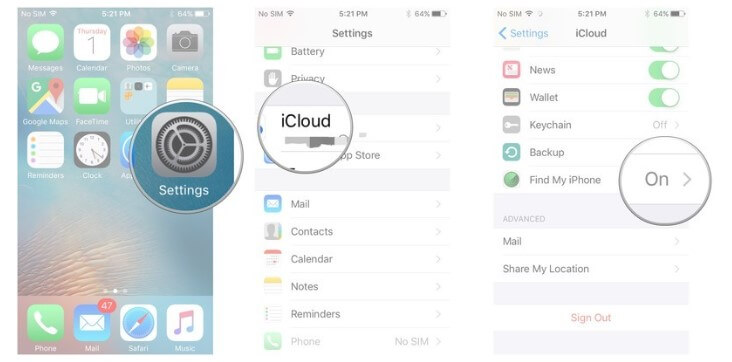
Many users don’t realize that this feature also protects the personal information stored on their watch, including credit card details for Apple Pay, health data, and personal messages. The activation lock for Apple Watch ensures that even if your device falls into the wrong hands, your sensitive information remains inaccessible.
Properly Disabling Activation Lock
If you’re planning to sell or give away your Apple Watch, properly removing the activation lock is essential to ensure the new owner can use the device without issues. The standard method involves unpairing your watch from your iPhone, which automatically handles the activation lock removal process.
Simply launch the Apple Watch app on your iPhone, select your paired watch, and tap the information icon. Choose “Unpair Apple Watch” and follow the prompts. This process not only disconnects your devices but also creates a fresh backup of your watch data and removes the activation lock.
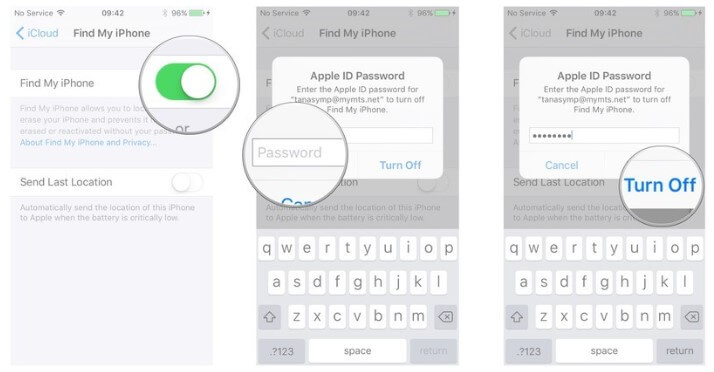
In situations where you no longer have access to your paired iPhone, you can still remove the activation lock by signing into iCloud.com from a computer. Navigate to Find My iPhone, select All Devices, choose your Apple Watch, and remove it from your account. This method is particularly useful if your iPhone was lost, stolen, or damaged.
Bypassing Activation Lock Without Passwords
IMEIUnlockSIM Service
When you’re facing an activation locked Apple Watch situation without access to the previous owner’s credentials, third-party services like IMEIUnlockSIM can provide a potential solution. This online service specializes in removing activation locks from various Apple devices, including Apple Watches.
The process begins by visiting their website and locating their iCloud removal service. You’ll need to select your specific Apple Watch model and provide its IMEI number. The service then processes your request, typically within 1-5 business days, with prices starting around $18.
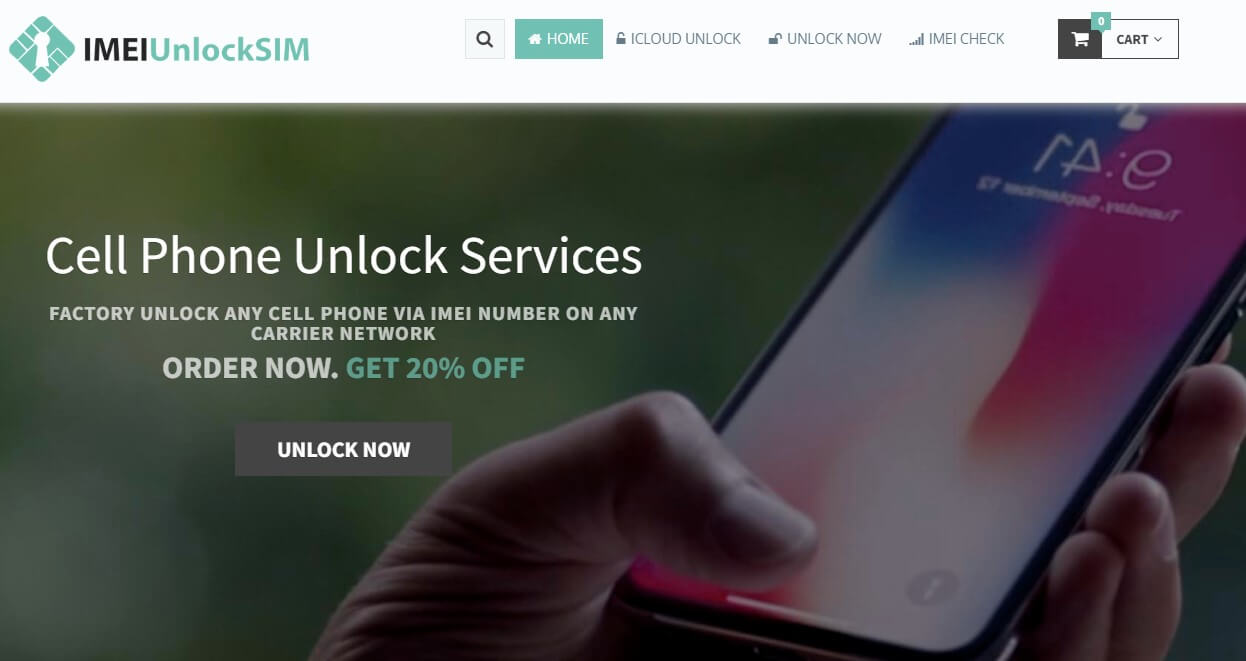
One significant advantage of this approach is its simplicity – there’s no software to download or technical expertise required. The service operates entirely through their website, making it accessible even for less tech-savvy users. However, it’s important to note that results can vary, and some users have reported mixed experiences with such services.
Before committing to any paid service, research recent customer reviews and understand that there’s typically no guarantee of success or refund if the process doesn’t work. While IMEIUnlockSIM can be a viable option for activation lock Apple Watch removal, it’s wise to consider it as one of several potential solutions rather than a guaranteed fix.
Apple iPhone Unlock Alternative
Another service that claims to handle activation lock removal is Apple iPhone Unlock. Despite its name, this service also works with Apple Watches across various watchOS versions. The process is similar to other IMEI-based services but comes with its own set of considerations.
To use this service, you visit their website, navigate to their iCloud activation unlock page, and provide your Apple Watch’s IMEI number. After payment processing, their team works on removing the activation lock from their end. The service promotes itself as not requiring any software downloads or jailbreaking, which some users may find appealing.
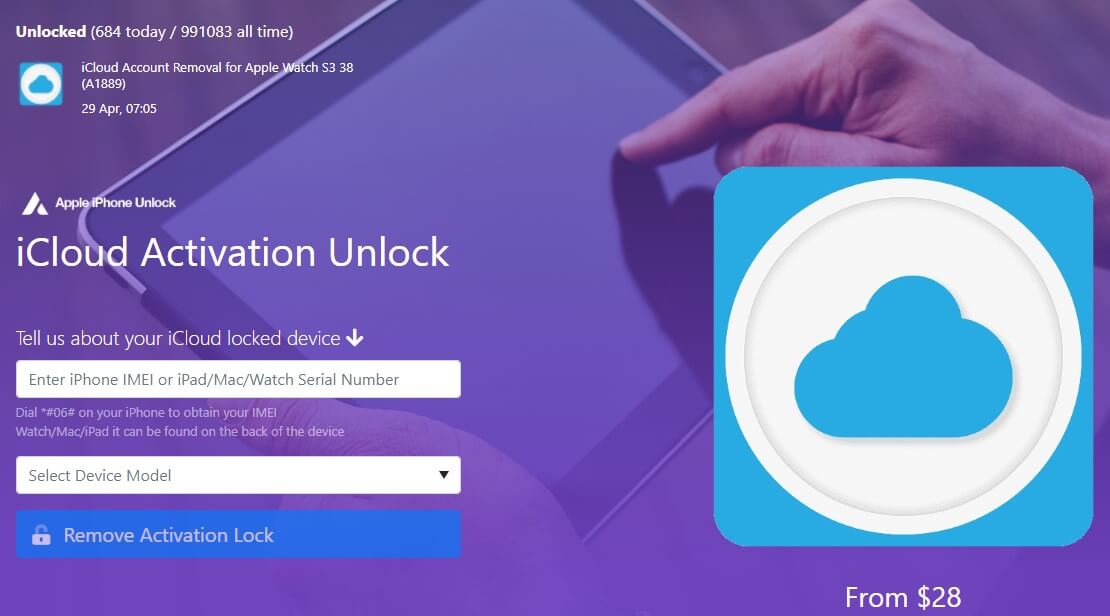
When considering any third-party service for Apple Watch remove activation lock attempts, it’s crucial to manage expectations. These services operate in a gray area of Apple’s security policies, and their effectiveness can be inconsistent. Some users report successful unlocks, while others describe experiences where the service failed to deliver promised results.
The digital landscape is filled with services claiming to bypass Apple’s security measures, but their legitimacy and effectiveness vary widely. Always exercise caution, research extensively before providing payment information, and consider the potential risks involved in sharing your device’s IMEI number with third-party services.
iCloud-Based Activation Lock Solutions
Contacting the Previous Owner
The most straightforward method to resolve an activation lock on Apple Watch situation involves contacting the original owner. This approach is not only official but also free and guaranteed to work when properly executed. If you purchased your Apple Watch from someone you can contact, this should be your first course of action.
The previous owner needs to follow a specific process to properly release the watch from their account. They should bring their iPhone near the Apple Watch, open the Watch app, select the My Watch tab, tap the information icon next to the locked watch, and choose “Unpair Apple Watch.” This process cleanly severs the connection and removes the activation lock.
Many people are willing to help with this process, especially if they simply forgot to unpair the watch before selling or giving it away. When explaining the situation, be polite and clear about what they need to do. Some previous owners might be unfamiliar with the process, so walking them through the steps patiently can lead to a successful resolution.
If the original owner is unavailable or uncooperative, you’ll need to explore other options. However, this method remains the most reliable way to properly handle an activation locked Apple Watch situation while maintaining the integrity of Apple’s security ecosystem.
Official iCloud Unlock Process
For those who can’t contact the previous owner or prefer a more direct approach, Apple provides an official channel for activation lock removal through iCloud.com. This method requires proof of ownership but offers a legitimate path to resolving your Apple Watch remove activation lock dilemma.
Begin by visiting iCloud.com/find from a computer and signing in with your Apple ID (if you’re the original owner) or asking the previous owner to do so. Once logged in, click “All Devices” and select the Apple Watch in question. Click “Remove from Account” to release the activation lock.
This process instantly removes the device from the previous owner’s account, allowing you to set up the watch as new. It’s important to note that this requires cooperation from the account holder, which isn’t always possible in situations where you’ve purchased a used device from strangers or through online marketplaces.

When dealing with an activation lock for Apple Watch that you legitimately own but can’t access due to forgotten credentials, Apple’s official support can sometimes help after verifying your ownership through purchase receipts or other documentation. This process can be time-consuming but represents the most secure method for handling genuine ownership situations.
Comprehensive Solution: iMyFone iBypasser
iMyFone iBypasser.Bypass Activation Lock & Unlock SIM on iOS Devices.Easily bypass iCloud activation lock screen without Apple ID or password.Quickly remove screen lock without activation restrictions.Effortlessly turn off camera shutter sound on iOS devices.Simply remove iPhone/iPad SIM lock from different carriers.
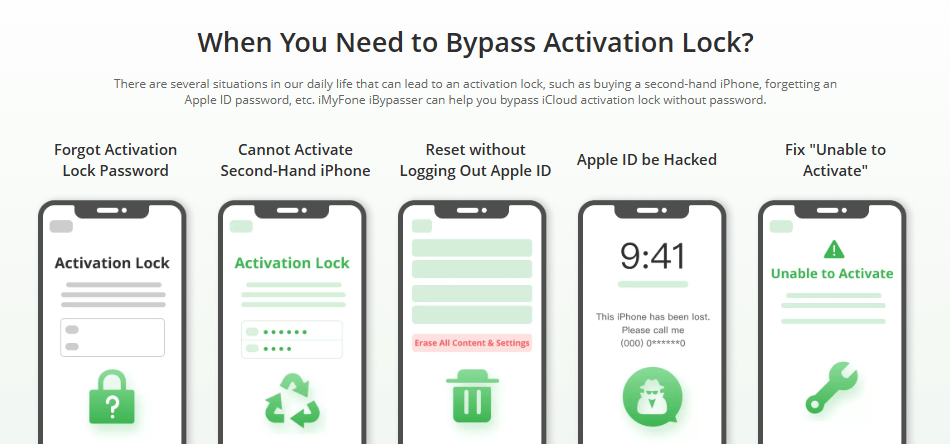
Check More Details | Download Now! | Check All Deals
For those seeking a more comprehensive solution that goes beyond simple activation lock removal, iMyFone iBypasser presents a powerful alternative. This specialized software tackles various iOS restrictions, offering a multi-faceted approach to device accessibility.
The tool’s capability to bypass iCloud activation locks without requiring Apple ID credentials makes it particularly valuable for handling activation locked Apple Watch scenarios. Beyond this core function, it also addresses other common iOS limitations, including carrier restrictions and system-level barriers that might prevent full device utilization.
One of the standout features is its ability to remove screen locks without triggering activation restrictions, providing a clean slate for device setup. The process is designed to be user-friendly, with guided steps that make advanced iOS modifications accessible to users with varying technical backgrounds.

The software supports a wide range of iOS devices and versions, making it a versatile tool for dealing with various Apple products beyond just Apple Watches. Whether you’re dealing with an iPhone, iPad, or iPod Touch with similar activation issues, iBypasser offers a consistent approach to regaining device access.
Step-by-Step iBypasser Guide
Using iMyFone iBypasser to handle an activation lock Apple Watch situation involves a straightforward process. The software guides you through each step, minimizing the technical knowledge required while maximizing the chances of successful activation lock removal.
Begin by downloading and installing iBypasser on your computer. Launch the application and connect your iOS device using a USB cable. The software will detect your device and present appropriate options based on your specific situation and device model.
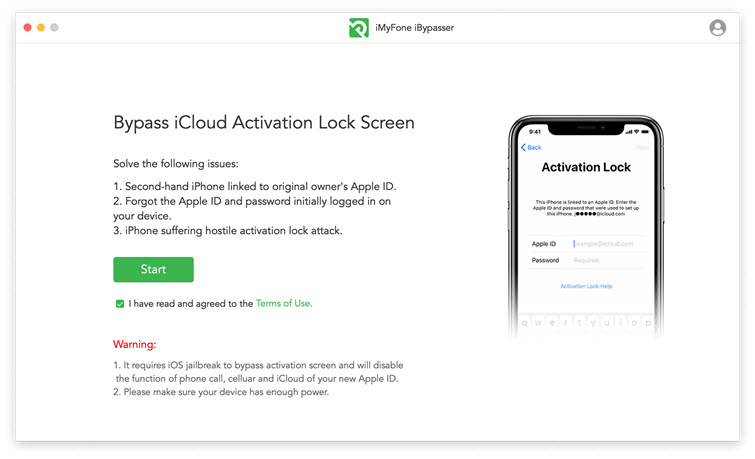
The software may need to download specific resources or packages to handle your particular device and iOS version. This automated process ensures compatibility and effectiveness, though it may require a stable internet connection and some waiting time depending on your download speed.
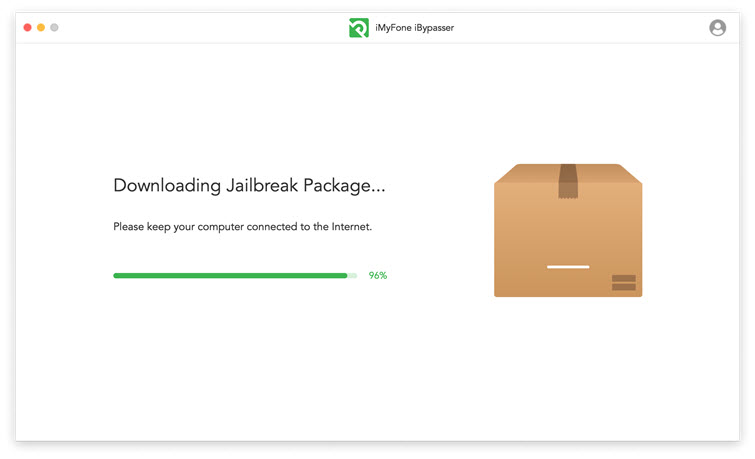
Follow any on-screen instructions carefully, as some steps might involve putting your device into specific modes or following precise timing. The software typically provides clear visual guides and progress indicators to keep you informed throughout the process.
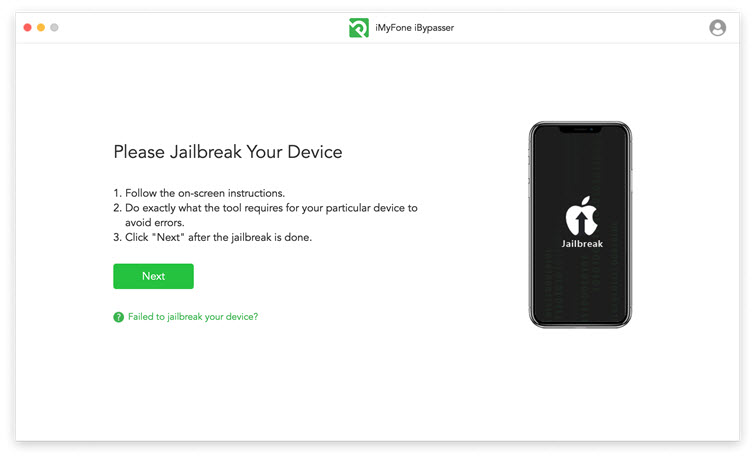
Once the preparation steps are complete, initiate the bypass process. iBypasser will work through the activation lock methodically, typically completing the task within minutes. The software provides real-time feedback, so you’ll know exactly what’s happening throughout the procedure.
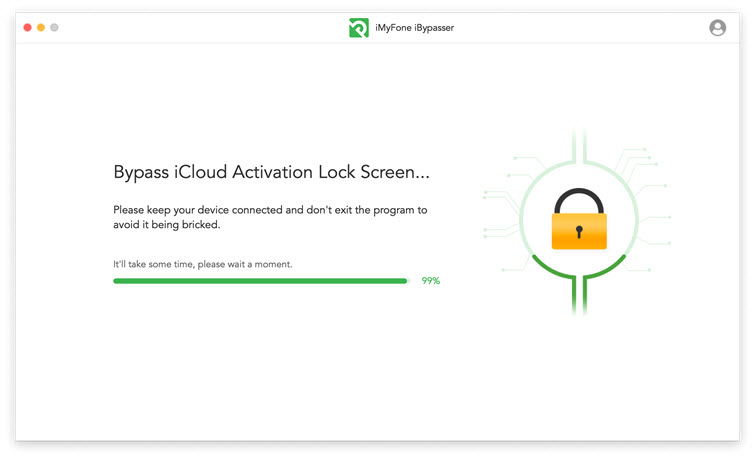
After successful completion, your device should be free from the activation lock restrictions, allowing you to proceed with normal setup and use. The software typically confirms successful removal, giving you confidence that the activation lock on Apple Watch has been properly addressed.
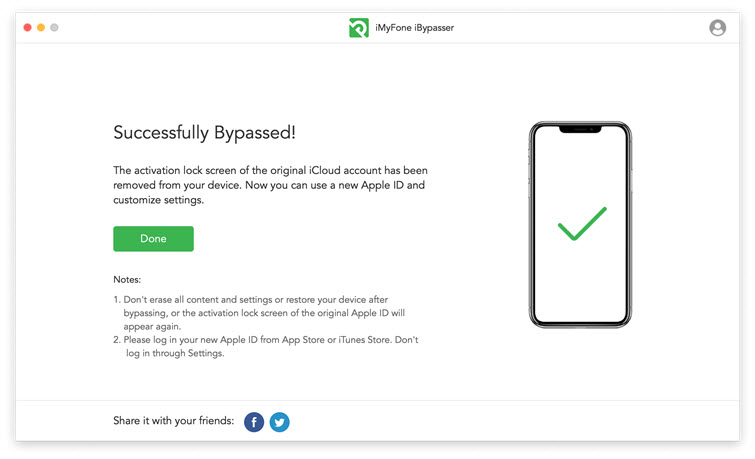
iMyFone iBypasser.Bypass Activation Lock & Unlock SIM on iOS Devices.Easily bypass iCloud activation lock screen without Apple ID or password.Quickly remove screen lock without activation restrictions.Effortlessly turn off camera shutter sound on iOS devices.Simply remove iPhone/iPad SIM lock from different carriers.
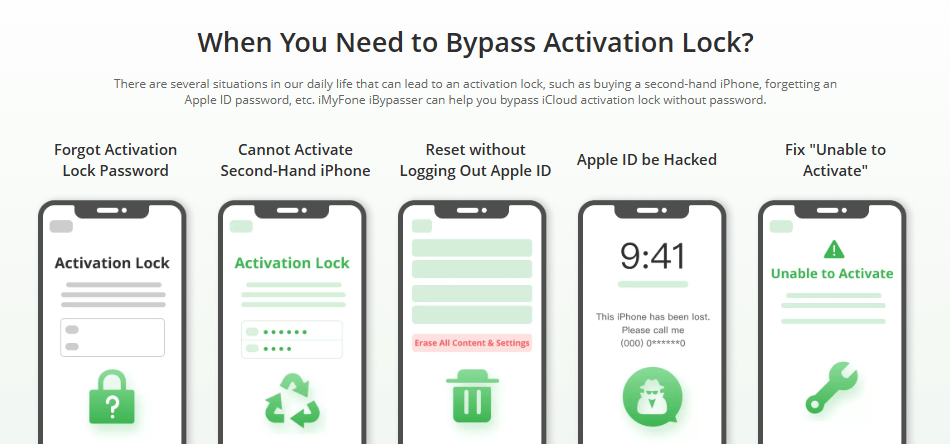
Check More Details | Download Now! | Check All Deals
Choosing the Right Solution for Your Situation
When facing an activation locked Apple Watch scenario, the best approach depends on your specific circumstances. If you have access to the previous owner, the official unpairing process through their iPhone is undoubtedly the safest and most reliable method. This maintains the integrity of Apple’s security ecosystem while cleanly transferring ownership.
For situations where contacting the previous owner isn’t possible, third-party services like IMEIUnlockSIM or Apple iPhone Unlock might offer solutions, though with varying degrees of reliability and potential cost. These services operate externally and don’t require software installation, which some users may prefer.
When dealing with multiple iOS devices or wanting a more comprehensive tool that addresses various restrictions beyond just activation lock, iMyFone iBypasser presents a robust solution. Its ability to handle different types of locks and restrictions makes it a versatile choice for users who frequently work with used Apple devices or face complex accessibility issues.
It’s worth noting that as Apple continues to enhance its security measures, the effectiveness of various bypass methods may change over time. Always research current success rates and user experiences with any method before proceeding, particularly with paid services or software.
Prevention and Best Practices
Whether you’re trying to resolve a current activation lock issue or want to prevent future problems, understanding proper device management is crucial. When selling or giving away an Apple Watch, always unpair it properly from your iPhone first. This simple step prevents the new owner from encountering activation lock problems and ensures a smooth ownership transition.
For buyers, purchasing Apple devices from reputable sources and verifying that activation lock is disabled before completing the transaction can save significant hassle. Many legitimate sellers will provide documentation or demonstrate that the device is ready for new ownership, giving you confidence in your purchase.
Regularly updating your Apple ID credentials and associated recovery information also helps prevent situations where you might accidentally lock yourself out of your own devices. Maintaining good account hygiene ensures that you can always access the tools needed to manage your devices properly.
Final Thoughts
Dealing with an activation lock on Apple Watch can be frustrating, but as we’ve explored, multiple solutions exist depending on your specific situation. From official methods involving the previous owner to third-party services and comprehensive software tools like iMyFone iBypasser, you have several pathways to regain access to your device.
iMyFone iBypasser.Bypass Activation Lock & Unlock SIM on iOS Devices.Easily bypass iCloud activation lock screen without Apple ID or password.Quickly remove screen lock without activation restrictions.Effortlessly turn off camera shutter sound on iOS devices.Simply remove iPhone/iPad SIM lock from different carriers.
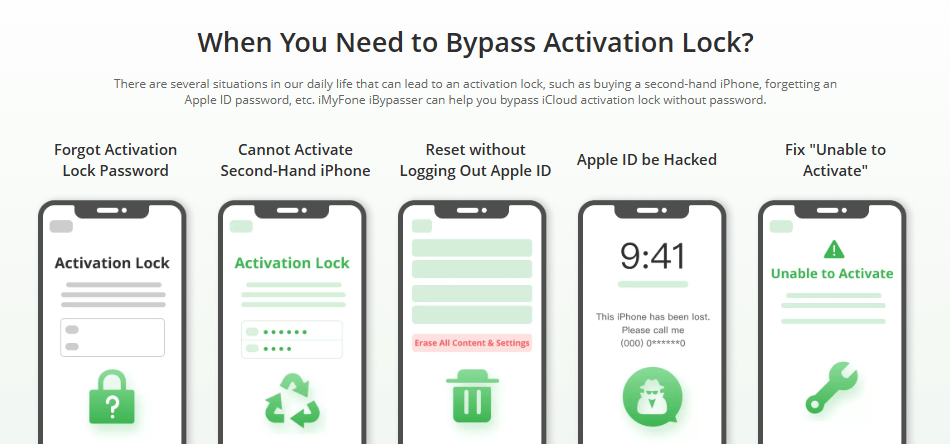
Check More Details | Download Now! | Check All Deals
Remember that while activation lock can be an inconvenience when acquiring used devices, it serves an important security purpose in protecting devices from theft and unauthorized access. The challenge of Apple Watch remove activation lock situations has prompted the development of various solutions, giving legitimate owners ways to overcome this security barrier when necessary.
By understanding your options and choosing the approach that best fits your circumstances, you can successfully resolve activation lock issues and enjoy full access to your Apple Watch. Whether through official channels, third-party services, or dedicated software tools, a solution exists for virtually every activation lock scenario.
Some images in this article are sourced from iMyFone.
 TOOL HUNTER
TOOL HUNTER


