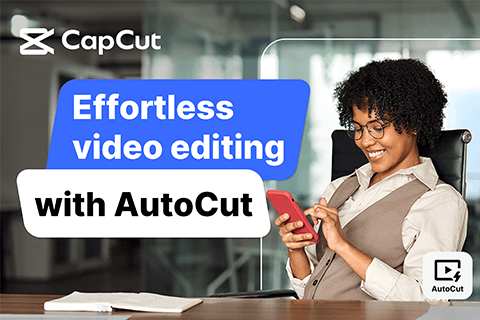Have you ever watched a video that just felt a little… empty? Maybe it was a travel vlog where all you could hear was the wind, or a tutorial that was so quiet you could hear yourself think. It’s amazing how much of a difference music can make! Adding the right soundtrack doesn’t just fill the silence—it brings your video to life. Whether you’re creating content for fun or for your brand, knowing how to put music in a video is a game-changer.
And guess what? You don’t need to be a tech expert or have a big budget to do it. With tools like CapCut, you can easily add music to video for free. Their built-in music library means you don’t have to go searching all over the internet for tracks or worry about copyright issues. Everything you need is right there!
A lot of people wonder: how do you add music to a video without making it complicated? Well, it’s actually super simple. In this guide, we’ll walk through why adding music matters, why CapCut is a great tool for it, and how to add music to CapCut step by step. We’ll also answer some common questions so you can get started right away.
Why Adding Music Makes Your Videos Better
Let’s be real—videos without music can feel flat. Music adds emotion, energy, and depth. It helps your audience connect with what they’re watching, whether it’s an exciting adventure, a heartfelt moment, or a how-to guide. Here’s why you should definitely learn how to add music to a video:
- Reduces background noise: If you’ve ever filmed outside, you know how distracting wind, traffic, or people talking can be. Adding music helps cover those noises so your message stands out.
- Keeps viewers engaged: People are more likely to watch—and share—videos that are enjoyable. Good music makes your content more entertaining and memorable.
- Sets the mood: Music can make your audience feel happy, relaxed, excited, or thoughtful. Picking the right track strengthens the message of your video.
- Builds your brand: Using consistent music helps people recognize your style. When they hear a certain song, they might instantly think of your channel!
- Shows off your creativity: Your music choices say a lot about you and your content. It’s a fun way to express yourself.
So yeah, learning how to put music in a video isn’t just a technical skill—it’s a creative one, too.
Why CapCut’s Music Library Stands Out
Now that you know why music matters, where should you get your tracks? CapCut’s music library is a fantastic choice, especially if you’re looking for quality, variety, and ease of use. Here’s what makes it great:
- All music is legally licensed: You won’t have to stress about copyright claims. CapCut has agreements with artists and labels, so everything is safe to use.
- Huge selection: Whether you’re into pop, rock, lo-fi, or classical, there’s something for everyone. The library is updated regularly, so you’ll always find fresh tracks.
- Free to use: Most songs in CapCut’s library are free, making it perfect for personal projects or growing your channel without spending money.
- Saves time: Instead of wasting hours searching for music online, you can find what you need quickly with CapCut’s organized categories.
- Super easy to use: Even if you’ve never edited a video before, you’ll find it simple to navigate and use. No confusing menus or complex steps!
CapCut — Your all-in-one video & photo editing powerhouse! Experience AI auto-editing, realistic effects, a huge template library, and AI audio transformation. Easily create professional masterpieces and social media viral hits. Available on Desktop, Web, and Mobile App.
How to Add Music to a Video in CapCut
Ready to learn how to put music over a video? CapCut makes the whole process straightforward, even for beginners. Here’s a simple, step-by-step guide on how to add music to CapCut.
Step 1: Import your video
First, download and install CapCut—it’s free! Open the app and start a new project. Then, import the video you want to edit by clicking “Import” or dragging and dropping your file right into the workspace.
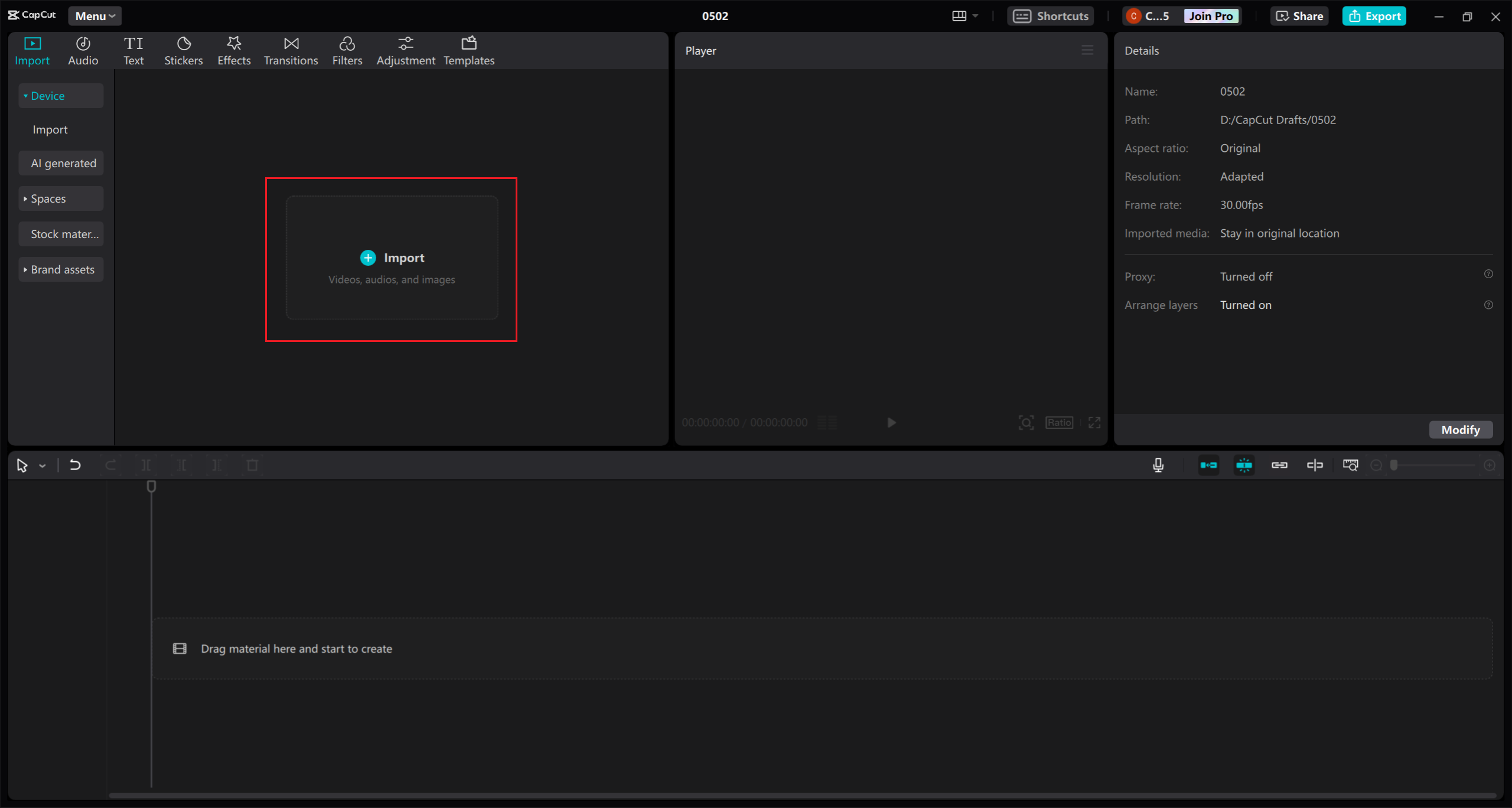
Step 2: Add music to video
Now for the fun part! Click the “Audio” tab to open CapCut’s music library. You can browse by genre, mood, or even track length. Listen to previews, and when you find a song you like, click “Add” to place it into your project.
You can drag the music track to line up with your video, trim it if it’s too long, and adjust the volume so it blends nicely with your video’s original audio. This is how you add background music to video without any hassle.
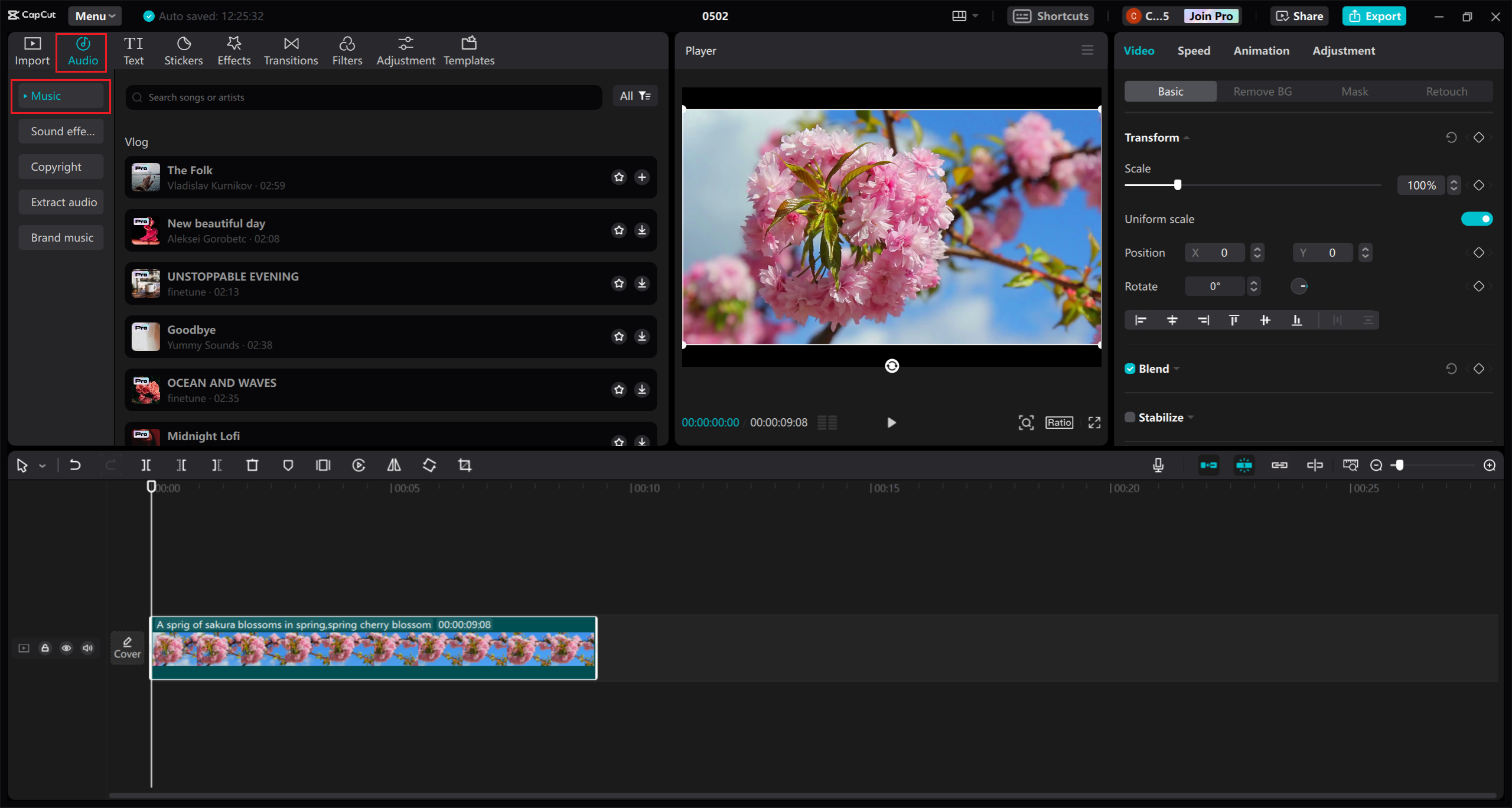
Step 3: Export your video
Once you’re happy with your edits, hit the “Export” button. Choose your preferred video quality and format, then save the file to your device. It’s always a good idea to watch your video one last time before exporting, just to make sure everything looks and sounds perfect.
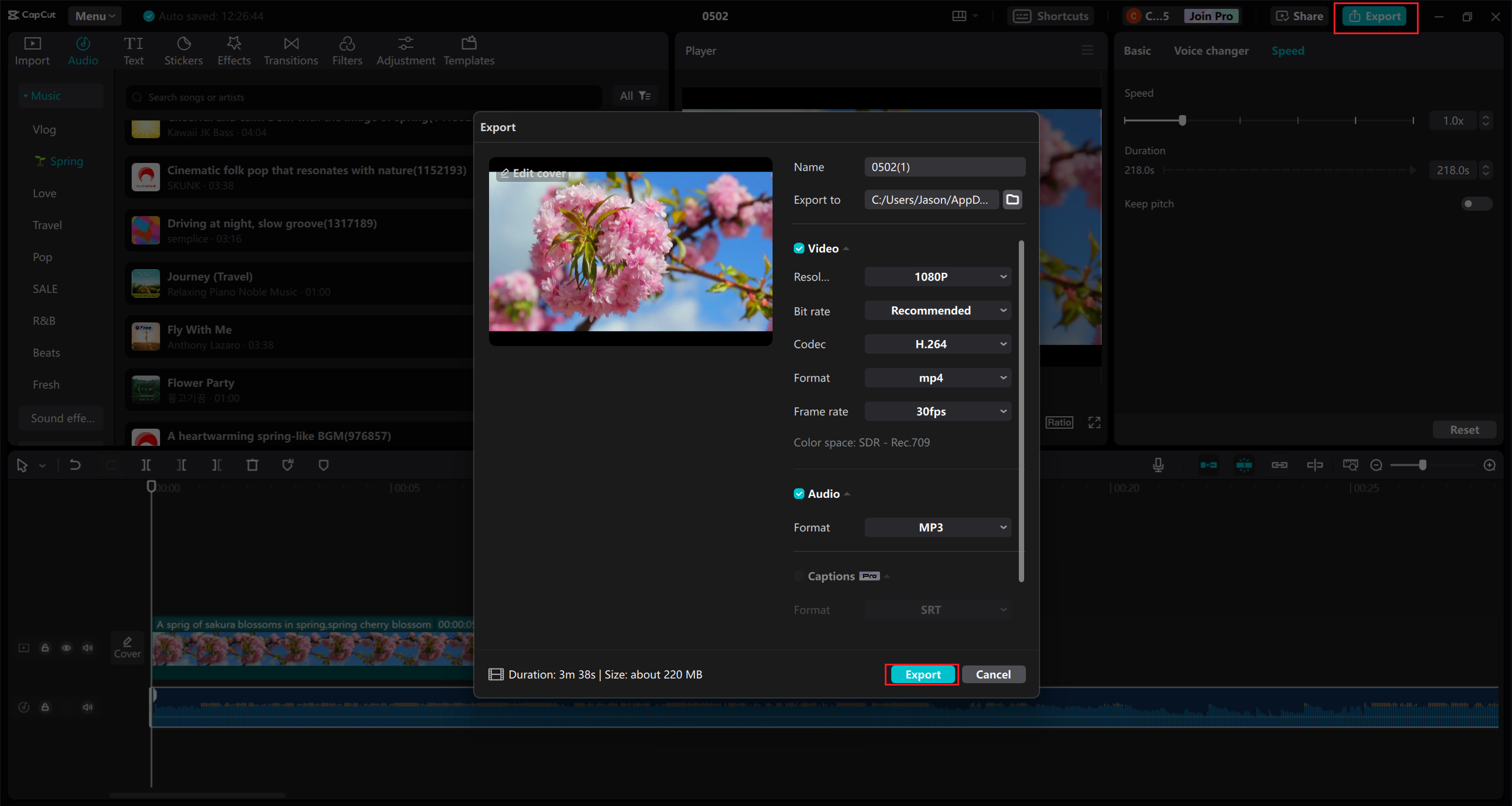
And that’s it! Now you know how to add a song to CapCut and put music in video like a pro.
Wrapping Up
Adding music isn’t just a nice touch—it can totally transform your videos, making them more engaging, emotional, and professional. With CapCut, learning how to add music to a video is easy, free, and fun. You don’t need any previous experience; the tools are intuitive and the music library is packed with great options.
So next time you’re working on a video, don’t forget the music! It might be exactly what your content needs to stand out.
CapCut — Your all-in-one video & photo editing powerhouse! Experience AI auto-editing, realistic effects, a huge template library, and AI audio transformation. Easily create professional masterpieces and social media viral hits. Available on Desktop, Web, and Mobile App.
Frequently Asked Questions
How do you add background music to a video?
You can use video editing software like CapCut to add background music. Import your video, go to the audio section, and either upload your own music or pick a track from CapCut’s library. Adjust the volume and length as needed, then export your video. It’s really that easy!
How can I add music to my video for free?
CapCut lets you add music to video for free. Just import your video, open the music library, and select a track—most options are free to use. Drag it into your project, make any adjustments, and you’re done!
How do I combine music and videos on my iPhone?
You can use the CapCut mobile app! Download it from the App Store, create a new project, and import your video. Tap “Audio,” choose a music track, drag it to your timeline, adjust the volume, and export. It works smoothly and is perfect for editing on the go.
Some images sourced from CapCut.
 TOOL HUNTER
TOOL HUNTER