Ever wondered how Tinder always seems to know exactly where you are? Whether you’re at home, at work, or traveling across the country, the app manages to show you potential matches in your immediate area. This isn’t magic—it’s GPS technology at work. Understanding how Tinder uses your location is key to using the app effectively and protecting your privacy.
Many users have questions about Tinder’s location tracking. Does Tinder update your location automatically? How often does it refresh your GPS data? Can you prevent it from sharing your whereabouts? These are important considerations in today’s digital dating landscape where privacy concerns are growing.
Since its launch in 2012, Tinder has completely transformed how people meet and connect. The simple swipe-right-to-like interface made online dating more accessible and engaging than ever before. But beneath that simple interface lies a sophisticated system that relies heavily on your geographical position to facilitate connections.
Table of Contents
- Understanding Tinder’s Matching Algorithm
- How Tinder’s Location System Actually Works
- Does Tinder Update Your Location Automatically?
- How Often Does Tinder Location Update Without Opening App?
- Methods to Control Your Tinder Location
- Privacy Considerations and Location Safety
- Common Questions About Tinder Location
- Maximizing Your Tinder Experience with Location Control
- Final Thoughts on Tinder Location Management
Understanding Tinder’s Matching Algorithm
Tinder’s matching system has evolved significantly over the years. The platform’s algorithm focuses heavily on user activity and engagement patterns. If you’re regularly using the app, swiping, and messaging matches, you’re more likely to be shown to other active users.
The system considers several factors when suggesting potential matches. Your geographical proximity to other users plays a crucial role, which is why understanding how Tinder’s location services work is so important. The app also looks at shared interests, mutual friends (if connected to Facebook), and even similarities in your photo preferences.
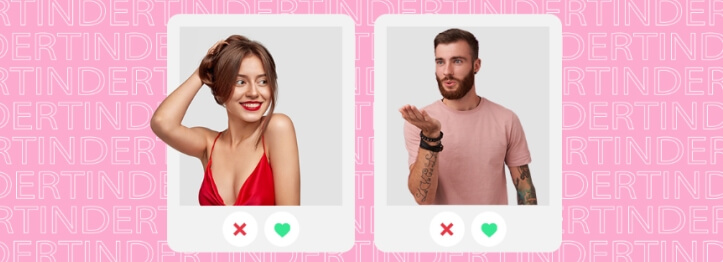
One of the most notable aspects of Tinder’s current algorithm is what it doesn’t consider. Unlike some early dating platforms that used controversial “attractiveness scores,” today’s Tinder doesn’t factor in social status, religion, or ethnicity when suggesting matches. This approach has contributed to more diverse connections and has been part of the broader trend toward interracial relationships in modern dating.
The algorithm is constantly learning from your behavior. Every swipe, match, and conversation helps refine your future suggestions. If you consistently swipe right on profiles with certain characteristics or from specific areas, Tinder takes note and adjusts your potential matches accordingly.
How Tinder’s Location System Actually Works
Tinder relies completely on your device’s GPS capabilities to determine your position. When you open the app, it accesses your phone’s location services to pinpoint exactly where you are. This information then becomes the foundation for showing you profiles of people within your specified distance range.
The app displays your approximate location to other users too. When someone sees your profile, they’ll typically see how many miles away you are. This distance calculation happens in real-time, which means it changes as you move around. This brings up an important question: does Tinder location update automatically as you travel from place to place?
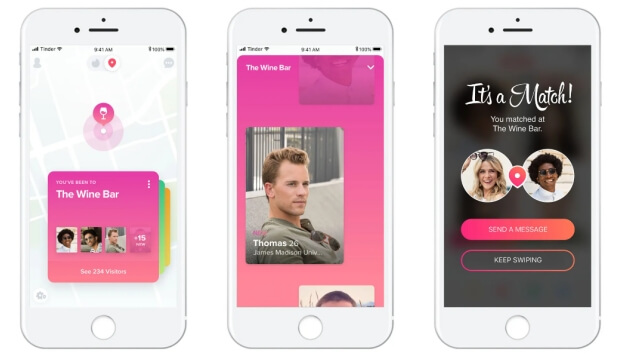
You can adjust your search radius in the app’s settings, expanding it to over 100 miles if you want to see potential matches beyond your immediate neighborhood. This flexibility is great for people who live in less populated areas or who are open to long-distance connections. However, it’s important to remember that even with an expanded search radius, Tinder still uses your current location as the starting point.
Many users wonder if Tinder tracks their location even when they’re not actively using the app. The answer depends on your device settings and the permissions you’ve granted. Unlike some apps that can track you constantly, Tinder typically only accesses your location when the app is open and in use. This is a privacy-conscious approach that helps preserve your battery life too.
Does Tinder Update Your Location Automatically?
This is one of the most common questions about Tinder’s functionality. The short answer is yes, but with important qualifications. Tinder does update your location automatically, but primarily when you’re actively using the application. The app doesn’t have an “Always” tracking option, which is actually beneficial for both your privacy and battery life.
When you grant Tinder location permissions, you typically have two choices: “Never” or “While Using the App.” If you select “While Using the App,” your location will refresh when you open Tinder and start swiping or messaging. This means your position updates automatically during active sessions, but not when the app is completely closed or running in the background.
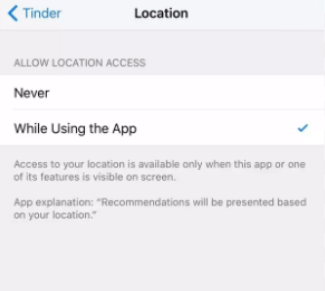
So does Tinder automatically update your location when you’re moving around town? Only if you have the app open. If you drive from one neighborhood to another with Tinder open on your phone, your location will update to reflect your new position. But if the app is closed, your last known location will continue to be displayed until you open it again.
This system has interesting implications for how you appear to other users. If someone sees that your distance has changed significantly, it usually means you’ve recently opened the app in a new location. Minor movements, like walking to a nearby store, might not trigger noticeable updates unless you’re actively using Tinder during that time.
How Often Does Tinder Location Update Without Opening App?
Many users are particularly curious about background location tracking. The straightforward answer is that Tinder doesn’t typically update your location without you opening the app first. The platform respects user privacy by only refreshing your position during active use sessions.
When considering how often does Tinder location update without opening app, it’s important to understand that significant location changes are the main triggers. If you travel from one city to another and then open Tinder, the app will recognize this substantial move and update your position accordingly. But during normal daily activities with the app closed, your location remains static.
This leads to another common question: does Tinder location update without opening app 2024? The current behavior suggests that Tinder maintains this privacy-focused approach. Without explicit user activity, the app doesn’t continuously track or update your geographical position. This is different from some other apps that might update in the background for various features.
The frequency of location updates during active use can vary. When you’re swiping through profiles with the app open, Tinder may refresh your position periodically to ensure you’re seeing—and being seen by—the most relevant matches in your immediate area. But again, this only happens during active sessions.
Methods to Control Your Tinder Location
Given that Tinder relies so heavily on location data, you might want more control over how and where your profile appears. Whether you’re concerned about privacy, planning to travel, or just want to explore dating scenes in other areas, there are several methods to manage your Tinder location.
Using Location Changer Applications
One of the most effective ways to control your Tinder location is through specialized location changer software. These tools allow you to set your GPS coordinates to anywhere in the world, effectively “spoofing” your location to Tinder and other apps.
iMyFone AnyTo.Provide App version that doesn’t require a computer.Provide App version that doesn’t require a computer.1-click change GPS location on iPhone/Android without jailbreak/root.Simulate GPS movement safely. Customize routes and speeds.Precise GPS Joystick Control makes it more realistic.Work with location-based apps such as PoGo, MHN, Life360, etc. without downloading cracked version. Compatible with the latest Android 16 and iOS 26/18.AnyTo only modifies location with user authorization.

Check More Details | Download Now! | Check All Deals
Using a location changer like AnyTo gives you complete control over where Tinder thinks you are. You can appear to be in another city, state, or even country without physically traveling there. This can be particularly useful for people who want to set up dates before arriving in a new location or who want to maintain privacy about their exact neighborhood.

The process typically involves installing the location changer app, connecting your device, and selecting your desired location on a map. Once set, Tinder and other location-based apps will use this spoofed position instead of your actual GPS coordinates. This method works regardless of whether does Tinder update your location automatically because the app is receiving consistent location data—it just happens to be fictional.
Tinder Premium Features
If you’d prefer to use official methods, Tinder offers location control through its premium subscriptions. Tinder Plus, Gold, and Platinum include a feature called “Passport” that allows you to change your visible location to any city worldwide.
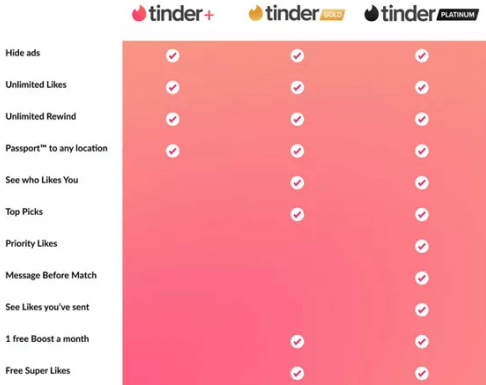
To use this feature, you’ll need to:
- Open Tinder and go to your profile
- Access the settings menu
- Look for the “Location” or “Passport” option
- Enter your desired city
- Confirm the change
Once activated, your profile will appear in the selected location, and you’ll see potential matches from that area. This is an official way to explore dating scenes in other cities without physically traveling. However, it does require a paid subscription, unlike third-party location changers.
Facebook Integration Method
Another approach involves leveraging Facebook’s location settings, since Tinder allows you to connect your Facebook profile. By changing your city on Facebook, you might influence where Tinder displays you, though this method is less reliable than the other options.
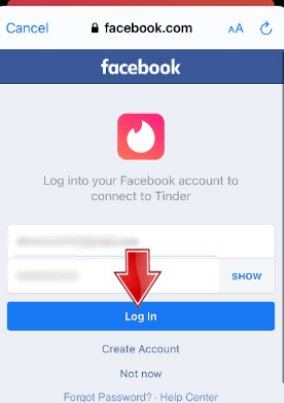
To try this method:
- Open Facebook and go to your profile
- Click “About” and then “Places Lived”
- Add a new city as your current location
- Save the changes
- Check if Tinder reflects this update
The effectiveness of this method can vary, and it doesn’t provide the precise control of dedicated location changers or Tinder’s own Passport feature. But for some users, it might offer a basic level of location flexibility without additional costs.
Privacy Considerations and Location Safety
When using any location-based dating app, privacy should be a top priority. While Tinder’s approach to location tracking is relatively privacy-conscious compared to some apps, there are still important considerations to keep in mind.
Many users wonder if they can completely hide their location on Tinder. The straightforward answer is no—not through the app’s built-in settings. Tinder is designed to facilitate local connections, so having a visible location is fundamental to its functionality. Without location data, the swiping and matching system wouldn’t work as intended.
However, you do have some control over how precise your location appears. While other users can see your approximate distance, they don’t see your exact address or specific neighborhood (unless you’re in a very sparsely populated area). This provides a basic level of privacy while still enabling the location-based matching.
If you’re concerned about privacy, using a location changer to set your position to a general area rather than your exact neighborhood can provide an additional layer of security. For example, you might set your location to the downtown area of your city rather than your specific residential neighborhood.
It’s also worth considering that when does Tinder update your location automatically, it creates a record of your movements during active app usage. If privacy is a significant concern, you might want to be mindful of when and where you use the app, especially if you’re traveling between locations where you’d prefer not to be tracked.
Common Questions About Tinder Location
Can you completely hide your location on Tinder?
As mentioned earlier, there’s no official setting to completely hide your location while maintaining full app functionality. Tinder requires location data to show you relevant matches and to show your profile to others in your area. If you disable location permissions entirely, you won’t be able to use the swiping and matching features.
However, you can influence how your location appears through the methods discussed above. Using a location changer or Tinder’s Passport feature allows you to control where your profile is visible, even if it doesn’t technically “hide” your location entirely.
Does Tinder update your location when the app is closed?
This is a nuanced question. In most cases, Tinder does not update your location when the app is completely closed. The platform typically only accesses your GPS data during active sessions. However, there might be exceptions if you’ve granted special background location permissions, or if your device’s operating system handles location services differently.
For most users, the answer is no—Tinder doesn’t update your location when the app is closed. Your profile will show your last known position from when you were actively using the app until you open it again in a new location.
How accurate is Tinder’s distance calculation?
Tinder’s distance calculations are generally quite accurate, typically within a few hundred feet under good GPS conditions. The accuracy depends on your device’s GPS capabilities, your environment (GPS is less accurate indoors), and how recently you’ve opened the app.
If you notice that distances seem slightly off, it could be because the other person hasn’t opened the app recently in their current location, or because of temporary GPS inaccuracies. The distances are estimates rather than precise measurements.
Can you tell if someone is using a location spoofer?
It’s difficult to know for certain if someone is spoofing their location. Some potential signs might include someone appearing to be in an unlikely location (like the middle of a body of water), or their distance not changing even when you know they’ve traveled. However, there could be legitimate explanations for these situations, so it’s not a reliable way to detect location spoofing.
Maximizing Your Tinder Experience with Location Control
Understanding and managing your Tinder location can significantly enhance your experience on the platform. Whether you’re using the app for dating, making friends, or networking, having control over your geographical presence puts you in the driver’s seat.
If you’re planning to travel, using a location changer or Tinder Passport to explore the dating scene in your destination before you arrive can help you make connections in advance. This is especially useful for business travelers or people relocating to new cities.
For privacy-conscious users, having the ability to set your location to a general area rather than your exact neighborhood provides peace of mind while still enabling you to meet people nearby. This balanced approach lets you enjoy Tinder’s benefits while maintaining your comfort level with location sharing.
iMyFone AnyTo.Provide App version that doesn’t require a computer.Provide App version that doesn’t require a computer.1-click change GPS location on iPhone/Android without jailbreak/root.Simulate GPS movement safely. Customize routes and speeds.Precise GPS Joystick Control makes it more realistic.Work with location-based apps such as PoGo, MHN, Life360, etc. without downloading cracked version. Compatible with the latest Android 16 and iOS 26/18.AnyTo only modifies location with user authorization.

Check More Details | Download Now! | Check All Deals
Even if you’re not concerned about privacy, understanding how often does Tinder location update without opening app can help you manage your battery life and data usage. Since Tinder primarily updates location during active sessions, you can control when these GPS refreshes happen by being mindful of when you open and use the app.
Final Thoughts on Tinder Location Management
Tinder’s location system is sophisticated yet relatively privacy-conscious compared to many location-based apps. The platform strikes a balance between providing relevant local matches and respecting user privacy by primarily updating locations during active app usage.
Understanding that Tinder does update your location automatically—but mainly during active sessions—helps you make informed decisions about when and how to use the app. Whether you’re comfortable with the standard location sharing or prefer to take control through location changers or premium features, you now have the knowledge to optimize your Tinder experience.
As dating apps continue to evolve, location functionality will likely become even more nuanced. We may see features that offer more granular control over location sharing or new ways to connect people based on travel patterns and preferences. For now, having a clear understanding of how Tinder’s location system works empowers you to use the platform effectively while maintaining your desired level of privacy.
Remember that while technical understanding is important, the human element of dating apps remains paramount. Location tools are just that—tools to facilitate genuine connections between people. Use them wisely to enhance your dating experience while staying true to your comfort levels and relationship goals.
Some images in this article are sourced from iMyFone.
 TOOL HUNTER
TOOL HUNTER


