Ever heard a friend’s iPhone ring with a cool song you recognize and wondered how they did that? It’s not magic – you can actually set custom songs as ringtones on your iPhone, and even better, you can find tons of free ringtones for iPhone online. If you’re tired of the same old default sounds, you’ve come to the right place.
Getting free music ringtones for iPhone is easier than you might think. Many people assume you need to pay for custom ringtones, but there are actually numerous websites offering completely legal free ringtones for iPhone. Whether you’re looking for the latest pop hits, classic rock anthems, or funny sound effects, there’s something for everyone in the world of iPhone ringtone download options.
Table of Contents
- Best Free Ringtones for iPhone: Top Websites to Explore
- How to Get Free Ringtones onto Your iPhone
- Creating Custom Ringtones from Your Music Collection
- Setting Your New Ringtone on iPhone
- Maintaining Your Ringtone Collection
- Legal Considerations for Free Ringtones
- Expanding Beyond Ringtones: Notification Sounds
- Advanced Customization Techniques
- Conclusion: Enjoy Your Personalized iPhone Sounds
Best Free Ringtones for iPhone: Top Websites to Explore
Finding quality free ringtones for iPhone doesn’t require special technical skills or expensive apps. We’ve tested numerous platforms to bring you the most reliable sources for iPhone mobile ringtone free download options. These websites offer extensive libraries where you can discover the best free ringtones for iPhone without spending a dime.
Most of these platforms do require creating a free account before downloading, which helps them track popularity and ensure legal distribution of content. If you’d prefer not to create accounts, you can always make your own ringtones from music you already own.
CellBeat: Diverse Ringtone Collection
CellBeat stands out for its extensive collection of both MP3 and MP4 format ringtones compatible with iPhone and Android devices. The platform categorizes its content thoughtfully, making it simple to find exactly what you’re looking for. Whether you’re into pop music, hip hop, country, R&B, or prefer funny and silly sounds, CellBeat has you covered for your iPhone ringtone download needs.
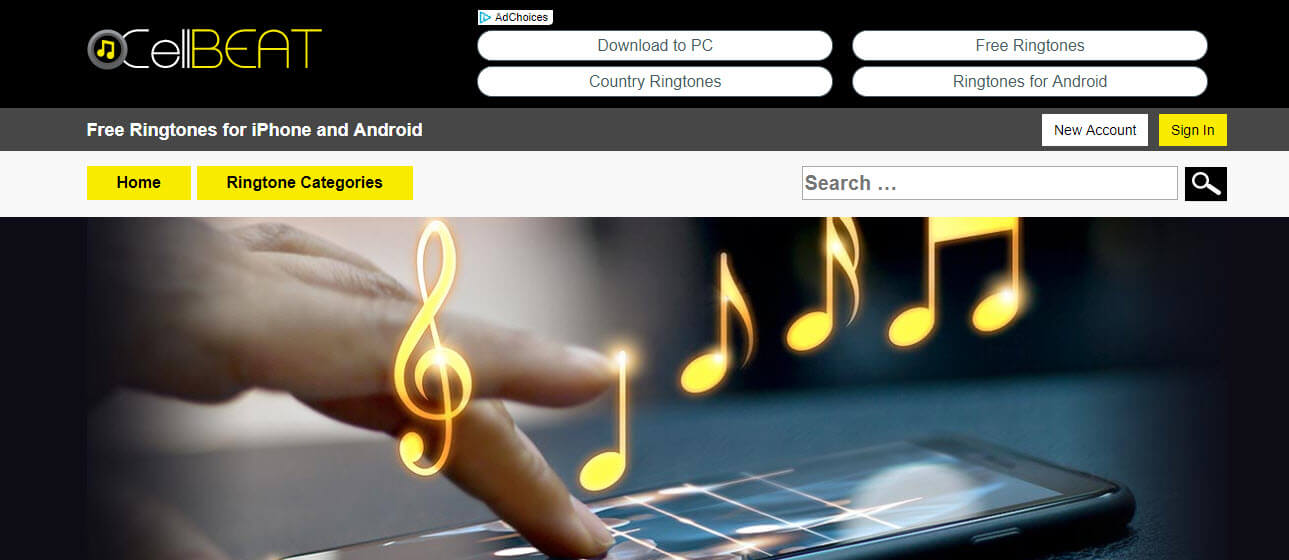
The website’s interface is straightforward, allowing you to preview ringtones before downloading. This is particularly useful when you’re searching for the perfect free music ringtones for iPhone that match your personality. The quality of their ringtones is consistently good, with proper formatting for mobile device use.
Zedge: More Than Just Ringtones
While Zedge offers phone wallpapers and games, its true strength lies in its massive collection of free ringtones for iPhone. The platform has been around for years and has built a reputation for quality and variety. All their content is free, and they offer multiple download methods including direct computer download, email delivery, and QR code scanning.
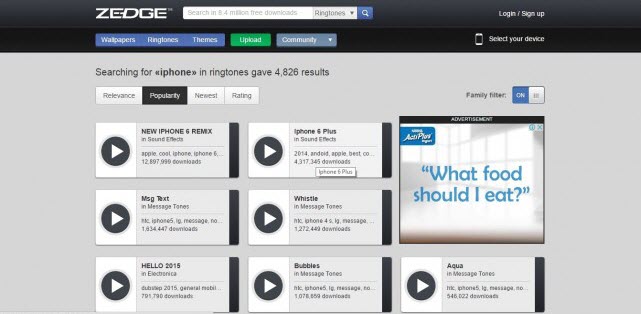
What makes Zedge one of the best free ringtones for iPhone sources is its active community. Users regularly upload new content, ensuring the library stays current with the latest music trends and popular culture sounds. The rating system helps you identify the most popular choices quickly.
Mobile9: Simple and User-Friendly
Mobile9 keeps things simple with an easy-to-navigate interface that even beginners can master quickly. Beyond ringtones, they offer screensavers, wallpapers, games, and videos, but their ringtone collection is particularly impressive. Everything on the platform is free, supported by community contributions and advertisements.
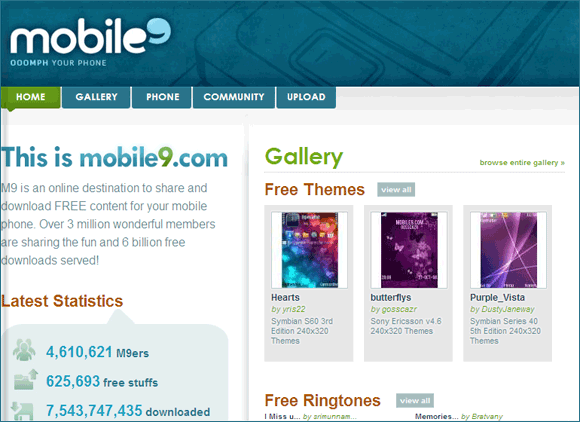
The community aspect of Mobile9 makes it feel like you’re exploring content curated by real people rather than algorithms. This human touch often leads to discovering unique free music ringtones for iPhone that you wouldn’t find elsewhere. The straightforward categorization makes finding specific genres or themes a breeze for your iPhone ringtone download sessions.
Melofania: Create and Download
Melofania offers the best of both worlds – you can either download from their featured and hot ringtones or create your own using their online tools. The platform excels at helping you extract audio from YouTube videos, which is perfect for creating custom free ringtones for iPhone from your favorite video content.
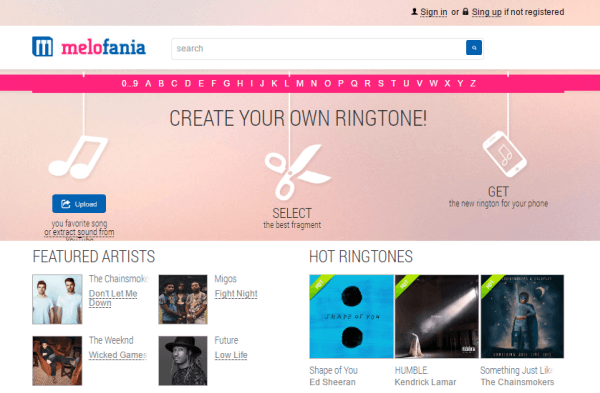
The search functionality on Melofania is particularly robust, helping you quickly locate specific ringtones. For those interested in creating personalized content, their online ringtone maker is intuitive and doesn’t require technical expertise. This dual approach makes it a versatile choice for both downloading ready-made content and crafting your own best free ringtones for iPhone.
Freetone: Listen Before You Download
Freetone understands that previewing is crucial when selecting ringtones. Their platform emphasizes the listening experience, allowing you to hear ringtones clearly before committing to download. This is especially valuable when you’re particular about sound quality and want to ensure you’re getting the best free ringtones for iPhone available.
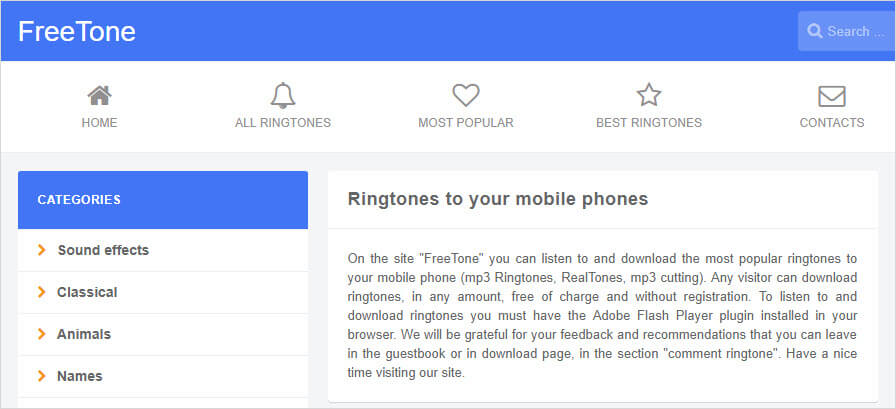
The only limitation with Freetone is that you typically can’t download directly to your iPhone from their website – you’ll need to use iTunes or a transfer tool. However, their collection of popular ringtones makes this extra step worthwhile for many users seeking quality iPhone mobile ringtone free download options.
How to Get Free Ringtones onto Your iPhone
Once you’ve downloaded free ringtones for iPhone to your computer, you’ll need to transfer them to your device. This is where many people encounter challenges, especially since iTunes 12.7 and later versions removed direct ringtone transfer functionality. But don’t worry – there are reliable workarounds.
iMyFone iMyTrans.Transfer WhatsApp from Android and iPhone directly.Backup WhatsApp from Android/iPhone to PC.Restore WhatsApp messages from Google Drive to iPhone.Preview WhatsApp and LINE data and selectively export.Transfer, Backup, Restore WhatsApp/Line chats, audios, photos, etc.
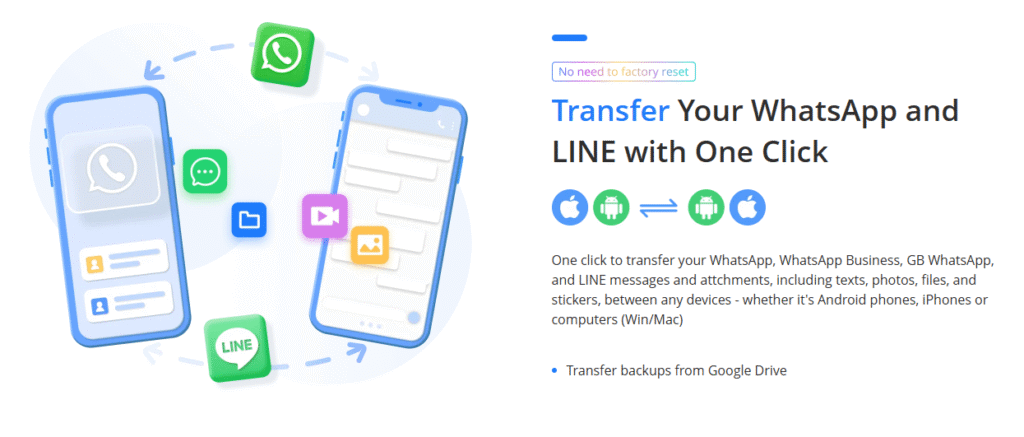
Check More Details | Download Now! | Check All Deals
Specialized iPhone management tools provide the simplest solution for transferring your downloaded ringtones. These applications are designed specifically to handle file transfers that current iTunes versions no longer support, ensuring your iPhone ringtone download efforts don’t go to waste.
Using Dedicated Transfer Software
Professional transfer tools offer the most straightforward method for getting your free music ringtones for iPhone onto your device. These applications typically feature drag-and-drop functionality and support batch transfers, saving you time when moving multiple ringtones.
The process generally involves connecting your iPhone, selecting the ringtones folder, and choosing the files you want to transfer. Good transfer software will automatically convert files to the correct format if necessary and place them in the proper directory on your iPhone, making them immediately available for selection in your sound settings.
Cloud Services Method
Another approach involves using cloud storage services like iCloud Drive, Dropbox, or Google Drive. After uploading your free ringtones for iPhone to cloud storage, you can access them through the corresponding app on your iPhone. From there, you can use the “Share” function and select “Use as Ringtone” if available, or save to Files and then set as ringtone.
This method works well for occasional ringtone transfers but can become cumbersome if you’re managing a large collection of best free ringtones for iPhone. The quality preservation during transfers is generally good, though you’ll want to ensure you’re using the original high-quality files.
Email Transfer Technique
For single ringtones, emailing them to yourself represents a quick and easy transfer method. Simply attach the ringtone file to an email, send it to yourself, then open the email on your iPhone and download the attachment. Once downloaded, you can set it as your ringtone through the share menu.
While this method works adequately for occasional iPhone ringtone download transfers, it’s less practical for multiple files due to attachment size limitations and the repetitive nature of the process. Still, it’s a handy technique to know for quick single ringtone additions.
Creating Custom Ringtones from Your Music Collection
Sometimes the perfect ringtone isn’t available for download – it’s in your existing music library. Creating custom ringtones from songs you already own ensures you get exactly what you want while avoiding any copyright concerns. The process is more straightforward than many people realize.
iMyFone iMyTrans.Transfer WhatsApp from Android and iPhone directly.Backup WhatsApp from Android/iPhone to PC.Restore WhatsApp messages from Google Drive to iPhone.Preview WhatsApp and LINE data and selectively export.Transfer, Backup, Restore WhatsApp/Line chats, audios, photos, etc.
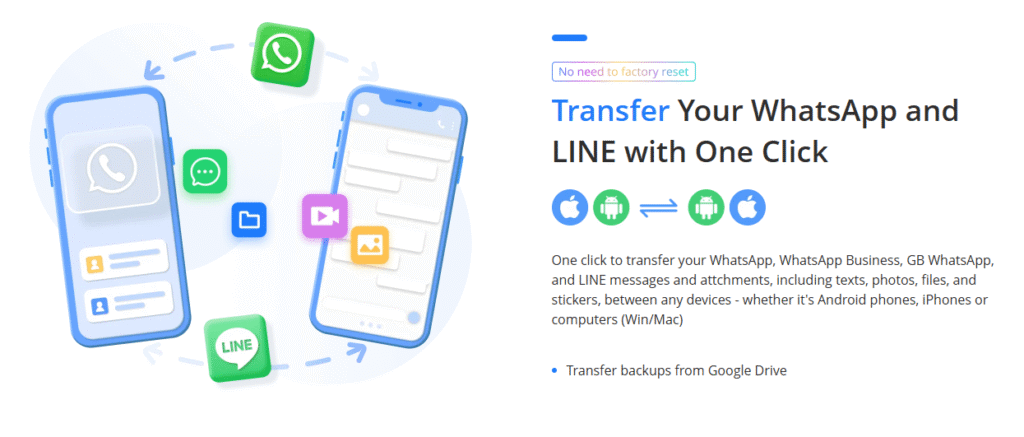
Check More Details | Download Now! | Check All Deals
Specialized software can dramatically simplify the ringtone creation process. These tools typically allow you to select precise start and end points while listening to your song, ensuring you capture the perfect segment for your custom ringtone. The ability to preview before saving prevents disappointment and saves time.
Choosing the Right Song Segment
When creating free music ringtones for iPhone from existing songs, selecting the right segment is crucial. The best ringtones typically feature recognizable portions of songs – often the chorus or a distinctive instrumental break. Since iPhone ringtones are limited to 30 seconds, you’ll need to choose carefully.
Consider what makes the song recognizable to you and focus on that section. The opening might work for some songs, while others might be better represented by their chorus. Experiment with different segments until you find one that works well as a ringtone – recognizable but not overwhelming when it plays repeatedly.
Format and Quality Considerations
While creating your custom free ringtones for iPhone, paying attention to format and quality ensures optimal results. iPhones use the M4R format for ringtones, though many creation tools handle conversion automatically. Starting with high-quality source files (256 kbps or higher) gives you the best results.
Length is another important consideration. While you can technically create ringtones up to 40 seconds, shorter ringtones between 20-30 seconds often work better in practice. They give enough time to identify the caller without becoming disruptive in quiet environments.
Setting Your New Ringtone on iPhone
After transferring or creating your ringtone, the final step is setting it as your default ringtone or assigning it to specific contacts. The process is straightforward but worth reviewing to ensure your new sounds are properly activated.
Navigate to Settings > Sounds & Haptics > Ringtone on your iPhone. Here you’ll see all available ringtones, including standard options and any custom ones you’ve added. Simply tap your preferred choice to set it as your default ringtone. The change takes effect immediately.
Assigning Ringtones to Specific Contacts
For even more personalization, you can assign different free ringtones for iPhone to specific contacts. This lets you identify callers without looking at your phone – particularly useful for important contacts or when you want to recognize certain people immediately.
To assign a custom ringtone to a contact, open the Contacts app, select the person, tap Edit, then choose Ringtone. Here you can select from any of your available ringtones, including custom ones. This feature works beautifully with your downloaded best free ringtones for iPhone, letting you create a unique audio identity for important people in your life.
Troubleshooting Ringtone Issues
Occasionally, you might encounter issues with custom ringtones not appearing or not working correctly. The most common solution is ensuring the ringtone file is properly formatted (M4R format for iPhones) and doesn’t exceed the length limit.
If your custom ringtones aren’t appearing, try disconnecting and reconnecting your iPhone, or restarting both your computer and iPhone. Sometimes simply rebooting your iPhone can resolve ringtone visibility issues. Also verify that the ringtone files were transferred to the correct location on your device.
Maintaining Your Ringtone Collection
As you build your collection of free music ringtones for iPhone, organization becomes increasingly important. Consider creating a dedicated folder on your computer for downloaded ringtones, with subfolders for different genres or moods. This makes finding specific ringtones much easier when you want to change things up.
Regularly reviewing and refreshing your ringtone collection keeps your iPhone feeling current and personalized. As you discover new music or your tastes change, you can add new ringtones while archiving older ones you no longer use. This ongoing curation ensures your iPhone always reflects your current personality and preferences.
Backing Up Your Custom Ringtones
If you’ve invested time in creating or collecting the perfect iPhone ringtone download collection, backing them up prevents having to start over if you change phones or accidentally delete files. Cloud storage services offer convenient backup solutions, allowing you to access your ringtones from any device.
Alternatively, dedicated iPhone management software often includes backup functionality specifically for media files like ringtones. Regular backups ensure your carefully curated collection of best free ringtones for iPhone remains safe and accessible regardless of what happens to your current device.
Discovering New Ringtones Regularly
The world of free ringtones for iPhone is constantly evolving, with new content added regularly to the major platforms we’ve discussed. Making a habit of checking these sites periodically helps you discover fresh options that might better suit your current mood or musical interests.
Many ringtone websites feature “new” or “popular” sections that highlight recent additions and trending sounds. Browsing these sections occasionally can introduce you to ringtones you might not have discovered through search alone, keeping your options fresh and exciting.
Legal Considerations for Free Ringtones
When downloading free ringtones for iPhone, it’s important to understand the legal landscape. The websites we’ve highlighted operate legally by ensuring they have appropriate rights to distribute the content they offer. However, the responsibility ultimately falls on users to ensure they’re not infringing copyright.
Sticking to reputable ringtone websites is your best protection against legal issues. These platforms have systems in place to verify they have distribution rights for their content. Avoid downloading from questionable sources that offer current commercial music without clear licensing, as these may operate outside legal boundaries.
Understanding Personal Use
The free ringtones for iPhone available on legitimate websites are typically intended for personal use only. This means you can download and use them on your own devices, but redistributing them or using them for commercial purposes generally requires additional permissions.
Most ringtone platforms include terms of service that outline acceptable use. While few people read these documents thoroughly, taking a moment to understand the basic usage guidelines can prevent unintentional violations. When in doubt, personal non-commercial use is almost always safe.
Recognizing Red Flags
When searching for iPhone mobile ringtone free download options, being able to identify potentially problematic sources can save you from legal trouble and protect your device from malware. Websites that promise unlimited access to current chart-topping hits completely free often raise red flags.
Legitimate platforms may feature some current music, but they’re typically transparent about licensing and may include advertisements to support their operations. Sites that seem too good to be true, with extensive libraries of brand new commercial music completely free, often are. Trust your instincts and stick with established, reputable sources for your iPhone ringtone download needs.
Expanding Beyond Ringtones: Notification Sounds
While ringtones get most of the attention, don’t overlook the opportunity to customize other sounds on your iPhone. The same techniques that work for ringtones apply to notification sounds, allowing you to personalize alerts for messages, emails, calendar events, and more.
The process for setting custom notification sounds mirrors that of ringtones. You can use the same sources for free ringtones for iPhone to find notification sounds, or create your own from audio clips. Having distinct sounds for different types of notifications helps you identify what type of alert you’re receiving without looking at your phone.
Creating a Cohesive Sound Theme
As you build your collection of best free ringtones for iPhone and notification sounds, consider developing a cohesive audio theme. This might involve using sounds from the same musical genre, or sounds that share similar characteristics. A cohesive sound palette creates a more unified experience.
Some users prefer to match their ringtones and notification sounds to their current favorite music genre, while others might choose sounds that reflect their personality or current interests. There’s no right or wrong approach – the goal is creating an audio environment that feels personally meaningful and enjoyable.
Seasonal and Occasional Changes
One of the joys of having easy access to free music ringtones for iPhone is the ability to change your sounds seasonally or for special occasions. You might choose spooky sounds for October, festive tones for December, or romantic melodies for February.
Regularly updating your sounds keeps your iPhone feeling fresh and aligned with current events or seasons. The flexibility to change ringtones and notifications easily means you’re not stuck with the same sounds year-round unless you choose to be.
Advanced Customization Techniques
Once you’re comfortable with basic ringtone customization, you might want to explore more advanced techniques. These can include creating ringtones from non-music sources, editing audio files for better ringtone performance, or even creating original sounds.
Audio editing software, even basic free versions, can help you refine your ringtones. You might adjust volume levels to ensure consistent playback, add fade-ins or fade-outs for smoother transitions, or combine multiple audio elements into a single ringtone. These touches can elevate your custom free ringtones for iPhone from good to great.
Sourcing Audio from Various Media
Beyond music files and ringtone websites, consider other sources for unique audio. Movie quotes, television show excerpts, podcast clips, or even recorded sounds from your environment can become distinctive ringtones. The key is ensuring you have rights to use the audio or that your use falls under fair use provisions.
When using audio from video content, extraction tools can help you capture just the audio portion. For personal recordings, your iPhone’s voice memo function can capture sounds you’d like to use as ringtones. The possibilities are nearly endless once you start thinking creatively about audio sources.
Quality Optimization
As you create more custom content, learning to optimize audio quality for ringtone use improves results. Ringtone files don’t need the same fidelity as music listening files, but they should be clear and recognizable. Balancing file size with quality ensures good performance without consuming excessive storage.
Consider the environments where your ringtone will play – it needs to be audible in noisy settings but not overwhelming in quiet ones. Testing your ringtones in different environments helps you identify any needed adjustments to volume or equalization settings.
Conclusion: Enjoy Your Personalized iPhone Sounds
Personalizing your iPhone with custom ringtones and notification sounds transforms it from a generic device into something uniquely yours. The process of finding, creating, and setting these sounds is both practical and creatively satisfying. With the resources and techniques we’ve covered, you have everything needed to build an audio identity that reflects your personality.
Remember that the world of free ringtones for iPhone is vast and constantly evolving. The websites we’ve highlighted offer tremendous variety, while creation tools put personalization entirely in your hands. Whether you prefer downloading ready-made options or crafting your own from favorite songs, the power to customize your iPhone’s soundscape is yours to enjoy.
iMyFone iMyTrans.Transfer WhatsApp from Android and iPhone directly.Backup WhatsApp from Android/iPhone to PC.Restore WhatsApp messages from Google Drive to iPhone.Preview WhatsApp and LINE data and selectively export.Transfer, Backup, Restore WhatsApp/Line chats, audios, photos, etc.
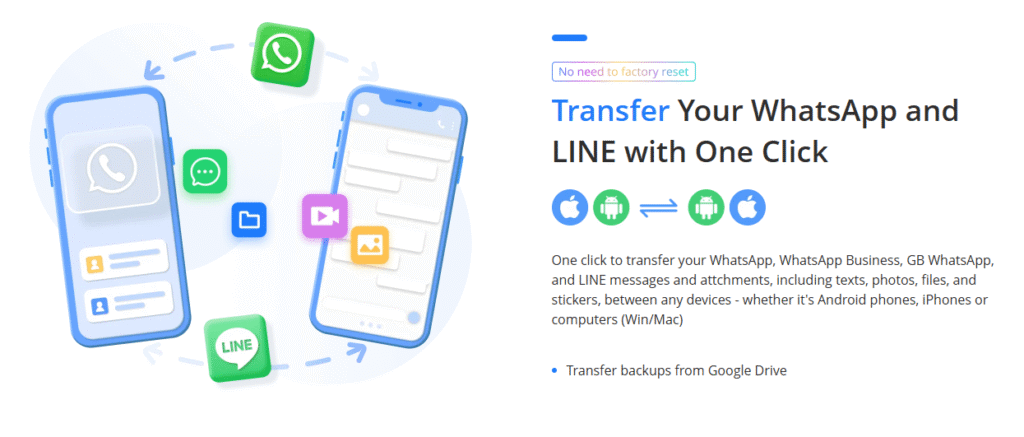
Check More Details | Download Now! |
 TOOL HUNTER
TOOL HUNTER


