TL;DR: PaddleOCR remains a leading, powerful, and lightweight toolkit for optical character recognition, recently enhanced with the introduction of the advanced PaddleOCR-VL model for state-of-the-art multilingual document parsing. This evolution builds upon robust prior capabilities like PP-OCRv5 and PP-StructureV3, pushing accuracy and versatility in complex document understanding.
Table of Contents
The Evolution of Document Intelligence: Introducing PaddleOCR
Since its very first release, the paddle ocr toolkit has garnered significant attention and widespread acclaim throughout the academic, industrial, and research sectors. This recognition stems directly from its implementation of cutting-edge algorithms and its proven, reliable performance across a diverse array of real-world applications. It’s no surprise that established open-source projects like Umi-OCR, OmniParser, MinerU, and RAGFlow already leverage its power, solidifying paddle ocr as an essential OCR toolkit for developers across the globe.
The development trajectory continues with a significant leap forward: the PaddlePaddle team recently unveiled PaddleOCR 3.0. This major version is fully compatible with the official release of the PaddlePaddle 3.0 framework. This update isn’t just a minor iteration; it actively works to boost text-recognition accuracy, expands support for multiple text-type recognition (including complex handwriting), and importantly, addresses the increasing demands from large-model applications that require high-precision parsing of complex documents. Furthermore, when integrated with foundational models like ERNIE 4.5, paddle ocr significantly enhances key-information extraction accuracy. It also shows crucial platform adaptability, now supporting domestic hardware such as KUNLUNXIN and Ascend accelerators.
To truly appreciate the current state of this technology, we should examine the three major feature introductions in PaddleOCR 3.0, which set a new standard for what OCR systems can achieve, especially when looking towards vision-language implementations like paddle ocr vl.
Major Advancements in PaddleOCR 3.0 Ecosystem
PaddleOCR 3.0 represents a comprehensive upgrade focusing on versatility, accuracy, and complexity handling. The new suite of tools aims to transform raw images and PDFs into actionable, structured data.
PP-OCRv5: The Universal Scene Text Recognition Model
One of the most exciting updates is the PP-OCRv5 model (Universal-Scene Text Recognition Model). What makes this so compelling is that it manages to be a single model capable of handling five different primary text types, in addition to tackling complex handwriting recognition. This unification simplifies deployment significantly.
The developers report a substantial gain: the overall recognition accuracy for PP-OCRv5 has increased by an impressive 13 percentage points compared to the preceding generation. For those looking to test its capabilities immediately, an Online Demo is available to showcase its performance across various scenarios.
PP-StructureV3: General Document-Parsing Solution
For tasks involving structured information extraction from documents, the PP-StructureV3 solution is the answer. It aims to deliver high-precision parsing for PDFs featuring multi-layout and multi-scene content. Benchmarks suggest that PP-StructureV3 is outperforming many existing open- and closed-source document parsing solutions. If your work involves invoice extraction, complex report analysis, or anything requiring layout awareness, this module is crucial. An Online Demo further illustrates its power in structuring raw document data.
PP-ChatOCRv4: Intelligent Document Understanding
Moving beyond simple text and structure, PP-ChatOCRv4 focuses on intelligent document understanding, natively integrating the ERNIE 4.5 model. This integration has resulted in an impressive 15 percentage points higher accuracy in key-information extraction compared to its predecessor. This alignment with large language models points directly toward the integrated capabilities seen in next-generation systems like paddle ocr vl.
Beyond these core models, the PaddleOCR 3.0 release maintains its commitment to the developer ecosystem by providing user-friendly tools for model training, inference, and streamlined service deployment, ensuring that these AI capabilities can be rapidly integrated into production environments.
Understanding the Shift: From PaddleOCR 2.x to 3.x
It’s vital for existing users to note a critical transition point: PaddleOCR 3.x has introduced several significant interface changes. As noted in the official documentation, old code written based on the PaddleOCR 2.x framework is likely incompatible with the newer version. It’s imperative to always refer to the documentation that matches the specific version of paddle ocr being used to avoid integration headaches. This continuous evolution is typical of active open-source projects striving for state-of-the-art results.
Diving into Implementation: Quick Start with paddle ocr
For those ready to jump in, the paddle ocr library is designed for relatively straightforward integration, whether you prefer command-line scripting or Python API usage.
Installation Procedures
The journey begins with ensuring the underlying framework is ready.
1. Install PaddlePaddle:
For CPU-only execution, the recommended installation command is: python -m pip install paddlepaddle==3.2.0 -i https://www.paddlepaddle.org.cn/packages/stable/cpu/
If you have NVIDIA GPUs available, GPU installation is highly recommended for faster inference. For instance, for Linux platforms with CUDA 11.8: python -m pip install paddlepaddle-gpu==3.2.0 -i https://www.paddlepaddle.org.cn/packages/stable/cu118/
It is important to remember that PaddleOCR 3.x mandates that the PaddlePaddle version be 3.0 or higher to function correctly.
2. Install paddleocr:
To install the entire suite of features within the paddle ocr library, the following command is used: python -m pip install “paddleocr[all]”
Alternatively, for users interested only in specific components, the installation documentation provides options for installing only necessary features.
Command Line Usage Examples for paddle ocr
paddle ocr offers robust command-line tools for quick testing and batch processing.
| Module | Command Example |
|---|---|
Full OCR (PP-OCRv5) | paddleocr ocr -i ./general_ocr_002.png --use_doc_orientation_classify False --use_doc_unwarping False --use_textline_orientation False |
| Text Detection | paddleocr text_detection -i ./general_ocr_001.png |
| Text Recognition | paddleocr text_recognition -i ./general_ocr_rec_001.png |
Structure Parsing (PP-StructureV3) | paddleocr pp_structurev3 -i ./pp_structure_v3_demo.png --use_doc_orientation_classify False --use_doc_unwarping False |
The output from these commands provides detailed structured data describing the recognized text, bounding boxes, and confidence scores, often including visualizations saved to specified output directories. You can see an example of structured output for comprehensive OCR: {‘res’: {‘input_path’: ‘./general_ocr_002.png’, ‘page_index’: None, ‘model_settings’: {‘use_doc_preprocessor’: True, ‘use_textline_orientation’: False}, ‘doc_preprocessor_res’: {‘input_path’: None, ‘page_index’: None, ‘model_settings’: {‘use_doc_orientation_classify’: False, ‘use_doc_unwarping’: False}, ‘angle’: -1}, ‘dt_polys’: array([[[ 1, 4], [ 1, 33], [100, 33], [100, 4]]], dtype=int16), ‘text_det_params’: {‘limit_side_len’: 960, ‘limit_type’: ‘max’, ‘thresh’: 0.3, ‘max_side_limit’: 4000, ‘box_thresh’: 0.6, ‘unclip_ratio’: 1.5}, ‘text_type’: ‘general’, ‘textline_orientation_angles’: array([-1]), ‘text_rec_score_thresh’: 0.0, ‘rec_texts’: [‘www.997788.com’, ‘登机牌’, ‘BOARDING PASS’, ‘舱位CLASS’, ‘序号 SERIAL NO.’, ‘座位号’, ‘SEAT NO’, ‘航班FLIGHT’, ‘日期’, ‘DATE’, ‘MU 2379’, ‘03DEC’, ‘W’, ‘035’, ‘’, ‘始发地’, ‘FROM’, ‘登机口’, ‘GATE’, ‘登机时间BDT’, ‘目的地TO’, ‘福州’, ‘TAIYUAN’, ‘G11’, ‘FUZHOU’, ‘身份识别IDNO.’, ‘姓名NAME’, ‘ZHANGQIWEI’, ‘票号TKTNO.’, ‘张祺伟’, ‘票价FARE’, ‘ETKT7813699238489/1’, ‘登机口于起飞前10分钟关闭 GATESCL0SE10MINUTESBEFOREDEPARTURETIME’], ‘rec_scores’: array([0.99684608]), ‘rec_polys’: array([[[ 1, 4], [ 1, 33], [100, 33], [100, 4]]], dtype=int16), ‘rec_boxes’: array([[ 1, 4, 100, 33]], dtype=int16)}}
Python Script Integration
For developers integrating paddle ocr into custom workflows, the Python API provides a clear path. The main entry point is creating an ocr instance:
from paddleocr import PaddleOCR
ocr = PaddleOCR( use_doc_orientation_classify=False, use_doc_unwarping=False, use_textline_orientation=False) # text detection + text recognition
# ... other configuration options
result = ocr.predict("./general_ocr_002.png")
for res in result: res.print() res.save_to_img("output") res.save_to_json("output")This snippet shows how to initialize the standard pipeline and use the .predict() method, which returns structured results ready for further processing or saving.
The Next Frontier: Introducing PaddleOCR-VL
While paddle ocr has always been powerful, the industry trend is moving towards holistic document intelligence via specialized Vision-Language Models (VLMs). This is where paddle ocr vl steps in, representing a major breakthrough in this domain.
PaddleOCR-VL: A Compact, SOTA VLM for Parsing
PaddleOCR-VL is specifically engineered as a SOTA and highly resource-efficient model designed for advanced document parsing. Its foundation, paddle ocr vl-0.9B, cleverly combines a NaViT-style dynamic resolution visual encoder with the powerful ERNIE-4.5-0.3B language model. This architecture allows it to achieve superior element recognition while keeping computational demands surprisingly low.
A defining feature mentioned in the technical report is its extensive multilingual capability, efficiently supporting 109 languages. It excels not just at reading text, but also at recognizing complex elements that often trip up traditional OCR systems, such as tables, mathematical formulas, and charts. This versatility makes it a game-changer for international document processing.
The performance claims for paddle ocr vl are strong, achieving SOTA results across public benchmarks like OmniDocBench v1.5 and v1.0, especially in metrics covering text, formulas, tables, and reading order.
This architectural efficiency means paddle ocr vl shows strong competitiveness against other top-tier VLMs, often surpassing them in performance while maintaining faster inference speeds—a critical factor for real-world deployment.
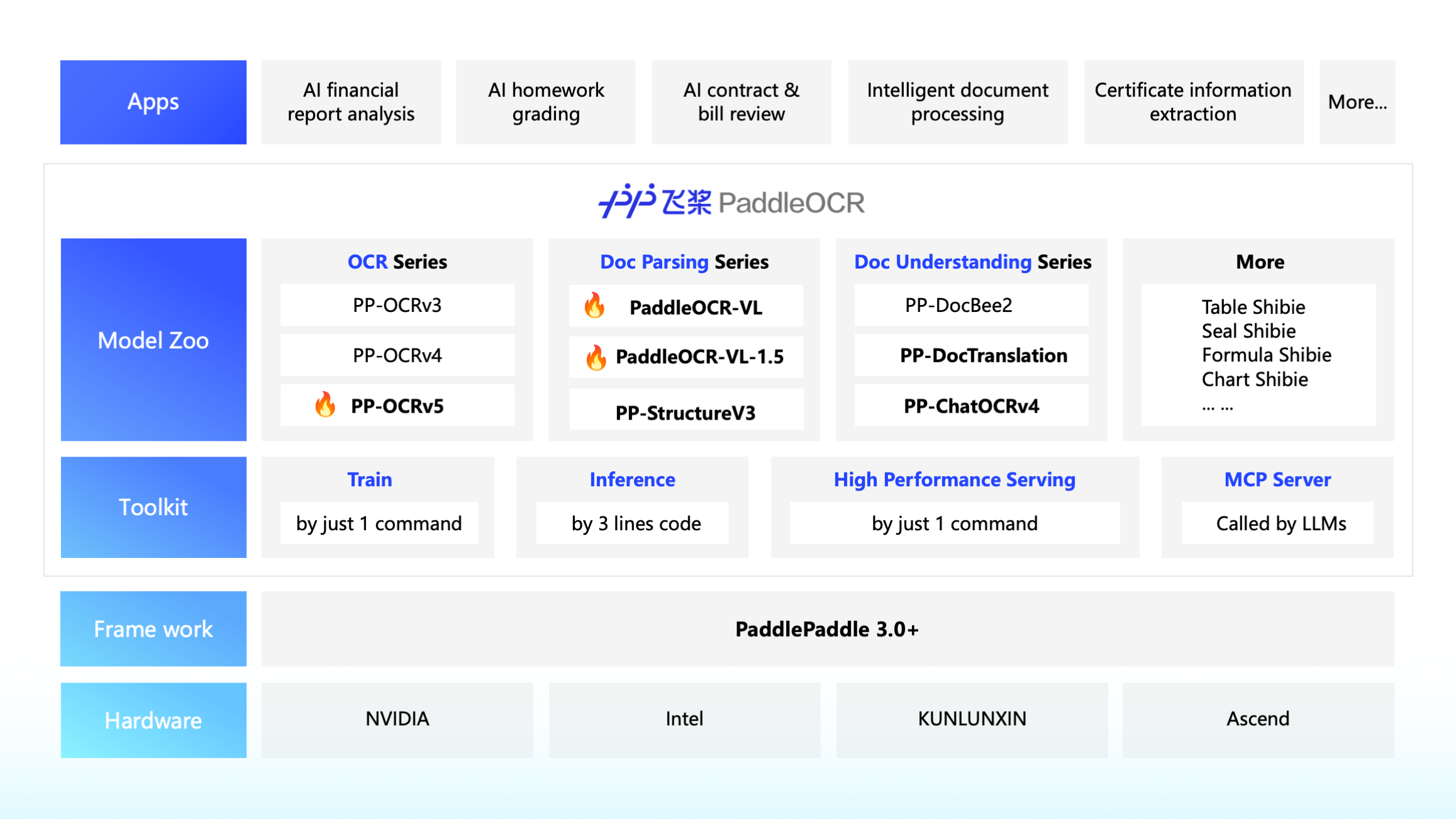
Core Features of PaddleOCR-VL
The strengths of paddle ocr vl can be boiled down to three main pillars:
- Compact Yet Powerful VLM Architecture: The integration of a NaViT-style dynamic visual encoder and the lightweight ERNIE-4.5-0.3B LM results in a model designed expressly for resource-efficient inference. This focus on efficiency, without sacrificing accuracy, is a major advantage for practical deployments.
- Superior Document Parsing Performance: paddle ocr vl demonstrates SOTA performance in both page-level document parsing and element-level recognition. It handles challenging content types, including historical documents and mixed-script materials, proving its versatility.
- Extensive Multilingual Support: The ability to reliably parse 109 languages—encompassing diverse structures like Cyrillic (Russian), Devanagari (Hindi), Arabic, and Thai—makes paddle ocr vl a truly global solution.
Getting Started with PaddleOCR-VL Usage
Leveraging this advanced capability requires slightly different installation steps, as it builds upon the core paddle ocr framework:
Installation steps often involve installing the necessary dependencies, which can include specific CUDA versions if using a GPU:
python -m pip install paddlepaddle-gpu==3.2.0 -i https://www.paddlepaddle.org.cn/packages/stable/cu126/
python -m pip install -U "paddleocr[doc-parser]"
python -m pip install https://paddle-whl.bj.bcebos.com/nightly/cu126/safetensors/safetensors-0.6.2.dev0-cp38-abi3-linux_x86_64.whlIt is noted that Windows users are typically advised to use WSL or a Docker container for these environments.
Once installed, a basic CLI command for document parsing looks like this:paddleocr doc_parser -i https://paddle-model-ecology.bj.bcebos.com/paddlex/imgs/demo_image/paddleocr_vl_demo.png
For Python users, you instantiate the specialized class:
from paddleocr import PaddleOCRVL
pipeline = PaddleOCRVL()
output = pipeline.predict("https://paddle-model-ecology.bj.bcebos.com/paddlex/imgs/demo_image/paddleocr_vl_demo.png")
# ... further processing of resultsFor those needing extreme performance optimization, paddle ocr vl supports integration with optimized inference servers, such as using vLLM via Docker:
docker run \ --rm \ --gpus all \ --network host \ ccr-2vdh3abv-pub.cnc.bj.baidubce.com/paddlepaddle/paddlex-genai-vllm-serverThis setup allows the use of accelerated backends in the API call:
pipeline = PaddleOCRVL(vl_rec_backend="vllm-server", vl_rec_server_url="http://127.0.0.1:8080/v1")Visualizing PaddleOCR-VL Success
The capabilities introduced by paddle ocr vl generate visually impressive results across different document elements. The project documentation showcases these successes clearly:
Visualizations highlight the SOTA performance on structured elements:
Page-Level Document Parsing Benchmarks:
 PaddleOCR-VL achieves SOTA performance for overall, text, formula, tables and reading order on OmniDocBench v1.5.
PaddleOCR-VL achieves SOTA performance for overall, text, formula, tables and reading order on OmniDocBench v1.5.
 PaddleOCR-VL achieves SOTA performance for almost all metrics of overall, text, formula, tables and reading order on OmniDocBench v1.0.
PaddleOCR-VL achieves SOTA performance for almost all metrics of overall, text, formula, tables and reading order on OmniDocBench v1.0.
Element-Level Recognition Comparisons:
The model demonstrates superior understanding capabilities across specialized element types:
Text Recognition:PaddleOCR-VL’s robust versatility in handling diverse document types is evident in its leading position on the OmniDocBench-OCR-block performance evaluation.

The in-house OCR performance also shows low edit distances across various scripts.

Table Recognition:The system handles complex tables, including those with merged cells or low quality, showcasing remarkable performance across all categories in the in-house evaluation.

Formula Recognition:Even specialized tasks like formula recognition are handled comprehensively, covering simple prints, complex prints, camera scans, and handwritten formulas, with paddle ocr vl demonstrating the best results across the board.

Chart Recognition:Perhaps most impressively for a VLM, paddle ocr vl not only outperforms expert OCR VLMs but also surpasses some larger, 72B-level multimodal models in chart analysis.

The comprehensive parsing visualization shows the model’s ability to integrate all these elements into a coherent output structure.




Community and Future Outlook
The success of paddle ocr is deeply linked to its vibrant community engagement. The project actively fosters interaction through GitHub Issues for support and encourages developers to showcase their work through platforms like AI Studio. There are often calls for submissions related to best practice projects, providing visibility to those building innovative applications using paddle ocr. Engagement in global hackathons and competitions further drives iterative improvement.
The latest iteration, paddle ocr vl, along with the core paddle ocr library, is an open-source initiative released under the Apache-2.0 license, encouraging broad adoption and collaborative development. New updates, such as the recent inclusion of support for paddle ocr vl, are constantly being integrated, demonstrating the project’s commitment to staying at the forefront of AI-driven document processing technology. For developers, this means access to robust, continuously improving tools that bridge the gap between visual input and structured, intelligent data outputs.
The availability of published technical reports further solidifies the engineering behind these tools, detailing methodologies that enable incredible accuracy improvements while maintaining a lean model size, especially important when considering the computational overhead of large vision-language models. Integrating paddle ocr vl into your LLM workflow could be the key to unlocking next-level document understanding without excessive hardware investment.
Parts of the data and visuals in this article have been sourced from public GitHub repositories and arXiv technical reports related to the PaddleOCR project.
 TOOL HUNTER
TOOL HUNTER


