**Summary: ** The D&G password unlocker is a popular free tool designed to bypass Factory Reset Protection (FRP) on various Android devices, helping users regain access after forgetting Google credentials. This guide explores its key features, step-by-step usage, potential drawbacks, and reliable alternatives for seamless Android unlocking. Whether you’re dealing with a second-hand phone or a reset device, the D&G password unlocker offers a straightforward solution to common lockout issues.
If you’ve ever found yourself locked out of your Android device due to Factory Reset Protection (FRP), the D&G password unlocker can be a lifesaver. This security feature protects your data but often creates frustration when credentials are forgotten or a used device is acquired. Specialized tools like the D&G password unlocker step in to help bypass these locks efficiently.
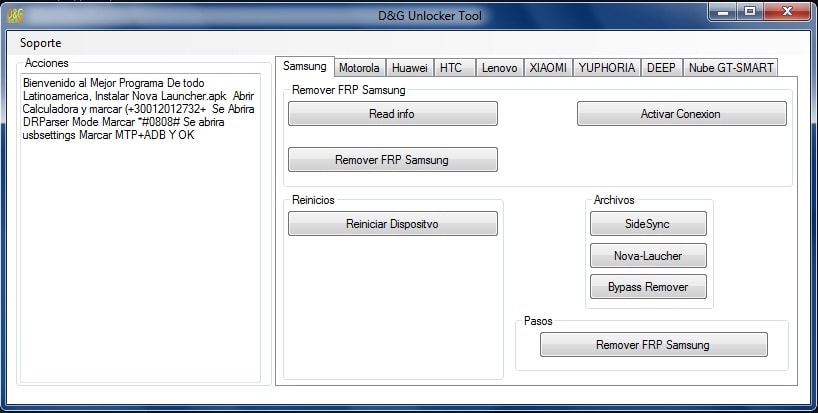
Table of Contents
- Understanding D&G Password Unlocker Tools
- Key Features of D&G Password Unlocker
- Step-by-Step Guide: Using D&G Password Unlocker
- Limitations of D&G Password Unlocker
- Advanced Alternative: LockWiper (Android) for FRP Bypass
- Comprehensive FRP Bypass with LockWiper (Android)
- Why Choose LockWiper Over D&G Password Unlocker
- Another Strong Alternative: UnlockGo (Android)
- DroidKit: A Versatile Option Beyond D&G Password Unlocker
- Practical Considerations for FRP Removal
- Troubleshooting Common Issues with D&G Password Unlocker
- Making the Right Choice for Your Needs
- Final Thoughts on Android FRP Solutions
Understanding D&G Password Unlocker Tools
The D&G password unlocker has become a go-to choice for Android users facing FRP challenges. It’s not related to music unlockers or GD style tools as some searches might suggest; instead, it’s a dedicated software for removing FRP locks on Android phones and tablets. This tool allows you to circumvent the Google account verification that appears after a factory reset, restoring full access without needing the original credentials.
FRP, introduced by Google, ensures that only the rightful owner can set up a device post-reset. However, scenarios like buying a second-hand phone or forgetting passwords can trigger this lock. The D&G password unlocker addresses these by providing a bypass method that’s accessible even for those without advanced technical skills. It’s particularly useful for devices from brands like Samsung, where FRP enforcement is strict.
Many users turn to the D&G password unlocker because it’s free and doesn’t require rooting the device, which can void warranties or introduce risks. The software works by exploiting temporary vulnerabilities in the Android setup process, allowing you to proceed without entering Google details. Keep in mind, though, that using such tools should always be for legitimate purposes, like recovering your own device.
The tool’s origins trace back to community-driven development, making it available through platforms like GitHub. While it’s praised for its simplicity, users should download from trusted sources to avoid malware. In essence, the D&G password unlocker bridges the gap between Android’s robust security and user convenience.
Key Features of D&G Password Unlocker
What sets the D&G password unlocker apart is its user-friendly design and broad applicability. The installation is quick and straightforward, often completing in just a few clicks on a Windows PC. Once launched, the interface presents clear tabs for different manufacturers, making navigation intuitive even for beginners.
One standout feature is its compatibility across multiple Android brands. It effectively handles FRP bypass on Samsung devices, which are notorious for tight security, as well as Motorola, Huawei, HTC, and Lenovo models. This versatility means you don’t need separate tools for different phones. Additionally, it supports all Windows versions from 7 to 11, ensuring older systems aren’t left out.
The D&G password unlocker also excels in removing various lock types beyond just FRP. It can tackle PIN codes, pattern locks, and even bloatware issues that hinder device performance. For advanced users, it offers firmware flashing capabilities, allowing resets to factory settings without complications. And the best part? It’s entirely free, appealing to those searching for cost-effective solutions like a music unlocker in GD style tools, though that’s not its primary function.
Safety features include no data wiping during FRP removal in most cases, preserving your files. The tool’s lightweight nature means it won’t bog down your computer. However, its Spanish-language interface might pose a minor hurdle for non-speakers, though visual cues help mitigate this.
Step-by-Step Guide: Using D&G Password Unlocker
Getting started with the D&G password unlocker requires careful preparation to ensure success. Begin by downloading the tool from a reliable source, such as its GitHub repository. Extract the file and run the installer, following the on-screen prompts: click Next several times, choose an installation directory, and finish the setup. A desktop shortcut will appear for easy access.
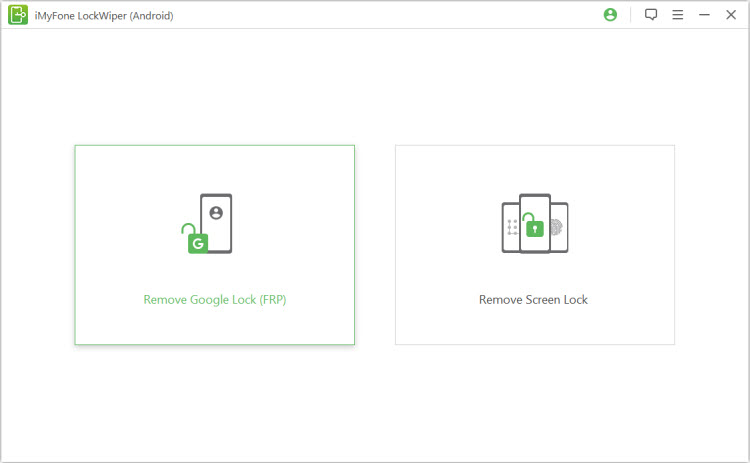
Next, prepare your Android device. Restart it to the FRP screen—typically the Google verification prompt after reset. Enable Wi-Fi but avoid connecting to any network yet. Use a high-quality USB cable to connect the phone to your Windows PC. This stable connection is crucial for the tool to detect and communicate with the device.
Launch the D&G password unlocker and select your phone’s brand from the top tabs, like Samsung or Huawei. Click the ‘Read Info’ button to let the software gather device details. If it doesn’t detect immediately, try a different USB port or update your drivers.
In the Archivos tab, you’ll find multiple FRP bypass options: SideSync for Samsung-specific methods, Nova Launcher for alternative access, or Bypass Remover for general use. Choose based on your device—Bypass Remover works well for most. Disconnect and reconnect the phone, then hit ‘Read Info’ again to refresh.
Finally, select the ‘Remove FRP’ button tailored to your brand, such as ‘Remove FRP Samsung.’ The process may take a few minutes; keep the device connected to avoid bricking. Once complete, the phone restarts without the FRP lock, granting full access. For Samsung users, this often involves entering recovery mode briefly.
If issues arise, ensure USB debugging is enabled if prompted, though the tool usually handles this. The entire procedure is reversible in the sense that you can always perform another reset if needed, but success rates are high with proper steps.
Limitations of D&G Password Unlocker
Despite its advantages, the D&G password unlocker isn’t without flaws. Speed is one area where it lags; the process can feel drawn out compared to premium tools, especially for multiple devices. This might frustrate users needing quick fixes.
A major drawback is its Windows-only compatibility—no macOS version exists, forcing Apple users to seek workarounds like virtual machines. The developers remain relatively anonymous, raising concerns about ongoing support and updates. As Android evolves with patches like those in version 15, the tool might lose effectiveness without timely revisions.
Privacy is another issue. With no clear data policies, installing from unknown sources risks malware. It’s limited to specific brands—Samsung, Motorola, Huawei, HTC, Lenovo—and focuses solely on FRP, ignoring screen locks or carrier restrictions.
The interface, partially in Spanish, can confuse beginners, and the process demands a stable connection; interruptions might brick the device. Advanced users fare better, but novices should proceed cautiously. Overall, while free, these limitations make it less ideal for everyone.
Advanced Alternative: LockWiper (Android) for FRP Bypass
For a more robust option, iMyFone LockWiper (Android) surpasses the D&G password unlocker in versatility and reliability. This paid tool handles not just FRP but all screen locks—PIN, pattern, password, fingerprint, and face ID—without data loss on supported devices.
iMyFone LockWiper (Android) – Android Unlocker for Screen Lock & FRP.Remove all types of Android screen passcodes: PIN, pattern, password, fingerprints, face ID. Bypass FRP & Google account verification for Samsung, Xiaomi, Redmi, and Oneplus without password. Unlock Samsung screen lock without losing data. Factory reset Android Phones & tablets in 5 minutes. Support 6,000+ Android phones, tablets including devices running on Android 15.0. iMyFone LockWiper (Android) is intended for use only with the informed consent of the device’s lawful owner.

Check More Details | Download Now! | Check All Deals
LockWiper supports over 6,000 devices from 15+ brands, far exceeding the D&G password unlocker’s scope. It’s user-friendly with English instructions, automatic device detection, and guided steps. Download the data package for your model, enter Download Mode as prompted, and let it extract and install—completing in minutes.
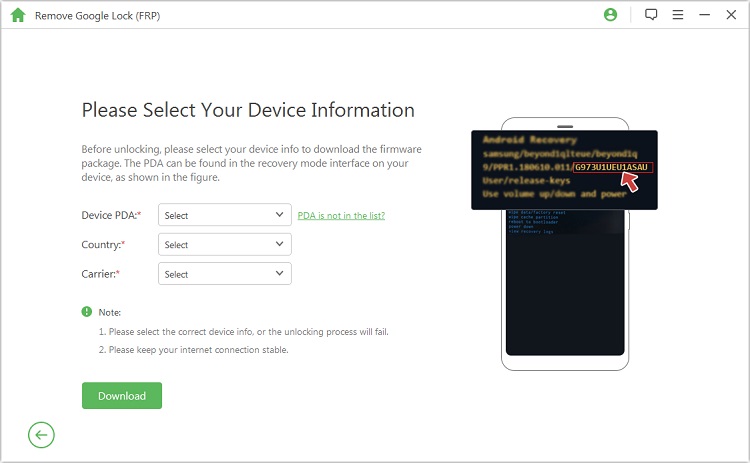
Unlike the D&G password unlocker, LockWiper offers customer support, tutorials, and regular updates for new Android versions. It’s safe, from a reputable company, ensuring no malware risks. For FRP, select ‘Remove Google Lock,’ choose your country/carrier, and follow the progress indicators.
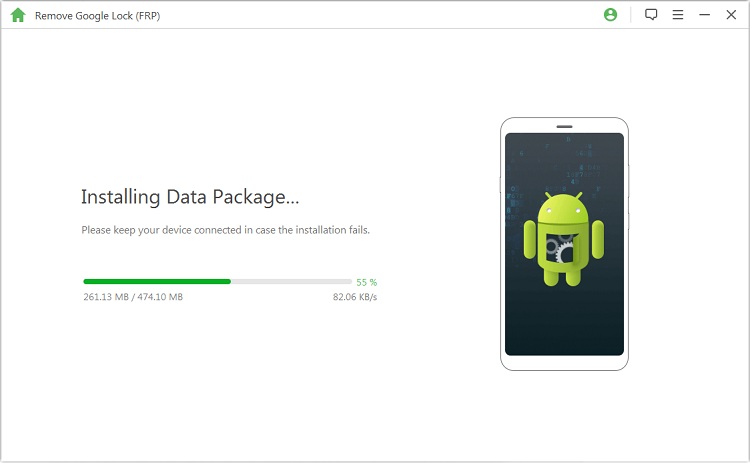
This makes it ideal for complex scenarios where the D&G password unlocker falls short.
Comprehensive FRP Bypass with LockWiper (Android)
Using LockWiper for FRP removal is streamlined. After installation, connect your device and select the FRP option. It auto-detects info, then tailors the bypass to your region and carrier, enhancing success rates.
The tool downloads a custom package, guides you into Download Mode (usually via button combos), and handles extraction/installation. For Samsung, it might involve wiping cache, but data remains intact. The process reboots the device lock-free.
Compared to the D&G password unlocker’s manual selections, LockWiper’s automation reduces errors. It covers Xiaomi, OPPO, and more, unlike the brand-limited D&G password unlocker. Users often report higher success on newer Androids, like 12-15.
Additional perks include one-click resets and lock removals. If you’re bypassing on a tablet, it works seamlessly. Overall, it’s a comprehensive toolkit, addressing the ‘how to get music unlocker in GD quality tools’ curiosity by providing multi-functionality.
Why Choose LockWiper Over D&G Password Unlocker
LockWiper edges out the D&G password unlocker in several ways. Its polished interface with visuals minimizes user errors, unlike the sometimes confusing D&G setup. Safety is paramount—established developers mean no hidden risks, contrasting the D&G password unlocker’s anonymity.
Support is robust: docs, videos, and chat help, absent in the free tool. Updates keep it compatible with evolving security, while the D&G password unlocker might stale. Broader compatibility (6,000+ devices) beats the five-brand limit.
Though not free, trials let you test. For long-term use, it’s worth it—handling screen locks too makes it versatile. Users value the no-bricking guarantee and data preservation.
iMyFone LockWiper (Android) – Android Unlocker for Screen Lock & FRP.Remove all types of Android screen passcodes: PIN, pattern, password, fingerprints, face ID. Bypass FRP & Google account verification for Samsung, Xiaomi, Redmi, and Oneplus without password. Unlock Samsung screen lock without losing data. Factory reset Android Phones & tablets in 5 minutes. Support 6,000+ Android phones, tablets including devices running on Android 15.0. iMyFone LockWiper (Android) is intended for use only with the informed consent of the device’s lawful owner.

Check More Details | Download Now! | Check All Deals
In comparisons, LockWiper’s speed (30x faster) and ease shine. It’s perfect for beginners avoiding the D&G password unlocker’s tech hurdles.
Another Strong Alternative: UnlockGo (Android)
iToolab UnlockGo (Android) is another excellent choice over the D&G password unlocker. It removes Google locks in one click, bypassing FRP on Android 5-13 for Samsung and more.
- One-click Google lock removal
- Bypass Samsung FRP lock on Android 5-13
- Easy-to-use interface
- Remove all Android screen locks
- Effectively work on top 15 brands, more than 2000 Android mobiles and tablets
FREE DOWNLOAD for Windows 11/10/8/7 FREE DOWNLOAD for Mac 10.11 and newer
30-Day Money-Back
Steps are simple: Install, connect via USB, select ‘Remove Google Lock,’ choose Android version, and follow prompts to enable debugging. It reboots the device FRP-free in seconds. Unlike the D&G password unlocker, it’s beginner-friendly with English support and Mac compatibility.
It handles 2,000+ devices from 15 brands, flashing firmware if needed, and removes PIN/pattern locks. No bricking risks, and it’s faster than the time-consuming D&G process.
DroidKit: A Versatile Option Beyond D&G Password Unlocker
DroidKit from iMobie offers all-in-one Android solutions, making it a superior alternative to the D&G password unlocker. It bypasses FRP on Samsung, Xiaomi, OPPO, and more without data loss.
- 100% Clean & Safe
Free Download * 100% Clean & Safe
Key features include quick FRP removal in minutes, supporting latest Android OS. It also unlocks screen locks, recovers data, manages files, repairs systems, and optimizes devices.
To use: Select FRP Bypass, connect device, start, choose version, and follow recovery mode guides. It prepares configs automatically, wiping cache if needed, and completes safely.

Compared to D&G password unlocker:
| Feature | DroidKit | D&G Password Unlocker |
|---|---|---|
| Ease of Use | Simple Interface | Complicated |
| Star Rating | ★★★★★ | ★★ |
| Speed | 30X | 5X |
| Compatibility | Windows and macOS | Windows |
| Data Encryption | √ | × |
DroidKit’s clean interface and support make it ideal for all users.





Practical Considerations for FRP Removal
When using the D&G password unlocker or alternatives, practical tips boost success. Always use the original USB cable to prevent connection drops. Ensure your PC has ample storage and stable internet for downloads.
Remember, FRP protects against theft—use tools only on owned devices. For the D&G password unlocker, disable antivirus temporarily if it flags the install. Test on supported models first.
Battery should be above 50% to avoid interruptions. If buying used, verify no FRP before purchase. Ethical use maintains security balances.
Troubleshooting Common Issues with D&G Password Unlocker
Detection failures? Switch USB ports or reinstall drivers. Wrong model selection? Double-check specs—similar devices vary.
Bypass failing? Try alternate methods in Archivos tab; Nova might work where SideSync doesn’t. Connection drops? Ensure no hubs; direct motherboard ports.
Antivirus interference? Pause it during use. For bricking fears, stable Wi-Fi helps, though not always needed. If stuck, alternatives like LockWiper often resolve where D&G password unlocker stumbles.
Persistent problems? Restart PC and device, or seek forums. Most issues stem from setup errors, resolvable with patience.
Making the Right Choice for Your Needs
Choosing between the free D&G password unlocker and paid options like LockWiper depends on needs. For basic FRP on supported brands and tech-savvy users, D&G suffices despite limitations.
For ease, broad support, and extras, LockWiper or DroidKit excel. They offer peace of mind with updates and help. Searches for ‘how to get music unlocker in GD style tools’ often lead here, but these provide real unlocking power.
Consider your device’s brand, OS version, and comfort level. Trials help decide. Ultimately, reliable access tools enhance digital life responsibly.
Final Thoughts on Android FRP Solutions
The D&G password unlocker highlights the tension between security and accessibility in Android. It aids legitimate users but requires caution due to its origins.
As protections advance, tools must evolve. The D&G password unlocker works now for many, yet alternatives ensure future-proofing. Use ethically to respect boundaries.
In our connected world, balancing protection and access is key. Solutions like these empower while upholding integrity.
Some images in this article are sourced from the internet.
 TOOL HUNTER
TOOL HUNTER


