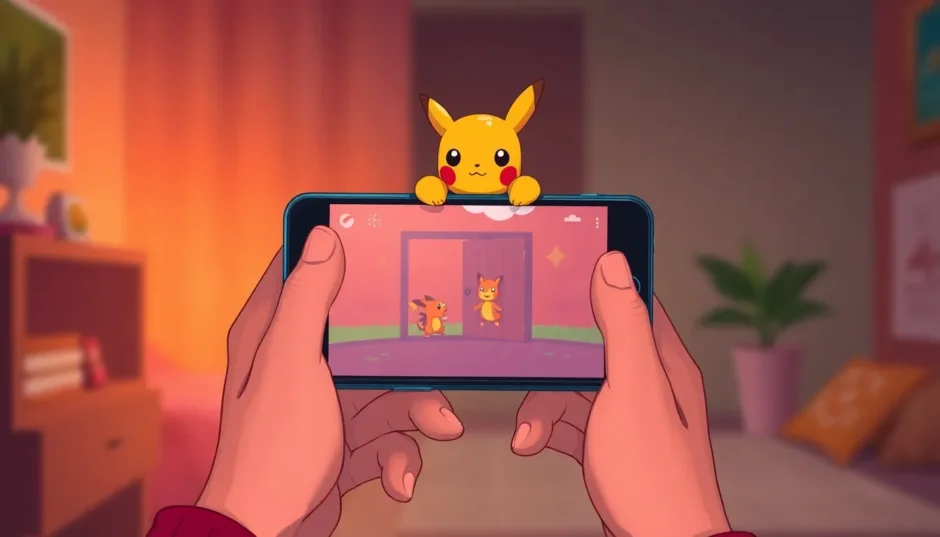Remember those days when you could spend hours exploring the world of Pokémon on your handheld console? Well, guess what – you can now relive those adventures right on your Android device! The world of Pokémon emulation has opened up incredible opportunities for fans to enjoy classic games anywhere, anytime. Whether you’re looking to replay your childhood favorites or discover gems you missed, there’s never been a better time to dive into Pokémon gaming on mobile.
Table of Contents
- What Exactly Are Pokémon Emulators for Android?
- Playing Pokémon Go Without Traditional Emulators
- Finding the Best Pokémon Emulator for Android
- Top Android Pokémon Emulators Reviewed
- Choosing Your Perfect Pokémon Emulator
- Emulator Comparison at a Glance
- Maximizing Your Pokémon Emulator Experience
- Installation Guide: Getting Started with Pokémon Emulators
- Legal and Safety Considerations
- Frequently Asked Questions
- Conclusion
What Exactly Are Pokémon Emulators for Android?
Let’s break it down in simple terms. A Pokémon emulator for Android is basically software that tricks your phone into thinking it’s a different gaming system – like a Game Boy Advance or Nintendo DS. It recreates the original hardware’s processor, memory, and graphics capabilities, allowing you to play Pokémon games that were originally designed for those older consoles.
Think of it like this: your Android device becomes a virtual gaming console. The emulator provides the “console” environment, while the game files (called ROMs) contain the actual Pokémon games. This combination lets you experience everything from the original Pokémon Red and Blue to more recent titles like Pokémon Black and White.
Now, here’s the important legal part: while the emulators themselves are generally legal, downloading game ROMs you don’t own might violate copyright laws. The safest approach is to only use ROMs from games you physically own by creating your own backups. This way, you’re preserving your personal gaming collection while staying on the right side of the law.
Playing Pokémon Go Without Traditional Emulators
Before we dive into the world of traditional emulators, there’s an interesting alternative worth exploring. What if you could play mobile Pokémon games on a bigger screen without dealing with emulator setup and configuration?
iMyFone MirrorTo.Mirror and control your iPhone/iPad/Android on your PC to type, click, swipe, and scroll.Get 1080P screen recording and screenshots.Stream content from phone to YouTube, Twitch, Discord, Zoom, etc.Customizable keyboard mappings for moving, jumping, and shooting.Transfer files conveniently between Android and PC.

Check More Details | Download Now! | Check All Deals
This approach is particularly useful for games like Pokémon Go that are designed for mobile devices but could benefit from PC controls and a larger display. Instead of emulating the game itself, you’re mirroring your actual phone screen to your computer and controlling it from there.
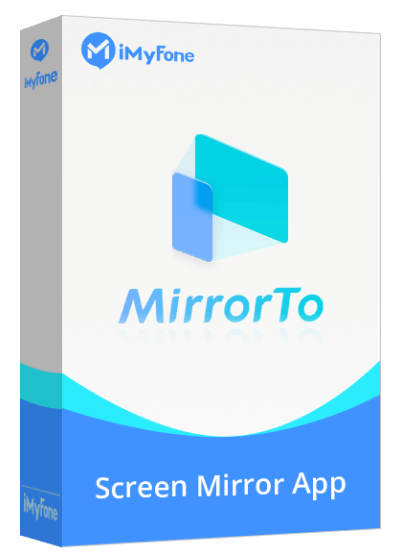
The process is surprisingly straightforward. You install the screen mirroring software on your computer, connect your Android device via USB or Wi-Fi, and suddenly you’re seeing and controlling your phone’s display on your PC monitor. This method works with any mobile game, not just Pokémon titles, and doesn’t require any complicated emulator configuration.
Finding the Best Pokémon Emulator for Android
Now let’s explore the main event – traditional emulators that let you play classic Pokémon games on your Android device. The search for the best Pokémon emulator for Android can feel overwhelming with so many options available, but we’ve tested the most popular ones to help you make an informed choice.
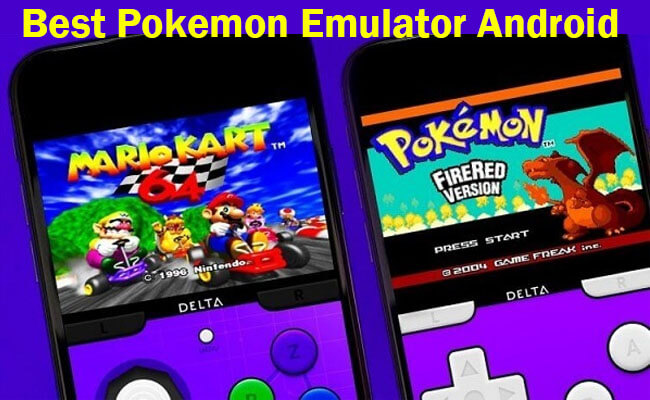
When looking for the best android pokemon emulator, you’ll want to consider several factors: compatibility with your favorite Pokémon games, performance on your specific device, user interface comfort, and special features that enhance your gaming experience. The best pokémon emulator for android should feel smooth, be easy to set up, and provide that authentic Pokémon gaming feel.
Top Android Pokémon Emulators Reviewed
DraStic DS Emulator
When it comes to Nintendo DS emulation on Android, DraStic DS stands in a league of its own. This powerful emulator brings the dual-screen DS experience to your Android device with remarkable accuracy and performance.
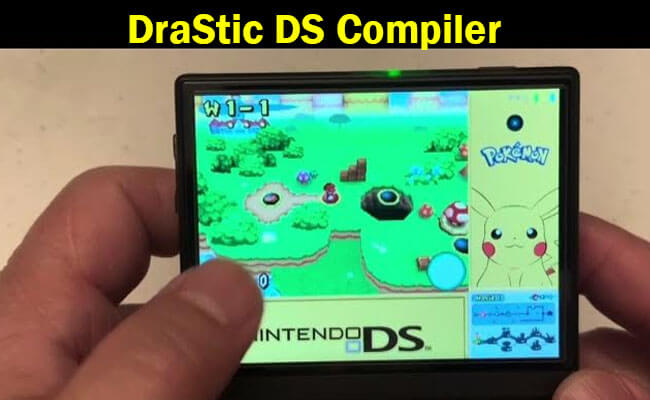
What makes DraStic special is its attention to detail. The emulator perfectly recreates the DS’s unique features, including the dual-screen display, touch controls, and even microphone functionality. For Pokémon fans, this means you can enjoy titles like Pokémon HeartGold, SoulSilver, Black, White, and their sequels with all their original features intact.
The performance optimization is where DraStic truly shines. Even on mid-range Android devices, you can expect smooth gameplay with enhanced graphics that often look better than the original DS versions. The emulator includes options to increase the rendering resolution, providing sharper visuals that take advantage of modern smartphone displays.
Customization is another strong point. You can completely rearrange the virtual button layout to suit your preferences, save your game at any moment (not just at designated save points), and even fast-forward through slower sections of games. The cheat code support adds another layer of fun for those who want to experiment with different gameplay experiences.
The main drawback is the price tag – DraStic is a paid application with no free trial. However, for serious Pokémon DS gamers, the investment is well worth it given the exceptional performance and feature set.
My Boy! – GBA Emulator
For Game Boy Advance Pokémon titles, My Boy! has earned its reputation as one of the most reliable and user-friendly options. This emulator focuses on doing one thing well – providing excellent GBA emulation – rather than trying to support multiple systems.

My Boy! shines with its incredible compatibility. Whether you’re playing Pokémon FireRed, LeafGreen, Emerald, Ruby, or Sapphire, you can expect near-perfect emulation with minimal glitches or performance issues. The emulator handles all the classic GBA Pokémon games flawlessly, preserving the authentic experience while adding quality-of-life improvements.
The performance optimization is particularly impressive. My Boy! can run smoothly on a wide range of Android devices, from older phones to the latest flagships. The fast-forward feature is a game-changer for Pokémon games, allowing you to speed through repetitive grinding sessions or slow dialogue sequences.
One of My Boy!’s standout features is its link cable emulation, which enables you to trade and battle with other players over Bluetooth or Wi-Fi. This is huge for Pokémon completionists who need to trade to evolve certain Pokémon or want to test their teams against friends.
The free version includes ads and lacks some advanced features, but it’s fully functional for basic gameplay. The paid version removes ads and unlocks additional customization options, making it a worthwhile upgrade for dedicated players.
John GBA Emulator
John GBA offers another solid option for Game Boy Advance emulation, with a focus on simplicity and performance. This emulator strikes a nice balance between features and accessibility, making it a great choice for both newcomers and experienced emulator users.

The user interface is clean and intuitive, with sensible default controls that work well for most Pokémon games. Virtual button placement feels natural, and the transparency and size customization options help minimize screen clutter during gameplay. The auto-save feature is particularly useful, ensuring you never lose progress if you need to suddenly close the app.
John GBA performs excellently across various Android devices, maintaining consistent frame rates even during graphically intensive moments. The quick save and load functions work seamlessly, allowing you to create multiple save states for tricky situations or to explore different story branches.
External controller support is well-implemented, with easy configuration for Bluetooth gamepads. This can significantly improve the gaming experience, especially for longer play sessions where touch controls might feel less comfortable.
The free version displays ads, which can occasionally interrupt gameplay, but the paid version eliminates these distractions. While John GBA might not have as many advanced features as some competitors, it excels at providing a straightforward, reliable GBA emulation experience.
GBA.emu
For emulation enthusiasts who love to tweak and optimize, GBA.emu delivers a comprehensive feature set with extensive customization options. This emulator is part of a series of emulators developed by well-known emulator developer Robert Broglia, known for their accuracy and professional approach.
GBA.emu prioritizes compatibility and accuracy above all else. The emulator meticulously recreates the GBA hardware environment, resulting in near-perfect compatibility with the entire Pokémon GBA library. Games run exactly as they would on original hardware, with all sounds, graphics, and timing preserved accurately.
The customization options are where GBA.emu truly stands out. Nearly every aspect of the emulation can be adjusted, from rendering methods and audio processing to control schemes and save state management. Advanced users will appreciate the ability to fine-tune performance and visual quality to match their specific device capabilities.
The user interface follows Android design guidelines closely, feeling native and responsive. While the abundance of options might overwhelm beginners, the default settings work well for most users, and the learning curve is manageable for those who want to explore the advanced features.
Like several other quality emulators, GBA.emu is a paid application with no free version. The investment is justified by the regular updates, excellent support, and professional-level emulation quality.
ClassicBoy Gold
If you’re looking for versatility and want to play Pokémon games from multiple Nintendo systems, ClassicBoy Gold offers an all-in-one solution. This multi-system emulator supports not just Game Boy Advance, but also Game Boy Color, NES, SNES, and several other platforms.
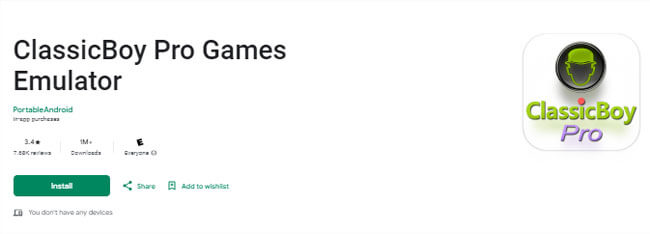
The multi-system approach means you can play Pokémon games from different generations all within the same app. From the original Pokémon Red and Blue on Game Boy to Gold and Silver on Game Boy Color, and the advanced titles on GBA, ClassicBoy Gold handles them all with consistent quality and a unified interface.
The emulator includes a wealth of features common to modern emulators, including save states, cheat code support, and customizable controls. The ability to create different control profiles for different games is particularly useful given the varying control schemes across systems.
ClassicBoy Gold’s interface is clean and well-organized, with easy access to your game library and emulator settings. The software receives regular updates that improve compatibility and add new features, showing active development and support.
The free version supports most core features but includes ads and limits some functionality. The Gold version removes these restrictions and adds premium features, making it worthwhile for players who plan to use multiple emulated systems regularly.
Choosing Your Perfect Pokémon Emulator
With several excellent options available, how do you choose the best pokemon emulator android for your needs? The decision largely depends on which Pokémon games you want to play and your personal preferences regarding features and user interface.
If Nintendo DS Pokémon games are your main interest, DraStic DS is unquestionably the best choice. Its performance and feature set are unmatched in the DS emulation space. For Game Boy Advance titles, you can’t go wrong with either My Boy! or John GBA – both provide excellent experiences with slightly different approaches to features and interface.
GBA.emu appeals to users who want maximum customization and accuracy, while ClassicBoy Gold is ideal for players who want to access multiple generations of Pokémon games within a single application.
iMyFone MirrorTo.Mirror and control your iPhone/iPad/Android on your PC to type, click, swipe, and scroll.Get 1080P screen recording and screenshots.Stream content from phone to YouTube, Twitch, Discord, Zoom, etc.Customizable keyboard mappings for moving, jumping, and shooting.Transfer files conveniently between Android and PC.

Check More Details | Download Now! | Check All Deals
Emulator Comparison at a Glance
To help visualize the differences between our top picks, here’s a quick comparison:
| Emulator | Best For | Price | Standout Features |
|---|---|---|---|
| DraStic DS | Nintendo DS games | Paid | Dual-screen support, high compatibility |
| My Boy! | Game Boy Advance | Free/Paid | Link cable emulation, great performance |
| John GBA | Game Boy Advance | Free/Paid | User-friendly, reliable performance |
| GBA.emu | Game Boy Advance | Paid | High accuracy, extensive customization |
| ClassicBoy Gold | Multiple systems | Free/Paid | All-in-one solution, regular updates |
Maximizing Your Pokémon Emulator Experience
Once you’ve chosen your preferred emulator, there are several steps you can take to ensure the best possible gaming experience. Learning how to play pokemon android games effectively involves both emulator configuration and understanding the limitations of mobile gaming.
Graphics settings often provide the most significant performance improvements. If you’re experiencing slowdown or stuttering, try reducing the rendering resolution or disabling certain graphical enhancements. Most emulators default to higher settings, but scaling back can dramatically improve performance on older devices.
Frame skipping is another useful feature for maintaining smooth gameplay on less powerful hardware. By skipping certain frames during intensive scenes, the emulator can maintain full speed where it might otherwise slow down. Experiment with different frame skip values to find the right balance between performance and visual smoothness.
Save states are arguably one of the best features of modern emulators. Unlike original Pokémon games that only let you save at specific locations, save states allow you to create a restore point at any moment. This is incredibly useful before challenging trainer battles or when exploring areas with random encounters.
Controller support can transform your mobile Pokémon experience. Most Android emulators work well with Bluetooth gamepads, providing physical controls that many players prefer over touchscreen buttons. If you plan on longer gaming sessions, investing in a mobile gamepad might significantly enhance your comfort and control.
Fast-forward functionality deserves special mention for Pokémon games. The ability to speed through repetitive grinding or slow dialogue can save hours of gameplay time. Most quality emulators include this feature, typically mapped to an easily accessible button.
Installation Guide: Getting Started with Pokémon Emulators
If you’re new to Android emulation, the setup process might seem daunting, but it’s actually quite straightforward. Here’s a general guide that applies to most Pokémon emulators:
First, download your chosen emulator from a trusted source like the Google Play Store. Avoid third-party app stores or websites, as these might distribute modified versions containing malware or ads.
Next, you’ll need game ROM files. Remember the legal considerations mentioned earlier – only use ROMs from games you physically own. Once you have your ROM files, transfer them to a dedicated folder on your Android device. Many emulators can automatically detect games in common locations like the Downloads folder.
Open your emulator app and navigate to the folder containing your ROM files. The emulator should display available games – simply tap one to start playing. The first launch might take slightly longer as the emulator caches necessary data.
Take some time to explore the emulator’s settings menu. Configure virtual button layout, enable auto-save if available, set up performance options suited to your device, and familiarize yourself with any gesture controls or shortcut options.
For multiplayer features like trading, you’ll need to configure link cable emulation settings, which typically involve connecting with another player over Bluetooth or Wi-Fi. Each emulator handles this slightly differently, so consult the specific documentation for your chosen app.
Legal and Safety Considerations
The world of game emulation exists in a somewhat gray area legally, so it’s important to understand the boundaries. The emulators themselves are generally legal software that don’t contain any copyrighted game code. However, downloading ROM files for games you don’t own typically violates copyright law.
The safest approach is to only play ROMs that you’ve created yourself from games you physically own. Various tools exist for dumping your own cartridges to create personal backup copies. This method keeps you legally protected while allowing you to enjoy your games on modern devices.
Be cautious about where you download emulators and ROMs. Stick to official app stores for emulators and avoid suspicious websites that might bundle malware with their downloads. Many emulator developers maintain official websites where you can download their software directly if it’s not available on app stores.
Frequently Asked Questions
Are Pokémon emulators legal to use?The emulators themselves are generally legal software. However, downloading copyrighted game ROMs without owning the original game may violate copyright laws in many countries.
Why would I use an emulator instead of playing on original hardware?Emulators offer several advantages including save states, enhanced graphics, fast-forward options, and the convenience of having all your games on one device. They also help preserve gaming history as original hardware ages and becomes harder to maintain.
Do I need a powerful phone to run Pokémon emulators?Most classic Pokémon games run well on modern mid-range phones. DS emulation requires more processing power, but even budget devices from the last few years should handle GBA games comfortably.
Can I trade Pokémon between games using emulators?Yes! Many emulators support link cable emulation over Bluetooth or Wi-Fi, allowing you to trade between different game copies just like the original hardware.
What’s the difference between free and paid emulator versions?Free versions often include advertisements or limit certain features. Paid versions typically remove ads and unlock advanced functionality like cheat code support, additional save states, or enhanced customization options.
Conclusion
The world of Pokémon emulation on Android offers an incredible opportunity to revisit classic games or discover titles you might have missed. Whether you choose a specialized emulator like DraStic DS for Nintendo DS games or a versatile option like ClassicBoy Gold for multiple systems, you’re gaining access to decades of Pokémon adventures in the palm of your hand.
Remember that the best android pokemon emulator for you depends on your specific needs, device capabilities, and which Pokémon generations you want to explore. Take advantage of free versions where available to test compatibility and performance before committing to paid options.
iMyFone MirrorTo.Mirror and control your iPhone/iPad/Android on your PC to type, click, swipe, and scroll.Get 1080P screen recording and screenshots.Stream content from phone to YouTube, Twitch, Discord, Zoom, etc.Customizable keyboard mappings for moving, jumping, and shooting.Transfer files conveniently between Android and PC.

Check More Details | Download Now! | Check All Deals
The journey to becoming a Pokémon Master begins with choosing the right tools for your adventure. With
 TOOL HUNTER
TOOL HUNTER