TL;DR: Hunyuan 3D is a powerful, free AI 3D generator from Tencent that creates high-quality, textured, and animatable models from text, images, or sketches in minutes. The latest version, Hunyuan 3D 2.5, offers significant improvements in speed, mesh quality, PBR texturing, and automatic rigging, making advanced 3D model generation more accessible than ever.
If you have been looking for a way to master Hunyuan 3D, you have arrived at the perfect destination. This resource is your all-in-one guide to learning how to use Tencent Hunyuan 3D like an expert. We will cover how the platform works, provide detailed tutorials, explore practical use cases, and share essential export tips and professional workflows. Our goal is to help you unlock the complete creative power of Hunyuan 3D.
Table of Contents
- What Is the Hunyuan 3D AI 3D Generator?
- What’s New in Hunyuan 3D 2.5?
- The Technical Architecture of Hunyuan 3D
- How to Use Hunyuan 3D 2.5: A Step-by-Step Guide
- Features & Tools of the Hunyuan 3D 2.5 AI 3D Generator
- Advanced Features in Hunyuan 3D 2.5
- Performance Benchmarks and Comparisons
- How to Optimize the Model After Export
- Tips for Better Results from the Hunyuan 3D AI 3D generator
- A Revolution in 3D Asset Creation
What Is the Hunyuan 3D AI 3D Generator?
Hunyuan 3D is a sophisticated, AI-powered 3D model generation platform developed by the acclaimed Tencent AI Lab. It empowers users to create detailed, fully textured, and even rigged 3D models from a variety of inputs:
- Text descriptions
- Single or multiple images
- Hand-drawn sketches
What’s truly remarkable is that it accomplishes all of this in just a matter of minutes, entirely online, with no complex software installation required. It is this unique combination of high-quality results, an easy-to-use interface, and zero cost that makes it stand out. The platform is thoughtfully designed to be approachable for beginners while offering features that are robust enough for professionals.

Who Is Behind Hunyuan 3D and Why Is It Important?
Tencent Hunyuan 3D is a key part of the broader Hunyuan AI ecosystem from Tencent, a global technology giant. This tool is a direct reflection of Tencent’s significant investment in foundational models, masterfully blending image understanding, 3D geometry, and natural language processing into a single, seamless creative workflow. For you, the creator, this means you can now bypass weeks of laborious manual 3D modeling and still achieve production-ready results. These models are ready for use in popular software like Blender, Unity, and Unreal Engine, or even for 3D printing, revolutionizing the creative process for 3D model generation.
What’s New in Hunyuan 3D 2.5?
The latest update, Hunyuan 3D 2.5, represents a significant leap forward for the platform, succeeding the already impressive Hunyuan 3D 2.0. This new version isn’t just an incremental update; it’s a game-changer for anyone involved in 3D model generation. It scales the model from 1 billion to an astounding 10 billion parameters, introducing a new shape foundation model called LATTICE. This results in a suite of powerful enhancements.
Here’s what makes version 2.5 the best release yet:
- Faster Generation Speed: A major highlight is the 25% reduction in latency. Thanks to optimizations in the diffusion transformers (Hunyuan3D-DiT), complex models can now be generated in as little as 8 to 20 seconds on high-end GPUs like the NVIDIA A100 or RTX 4090.
- Improved Mesh Topology and Detail Fidelity: The geometric resolution has been increased to 1024 (up from 512), producing models with smoother surfaces, sharper edges, and much richer detail. The effective facet count has seen a more than tenfold increase, closing the gap between generated and handcrafted 3D shapes.
- Better Texture Quality with Real PBR Maps: Hunyuan 3D 2.5 brings a significant upgrade in texture generation, now supporting full physically-based rendering (PBR) workflows. The Hunyuan3D-Paint component has been upgraded with a novel multi-view architecture to produce higher fidelity textures.
- Multi-View Image Support: You can now upload front, side, back, and left views of an object for far more accurate and complete models, especially improving the back-side accuracy.
- Automatic Rigging for Humanoids: The platform now offers automatic rigging for humanoid models with a Mixamo-compatible skeleton, making them ready for animation with actions like jumping, walking, or dancing.
- More Stable Results for Complex Designs: The model shows greater stability when generating complex objects such as robots, armor, and mechanical props.
- New UI Features: The user interface has been enhanced with new preview tools, texture toggles, and animation previews to improve the workflow.
This powerful version of the AI 3D generator transforms how we approach asset creation, making what once took weeks of manual labor achievable in minutes.

The Technical Architecture of Hunyuan 3D
Tencent Hunyuan 3D operates on an advanced and efficient two-stage generation pipeline. This approach decouples the complex challenges of shape generation and texture synthesis, providing both high-quality results and flexibility.
- Stage 1: Shape Generation (Hunyuan3D-DiT): The process begins with a large-scale shape generation model named Hunyuan3D-DiT. This model, built on a scalable flow-based diffusion transformer, is responsible for creating the core geometry. It is designed to properly align the 3D shape with a given condition, whether it’s a text prompt, a single image, or multi-view images. This lays a solid foundation for all downstream applications.
- Stage 2: Texture Synthesis (Hunyuan3D-Paint): Once the bare mesh is created, a large-scale texture synthesis model, Hunyuan3D-Paint, takes over. It leverages strong geometric and diffusion priors to generate high-resolution, vibrant texture maps. This model can texture meshes generated by the first stage or even hand-crafted meshes you upload, offering versatility in your workflow. The latest version of this generative AI tool has been upgraded to support PBR materials through a new multi-view architecture.

This two-stage strategy is what allows Hunyuan 3D to excel in both geometry detail and texture quality, outperforming many other methods in the field of 3D model generation.

How to Use Hunyuan 3D 2.5: A Step-by-Step Guide
Getting started with this powerful AI 3D generator is straightforward. Here’s a simple guide to creating your first model.
1. Create a Free Account
First, head over to the official Hunyuan 3D website. The user interface is primarily in Chinese, but you can easily use your browser’s built-in translation feature (like right-clicking in Chrome and selecting “Translate to English”). Click the login button, choose to sign up with your email, enter your details, and verify your account with the code sent to you. You’ll receive 20 free generations per day, which is plenty to experiment and create with.
2. Choose Your Input Method for 3D Model Generation
From the top menu, you will see several options for generating your model. These are the primary methods for an Image-to-3D or Text-to-3D workflow:
- Vincent 3D: This is the Text-to-3D mode. You will type a descriptive prompt to generate your model.
- Tangen 3D: This is the Image-to-3D mode, which supports both single and multi-view inputs.
- SketchUp 3D: This unique feature allows you to turn your hand-drawn sketches into 3D objects.
3. Upload or Type Your Input
Depending on your chosen method, the next step varies slightly.
For Image-to-3D:
- Click Upload Image.
- Make sure you choose the 2.5 model for the best results.
- It is highly recommended to enable the “Generate PBR maps” option to get high-quality textures.
- For maximum accuracy, you can optionally upload front, side, back, and left views of your subject.
For Text-to-3D:
- Type a detailed and specific description of the object you want to create (e.g., “a stylized cyberpunk robot dog with sleek chrome armor and glowing blue eyes”).
- You can also select a texture style, such as general, cartoon, cyberpunk, stone, or porcelain.
- Click Generate to start the process.
4. Wait for Processing
Each 3D model generation takes between 1 and 7 minutes. One of the great features is that you can often preview the model while it’s still generating, giving you an early look at the result. Once it’s complete, you can find your finished model in the Assets tab.
5. Download and Export Your Model
Click on your generated asset to inspect it in a 3D viewer. If you’re happy with it, click the Download button. You’ll be presented with several export formats:
- GLB: This is the recommended format for most users, especially for use in Blender and Unity. It conveniently includes all textures embedded within the file.
- FBX: Best for workflows involving rigging and animation.
- OBJ/STL: Ideal formats for 3D printing or importing into CAD software.
Features & Tools of the Hunyuan 3D 2.5 AI 3D Generator
Tencent Hunyuan 3D is packed with features that make it a versatile tool for a wide range of creators.
Supported Model Types
The platform is capable of generating a diverse array of 3D assets, including:
- Characters (cartoon, anime, and stylized)
- Animals and fantasy creatures
- Furniture and props
- Vehicles and machines
- Human busts and statues
- Game-ready assets
High-Fidelity Texture Support
A standout feature of Hunyuan 3D 2.5 is its support for PBR (Physically Based Rendering) textures, which adds a level of realism and quality rarely seen in free generative AI tools. It automatically generates the following maps:
- Albedo map (the base color)
- Metalness map
- Roughness map
- Normal map (for fine surface details)
Automatic Rigging and Animation
For humanoid characters, Hunyuan 3D provides an incredible automatic rigging feature. It generates a Mixamo-style skeleton, making the model instantly ready for animation. The platform even includes built-in animation previews for actions like jumping, walking, dancing, and running.
Advanced Features in Hunyuan 3D 2.5
Beyond the basics, Hunyuan 3D offers a suite of advanced tools in its “Laboratory” section for users who want more control over their 3D model generation.
- Surface Reduction: This tool allows you to decimate (or reduce the polygon count of) your models without significant loss of detail, which is crucial for optimizing assets for real-time applications like games.
- Texture-Only Generation: If you already have your own 3D mesh, you can upload it and use the powerful generative AI of Hunyuan 3D to create a custom texture for it.
- Animation Baking: This feature lets you bind a chosen movement to your model, embedding the animation data directly.
- Noodle Workflow: An option for more standard model rigging with bones.
- Sketch to 3D: Upload a hand-drawn sketch and describe it with text to bring your 2D ideas into the third dimension.
- Blender and ComfyUI Integration: An unofficial Blender plugin is reportedly in testing, and new nodes for ComfyUI 2.1 have already been released by the community, allowing for advanced workflows like Dynamic UV Unwrap and Texture Refinement.
Performance Benchmarks and Comparisons
Hunyuan 3D has consistently proven its capabilities in various benchmarks. The original version 2.0 already outperformed top open-source models with a CLIP-score of 0.809.
| Model | CMMD (⬇) | FID_CLIP (⬇) | FID (⬇) | CLIP-score (⬆) |
|---|---|---|---|---|
| Top Open-source Model1 | 3.591 | 54.639 | 289.287 | 0.787 |
| Top Close-source Model1 | 3.600 | 55.866 | 305.922 | 0.779 |
| Top Close-source Model2 | 3.368 | 49.744 | 294.628 | 0.806 |
| Top Close-source Model3 | 3.218 | 51.574 | 295.691 | 0.799 |
| Hunyuan3D 2.0 | 3.193 | 49.165 | 282.429 | 0.809 |
With Hunyuan 3D 2.5, the performance is even more impressive. According to a benchmark shared by AIbase, version 2.5 achieves a CLIP score of 0.821. It also shows a 15% improvement in geometric precision and a 20% boost in texture fidelity compared to competitors like Tripo 2. This places Tencent Hunyuan 3D at the forefront of generative AI for 3D content.
How Hunyuan 3D 2.5 Stacks Up Against Other AI 3D Generators
| Feature | Hunyuan 3D 2.5 | Meshy | Rodin | 3D AI Studio |
|---|---|---|---|---|
| Price | Free (20/day) | Paid | Free | Free |
| Input Types | Text, Image, Sketch | Text, Image | Image only | Image only |
| Texture Quality | ✅ PBR | ❌ | ✅ | ✅ |
| Rigging | ✅ Yes | ❌ | ❌ | ❌ |
| Export Formats | GLB, FBX, OBJ | GLB | GLB | GLB |
| Best For | Game assets, 3D print | Stylized objects | Quad topology | Beginners |
While competitors like Nvidia Mestron may still have an edge in quad-based topologies, Hunyuan 3D excels with its free access, robust feature set including Text-to-3D and Image-to-3D, and remarkable speed.
Example Outputs
See Hunyuan 3D in action with these examples of Text-to-3D and Image-to-3D generations.
Text-to-3D Generation
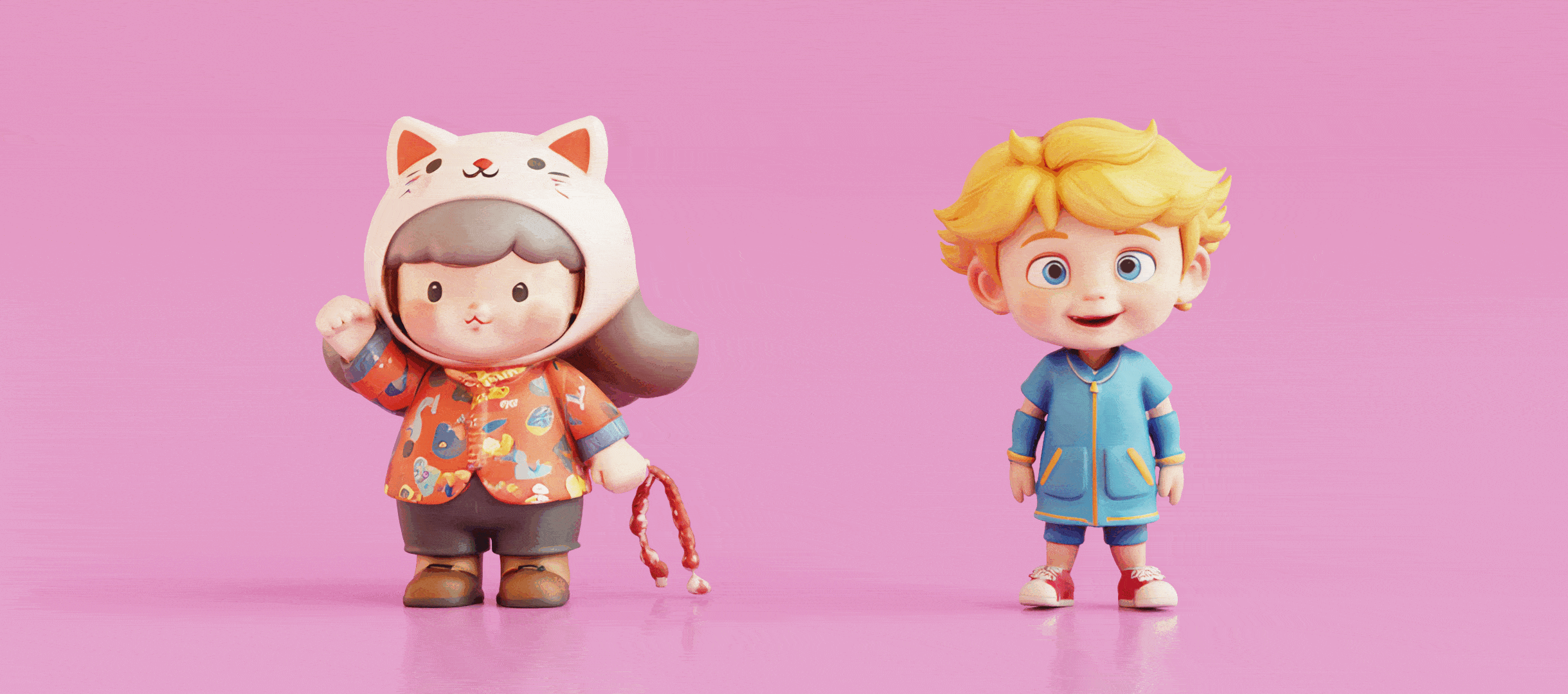
Image-to-3D Conversion

How to Optimize the Model After Export
Hunyuan 3D 2.5 generates dense, triangulated meshes. While incredibly detailed, they often require a bit of cleanup for professional use, especially in animation or game development. Here’s a quick guide for optimizing them in Blender:
- Import: Import the
.glbor.fbxfile into Blender. - Merge Vertices: In Edit Mode, select all vertices (A), right-click, and choose Merge Vertices > By Distance. This helps clean up overlapping geometry.
- Smooth Shading: In Object Mode, right-click the model and select Shade Smooth to get rid of the faceted look.
- Remesh (Optional): For a cleaner topology suitable for animation, consider using Blender’s VoxRemesh or a paid addon like QuadRemesher. This will convert the triangulated mesh into a quad-based one.
- Fix UVs: Sometimes, automatic projection can cause artifacts. You may need to go into the UV Editing workspace to adjust the UVs manually for perfect texture mapping.
Common Issues and Quick Fixes
| Problem | Fix |
|---|---|
| Textures are too glossy | Open the roughness map in an image editor and paint over the glossy areas with a lighter color (lighter = less gloss). |
| Hands or tails are duplicated or malformed | This often happens with single-image generation. Use multi-view input or a clearer, more centered reference image. |
| Automatic rigging fails | Ensure your character is in a clear T-pose or A-pose. You may also need to adjust the model’s scale in Blender before re-attempting. |
| Texture doesn’t load correctly | Use the .glb format, as it embeds textures. If using .fbx, you may need to reconnect the texture maps manually in your 3D software’s material editor. |
| The mesh is too high-poly for my project | Use the surface reduction tool in the Hunyuan 3D laboratory section before exporting, or use Blender’s Decimate modifier after export. |
Tips for Better Results from the Hunyuan 3D AI 3D generator
To get the most out of your 20 free daily generations, keep these tips in mind:
- Use clear, centered images with plain or transparent backgrounds. This helps the AI isolate the subject.
- Avoid clutter, small subjects, or text in your input images.
- The AI 3D generator performs best with “toy-style” or stylized character references. Photorealism can be challenging.
- For Text-to-3D, be as specific and descriptive as possible. Include details about style, materials, and colors.
- When using Image-to-3D, providing multi-view images will drastically improve the accuracy of the model’s back side and overall structure.
A Revolution in 3D Asset Creation
Hunyuan 3D 2.5 is more than just an update; it is a complete revolution in how we create 3D models. The barrier to entry for high-quality 3D model generation has been lowered significantly. You no longer need years of advanced skills or a suite of expensive software to build animation-ready assets with full PBR textures. With the right prompts or reference images, anyone can now produce models that previously would have taken weeks of dedicated, manual work. This powerful generative AI tool is democratizing 3D creation for artists, developers, and hobbyists worldwide.
<small>Some images on this page are referenced from the internet.</small>
 TOOL HUNTER
TOOL HUNTER


