TL;DR: If you forgot iCloud email address or lost my iCloud email, the first step is to check your connected Apple devices for the ID. If that fails, use Apple’s official iForgot service or contact support, and as a last resort, consider specialized unlocking tools to regain control.
Have you ever found yourself staring at your iPhone screen, completely blanking on your iCloud email address? It happens more often than you’d think. That moment of panic when you realize you’ve forgotten your iCloud email can be incredibly frustrating, especially when you need to access important files, check emails, or set up a new device. If you’ve experienced this exact scenario, you’re definitely not alone. Many people who use Apple services frequently encounter situations where they forgot my iCloud email address details. When you’ve lost your iCloud email access, it feels like being locked out of your digital life. Your photos, documents, contacts, and important communications become inaccessible. But don’t worry – there are several reliable methods to recover your forgotten iCloud email address and get back to using your Apple services normally.
Table of Contents
- Understanding Your iCloud Email and Why You Might Forget It
- Initial Steps: How to Check If You Can Locate Your iCloud Email
- Effective Methods to Recover Forgotten iCloud Email Address
- Navigating the Apple ID vs. iCloud Email Distinction
- Advanced Solution: Bypassing Recovery Steps with Specialized Tools
- Considering Alternatives: Other Account Scenarios
- Proactive Measures: Preventing Future Issues After Recovering Your iCloud Email
- Choosing the Right Recovery Path When You Forget Your ID
- The Central Importance of Your iCloud Email
- Final Thoughts on Overcoming a Lost iCloud Email
Understanding Your iCloud Email and Why You Might Forget It
Your iCloud email address is essentially your gateway to Apple’s entire ecosystem. It’s the default email account intrinsically tied to both your Apple ID and your iCloud account setup. This email is more than just a means for sending and receiving messages; it functions as your digital identity across every major Apple service you use, from the App Store to Messages and FaceTime.
Crucially, many users don’t realize that their iCloud email is directly linked to their Apple ID. When you first set up any Apple device—be it an iPhone, iPad, or Mac—you create an Apple ID, which concurrently generates an iCloud email address (usually ending in @icloud.com, @me.com, or @mac.com, depending on when the account was established). This address becomes your primary point of contact for Apple services and is fundamental for accessing iCloud Drive, Photos, Notes, and all other deeply integrated features. Understand that an iCloud email address is an Apple ID [14].
The challenge of forgetting your credentials often arises when users primarily use a third-party email client (like Gmail or Outlook) for daily communication or haven’t actively used the dedicated iCloud mailbox for a long time. Suddenly, when you need to log into a new device, activate a purchased item, or perform an essential security task, you draw a complete blank on what your actual iCloud email address is. If you forgot my iCloud email address, it can halt your device usage entirely.
Initial Steps: How to Check If You Can Locate Your iCloud Email
Before diving headfirst into complex recovery procedures, let’s quickly review how you might access your iCloud email if you’ve simply forgotten where to look rather than completely forgetting the address itself. Sometimes, the information is stored right where you last used it.
Checking iCloud Email on a Signed-In Mac
If you have access to a Mac where you are already signed into your Apple ID, locating your primary iCloud email is quite straightforward. The information is securely stored within the Mail application’s settings. This is a great first check if you forgot iCloud email address but still have access to your computer ecosystem.
Open the Mail app on your Mac. In the menu bar at the top of the screen, click on “Mail,” and then select “Preferences.” Navigate to the “Accounts” tab. You should see your iCloud account listed there. Select it, and then check the Server Settings; your full iCloud email address should be visible there.
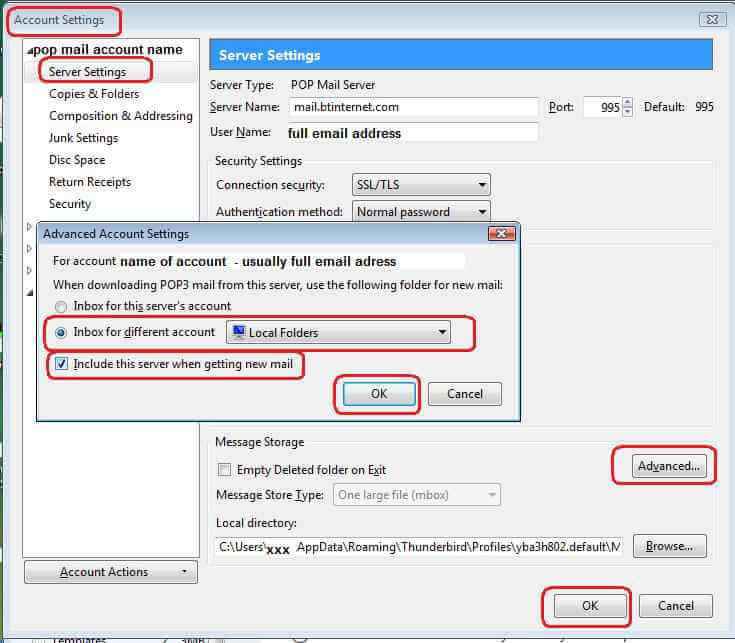
Accessing iCloud Email via the Web Interface
Another quick check point is accessing Apple’s web interface. Visit icloud.com/mail and attempt to sign in using your Apple ID credentials. Once you are successfully logged in, click on the Mail icon. Your primary iCloud email address will be displayed prominently in the main window or as the sender address for new messages. This method is incredibly useful as it works from any computer with an internet connection, not just an Apple device.
Effective Methods to Recover Forgotten iCloud Email Address
If you’ve genuinely forgotten my iCloud email address and the initial checks didn’t help, it’s time to use Apple’s official channels. Apple has set up specific protocols designed to help legitimate owners recover their accounts, even if they’ve lost my iCloud email.
Check Your iPhone or iPad Settings (If Still Signed In)
The absolute simplest way to retrieve your iCloud email is often right on a synced Apple device you are currently using. If your iPhone or iPad is already signed into your account, the email is readily visible in the Settings application [12].
Open the Settings app on your device and tap on your name banner at the very top of the screen. This action takes you to your Apple ID management screen. Your iCloud email address (which is your Apple ID) should be displayed prominently at the top of this screen, often above your name and next to a management link.
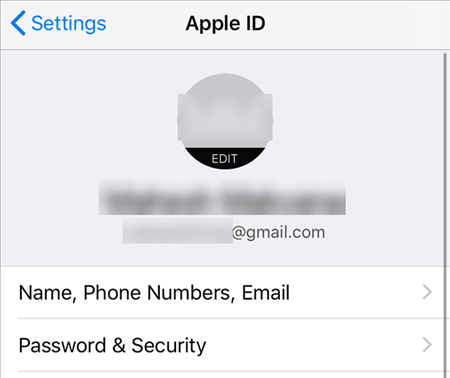
This is typically the quickest fix if you have physical access to an already logged-in device.
Utilizing Apple’s iForgot Service for Lookups
When you forgot my iCloud email address but remember some associated personal details, Apple’s official iForgot service is the dedicated next step [12, 14]. This tool is specifically designed to help users look up their forgotten Apple ID or guide them through password recovery processes, which often reveals the required email address.
Navigate your browser to iforgot.apple.com. You will see prominent options to look up your Apple ID. If you click the “Look it up” link or follow the prompts for a forgotten ID, you will be guided through a verification process. Apple requires you to provide information you used when setting up the account, such as your full name, date of birth, and potentially answering security questions you set previously [11].
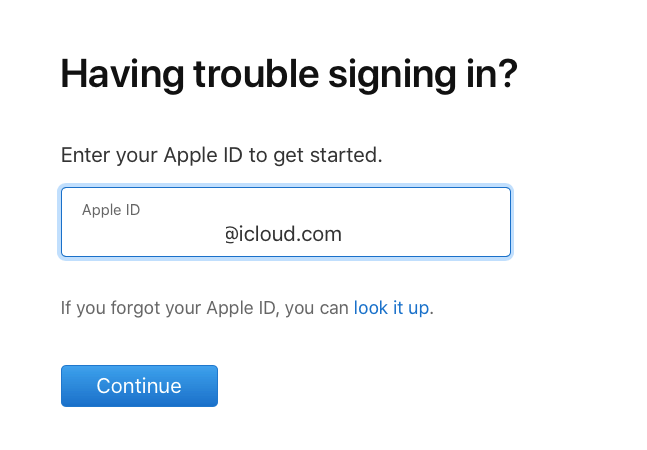
The iForgot workflow, especially if you still have access to a trusted phone number or secondary email for verification codes, can successfully help you retrieve or confirm your often-forgotten iCloud email address. If you forgot my iCloud email address and password, this site usually handles both recovery aspects [14].
Reaching Out to Apple Support Directly
If the automated self-service options like iForgot prove difficult—perhaps you’ve forgotten the answers to security questions or no longer have access to recovery methods—contacting Apple Support directly is your strongest official recourse. Apple’s dedicated team possesses advanced tools to verify your identity in person or remotely and assist in recovering account information [12, 14].
You can initiate contact via the Apple Support website, schedule a callback, or visit a physical Apple Store. It is vital to prepare by gathering as much identifying information as possible. This may include personal details, transaction records, or even details about devices purchased under that Apple ID [11]. A support representative will walk you through their necessary verification steps, and upon successful verification, they can help you recover access to your email address.

While this method might take slightly longer than automated online tools, it often yields success when other avenues have been closed off.
Navigating the Apple ID vs. iCloud Email Distinction
It is worth noting a common point of confusion: your iCloud email address is your Apple ID if you created the account on an Apple domain (@icloud.com, @me.com, @mac.com) or if you designated a pre-existing email as your primary Apple ID [14]. When users say they lost my iCloud email, they often mean they have lost my iCloud email address which functions as their primary Apple ID, meaning they can’t access purchases, backups, or device activations.
In older scenarios, or if you intentionally set up a secondary iCloud email separate from your main purchasing Apple ID, you might have two separate entities. However, for most modern users, the two are synonymous. If you lost my iCloud email, you likely lost my iCloud email login identifier.
Advanced Solution: Bypassing Recovery Steps with Specialized Tools
Sometimes, the traditional recovery paths—relying on remembered passwords, security questions, or access to trusted devices—hit firm dead ends, particularly if you’ve been locked out for a long time or had security complications. In these specific high-frustration scenarios, dedicated third-party software can offer an effective alternative solution, such as iMyFone LockWiper [11].
iMyFone LockWiper (iOS)Efficient Apple ID Removal Assistant
- 99% success rate in removing Apple ID without a password.
- 5 minutes to access a locked phone without a passcode.
- 100% protect your privacy and security.
LockWiper’s core function in this instance is to remove the existing Apple ID association from your device. By removing the forgotten account, you effectively erase the lock linked to the forgot iCloud email address you can no longer recall. Following this removal, you are free to set up a brand new Apple ID with a fresh iCloud email address that you know you won’t forget.
This approach bypasses the entire, often tedious, process of recovering obsolete credentials. The steps are designed to be user-friendly for those who might not be tech experts who have lost my iCloud email details:
- Download and install LockWiper on your computer.
- Connect the locked iPhone or iPad to the computer via USB.
- Select the “Unlock Apple ID” function and follow the clear on-screen prompts.
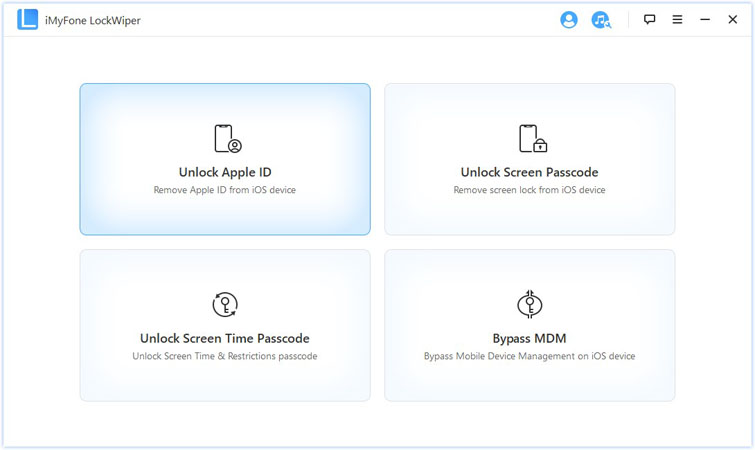
The software automates the complex technical steps needed to disassociate the device from the old account. A major advantage cited is that this process often works even when the “Find My iPhone” feature is actively enabled, which frequently stops standard recovery attempts dead in their tracks [11]. The tool claims the entire removal process takes just a few minutes.
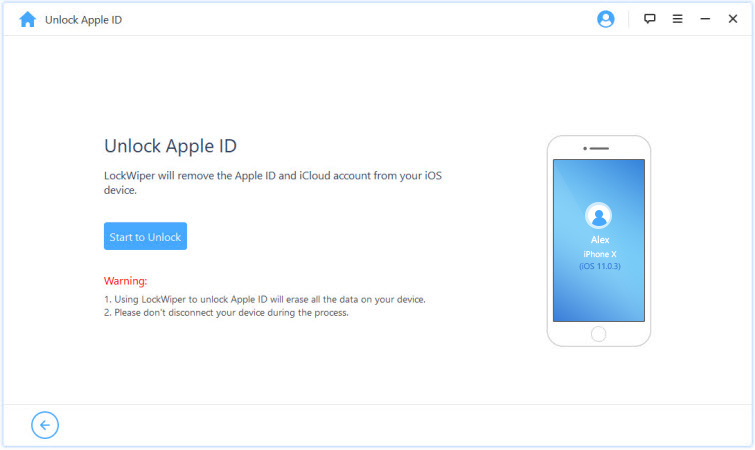
Once LockWiper successfully removes the previous Apple ID, your device is cleared. You can then proceed to create a new Apple ID, ensuring you select an iCloud email address that sticks in your memory. This third-party solution is invaluable when you have exhausted all official Apple recovery routes or require immediate access to your device following the realization: “I forgot my iCloud email address!”
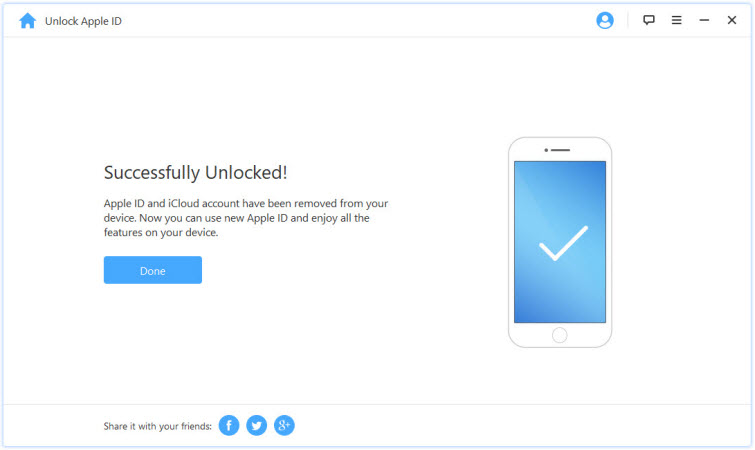
Considering Alternatives: Other Account Scenarios
While our focus remains heavily on Apple’s ecosystem, it’s good to know solutions exist for related account issues. For instance, if you are dealing with a forgotten Google account or Factory Reset Protection (FRP) lock on an Android device, parallel tools exist to handle those specific challenges [11].
iMyFone LockWiper (Android)Android Unlocker for Screen Lock & FRP
- Remove all types of Android screen passcodes: PIN, pattern, password, fingerprints, face ID.
- Bypass FRP & Google account verification for Samsung, Xiaomi, Redmi, and Oneplus without password.
- Unlock Samsung screen lock without losing data.
- Factory reset Android Phones & tablets in 5 minutes.
- Support 6,000+ Android phones, tablets including devices running on Android 15.0.
- iMyFone LockWiper (Android) is intended for use only with the informed consent of the device’s lawful owner.
Proactive Measures: Preventing Future Issues After Recovering Your iCloud Email
Once you successfully recover your forgotten iCloud email address or opt to create a new one, taking proactive steps is crucial to avoid the stress of having to forgot my iCloud email address again in the future.
First and foremost, update your Apple ID account recovery information diligently. This means ensuring your trusted phone numbers, security questions, and any secondary recovery email addresses (which might be different from your iCloud email) are completely current. Apple relies heavily on this information for identity verification during future recovery attempts [11].
It’s highly recommended to utilize a reputable password manager. This tool allows you to securely store your complex iCloud email and password combinations—along with countless other credentials—eliminating the need to rely solely on memory.
Furthermore, try to integrate your iCloud email into your regular routine. Even if you prefer a different primary email, using your iCloud email for Apple-related communications or sending yourself occasional test notes helps keep the address concept fresh in your mind. Regular usage helps cement the memory, reducing the chance you forget your email when you need it most.
Finally, for true peace of mind, consider a physical backup. Write down your iCloud email address and password (for the primary Apple ID) and store this information securely, perhaps in a safe deposit box or a non-digital location separate from your main devices. This provides a physical safety net should you ever lost my iCloud email again.
Choosing the Right Recovery Path When You Forget Your ID
Knowing when to use which method is key to efficient recovery when you forgot iCloud email address. Here is a quick breakdown based on your situation:
- If you have a signed-in device (iPhone/Mac): Checking the Settings app or Mail preferences is the fastest route to see the address [12, 11].
- If you remember general details but not the email: Apple’s iForgot website is your best bet for recovering the identity associated with your personal information [11, 14].
- If security questions or recovery options are inaccessible: Contacting Apple Support directly offers the highest chance of official recovery, provided you can verify ownership through other means [11, 14].
- If standard methods fail or you need immediacy: Tools like iMyFone LockWiper provide a means to clear the device association altogether, allowing you to start fresh with a new, memorable address [11].
Selecting the correct sequence—starting simple and escalating—will save you both time and considerable stress if you realize you forgot that icloud email address.
The Central Importance of Your iCloud Email
It’s easy to forget that the address you use is far more than just a mailing service. When a user says, “I forgot my iCloud email address,” it often signifies a deeper problem: loss of access to the core Apple ID that binds everything together. This single identifier controls access to crucial elements like cloud backups, paid App Store content, iMessage history, FaceTime capability, and the critical Find My iPhone/Find My services [14].
Losing this key address doesn’t just mean missing emails; it potentially locks you out of years worth of essential data—precious photos, vital documents, and fundamental device security protocols. Apple implements robust security measures precisely to protect this centralization of data, which, ironically, makes recovery efforts challenging when genuine users lost my iCloud email credentials.
Final Thoughts on Overcoming a Lost iCloud Email
Forgetting your primary access point, especially the address tied to your Apple ID, is a nerve-wracking experience. However, as we have navigated, there are multiple viable pathways back to your data and devices. From utilizing existing devices to leveraging Apple’s official recovery channels and exploring specific software solutions, your options remain open [11, 14].
The most critical advice when you forgot iCloud email address is to approach this methodically, starting with the easiest checks. For the majority of users, Apple’s official recovery mechanism through iForgot or direct support will resolve the issue for their forgot iCloud email address.
For those exceptional cases where security proves too tight and conventional methods fail to yield results for your forgot iCloud email address, third-party utilities like iMyFone LockWiper offer a powerful, albeit alternative, route to regain device control by removing the association with the forgotten ID.
Remember to prioritize implementing strong preventative measures the moment you resolve this. Keep your recovery details current, use a secure password manager, and perhaps jot down your critical login information in a safe place. This diligence ensures that the next time technology glitches, you won’t be frantically searching “how to forgot my iCloud email address” or asking “what is my forgot iCloud email address?”
Successfully navigating these recovery paths—whether official or alternative—ensures you stay firmly in control of your Apple digital life, rather than being locked out by a forgotten piece of information.
Some images in this article are sourced from iMyFone and Apple Support documents.
 TOOL HUNTER
TOOL HUNTER




