TL;DR: If you’re grappling with a locked iPad—whether due to a forgotten passcode or an Activation Lock—this guide details various methods, emphasizing the best ipad unlocker options, including reliable free ipad unlock software solutions, to help you regain access to your device without unnecessary expense or hassle.
Getting locked out of your iPad can be incredibly frustrating. Whether you’ve forgotten your passcode, purchased a second-hand device with an activation lock, or your screen has been disabled after too many failed attempts, being unable to access your own device feels like hitting a digital wall. The good news is you’re not stuck forever. Several free iPad unlocker tools exist that can help you regain access to your device without costing you a fortune. In this comprehensive guide, we’ll explore the best free ipad unlock software options available, including their features, limitations, and step-by-step instructions for use, featuring top ipad unlocker utilities.

Table of Contents
- Understanding Your iPad Lock Types
- Top Software Solutions: The Best iPad Unlocker Free Options
- Official and Web-Based Free iPad Unlock Software Options
- Official and Alternative Recovery Methods
- Comparing Your Final iPad Unlocker Choices
- Crucial Factors When Selecting Free iPad Unlock Software
- Proactive Steps: Preventing Future Lockouts
- Troubleshooting Common Issues with Your iPad Unlocker
- Final Thoughts on Getting Your iPad Unlocked
Understanding Your iPad Lock Types
Before we dive into the rescue methods, it’s crucial to pinpoint exactly what kind of digital roadblock you’ve encountered. iPads can sport several distinct types of locks, each requiring a specific approach for resolution. Knowing your lock type is the first step toward finding the right ipad unlocker.
Screen passcode locks are undeniably the most common issue. This is the standard 4-digit, 6-digit, or even custom alphanumeric code you use to wake up your device. If you, or someone else, make too many wrong guesses, your iPad will eventually become disabled, displaying messages like “iPad is disabled” or “Security Lockout.”
Activation locks, on the other hand, are a consequence of Apple’s robust security feature, Find My iPad. If this was enabled and the device was erased, the Activation Lock kicks in, demanding the original Apple ID and password to breathe life back into the device. This is a major concern when you buy a used iPad and find it stuck on the activation screen.
Screen Time passcodes are different; they control restrictions on usage, apps, and downtime. Forgetting this secondary passcode can severely limit your ability to manage your device’s settings.
Finally, MDM (Mobile Device Management) locks are typically imposed by corporate or educational institutions on company-issued iPads, restricting device functionality based on organizational policy.
Identifying which of these locks you face will guide you toward the most suitable ipad unlocker or free ipad unlock software solution.
Top Software Solutions: The Best iPad Unlocker Free Options
Finding an effective ipad unlocker doesn’t have to drain your wallet. We have compiled a list of the best tools and methods, including highly-regarded free ipad unlock software alternatives, to help you regain access.
iMyFone LockWiper: Your Comprehensive iPad Unlocker Free Choice
When we talk about a reliable and versatile ipad unlocker free tool, iMyFone LockWiper frequently rises to the top of the list. This powerful software is engineered to tackle a wide array of iPad locking scenarios, making it an excellent go-to solution for diverse user problems.
What sets LockWiper apart as a leading free ipad unlock software candidate is its capacity to handle screen passcodes, bypass Screen Time limits, and even remove Apple ID locks under certain conditions. It boasts broad compatibility, supporting a massive range of iPad models and current iOS versions, ensuring it can help even if you have a newer or older device.
Key Features of this iPad Unlocker:
- Effortlessly removes all standard screen locks (4-digit, 6-digit, custom numeric, alphanumeric).
- Can bypass restrictions imposed by Face ID and Touch ID configurations.
- In certain circumstances, it can unlock disabled iPads while attempting to preserve data.
- Removes forgotten Screen Time passcodes.
- Maintains compatibility across nearly all iPad models and iOS versions.
![]()
How to Use This Top iPad Unlocker Free Tool:
Operating this free ipad unlock software is designed to be user-friendly, even for those less familiar with technical processes. The general workflow involves three straightforward steps:
First, you need to download and install LockWiper on your computer. It’s compatible with both Windows and macOS. Once launched, you’ll select the “Unlock Screen Passcode” function right from the main dashboard.
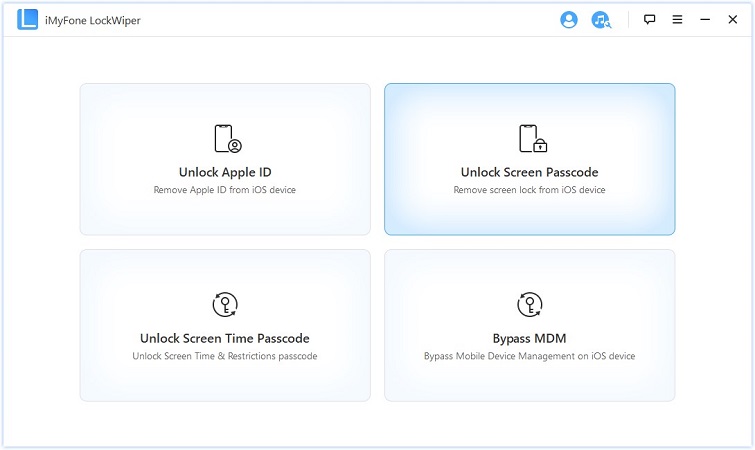
Next, establish a connection between your locked iPad and the computer using a functional USB cable. The software is usually smart enough to detect your device automatically. You’ll then follow the prompts to download the required firmware package, which is tailored specifically for your iPad model and iOS version.
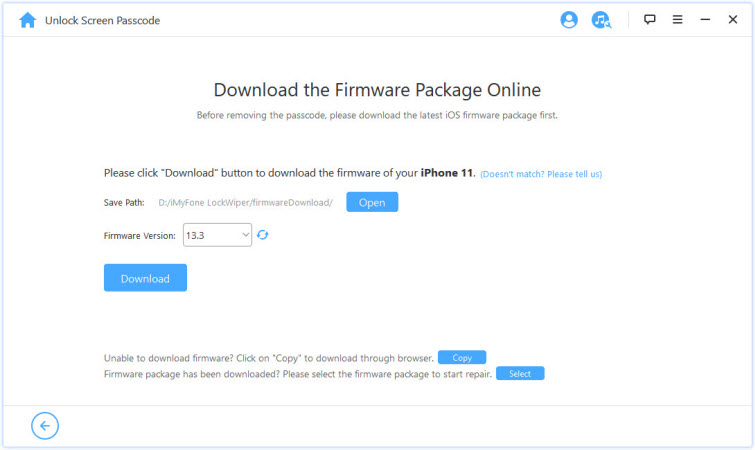
Finally, once the firmware preparation is complete, hit the “Start Unlock” button. The tool will then execute the process to clear the passcode from your iPad, allowing you to proceed with setting it up as a new device or restoring from a previous backup.
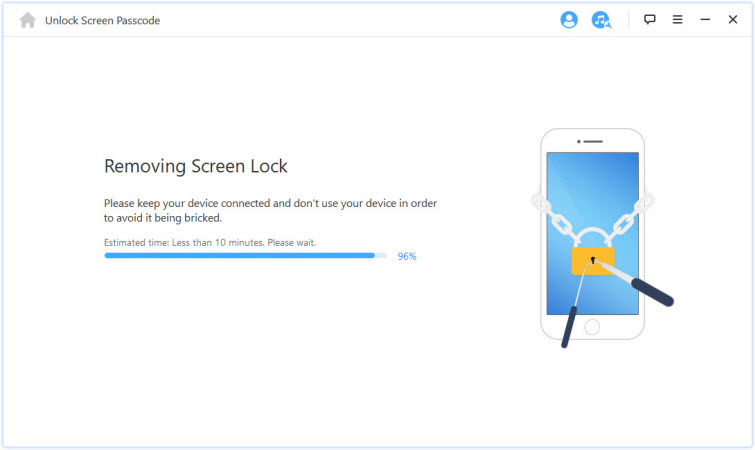
This easy-to-navigate interface is a significant benefit of using this ipad unlocker free utility. It walks you through every required step clearly, greatly minimizing the possibility of user error.
iMyFone LockWiper.All-in-One iPhone Unlock Tool.Unlock all types of screen locks, including 4/6 digit passcode, Face ID, Touch ID.Remove iPhone Apple ID within a few minutes without password.Bypass MDM and remove MDM profile without needing credentials.Recover and reset Screen Time passcode without losing data.Support all iPhone models and iOS versions including iPhone 17 & iOS 26.Unlock the device only with user’s permission.
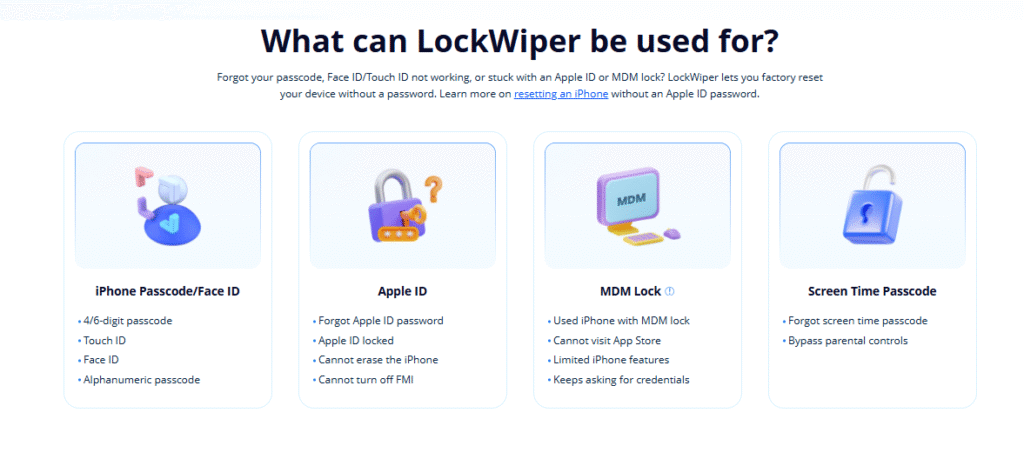
Check More Details | Download Now! | Check All Deals
As another strong contender, AppGeeker iPhone Unlocker also stands out as a comprehensive ipad unlocker option, supporting the removal of various lock types including screen passcode, Apple ID, MDM, and Screen Time passcodes. It boasts a large number of satisfied users and a simple 1-2-3 unlocking process.
Win Download Buy NowMac Download Buy NowGoing by the user feedback snippets, this tool is well-loved for complex scenarios like security lockout screens.
Similarly, TunesKit iPhone Unlocker positions itself as a powerful utility capable of unlocking passcodes in seconds and removing iCloud Activation Lock and Apple ID without a password. It emphasizes high success rates and support for the latest iOS versions, making it another highly-rated ipad unlocker solution.
And then there’s AnyUnlock from iMobile, which is marketed as a free-to-download utility that can handle screen locks, Apple ID/MDM locks, and Screen Time passcodes. It claims to keep content and settings intact when bypassing MDM, though Activation Lock removal might require a jailbreak.
Official and Web-Based Free iPad Unlock Software Options
Beyond dedicated desktop applications, there are built-in options and online services that qualify as free ipad unlock software.
Find My iPad: Apple’s Built-in Free iPad Unlocker
If you prefer sticking to official Apple mechanisms, the ‘Find My’ application offers a method, though it comes with significant caveats. This technique works by triggering a remote erase of your iPad, which simultaneously wipes out the passcode.
To utilize this free ipad unlocker method, two critical conditions must be met: Find My iPad must have been active before the lockout, and you must possess the corresponding Apple ID credentials. You’ll also need an active internet connection and access to another Apple device or a web browser.
![]()
Steps to Use Find My for Unlocking:
- Access Find My via iCloud.com on any computer or use the Find My app on a different trusted Apple device. Sign in using the exact Apple ID linked to the locked iPad.
- From the device list, select your locked iPad and choose the “Erase iPad” function.
- This action remotely wipes everything—data, settings, and crucially, the screen passcode.
Post-wipe, you can set up your iPad anew or restore from a recent backup. The biggest hurdle here is that this method involves a complete data sacrifice. If you lack recent backups, significant data loss is unavoidable.
iCloudin: Web-Based Free iPad Unlocking Software
iCloudin represents one of the web-based free ipad unlock software solutions that often surface for activation lock bypasses. This is particularly relevant if you ended up with a second-hand device still tethered to the previous owner’s Apple ID.

As an option in the realm of free ipad unlock software, iCloudin presents various services, usually split between free and premium tiers. The free version often carries limitations compared to paid options.
Using iCloudin for iPad Unlocking Insights:
iCloudin’s process generally involves visiting their website and selecting the service that matches your lock scenario (Screen Passcode, Activation Lock, etc.). You then provide device details like model and iOS version.
It’s noteworthy that, like many web-based solutions, iCloudin might struggle with the absolute latest iOS versions, and success rates can vary widely. Furthermore, some reviewers have pointed out that without a clearly official site, risks of installing unwanted software exist, and you might need iTunes installed on your PC to proceed. Aiseesoft’s analysis notes that tools like iCloudin often carry risks due to unreliable download sources.
iCloudUnlock: Online Activation Lock Bypass
Closer in function to iCloudin, iCloudUnlock is another online service specializing in bypassing the dreaded iCloud Activation Lock. This is frequently useful for devices acquired second-hand where the previous owner forgot to sign out.
This type of ipad unlocker service operates entirely online, meaning no software installation is needed. The standard procedure involves submitting your device’s IMEI number and then following their specific instructions.
Things to Keep in Mind about iCloudUnlock:
- It primarily targets Activation Locks, meaning it might not help if you just forgot your screen passcode.
- Support for the newest iOS versions can be a frequent limitation with these online free ipad unlock software tools.
- Free services often involve queue times or slower processing compared to paid alternatives.
Always research the reputation of such online services before handing over device identifiers.
OpenMyiCloud: Specialized but Often Paid
OpenMyiCloud is another name that pops up in discussions regarding free ipad unlock software, particularly for bypassing iCloud Activation Locks. It markets itself as a solution for legitimate users stuck with a former owner’s ID.
However, a closer look reveals that while consultations might be free, effective unlocking often defaults to a paid service, sometimes starting at a significant cost (reports indicate figures around $70 or more).
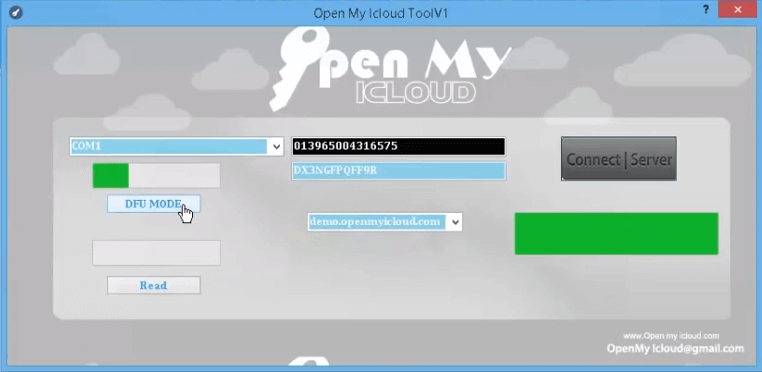
Key Takeaways for OpenMyiCloud:
- Focuses heavily on iCloud Activation Lock removal.
- Like others, compatibility can be an issue; support often caps out at older iOS versions (e.g., iOS 16.8 mentioned in some reports).
- Be prepared for the cost; the “free” aspect is often limited.
Official and Alternative Recovery Methods
If third-party software isn’t your preference, official avenues or alternative computer-based methods exist for certain locks.
Restoring via iTunes or Finder (The Official Erase)
Apple officially endorses restoring your iPad through iTunes (for Windows users) or Finder (for macOS users). This process forces the device into recovery mode and wipes everything, including the passcode. This is, however, a guaranteed factory reset, so data backup is critical beforehand, as per Apple’s own guidance (source: Apple Support).
How to reset your iPad passcode using your Mac or PC Locked out of your iPad and forgot your iPad passcode? Use a computer to get your iPad into recovery mode so you can erase it and set it up again.
What you need
- Mac or Windows PC
- Cable that could charge your iPad
- Internet connection
- Up to 60 minutes
If you enter the wrong passcode on your iPad Lock Screen too many times, an alert lets you know that your iPad is disabled. If you can’t remember your passcode when you try again, you need to use a computer to put your iPad in recovery mode. This process deletes your data and settings, including your passcode, allowing you to set up your iPad again.
After you erase your iPad, you can restore your data and settings from a backup. If you didn’t back up your iPad, you can set it up as a new device and then download any data that you have in iCloud.
Contacting Apple Support
If you possess verifiable proof of purchase (original receipt), contacting Apple Support might open doors, especially when dealing with a persistent Activation Lock. They are the only ones who can officially remove server-side restrictions tied to an Apple ID.
Comparing Your Final iPad Unlocker Choices
Let’s quickly recap the landscape of ipad unlocker solutions we’ve reviewed:
- iMyFone LockWiper: Offers the most robust feature set, handling screen locks, Screen Time, and Apple ID with a clean user experience. It’s a versatile ipad unlocker.
- Find My iPad: An official, free route, but only works if Find My was active and you know the Apple ID—it demands you erase the device.
- iCloudin: A web-based free ipad unlock software option, mainly for Activation Locks, but has reliability concerns and often requires iTunes installation.
- iCloudUnlock / OpenMyiCloud: Specialized for Activation Locks online, but usability and recent iOS support can be questionable, and they often pivot to paid services.
- iTunes/Finder Restore: The guaranteed official way to remove screen passcodes, but at the cost of all existing data.
Crucial Factors When Selecting Free iPad Unlock Software
When you’re under pressure because your iPad is locked, it can be tempting to grab the first solution you see. However, choosing correctly is key. Consider these vital factors when evaluating any ipad unlocker tool:
- Compatibility Check: Does the software support your specific iPad model and, critically, your current iOS version? Some tools lag behind Apple updates.
- Lock Type Alignment: Are you facing a simple forgotten screen code, or a tricky MDM or Activation Lock? Ensure the tool is specifically equipped for your obstacle.
- Data Preservation: Does the method require a factory reset? Tools like LockWiper sometimes advertise data preservation for certain lock types, which is a huge plus compared to the mandatory wipe in the Find My or iTunes restore methods.
- Reputation and Trust: With so many web-based free ipad unlock software options appearing, vetting the developer’s reputation is essential to avoid malware or scams. A tool like AnyUnlock, for instance, comes from a known developer team (iMobile).
iMyFone LockWiper.All-in-One iPhone Unlock Tool.Unlock all types of screen locks, including 4/6 digit passcode, Face ID, Touch ID.Remove iPhone Apple ID within a few minutes without password.Bypass MDM and remove MDM profile without needing credentials.Recover and reset Screen Time passcode without losing data.Support all iPhone models and iOS versions including iPhone 17 & iOS 26.Unlock the device only with user’s permission.
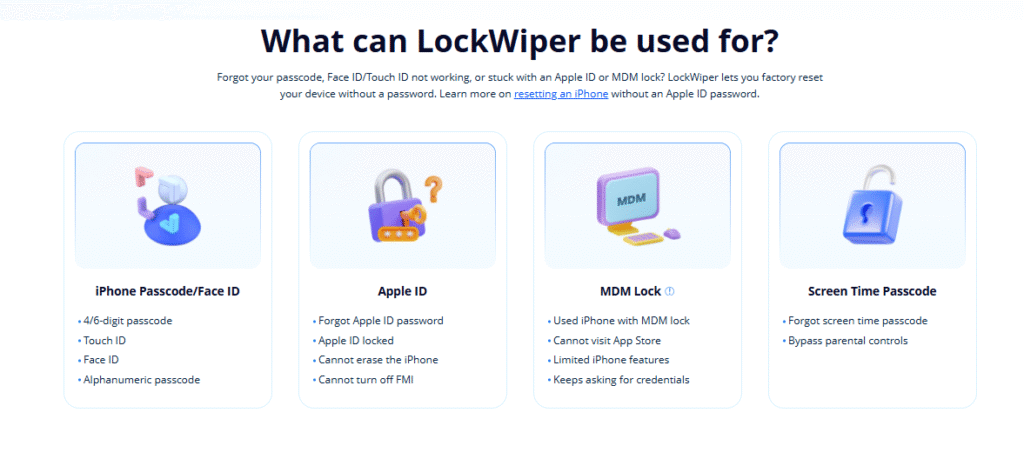
Check More Details | Download Now! | Check All Deals
Other programs assessed, like ApowerUnlock, are specifically designed for screen passcode removal and may explicitly state they do not support Apple ID unlocking, which is important if you have an Activation Lock.
ApowerUnlock allows you to unlock iPhone/iPad without passcode regardless of the reason why it has been locked. It enables you to easily remove passcode from iPhone/iPad, unlock fingerprint passcode or Touch ID.
Attention: Different devices have different data storage and access, this may lead to an unlock failure. All the data will be removed once unlocked successfully, and ApowerUnlock for Windows does not support unlocking Apple ID. Please proceed with caution.
Proactive Steps: Preventing Future Lockouts
While knowing how to use an ipad unlocker is handy, prevention is always the best strategy. Here are a few practical tips to keep your iPad accessible:
- Backup Religiously: Get into the habit of backing up your iPad data regularly to iCloud or your computer. This mitigates the damage if you must perform a restore.
- Secure Passcodes: Use a reliable password manager or keep a physical, safe record of your primary and Screen Time passcodes.
- Manage Your Apple ID: Ensure your Apple ID credentials, recovery emails, and associated phone numbers are current and secure. This simplifies using official recovery methods.
- Used Device Due Diligence: When acquiring a used iPad, insist on verifying that the seller has completely removed their Apple ID. Never buy an iPad with an active Activation Lock unless you are prepared for third-party software troubleshooting.
Troubleshooting Common Issues with Your iPad Unlocker
Even when using specialized free ipad unlock software, hiccups can occur. Here’s how to handle common frustrations:
- Computer Not Detecting iPad: Start by swapping out the USB cable—a faulty cable is often the culprit. Try a different USB port or restart both the computer and the iPad.
- Firmware Download Failure: Ensure your internet connection is rock-solid and you have ample storage space on your computer for the firmware package.
- Unlocking Process Fails: Check to make sure you are using the latest version of the ipad unlocker tool and that your device model falls within its supported range.
Final Thoughts on Getting Your iPad Unlocked
Facing a locked iPad is certainly a headache, but thankfully, we have a variety of paths forward, including several options that fit the free ipad unlock software criteria. The comprehensive software tools, like iMyFone LockWiper, often provide the broadest solution for screen passcodes and more.
When making your final decision among ipad unlocker choices, always weigh compatibility against the specific lock type you need to solve, and never underestimate the risk associated with untrusted online free ipad unlock software solutions.
Ultimately, understanding your lock, choosing a reputable tool, and proactively backing up your data will ensure that even a dreaded lockout doesn’t turn into a disaster. Regain access to your device with confidence using the insights provided here.
iMyFone LockWiper (Android).Android Unlocker forScreen Lock & FRP.Remove all types of Android screen passcodes: PIN, pattern, password, fingerprints, face ID.Bypass FRP & Google account verification for Samsung, Xiaomi, Redmi, and Oneplus without password.Unlock Samsung screen lock without losing data.Factory reset Android Phones & tablets in 5 minutes.Support 6,000+ Android phones, tablets including devices running on Android 15.0.iMyFone LockWiper (Android) is intended for use only with the informed consent of the device’s lawful owner.

Check More Details | Download Now! | Check All Deals
*Some images courtesy of iMyFone
 TOOL HUNTER
TOOL HUNTER


