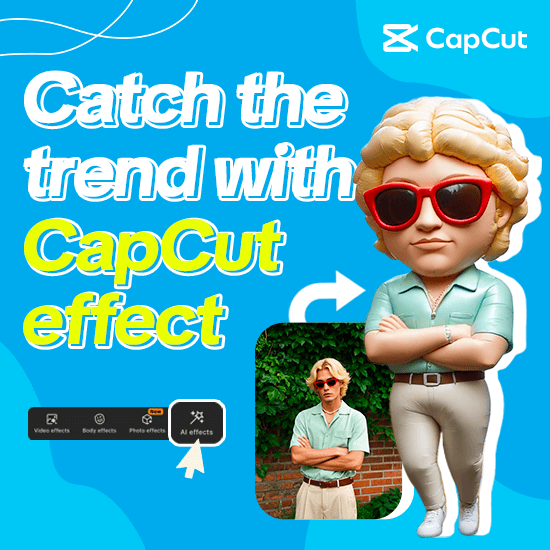Making videos used to be something only professionals could do well. You had to buy expensive software and spend a long time learning how to use it. But now, thanks to tools like the Kapwing AI Video Generator, anyone can create amazing videos in just minutes. It’s like having a smart assistant that does all the hard work for you. Whether you’re making content for YouTube, Instagram, or even for school or business, Kapwing makes everything simple and fast.
In this guide, I’ll walk you through how to use the Kapwing AI Video Generator step by step. You’ll see just how easy it is to make beautiful videos without any stress. I’ll also introduce you to another great tool called CapCut Web. It’s another awesome AI video maker that can help you be even more creative and make your videos stand out.
What is the Kapwing AI Video Generator
So, what is the Kapwing AI Video Generator exactly? It’s an online tool that uses artificial intelligence to help you make videos faster and easier. It can automatically edit your clips, add subtitles, resize videos for different social media platforms, and even improve how your content looks with smart adjustments. You can start with just a script, an audio file, or videos you already have. The AI takes care of everything else. The main goal is to save you time and let anyone create professional-looking videos, even if you’ve never edited before.
One of the best things about the Kapwing AI Video Generator is how user-friendly it is. You don’t need to be a tech expert to figure it out. It’s made for everyday people like students, teachers, business owners, and social media fans. Everyone can use it without any trouble. It’s all about making video creation simple, fun, and accessible to all.
Main Features of the Kapwing AI Video Maker
The Kapwing AI Video Generator comes with a lot of helpful features that make video creation a breeze. Let’s take a closer look at what it offers.
First off, it’s super fast at turning your ideas into high-definition videos. You don’t need any advanced editing skills. The AI tools speed up the whole process so much that you can have a polished video ready in just a few minutes.
Another great feature is how it helps you keep your brand style consistent. You can easily add your brand’s colors, fonts, and logo to every video you make. This makes all your content look professional and unified, which is great for businesses or anyone who wants a consistent look.
If you want to make your videos more dynamic, Kapwing lets you add eye-catching animations. You can use smooth, engaging effects without any complicated editing. It’s an easy way to grab your audience’s attention and make your videos more fun to watch.
The auto subtitles and translations feature is also super useful. Kapwing can generate subtitles automatically and even translate them into different languages. This makes your videos accessible to more people around the world, which is perfect if you have a global audience.
Then there are the smart scene transitions and timing. The AI adjusts the transitions to match the tone and pace of your video. This makes everything flow naturally and look more professional.
Lastly, Kapwing helps you reach more people on social media. You can optimize your videos for platforms like TikTok, Instagram, YouTube, and more. It formats your clips perfectly to boost engagement and help you grow your audience.
How to Use the Kapwing AI Video Creator
Using the Kapwing AI Video Generator is really straightforward. Just follow these simple steps, and you’ll have a video ready in no time.
First, you need to access Kapwing’s AI toolkit. Open your project in Kapwing and go to the top menu bar. Click on the “Lightbulb” icon to find the AI editing tools. This is where all the magic happens.
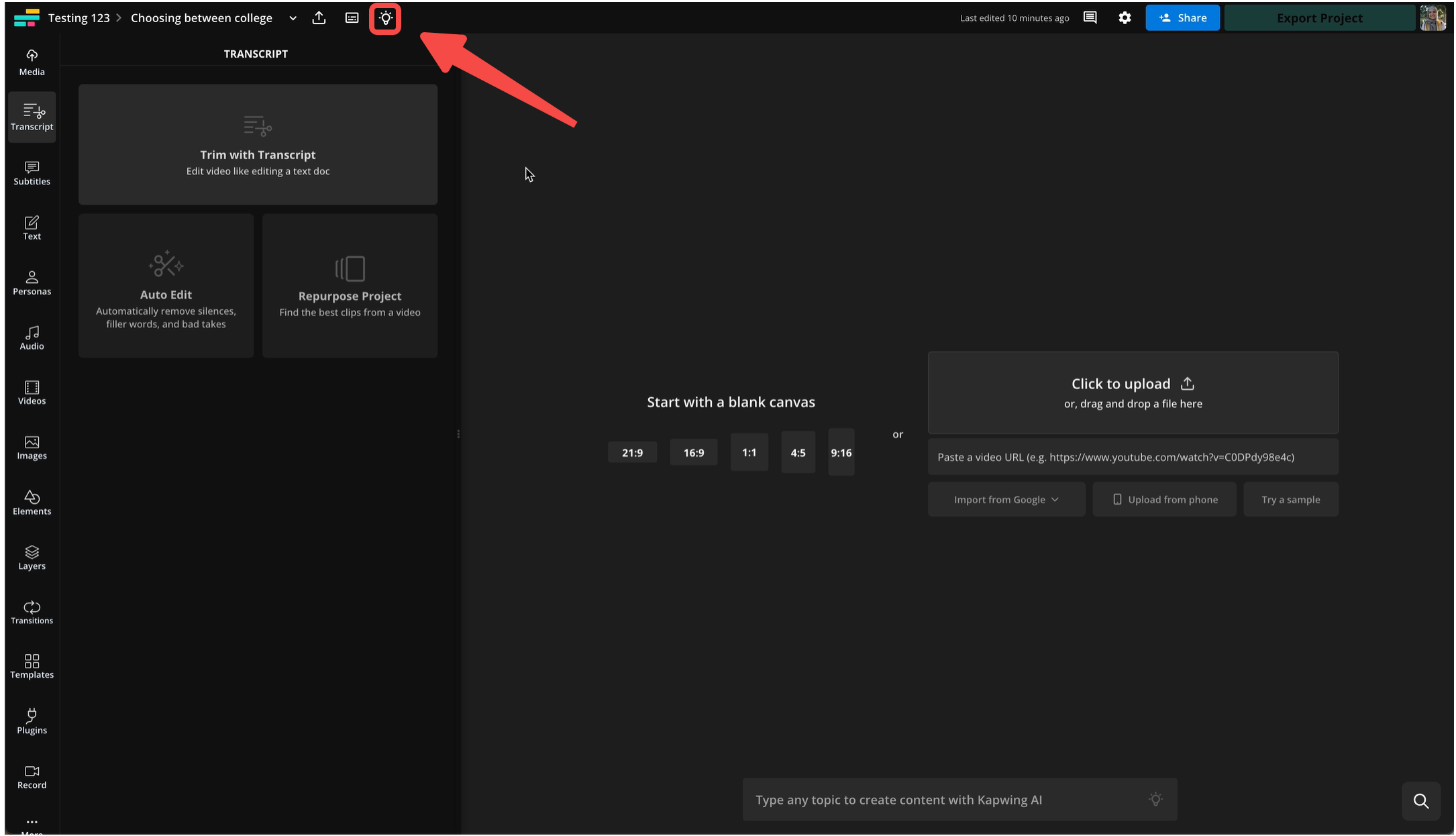
Next, describe the video you want to make. In the “Video Project” section, you’ll see an area called “Use my own script.” Enter a clear prompt that describes your video. You can also paste a URL of an article if that helps. Once you’re ready, click the “Generate Video” button. The AI will start creating your video automatically based on your input.
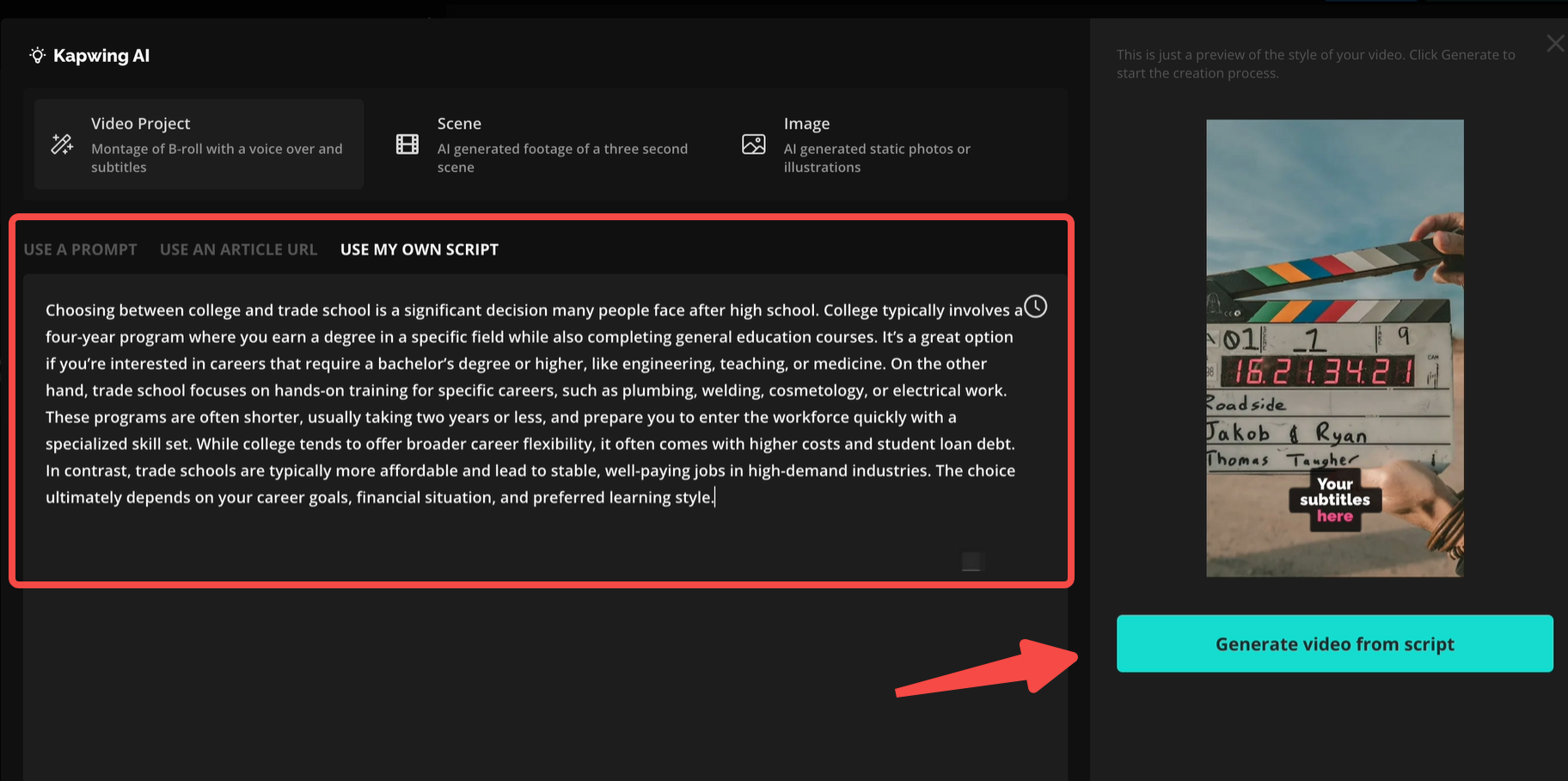
After the video is generated, you can make some final edits before exporting. You might want to adjust the aspect ratio for different platforms like TikTok or Instagram. You can also change the caption style and language settings if needed. Once you’re happy with everything, export the video and download it to your device.
And that’s it! With just a few clicks, you can create a stunning video using the Kapwing AI Video Generator. It’s really that easy.
Pros and Cons of the Kapwing AI Video Generator
Like any tool, the Kapwing AI Video Generator has its strengths and weaknesses. Let’s talk about them so you know what to expect.
Starting with the pros, it has really strong text-to-video and subtitle tools. Kapwing is great at turning text into nice-looking videos. You can generate videos from scripts and add accurate subtitles that sync automatically. This is perfect for creators who work with a lot of text, like educators or marketers.
It also supports multiple languages. If you’re creating content for a global audience, this is a huge plus. You can make videos in different languages easily, which helps you connect with more people around the world.
Collaboration is another strong point. Kapwing allows multiple users to work on the same project in real-time. This is ideal for teams or group projects where everyone needs to contribute and make edits together.
Lastly, it supports multiple export formats. You can save your video in different formats suitable for various platforms or uses. This flexibility is great if you need your video for different purposes.
Now, let’s look at the cons. The free version has limited exports and adds a watermark to your videos. This might be annoying if you want clean videos without any branding.
There are also fewer advanced effects compared to some other tools. If you’re looking for fancy animations or 3D effects, Kapwing might feel a bit basic.
The AI voice quality is not the best. It’s still quite basic and doesn’t offer much customization for tone or accent. This might not be ideal for projects that need more natural-sounding narration.
Finally, rendering can be slow for longer videos. If you’re working on a big project, you might need to wait a while for the video to be ready. This can be frustrating if you’re on a tight schedule.
CapCut — Your all-in-one video & photo editing powerhouse! Experience AI auto-editing, realistic effects, a huge template library, and AI audio transformation. Easily create professional masterpieces and social media viral hits. Available on Desktop, Web, and Mobile App.
Create Smarter Videos Fast: Try CapCut’s Free Online AI Editor
If you’re looking for something a bit different, CapCut Web is another excellent option. It’s a free online AI editor that helps you create videos quickly and easily. It has a powerful AI video maker that can generate scripts and create complete videos for you. Whether you’re a beginner or a pro, CapCut’s tools are efficient, user-friendly, and designed to help you produce professional-quality videos with ease.
Key Features of CapCut
CapCut comes with many exciting features that make video creation fun and efficient.
The AI video maker can turn simple ideas into full videos quickly. It automates editing, scene selection, and transitions to save you time and effort.
There’s also an AI-powered script generator. It creates engaging video scripts in seconds, so you don’t have to worry about what to say. This is great if you’re not sure how to start your video.
You can generate AI avatars too. These avatars can narrate your videos, adding a human touch without you being on camera. It’s perfect for people who are shy or want to keep their identity private.
If you have old videos, you can remake them with AI. CapCut can restyle your video, improve pacing, or update visuals to match current trends. This is a great way to breathe new life into your old content.
The AI-based voice changer is really fun. You can modify your voice for different characters, tones, or emotions. It’s ideal for storytelling, gaming content, or just adding some creativity to your videos.
It has an automatic caption generator. You can add accurate subtitles instantly, which helps with accessibility and viewer engagement. No more typing out subtitles manually!
There’s also a voice enhancer. It reduces background noise and makes spoken words clearer. This is especially useful if you recorded your audio in a noisy environment.
How to Use CapCut’s AI Video Generator
Using CapCut is simple and straightforward. Here’s how you can create a video effortlessly.
First, access the AI video maker. Go to CapCut Web and from the main dashboard, click on “Free AI video maker.” This will take you to the workspace where you can start creating your video.
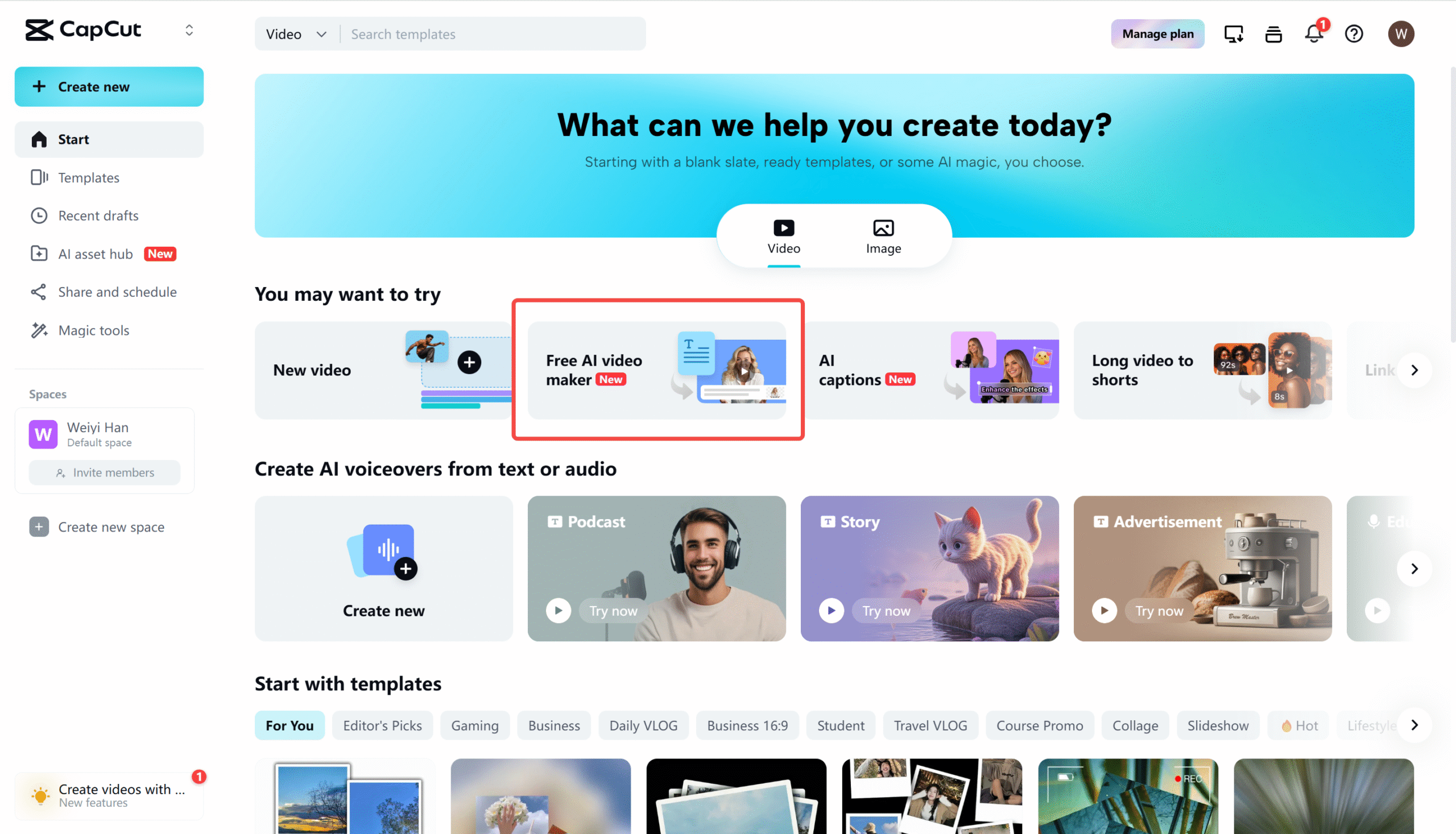
Next, generate your script and video. Click on “Instant AI video,” choose your preferred video style, and set the aspect ratio. You can either paste your script into the “Enter script” box or use the “Generate script” feature to have CapCut create one for you. Then, pick your voice style and set your desired video length. Once everything is set, hit the “Create” button to let CapCut’s AI bring your video to life automatically.
After your video is generated, you have the option to replace any media. Just click on the scene you want to edit, tap the replace icon, and either upload your own files, pick from CapCut’s stock library, or generate new content using AI. This step is optional, but it’s a great way to personalize your video even more.
Then, add caption templates. Navigate to the “Captions” section on the left-side panel. Browse through the various caption templates, choose one you like, and click to apply it. This will make your subtitles look more stylish and match the vibe of your video.
You can also add background music. Click on the “Music” section to explore a variety of tracks. Listen to the previews and once you find the right one, click the “+” button to add it to your video. You can fine-tune the music volume to make sure it blends well with your content.
Finally, export or edit the video. When you’re happy with the final video, click “Export,” set your file name, resolution, format, and frame rate, and then click “Export” again to save it. If you want to add extra touches, select “Edit more” to access the CapCut online video editor for advanced editing options, including transitions, effects, and audio enhancements.
CapCut — Your all-in-one video & photo editing powerhouse! Experience AI auto-editing, realistic effects, a huge template library, and AI audio transformation. Easily create professional masterpieces and social media viral hits. Available on Desktop, Web, and Mobile App.
Conclusion
To sum up, the Kapwing AI Video Generator is a convenient tool for making professional videos without needing advanced skills. It has strong text-to-video features, supports multiple languages, and allows collaboration. It’s great for quick content creation, especially if you’re new to video editing.
But if you’re looking for something even more efficient and user-friendly, give CapCut Web a try. It offers full script-to-video automation and a smooth creative workflow. Many content creators find it to be a top choice today because of its powerful features and ease of use.
FAQs
What is an AI video generator?
An AI video generator is a tool that uses artificial intelligence to create videos from text, images, or prompts. It handles editing, media selection, and even scriptwriting. If you want an easy way to make videos, CapCut Web is a great option to try.
How do AI video generators work?
They analyze your input, select visuals, add transitions and voiceovers, and compile everything into a video. This automation saves hours of work. For a smooth and user-friendly experience, use CapCut Web. Its AI video maker helps you create videos based on your ideas quickly, streamlining your workflow.
Which is the best AI video generator?
The best tool depends on what you need. Some focus on speed, while others prioritize creative control. The ideal one should provide both smart automation and room for personalization. CapCut’s online video editor is a perfect fit. It not only provides a smart AI video maker but also offers script generation, voice changers, and customizable editing options. If you’re looking for a brilliant balance of quality, speed, and creativity, CapCut Web is definitely worth trying.
Some images courtesy of CapCut.
 TOOL HUNTER
TOOL HUNTER