Ever wonder how filmmakers create those breathtaking scenes that make you feel like you’re right there in the action? The secret often lies in mastering one essential technique: the wide shot. Whether you’re an aspiring filmmaker or just curious about how movies are made, understanding wide shots can completely change how you watch and create films.
Wide shots are like opening a window into another world. They show us not just the characters, but everything around them – the vast landscapes, the detailed settings, and the spaces between people. These shots help tell stories in a big way, making audiences feel completely immersed in the scene. When used properly, wide shots can transform ordinary footage into something truly cinematic.
In this guide, we’ll explore everything you need to know about wide shots. We’ll cover what they are, the different types available, and how to use them creatively. You’ll also learn practical steps for planning your own wide shots and discover how to polish them using editing software. Let’s dive into the wonderful world of wide shots!
Table of Contents
Understanding Wide Shots in Filmmaking
A wide shot, sometimes called a long shot, is a camera angle that shows a broad view of the scene or subject. Unlike close-ups that focus on details, wide shots include plenty of the environment and background around the main subject. Think of it as stepping back to see the bigger picture.
These shots are incredibly useful for giving context to your story. They show viewers where the action is happening and how everything is arranged in the space. Filmmakers often use wide shots to establish settings, demonstrate scale, or emphasize distances between characters or objects.
In storytelling, wide shots work particularly well when you want to make a character appear lost, lonely, or overwhelmed by their surroundings. The contrast between a small figure and a vast environment can create powerful emotional moments.

The Power of Wide Shot Camera Angles
Why do filmmakers keep coming back to wide shots time and again? The reasons are numerous and compelling. Wide shot camera angles offer several important benefits that strengthen both storytelling and visual impact.
First, wide shots excel at establishing context and setting. By capturing broader scenes, they immediately inform viewers about the location and environment. This is especially crucial at the beginning of new scenes where understanding the geography helps audiences follow the action more easily.
Second, camera wide shots perfectly convey scale and scope. They showcase how large an environment is, which becomes vital in films where the setting itself plays a key role in the story. Large-scale events like battles or parades become more comprehensible through wide shots that show their full magnitude.
Third, wide shots beautifully highlight relationships and dynamics between characters. By showing multiple characters simultaneously, these shots reveal interactions, behaviors, and group dynamics. The positioning of characters within the frame can even suggest power dynamics – those in the center often appear more dominant.
Fourth, wide shots significantly enhance action sequences. The intricate choreography and stunts in action scenes are best appreciated through wide shots that capture the full range of motion. These shots allow audiences to see the skill and precision involved while conveying the true scale of the action.
Finally, wide shots create compelling visual contrasts when used alongside closer shots. Alternating between wide and close shots emphasizes both scale and detail, controls pacing, and guides audiences smoothly through the narrative.
Exploring Different Types of Wide Shots
Wide shots come in several varieties, each serving unique purposes in visual storytelling. Understanding these different types will help you choose the right one for each situation in your films.
Extreme Wide Shot (EWS)
The extreme wide shot shows a vast area where the subject appears quite small within their environment. This type of shot emphasizes the massive scale of the setting, often making subjects seem insignificant by comparison. It’s perfect for establishing new scenes or conveying feelings of isolation and loneliness.

Extreme wide shots work wonderfully in epic films and nature documentaries where the environment itself is a character in the story. They help audiences appreciate the grandeur of landscapes and settings that dwarf human presence.
Long Shot (LS)
The long shot shows the subject’s entire body from some distance while including significant portions of the surrounding environment. This type of shot helps establish scenes and provides context by showing where characters are located. Long shots give audiences a clear sense of scale and setting.

You’ll often see long shots used when characters first enter new environments or when the relationship between characters and their surroundings needs emphasis. They’re versatile shots that work well in almost any genre.
Full Shot (FS)
The full shot captures the subject’s entire body from head to toe within the frame. Unlike other shots, the subject doesn’t need to be perfectly centered, allowing for more flexible composition choices. Full shots are ideal for showcasing characters in their entirety, including their clothing, posture, and physical presence.

These shots are particularly useful when you want to highlight a character’s appearance or physicality. They’re common in fashion sequences, character introductions, or any scene where the complete physical presence matters to the story.
Creative Applications of Wide Angle Shots
Now that we understand the different types of wide shots, let’s explore how to use them creatively in your film projects. Here are some innovative ways to maximize the impact of your wide-angle shots.
Establishing the setting becomes much more effective with wide shots. Use a sweeping wide-angle shot at the beginning of scenes to clearly show audiences where the story is unfolding. This technique immediately grounds viewers in the location and sets the stage for what’s to come.
Creating a sense of scale is another powerful use of wide shots. By making characters appear small against vast landscapes, you emphasize the enormity of their surroundings. This works equally well with natural environments and man-made structures, adding depth and perspective to your scenes.
Wide shots excel at enhancing dynamic movement in action sequences. Whether you’re filming a chase scene, dance number, or battle sequence, wide shots capture the full range of motion while keeping both foreground and background in focus. This helps audiences follow complex action easily.
Emphasizing character isolation becomes particularly poignant through wide shots. Placing a character alone in a wide, empty space effectively conveys feelings of loneliness, vulnerability, or introspection. The visual contrast between the solitary figure and expansive environment creates immediate emotional impact.
Finally, wide shots help capture dramatic perspectives that make scenes appear more three-dimensional. By adding depth and visual interest, these shots draw audiences deeper into the story world, making the viewing experience more immersive and engaging.
Planning Perfect Wide Shots: A Step-by-Step Guide
Creating compelling wide shots requires careful planning and preparation. Follow these five straightforward steps to plan and execute perfect wide shots for your films.
Start by choosing the right location for your wide shot. Look for places that enhance your scene’s narrative and match the emotional tone you want to create. Visit several potential locations to compare their features and suitability before making your final decision.
Next, select the appropriate equipment for capturing wide shots. You’ll need a quality wide-angle lens (typically between 14mm-24mm) to capture expansive views. Don’t forget essential support equipment like a stable tripod and proper lighting gear to ensure professional results.
Composition plays a crucial role in successful wide shots. Think carefully about how to arrange elements within your frame using techniques like the rule of thirds, leading lines, and natural framing elements. Balanced compositions create harmonious shots, while intentional asymmetry can add tension and visual interest.
Proper camera settings make all the difference in wide shot photography. Adjust your settings according to lighting conditions and desired depth of field. Always use a tripod for stability, especially in low-light situations or when using slower shutter speeds, to maintain image clarity and sharpness.
Finally, take multiple shots from slightly different angles, distances, and compositions. Review your shots on your camera’s display immediately after capturing them. Check for sharpness, proper exposure, and balanced composition while looking for any distracting elements that need adjustment.
Enhancing Your Wide Shots with CapCut Desktop
After capturing your wide shots, the next step involves polishing them through editing. This is where you can truly make your footage shine. CapCut desktop video editor offers an excellent platform for enhancing wide-angle shots with its user-friendly interface and comprehensive editing tools.
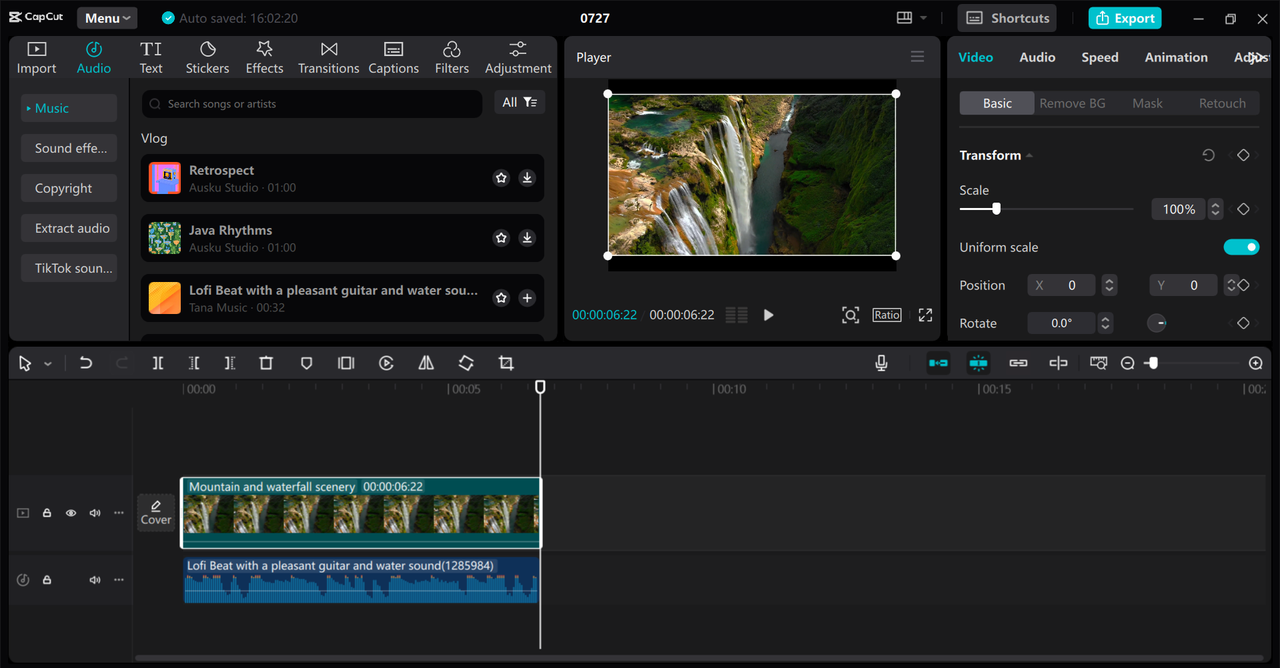
CapCut — Your all-in-one video & photo editing powerhouse! Experience AI auto-editing, realistic effects, a huge template library, and AI audio transformation. Easily create professional masterpieces and social media viral hits. Available on Desktop, Web, and Mobile App.
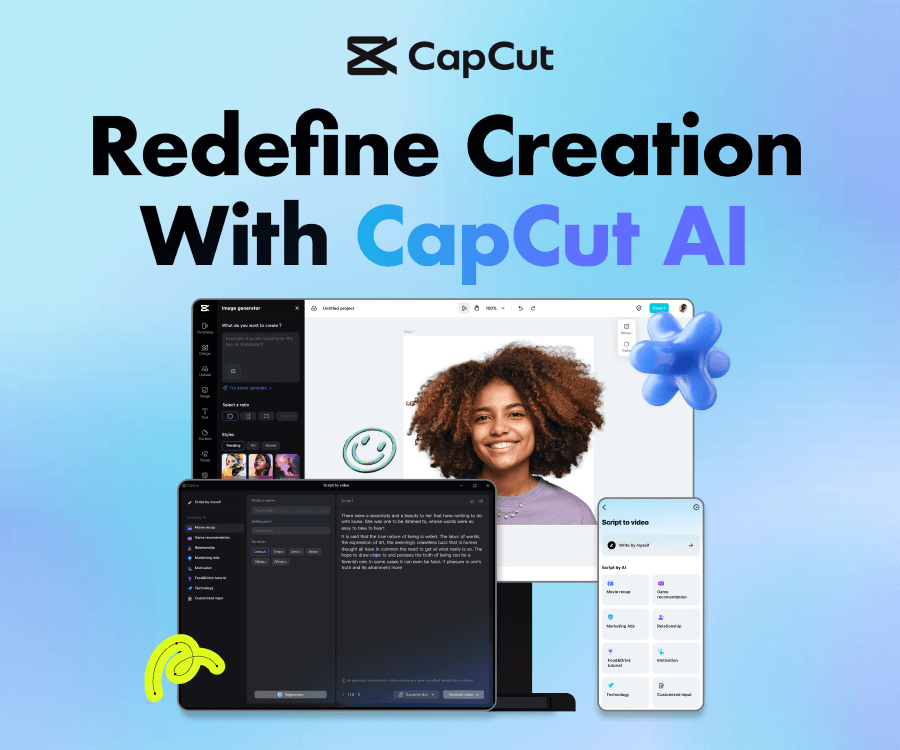
Download App | Sign Up for Free
Editing Wide Angle Shots with CapCut
Editing wide shots with CapCut follows a straightforward process that yields professional results. Begin by importing your footage into the software through the intuitive import function.
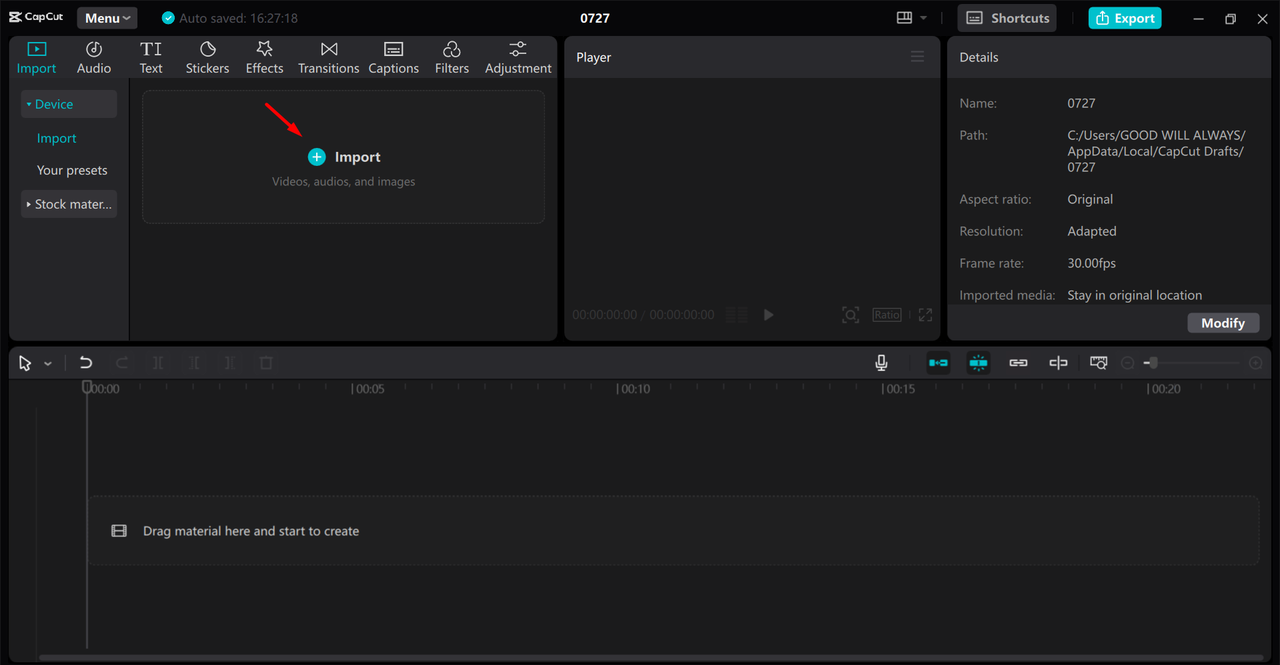
Once your footage is imported, proceed to edit and adjust your shots. You can crop or reframe your footage to improve composition while maintaining the wide perspective. Use keyframing to add subtle movements or refocus attention on specific elements within your wide shots. Color grading tools help establish the desired mood and tone, while stabilization features smooth out any camera shake.
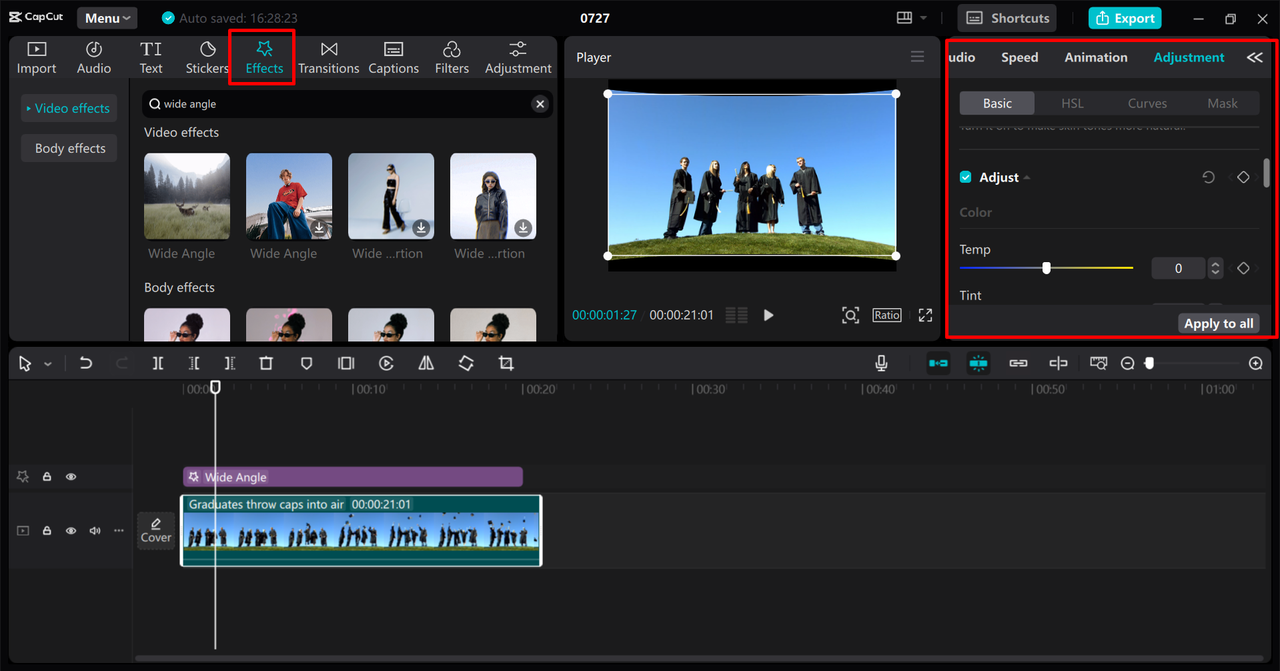
When you’re satisfied with your edits, use the export function to save your project in various resolutions and formats. The platform also offers direct sharing to social media platforms like TikTok and YouTube for convenient distribution.
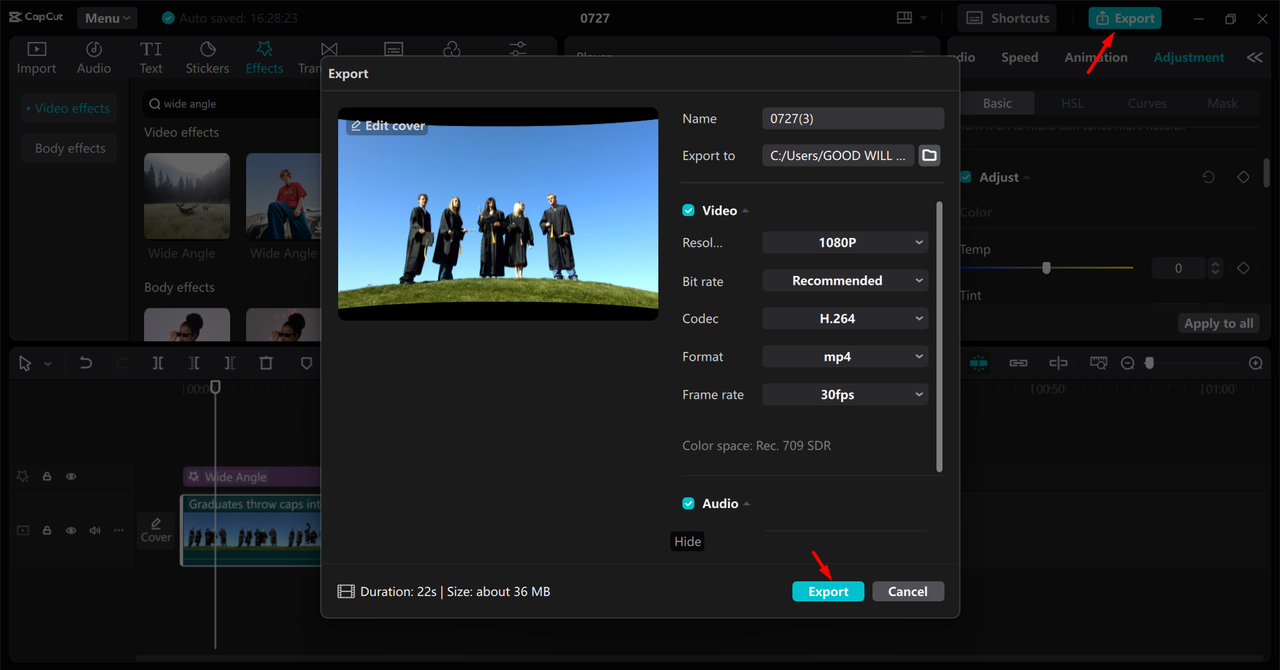
Essential CapCut Features for Wide Shots
CapCut offers several specialized features that prove particularly useful for editing wide shots. The video stabilization feature smooths out shaky footage, ensuring your wide shots remain steady and professional-looking. This is especially valuable for shots where camera movement might otherwise distract viewers.
Cropping and splitting tools allow precise trimming and division of clips, helping you focus on the most important parts of your wide shots. The auto reframe feature intelligently adjusts framing to keep key elements in focus, ensuring main subjects remain prominent even as scenes change.
Keyframe animations enable adding precise movements and effects to your shots, creating dynamic visual storytelling through controlled changes in position, scale, and opacity over time. Pan and zoom effects further enhance wide shots by adding motion and emphasizing specific details within the frame.
CapCut — Your all-in-one video & photo editing powerhouse! Experience AI auto-editing, realistic effects, a huge template library, and AI audio transformation. Easily create professional masterpieces and social media viral hits. Available on Desktop, Web, and Mobile App.
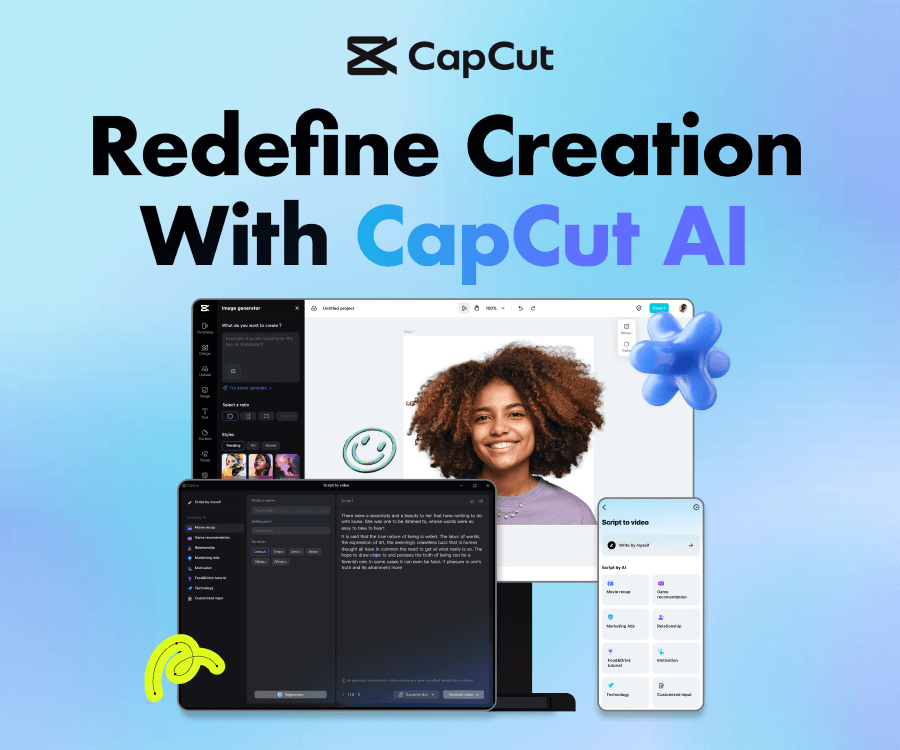
Download App | Sign Up for Free
Final Thoughts on Mastering Wide Shots
Mastering wide shots can significantly transform your filmmaking capabilities. These shots enable you to tell richer stories through expansive views and intricate details. By following the essential steps of careful location selection, proper equipment choice, thoughtful composition, appropriate camera settings, and thorough review processes, you can capture stunning wide shots that elevate your projects.
Editing tools like CapCut desktop video editor further enhance wide shots through features like stabilization, auto reframe, and keyframe animations. These tools help ensure your wide footage appears professional and polished, ready to impress audiences.
The journey to mastering wide shots involves practice and experimentation. Don’t hesitate to try different approaches and techniques as you develop your skills. With time and experience, you’ll discover how wide shots can truly transform your films into captivating visual experiences.
Frequently Asked Questions
What exactly defines a wide angle shot in cinematography?In cinematography, a wide shot captures a broad view of the scene that includes both the main subject and considerable surrounding environment. Filmmakers typically use wide-angle lenses ranging from 14mm to 24mm to achieve these shots. Wide shots are ideal for establishing scenes, showcasing landscapes, and creating a sense of scale. After shooting, editing software like CapCut desktop video editor helps enhance these shots further.
Can you provide examples of effective wide shots in famous films?Many renowned films effectively utilize wide shots in their storytelling. The “Star Wars” franchise famously uses wide shots to emphasize the vastness of space and various planets, enhancing the epic scale of its adventures. “The Revenant” employs wide shots to capture the expansive, rugged wilderness that forms the backdrop of the protagonist’s survival journey. With proper technique and tools like CapCut, you can create similar impressive wide shots.
When should filmmakers use extreme wide shots?Extreme wide shots work best when you need to emphasize the scale of a setting or show how small a character appears within a vast environment. Use them to establish grand settings, highlight character loneliness, or capture large-scale action sequences. These shots frequently appear in epic films and nature documentaries. After filming, CapCut desktop video editor helps enhance these shots during post-production.
Some images courtesy of CapCut
 TOOL HUNTER
TOOL HUNTER


