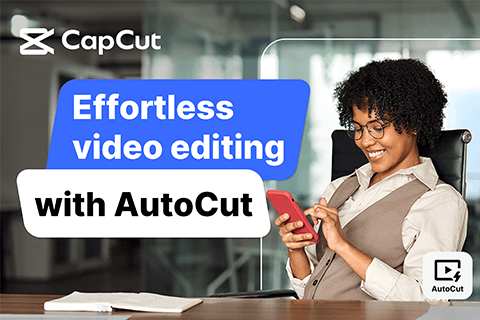Hey everyone! If you’re into gaming, content creation, or just want to boost your social media, you’ve probably heard how important short videos are these days. Platforms like YouTube Shorts, TikTok, and Instagram Reels are super popular, and everyone wants a piece of the action. But editing videos can be time-consuming and tricky, especially if you’re not an expert. That’s where AI tools come in handy!
One tool you might have seen around is called 2short AI. Yeah, it’s a pretty cool app! 2short AI is designed to help people like you and me turn long videos into short, engaging clips without spending hours on editing. But guess what? It’s not the only option out there. There are other awesome alternatives too. In this article, we’ll dive into what makes 2short AI special and check out some other tools that can help you grow your channel with amazing short clips.
What is 2short AI and why is everyone talking about it?
So, what exactly is 2short AI? Well, 2short.ai is an AI-powered platform that’s especially great for YouTube creators. It takes your long videos and magically turns them into short clips that are perfect for YouTube Shorts, TikTok, and Instagram Reels. The AI scans through your video, finds the most interesting parts, adds automatic captions, and makes the whole editing process super simple. If you’ve ever struggled with editing, 2short AI can totally change the game for you.
Some of the best things about 2short AI include one-click animated subtitles, unlimited high-quality exports (up to 1080p!), and advanced editing tools that let you tweak your videos just the way you want. There’s also this cool feature called center-stage facial tracking—it uses AI to always keep the focus on the person speaking. You can export your videos in horizontal, vertical, or square formats, and even add your own logo or overlays to make your content stand out.
Now, let’s talk about pricing because we all want to know if it’s worth it, right? 2short AI has a free Starter plan that gives you 30 minutes of AI video analysis. If you need more, there’s a Lite plan for $9.90 a month (5 hours of analysis), a Pro plan for $19.90 (15 hours), and a Premium plan for $49.90 (50 hours). So whether you’re just starting out or you’re a heavy user, there’s an option for you.
How to use 2short AI to create awesome shorts
Using 2short AI is really easy, even if you’ve never edited a video before. Here’s how it works: First, go to the 2short.ai website and sign up or log in. Then, copy the link of a YouTube video you want to turn into shorts and paste it into the tool. The AI will analyze the video and create short, engaging clips that are ready to share. It’s literally that simple!
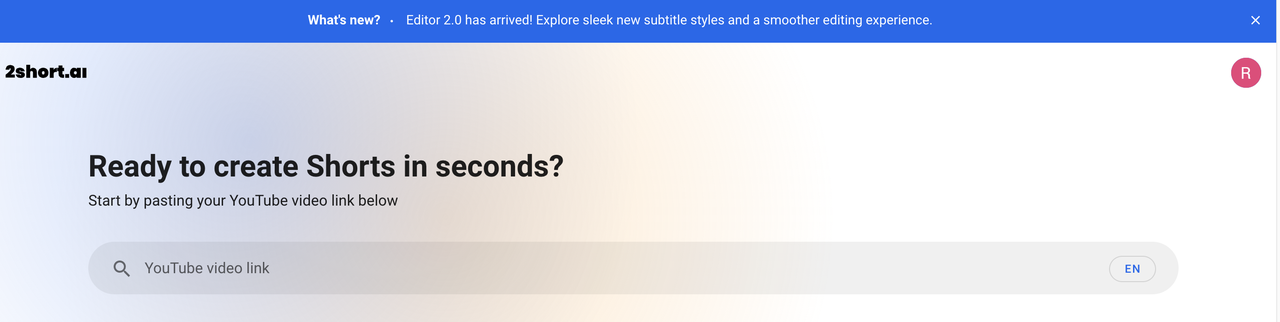
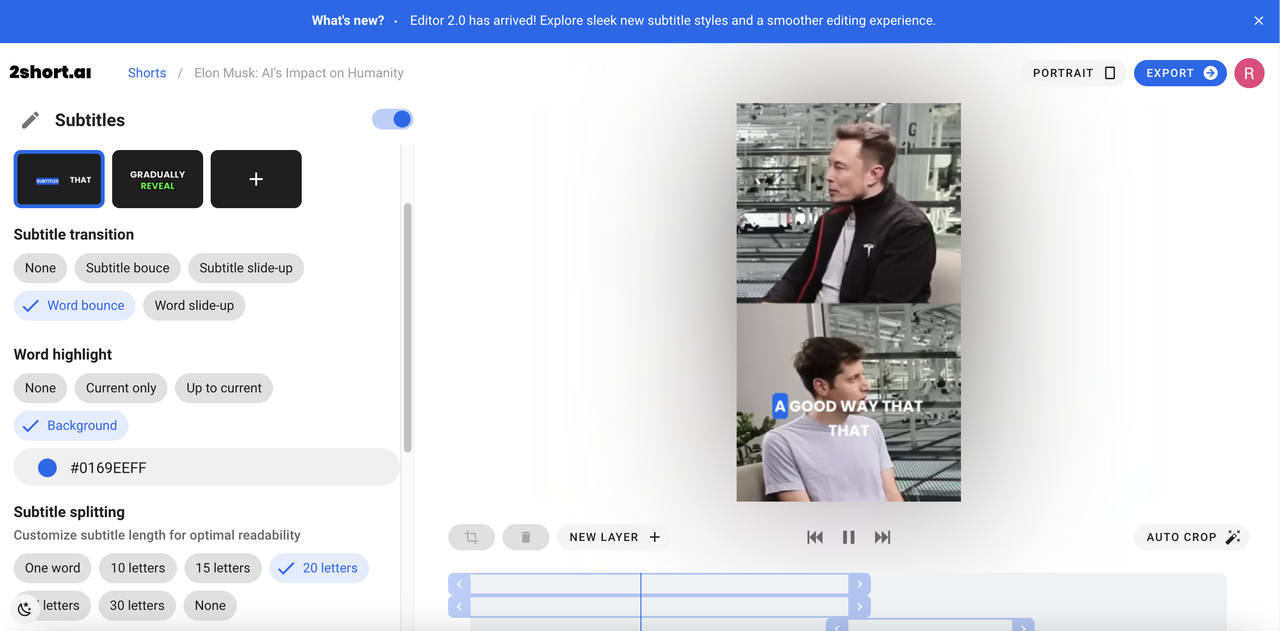
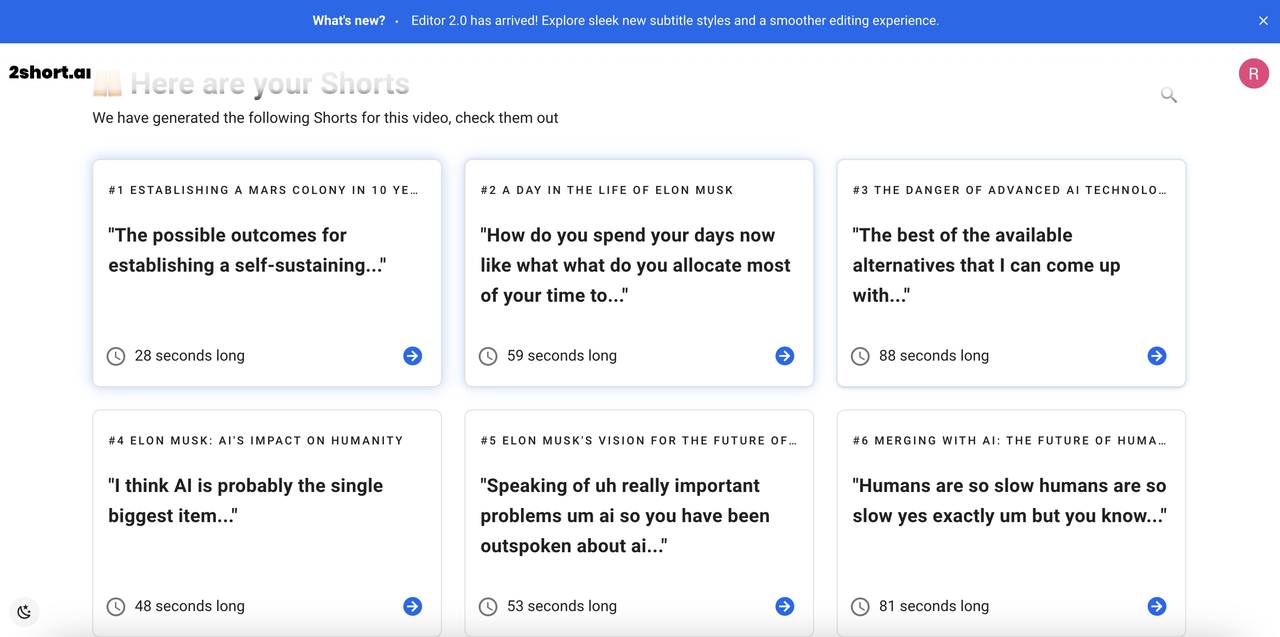
This process saves you so much time. Instead of watching through long videos and manually cutting clips, you can let the AI do all the hard work. Whether you’re a podcaster, educator, or reviewer, 2short AI lets you focus on creating great content instead of getting stuck in editing.
Top alternatives to 2short AI for converting videos to short clips
Okay, so 2short AI is great, but what if you want to try something else? Maybe you need different features, or maybe you’re just curious about other options. Don’t worry—there are plenty of other tools out there that can help you convert long videos into short clips without any hassle. Here are five of the best alternatives to 2short AI.
CapCut Online Video Clip Editor
First up is CapCut. If you haven’t heard of it yet, you’re missing out! CapCut is a powerful online video editor that uses AI to turn long videos into shorts. It’s designed for everyone, from total beginners to pros, and you can use it right in your web browser. The best part? It’s completely free!
CapCut does way more than just shorten videos. It offers AI-powered editing, a huge library of media assets, and tools to improve audio quality. You can add automatic subtitles, choose which part of the video to convert, and even set how long you want your shorts to be. It supports over 20 languages and lets you import videos from cloud storage like Google Drive or Dropbox.
Another awesome feature is the AI-generated stickers and characters. You can also use a brand kit to store your logos, colors, and fonts, which helps keep your videos looking consistent and professional.
Using CapCut is super easy. Just sign up for free with your email, Google, TikTok, or Facebook account. Then, upload your video—from your computer, cloud storage, or CapCut’s own cloud. Select the part of the video you want to turn into a short, adjust the duration, and let CapCut do its thing. After it’s done processing, you can edit your short with trending effects, captions, and sound. Finally, export and share directly to social media.
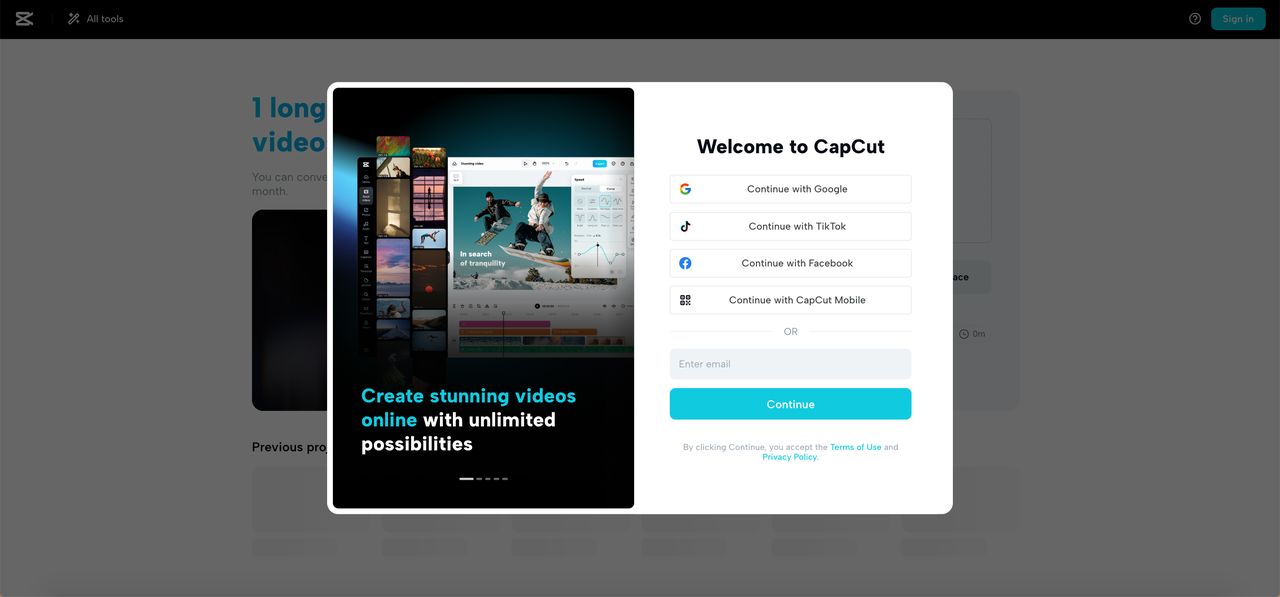
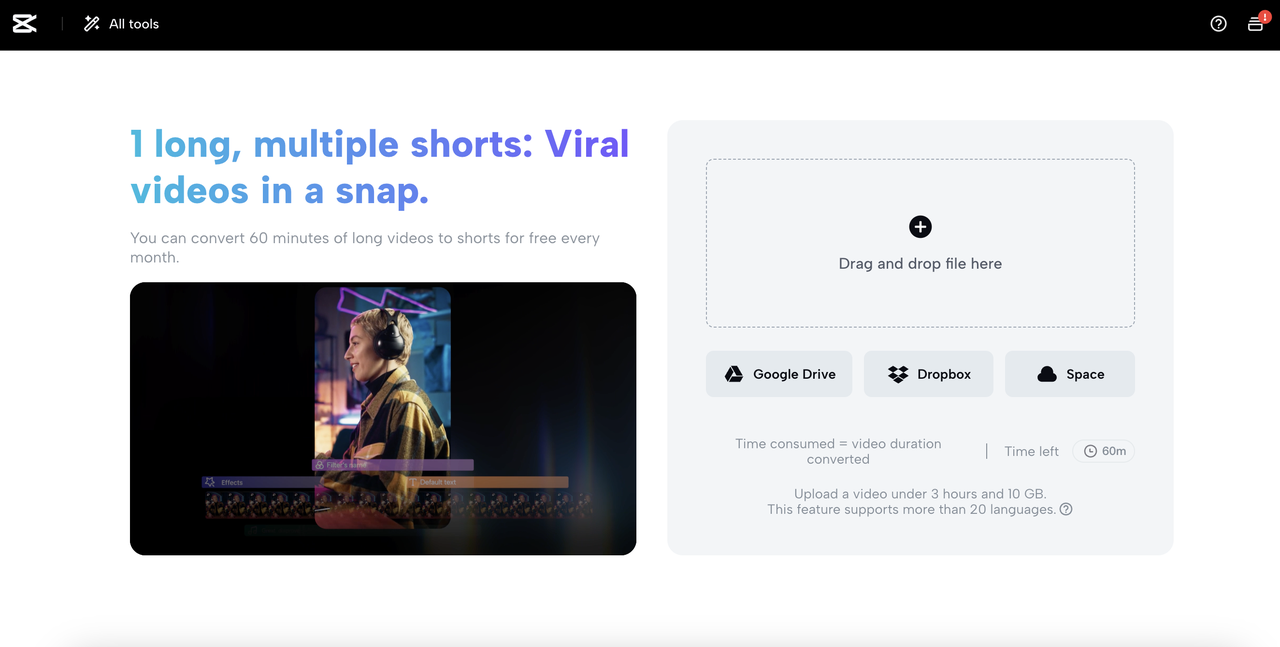
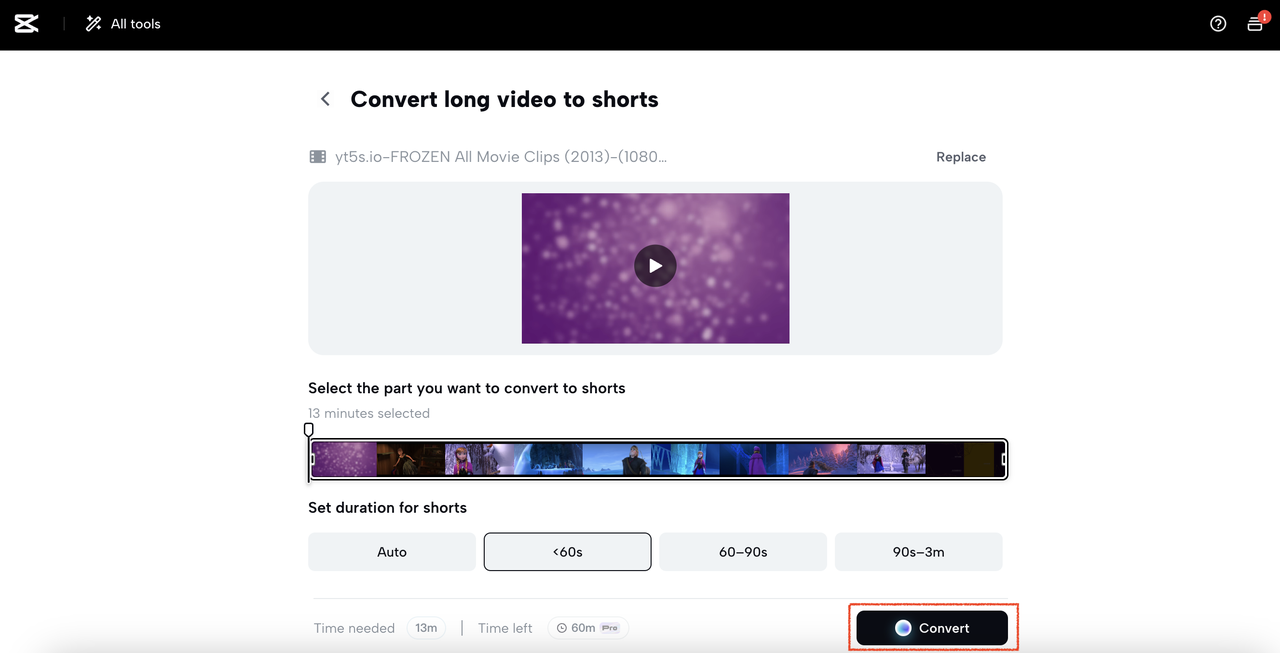
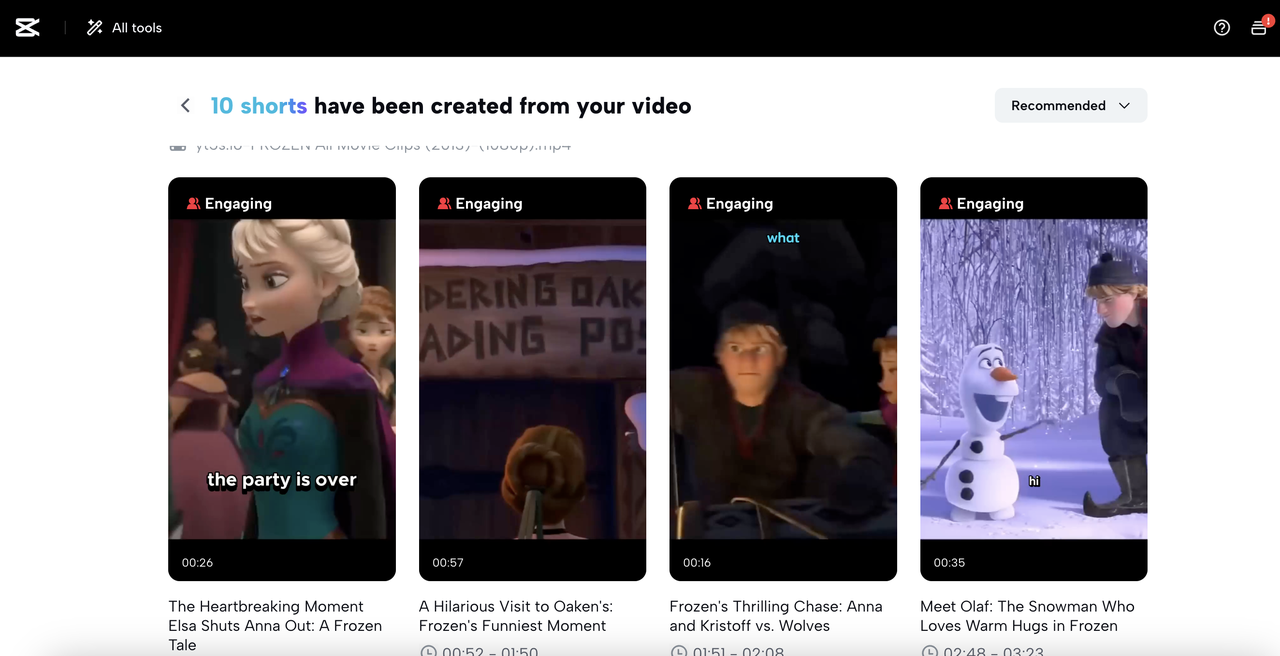
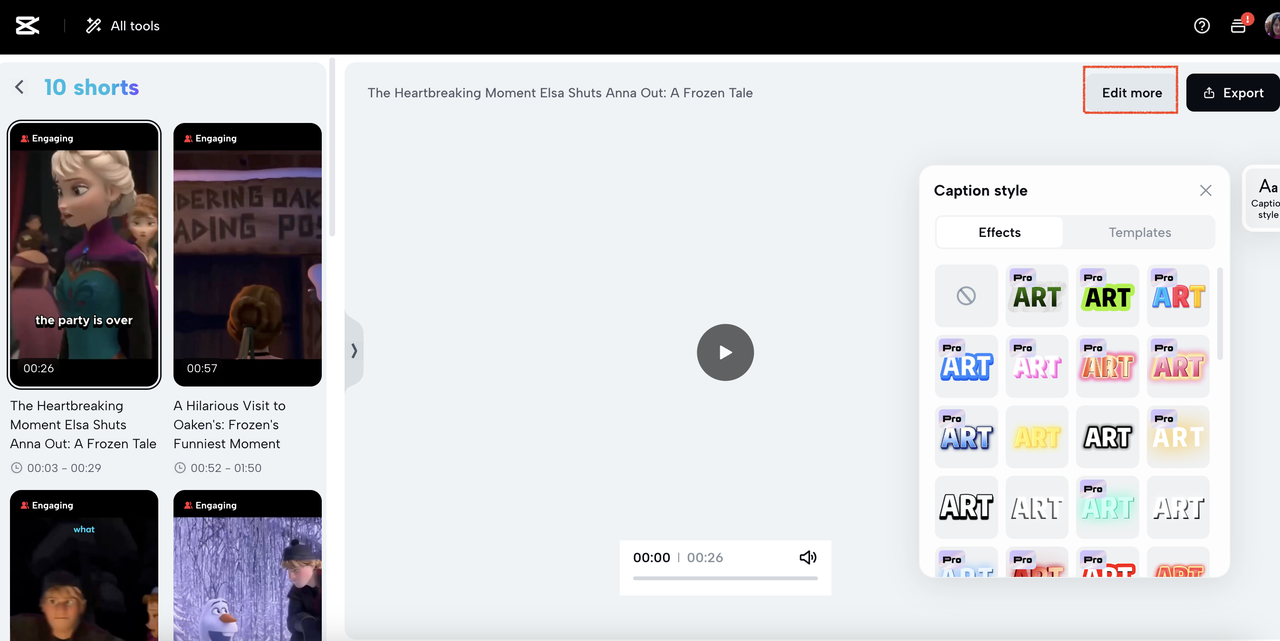
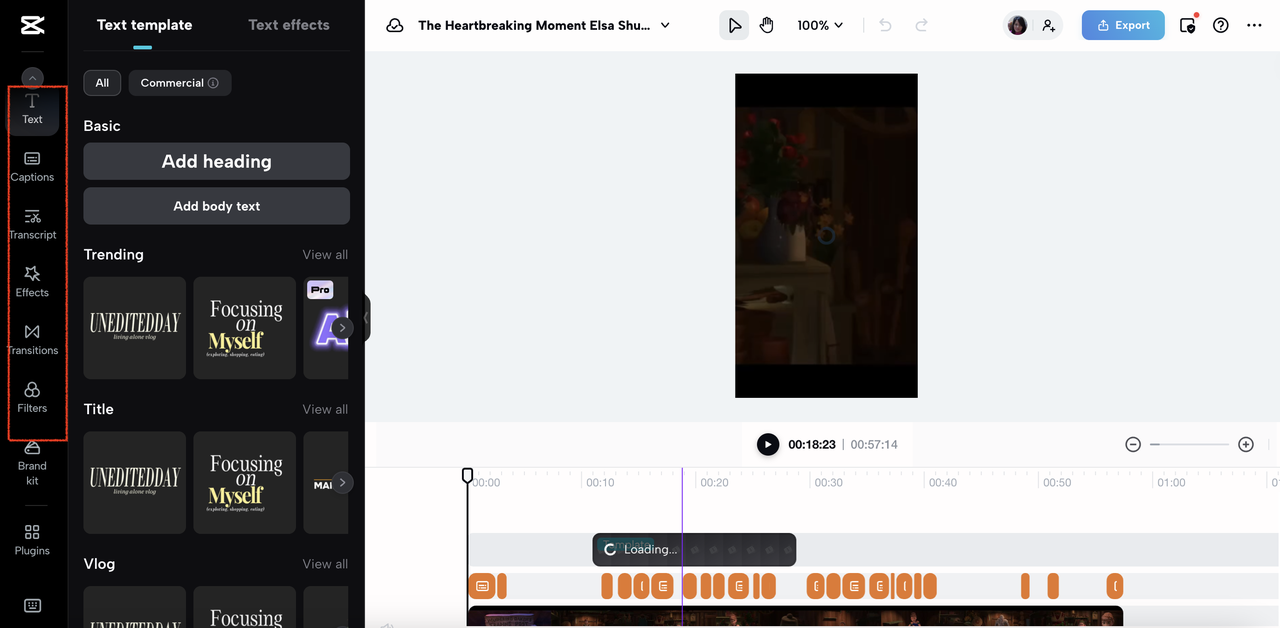
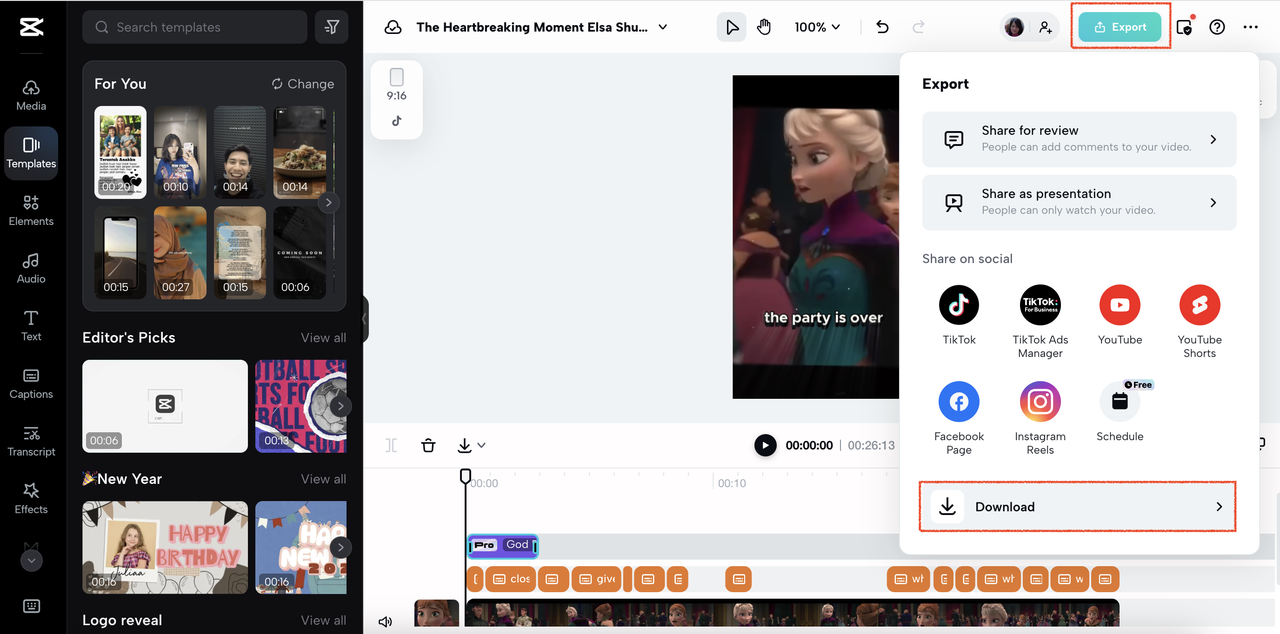
With CapCut, you get 60 free minutes of conversion per month. If you need more, you can upgrade to Pro for an extra 240 minutes. It’s a fantastic tool for creating engaging shorts without spending any money.
CapCut — Your all-in-one video & photo editing powerhouse! Experience AI auto-editing, realistic effects, a huge template library, and AI audio transformation. Easily create professional masterpieces and social media viral hits. Available on Desktop, Web, and Mobile App.
Opus Clip
Next on the list is Opus Clip. This is another AI-based video editor that makes editing quick and easy. It supports multiple video formats, syncs with the cloud, and has tons of templates to choose from. The interface is really user-friendly, so even if you’re new to editing, you won’t get lost.
Opus Clip uses AI to simplify editing, which saves you time and helps you create high-quality videos. It works on different platforms and is pretty affordable. However, there might be a bit of a learning curve at first, and you do need an internet connection to use it. The free version has some limits, and occasionally you might run into small glitches.
For pricing, there’s a free plan that gives you 60 minutes of processing per month. The Starter plan is $9 a month for 150 minutes, and the Pro plan is $9.5 a month for 3600 minutes. It’s a solid choice if you want a good balance of features and cost.

Vidyo AI
Vidyo AI is a bit different—it’s actually designed for video conferencing, but it has some features that are great for content creation too. It uses AI to improve video quality, reduce background noise, and keep the focus on the speaker. It also adjusts to network conditions so your videos look smooth, and offers virtual backgrounds for a more professional look.
Vidyo AI integrates with other software and is scalable for businesses. It enhances communication and productivity, and it’s user-friendly with strong security. On the downside, it can be a bit pricey, and there might be a learning curve or compatibility issues with some systems.
The Free plan gives you 75 minutes per month. The Essential plan is $21 for 300 minutes, Growth is $24 for 600 minutes, and Custom plans range from $41 to $83 for 900 to 1800 minutes. If you do a lot of video calls and want to create clips from them, Vidyo AI could be really useful.
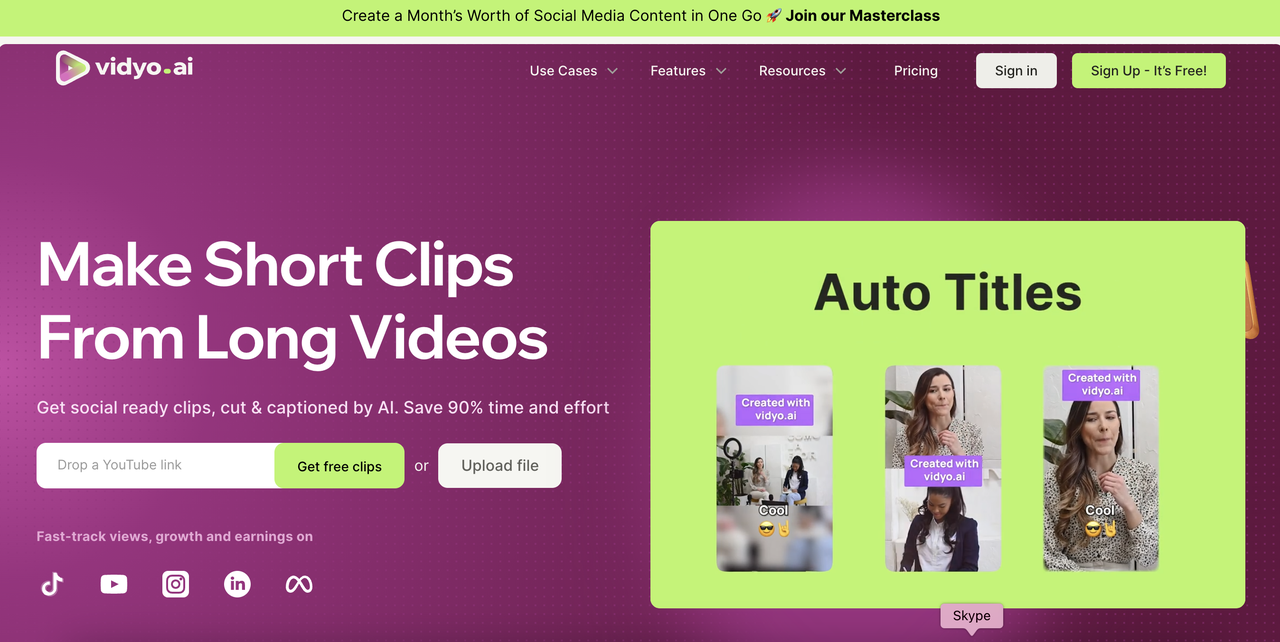
Vizard AI
Vizard AI is all about making content creation easy. With just one click, it can turn long videos into over 30 short clips. It has a simple interface that’s great for beginners and experts alike. Whether you’re a freelancer, business owner, or podcaster, Vizard AI has something for you.
It automatically adds captions, emojis, and B-roll to your clips. You can resize videos for different platforms, transcribe audio to text, and translate videos into 29 languages with subtitles. It also generates subtitles in over 30 languages and can even convert video to text.
Vizard AI is versatile, user-friendly, and collaborative. However, it might have some limits on media, and correcting errors can sometimes be a bit tricky.
The Free plan offers 120 upload minutes per month. The Creator plan is $16 for 1200 minutes, and the Pro plan is $32 for 6000 minutes. It’s a strong tool for anyone who needs multilingual support and easy clip creation.
Descript
Last but not least, there’s Descript. This is an all-in-one AI tool for video editing, podcasting, transcription, and more. One of its coolest features is that it lets you edit videos by editing text transcripts—which is a huge time-saver! It removes filler words and pauses, improves audio quality, and can even change backgrounds.
Descript’s AI helps you find the best clips and add music or GIFs for social media. It has powerful features and integrates well with other tools. It’s cost-effective, but it might take some time to learn. Sometimes there are compatibility issues or stability problems.
The Free plan includes 60 minutes per month. The Creator plan is $12 for 600 minutes, and the Pro plan is $24 for 1800 minutes. If you work with transcripts or need detailed editing, Descript is definitely worth considering.
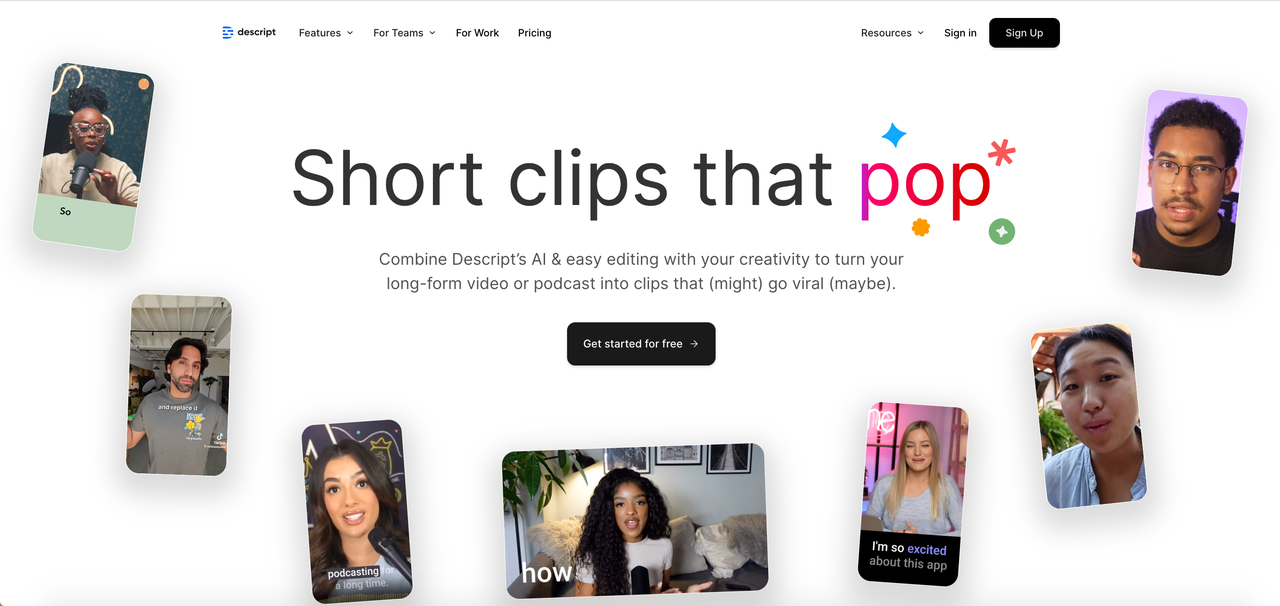
What to look for in a 2short AI alternative
With so many tools available, choosing the right one can feel overwhelming. Here are a few things to keep in mind when you’re looking for an alternative to 2short AI.
First, look for AI-powered features. Tools that use AI for auto-editing, clipping, and removing filler words can save you tons of time and make your content much better.
Accurate scene detection is also important. The AI should be able to recognize faces and frame people correctly so you don’t end up with awkward crops.
Transcription and translation features are a big plus if you have a global audience. Being able to add accurate subtitles in multiple languages can help you reach more people.
Customization options are key too. Look for tools that let you adjust aspect ratios, add your own branding, and change fonts and colors to match your style.
Finally, consider pricing. Think about your budget and what features you really need. Some tools offer great free plans, while others are worth paying for if you use them a lot.
CapCut — Your all-in-one video & photo editing powerhouse! Experience AI auto-editing, realistic effects, a huge template library, and AI audio transformation. Easily create professional masterpieces and social media viral hits. Available on Desktop, Web, and Mobile App.
Wrapping up
AI tools like 2short AI and its alternatives make it easier than ever to create engaging short videos. Whether you care most about AI features, accurate editing, or cost, there’s an option out there for you. 2short AI is great for quick clips, but tools like CapCut, Opus Clip, Vidyo AI, Vizard AI, and Descript offer additional features that might suit your needs even better.
If you’re looking for a free, user-friendly tool with powerful AI, we highly recommend trying CapCut. It’s perfect for creating and editing shorts without any cost. So why wait? Sign up and start making amazing videos today!
FAQs
Why should I use AI video clip generation tools?
AI tools help you create content quickly and easily. They’re perfect for making platform-specific clips with minimal effort. For example, CapCut offers a simple interface and lots of editing features to personalize your videos.
What’s a good alternative to 2short AI?
CapCut video clip editor is one of the best alternatives. It provides AI-generated content and robust editing tools. You can refine and personalize videos while also creating videos from text.
Can I use 2short.ai for professional video editing?
2short.ai is mainly for creating short clips from long videos. It’s not designed for full professional editing. If you need more advanced features, CapCut might be a better choice since it offers both clip creation and professional editing tools.
What types of videos does 2short.ai work best with?
2short.ai works best with videos that have spoken words, like podcasts, educational content, reviews, and speeches. It uses AI to find engaging parts and add captions. For more editing options, CapCut is also great for speech videos with features like auto-captions and effects.
Some images courtesy of CapCut.
 TOOL HUNTER
TOOL HUNTER