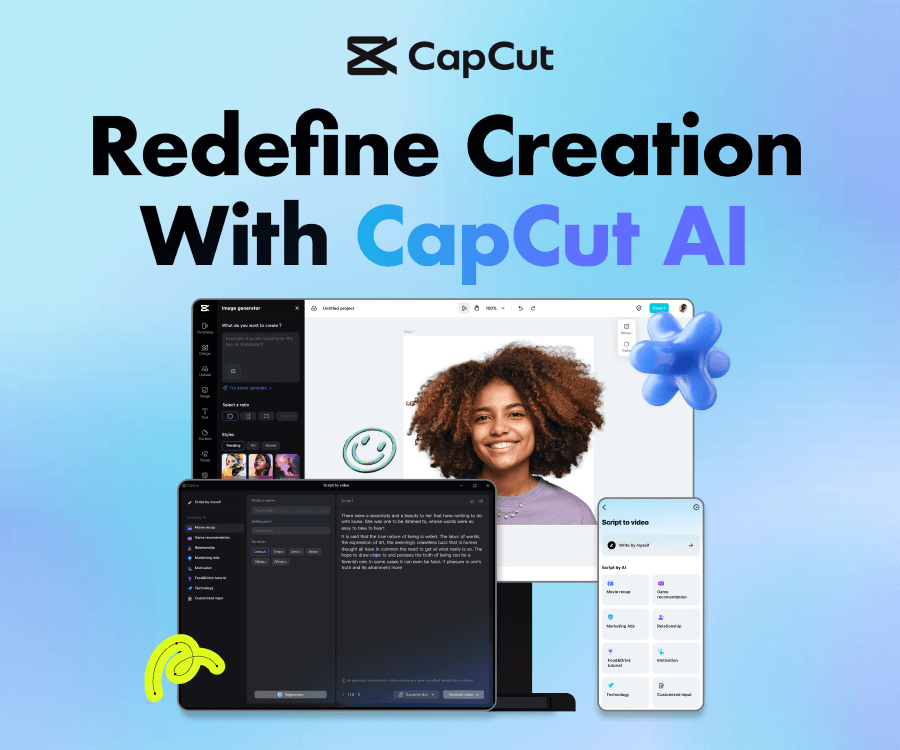Ever tried to learn a guitar solo that’s just too fast? Or maybe you’re listening to a language recording where the speaker talks like they’ve had ten cups of coffee? We’ve all been there. Sometimes, you just need to slow things down to really get it. That’s where an app that slows down audio comes in super handy. And one of the best tools for this is the Amazing Slow Downer.
This guide is all about this awesome software. We’ll walk through what it is, why it’s useful, and how you can get it on your device. Plus, we’ll share another cool tool—CapCut—that also helps with slowing down sound without messing up the pitch. Let’s jump right in!
Table of Contents
- What Exactly is Amazing Slow Downer?
- Why Would You Want an App That Slows Down Audio?
- What You’ll Need to Run Amazing Slow Downer
- How to Download Amazing Slow Downer on Different Devices
- How to Use Amazing Slow Downer: A Quick Guide
- Another Awesome Tool: CapCut for Slowing Down Sound
- Which App That Slows Down Audio Should You Pick?
- Frequently Asked Questions
What Exactly is Amazing Slow Downer?
Amazing Slow Downer is a clever piece of software that lets you change the speed of any audio track—music, speech, you name it—without making it sound all deep and weird. Normally, when you slow down audio, the pitch drops (like a record spinning too slow), but this app keeps the pitch the same. So you can take a super fast guitar riff, slow it right down, and it’ll still sound like the same notes, just… slower. Perfect for nailing those hard parts or catching every word in a foreign language.
Even when you’re slowing things way down, the audio stays crisp and clear. No muddy, garbled sounds here. Whether you’re a musician, a student, or just someone who likes to play with audio, this app is a game-changer.
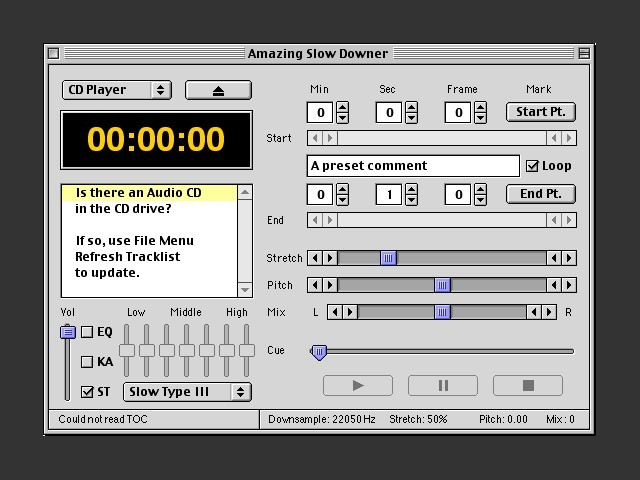
Why Would You Want an App That Slows Down Audio?
You might think slowing down audio is just for musicians, but it’s way more useful than that. Here are some of the top ways people use Amazing Slow Downer:
Music Practice: This is the big one. If you’re learning an instrument, some songs have parts that feel impossible at full speed. Slowing them down lets you practice bit by bit until you’re ready to speed up. It’s like having a personal music coach.
Language Learning: When you’re listening to a new language, native speakers can sound like they’re on fast-forward. Slowing down the audio helps you pick out each word, understand the pronunciation, and actually follow what’s being said.
Transcription Work: Whether you’re writing down lyrics or transcribing an interview, it’s easy to miss things when people talk quickly. This software lets you control the speed so you can type accurately.
Dance Choreography: Dancers use it to break down routines. Slowing the music makes it easier to match movements to the beat before going full out.
Audio Analysis: Sound engineers and producers slow down audio to catch tiny details—like a subtle note or a sound effect—that are too quick to hear normally.
So yeah, an app for slowing down audio isn’t just a one-trick pony. It’s useful for loads of different things.
What You’ll Need to Run Amazing Slow Downer
Before you download anything, make sure your device can handle it. Here’s what you need:
For Windows PCs, you’ll need Windows 7 or newer, a 1 GHz processor, at least 512 MB of RAM, and around 50 MB of free space. Oh, and speakers or headphones, obviously.
For Macs, you’ll need macOS 10.9 or later, with similar specs—about 50 MB of free space and a decent processor.
If you’re using a phone, iOS users will need iOS 12.0 or later, and Android folks need Android 5.0 (Lollipop) or newer. The app takes up about 30 MB, and it runs best with at least 1 GB of RAM.
Most devices these days are more than powerful enough, so you should be good to go.
How to Download Amazing Slow Downer on Different Devices
Ready to get it? Here’s how to download Amazing Slow Downer depending on what device you’re using.
On Your Mac
- Open your browser and go to the Roni Music website.
- Find the Amazing Slow Downer page and hit the download button for macOS.
- Once the .dmg file downloads, open it from your Downloads folder.
- Drag the Amazing Slow Downer icon into your Applications folder.
- Open it from there, and you’re all set!
On Windows PC
- Head to the Roni Music site again and find the Windows download.
- Click the download button, and the .exe file will save to your computer.
- Open the file and follow the installation steps—it’s pretty straightforward.
- Once it’s installed, you can open it from your Start menu or desktop.
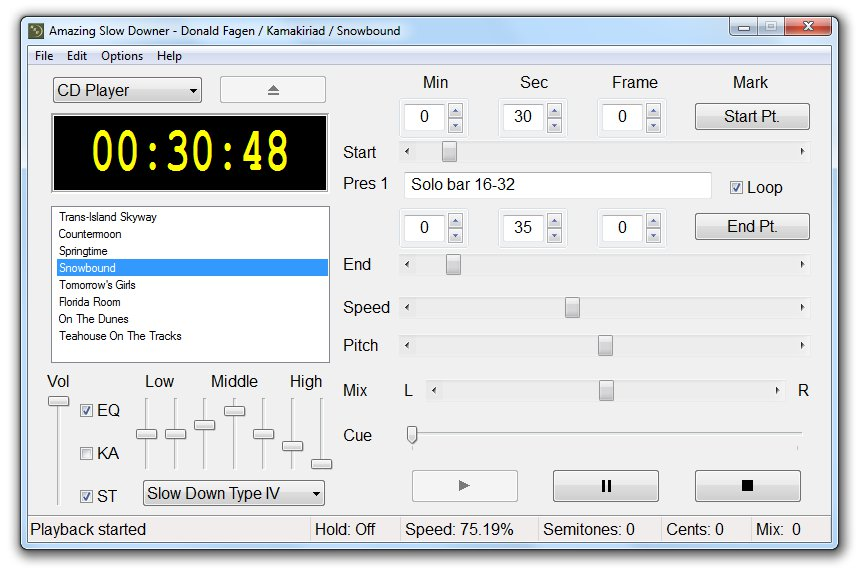
On Your Phone
- For iPhone or iPad, open the App Store. For Android, open Google Play.
- Search for “Amazing Slow Downer.”
- Tap on the app, then hit “Get” or “Install” to download it.
- Once it’s done, open it up and start slowing down audio!
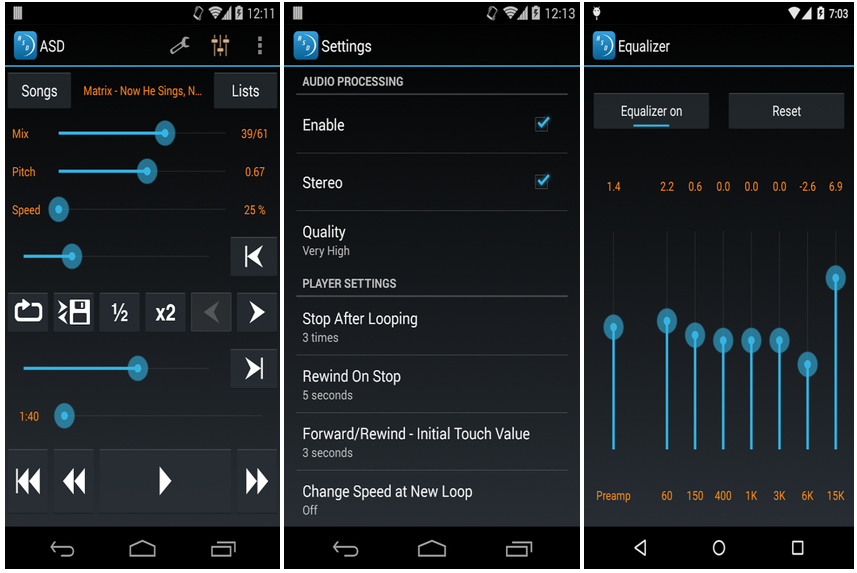
How to Use Amazing Slow Downer: A Quick Guide
Using the app is simple. Here’s how it works:
Load Your Audio: Open the app, click “Open,” and choose the audio file you want to work with. It supports MP3, WAV, and other common formats.
Adjust Speed and Pitch: You’ll see sliders for speed and pitch. Slide to slow down or speed up the audio without changing how it sounds. Great for practicing music or dissecting speech.
Save Your Changes: When you’re happy, hit “Save” and choose where to keep your new audio file. Done!
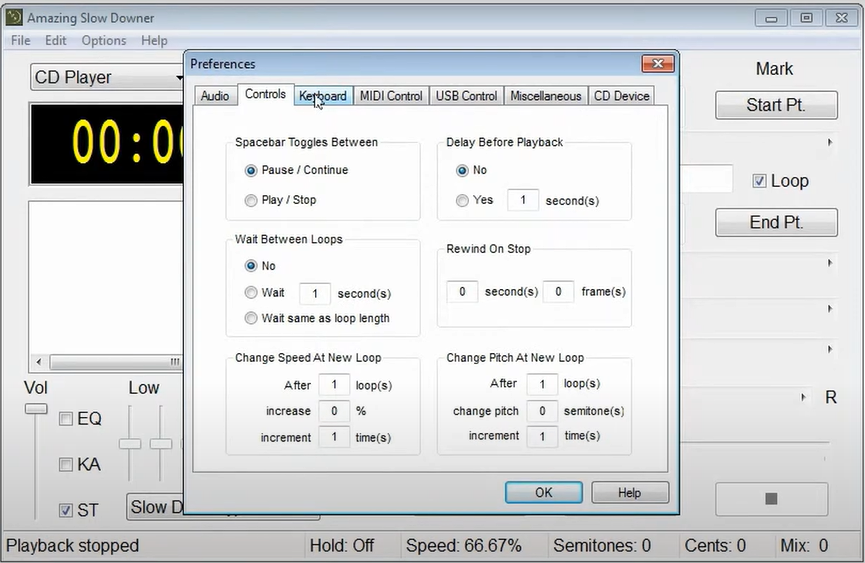
Another Awesome Tool: CapCut for Slowing Down Sound
Amazing Slow Downer is great, but there’s another tool worth checking out—CapCut. Yeah, it’s known as a video editor, but its audio features are solid too. It lets you slow down audio without changing the pitch, just like Amazing Slow Downer, but with extra editing tools if you need them.
CapCut — Your all-in-one video & photo editing powerhouse! Experience AI auto-editing, realistic effects, a huge template library, and AI audio transformation. Easily create professional masterpieces and social media viral hits. Available on Desktop, Web, and Mobile App.
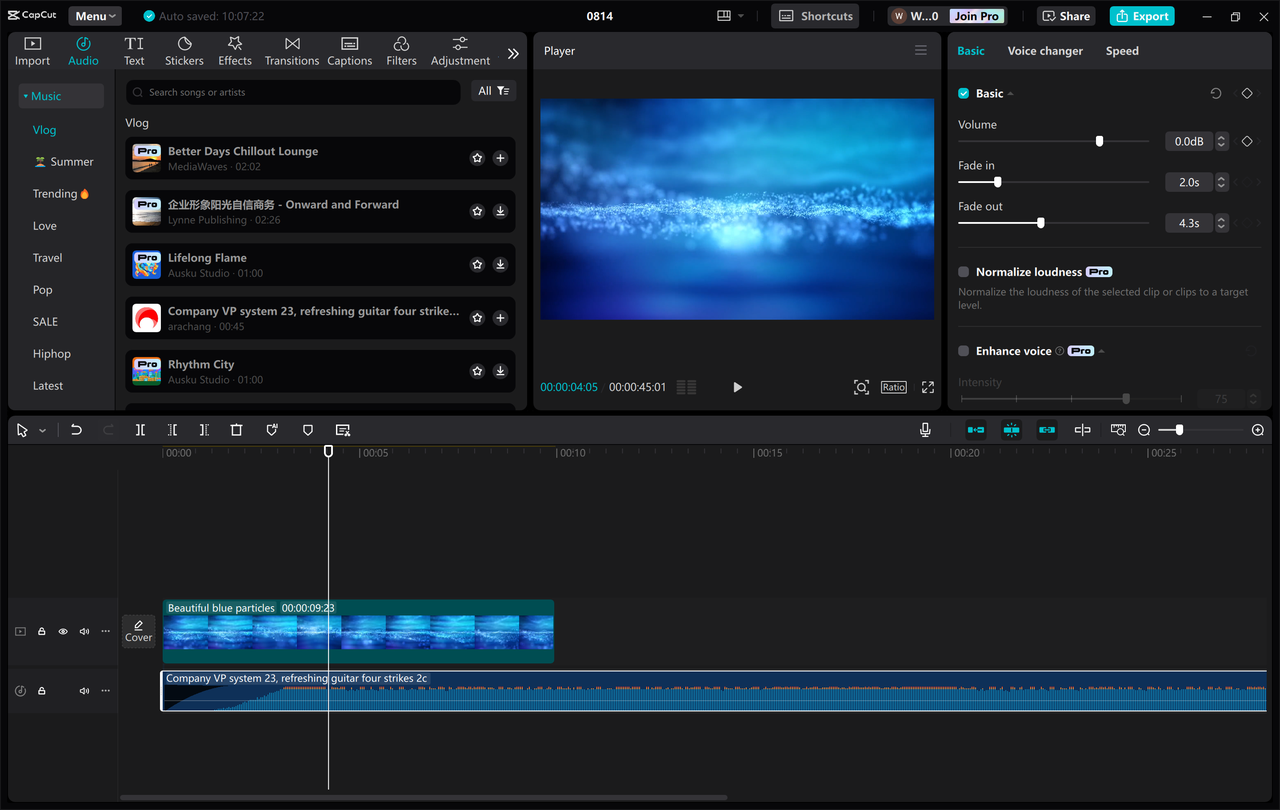
How to Slow Down Audio with CapCut
Download and Install: Get CapCut from their official website. Install it, then sign in with your Facebook, Google, or TikTok account.
Import Your Audio: Start a new project, click “Import,” and choose your audio file. Drag it to the timeline.
Adjust Speed: Find the “Speed” option on the right. Slide to slow down or speed up your audio. You can keep the original pitch too.
Edit Further: CapCut has cool extras like volume adjustment, fade effects, noise reduction, and more.
Export: When you’re done, click “Export,” uncheck video if you only want audio, choose your format, and save it.
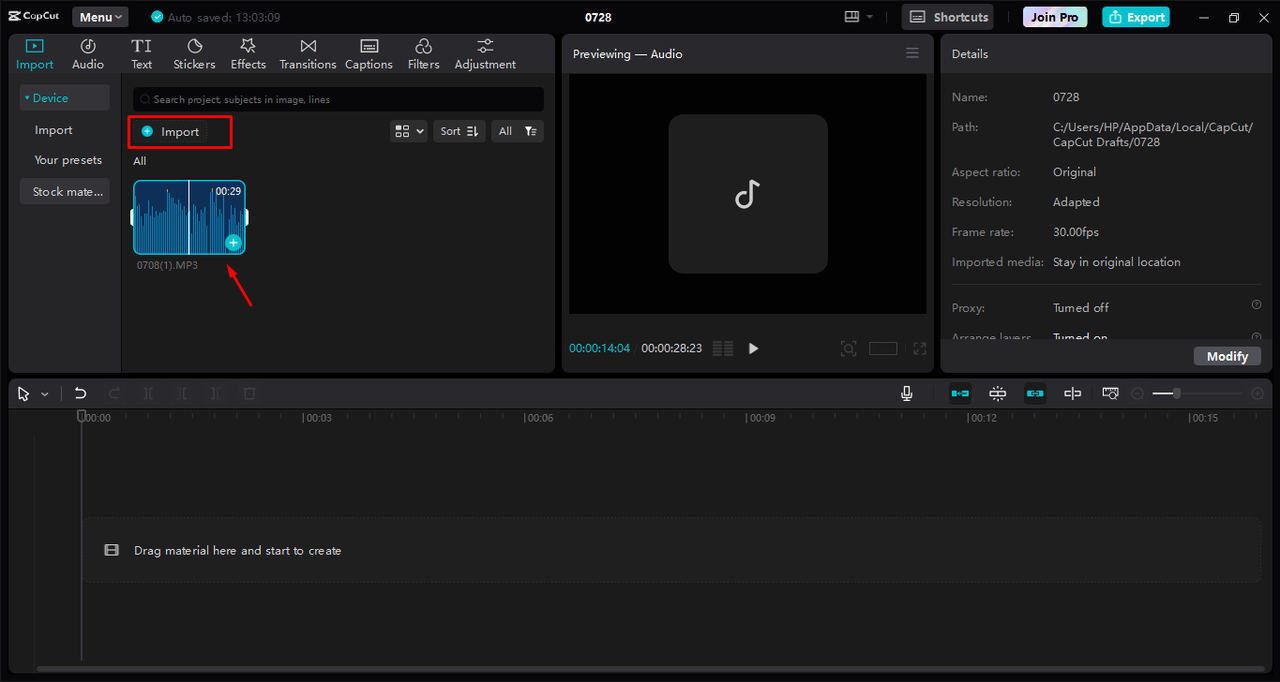
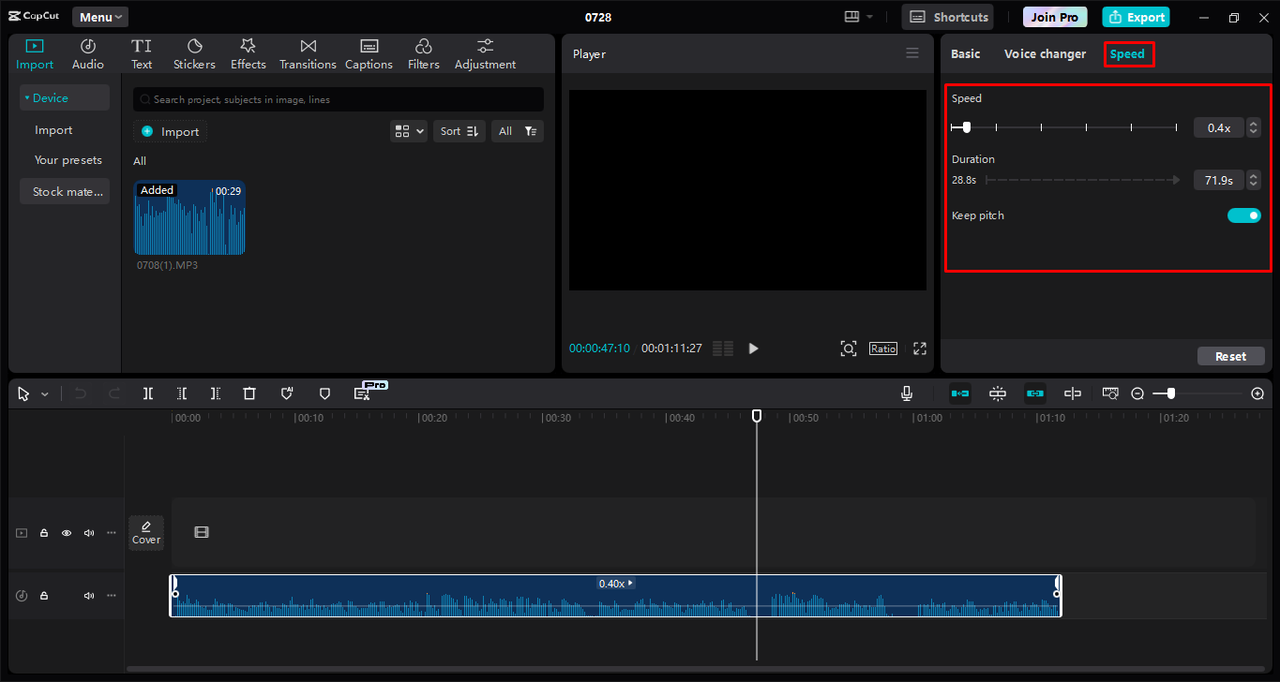
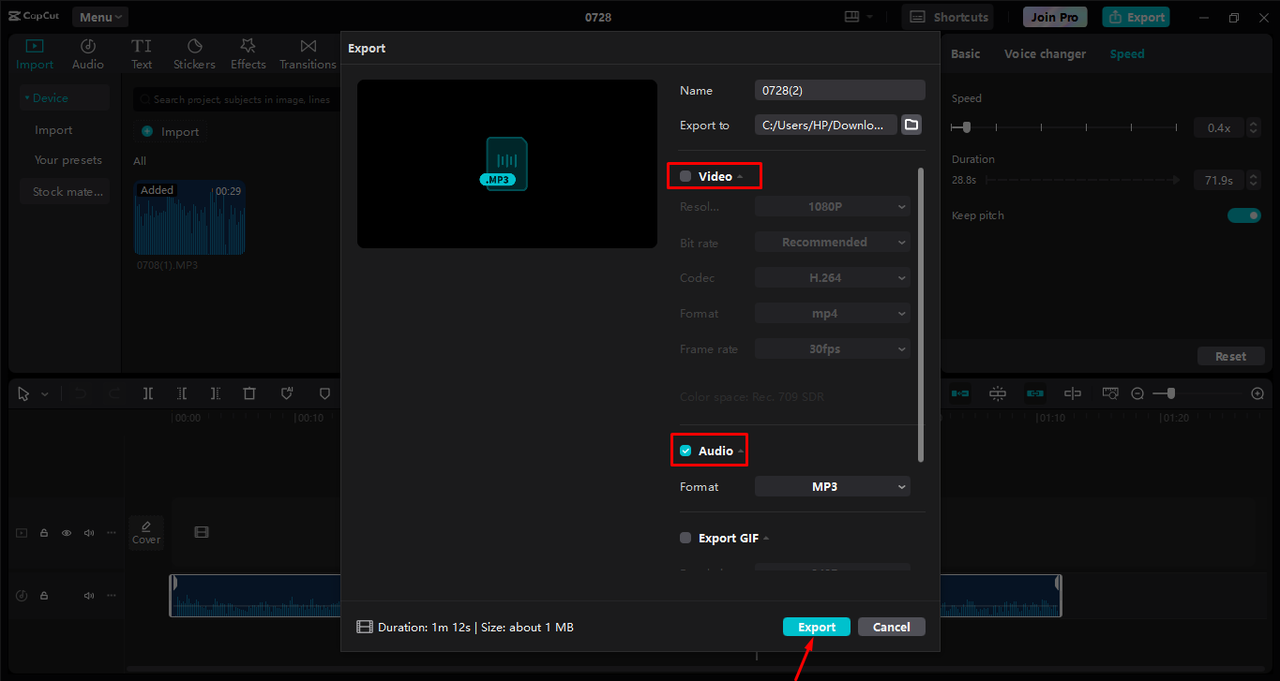
Cool Extra Features in CapCut
- Tempo Control: Change speed without distorting pitch.
- Pitch Adjustment: Alter the tone without affecting speed.
- Vocal Isolation: Separate vocals from background music—perfect for karaoke.
- Keyframe Editing: Make precise audio changes over time.
- Reverse Audio: Play sounds backwards for creative effects.
So if you want more than just slowing down audio, CapCut’s worth a look. And it’s free!
CapCut — Your all-in-one video & photo editing powerhouse! Experience AI auto-editing, realistic effects, a huge template library, and AI audio transformation. Easily create professional masterpieces and social media viral hits. Available on Desktop, Web, and Mobile App.
Which App That Slows Down Audio Should You Pick?
So, which one is better? Well, it depends what you need.
Amazing Slow Downer is built specifically for slowing down audio. It’s simple, effective, and perfect if that’s all you need.
CapCut is more of an all-rounder. It’s great for slowing down sound, but you also get video editing features, effects, and more. If you want flexibility, it’s a strong choice.
Both have free versions, so you can try them out and see which you prefer. If you’re a musician, a student, or just someone who loves tweaking audio, having an app that slows down audio can make learning and creating a whole lot easier.
Frequently Asked Questions
Is Amazing Slow Downer free?
There’s a free version with some limits, but you can upgrade if you like it. CapCut is completely free and does similar stuff with extra features.
Where’s the safest place to download Amazing Slow Downer?
Stick to the official Roni Music website or trusted app stores. Avoid random sites to keep your device safe.
What’s the latest version of Amazing Slow Downer?
It gets updated regularly, so check the official site or app store for the newest version. CapCut also updates often with new features.
Hope this guide helps you get started with slowing down audio! Whether you choose Amazing Slow Downer or CapCut, you’re getting a powerful tool that makes learning and creating easier and more fun.
Some images courtesy of CapCut.
 TOOL HUNTER
TOOL HUNTER