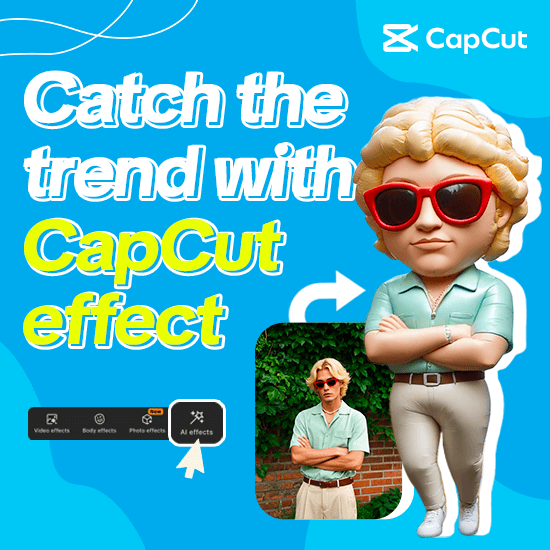Are you tired of spending hours trying to create eye-catching videos only to end up with something that looks amateurish? Do you wish there was an easier way to make your content stand out without breaking the bank? Well, you’re in luck! Stock video footage is here to save the day, and CapCut makes it incredibly simple to access high-quality clips that can transform your projects.
Imagine having a treasure trove of professional video clips at your fingertips—scenes of bustling cities, serene nature, delicious food, and so much more. With CapCut stock videos, you don’t need to be a filming expert or own expensive equipment. You can easily enhance your videos, making them more engaging and polished, all while saving time and effort.
In this guide, we’ll dive deep into everything you need to know about stock footage and how the CapCut stock library can be your secret weapon for creating amazing content. Whether you’re just starting out or you’ve been editing videos for years, you’ll find plenty of useful tips and tricks here to take your projects to the next level.
What Exactly is Stock Footage?
So, what is stock footage anyway? In simple terms, stock footage consists of pre-recorded video clips that are available for anyone to use in their own projects. These clips are created by skilled filmmakers and videographers who license them for others to incorporate into videos, commercials, social media content, and more. The best part? You don’t have to worry about copyright issues because they’re made to be shared and used freely.
One of the biggest perks of using stock footage is the huge amount of time it saves. Instead of going out and filming every single scene yourself, you can browse through thousands of clips to find exactly what you need. This means you can focus more on the creative aspects of your project, like storytelling and editing, rather than getting bogged down with logistics.
Stock footage comes in all sorts of styles and subjects. Whether you’re looking for beautiful landscapes, close-ups of food, animated text, or even abstract patterns, there’s something for everyone. These clips can be used in a variety of ways—think YouTube videos, Instagram reels, documentaries, or even professional presentations. By incorporating stock footage, you can give your videos a high-quality look without needing any special filming skills.
Things to Think About Before Using Stock Footage
While stock footage is incredibly useful, there are a few things you should keep in mind before diving in. Let’s go over some key considerations to ensure you’re using stock videos in the best way possible.
Licensing
Even though a lot of stock footage doesn’t require a license, it’s always smart to double-check the terms of use. Some clips might have specific restrictions, like not being used for commercial purposes or requiring attribution. Taking a few minutes to read through the licensing details can save you from potential legal headaches later on.
Context
It’s important to choose stock footage that actually fits with your story. The clips shouldn’t just be filler; they should support your message and help convey what you’re trying to say. Think about how each clip will fit into your video and whether it adds value or just takes up space.
Consistency
Your stock footage should match the overall style and tone of your video. If the rest of your video has a bright, cheerful vibe, using a dark, moody clip might feel out of place. Pay attention to colors, lighting, and themes to make sure everything flows together smoothly.
Quality
Even though most stock footage is created by professionals, it’s still a good idea to preview the clips before using them. Make sure the quality is up to par with the rest of your video and that it integrates well. There’s nothing worse than having one clip that looks amazing and another that seems grainy or out of focus.
Budget
While stock footage is generally more affordable than filming your own content, some platforms do charge fees for certain clips. Luckily, CapCut offers a huge library of free stock videos, so you don’t have to worry about extra costs eating into your budget.
Discover the Power of CapCut Stock Videos
CapCut isn’t just a video editor—it’s also an incredible resource for stock footage. The platform features a built-in stock footage library that gives you access to a massive variety of clips. No matter what kind of video you’re working on, you’re sure to find something that fits perfectly.
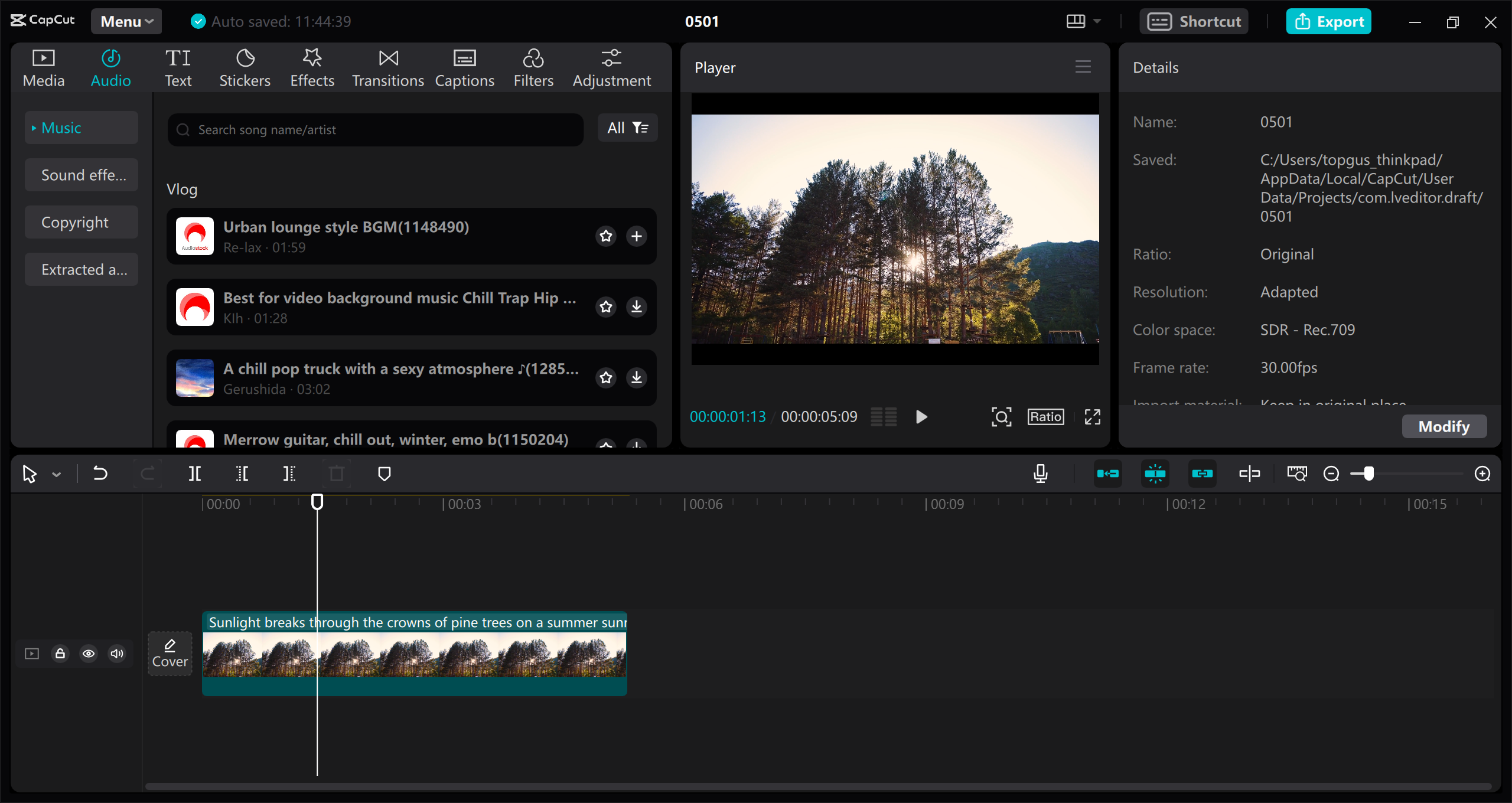
Key Features of the CapCut Stock Library
Wide Variety of Options
The stock footage library in CapCut is packed with options. You can find clips on pretty much any topic imaginable, which makes it super easy to find exactly what you need for your project. This saves you the hassle of searching all over the internet for the perfect clip.
Easy to Use
The library is seamlessly integrated into the CapCut interface, so you don’t have to jump through hoops to find what you’re looking for. As soon as you open the app, the stock footage options are right there, ready for you to browse and add to your project. It’s designed to be user-friendly, even if you’re new to video editing.
Time-Saving
With CapCut, you don’t have to worry about filming specific shots yourself. The platform offers tons of premade stock footage that you can drop directly into your videos. This cuts down on production time significantly, allowing you to focus on other aspects of your project.
High-Quality Clips
All the stock videos in CapCut are created by professional videographers and filmmakers, so you can trust that they’ll look polished and professional. You won’t have to stress about the visual quality of your content when using these clips.
Free of Cost
Perhaps the best part about CapCut’s stock library is that it’s completely free. There are no license fees or subscription charges—just high-quality stock footage available whenever you need it. This makes it an amazing resource for creators who want to produce great content without spending a fortune.
Explore a World of Stock Footage for Dynamic Video Editing
CapCut offers more than just stock videos. The platform also provides a rich collection of other assets, like stickers, filters, and transitions, that can help you add creativity and personality to your videos.
Video Stock
The video stock collection in CapCut is incredibly diverse. Whether you need breathtaking landscapes, busy cityscapes, or close-ups of everyday objects, you’ll find plenty of options to choose from.
Stickers
CapCut’s sticker collection is fun and vibrant. You can use animated emojis, quirky characters, and decorative elements to give your videos a playful touch.
Filters
Filters allow you to change the mood and style of your footage with just a few clicks. CapCut offers a variety of presets, from vintage looks to modern vibes, giving you plenty of creative flexibility.
Transitions
Smooth transitions are key to keeping your video flowing nicely. CapCut provides a wide selection of transitions, including classic fades and dynamic wipes, to help your edits look polished and professional.
By using these elements in your projects, you can save time and unlock new creative possibilities. Whether you’re a beginner or an experienced editor, CapCut’s stock footage library has everything you need to bring your vision to life.
CapCut — Your all-in-one video & photo editing powerhouse! Experience AI auto-editing, realistic effects, a huge template library, and AI audio transformation. Easily create professional masterpieces and social media viral hits. Available on Desktop, Web, and Mobile App.
How to Create Engaging Content with Free Stock Footage in CapCut?
Creating videos with CapCut stock videos is straightforward and fun. The platform allows you to use royalty-free stock footage to enhance your content easily. Here’s a simple step-by-step guide to help you get started.
Step 1: Import Your Videos
First, head over to the CapCut website and create an account. You can sign up using your existing social media accounts, like Google, TikTok, or Facebook. Once you’re logged in, import the videos you want to include in your project. Drag them to the timeline and arrange them in the order you like. Make sure to leave some space for the stock footage you plan to add later.
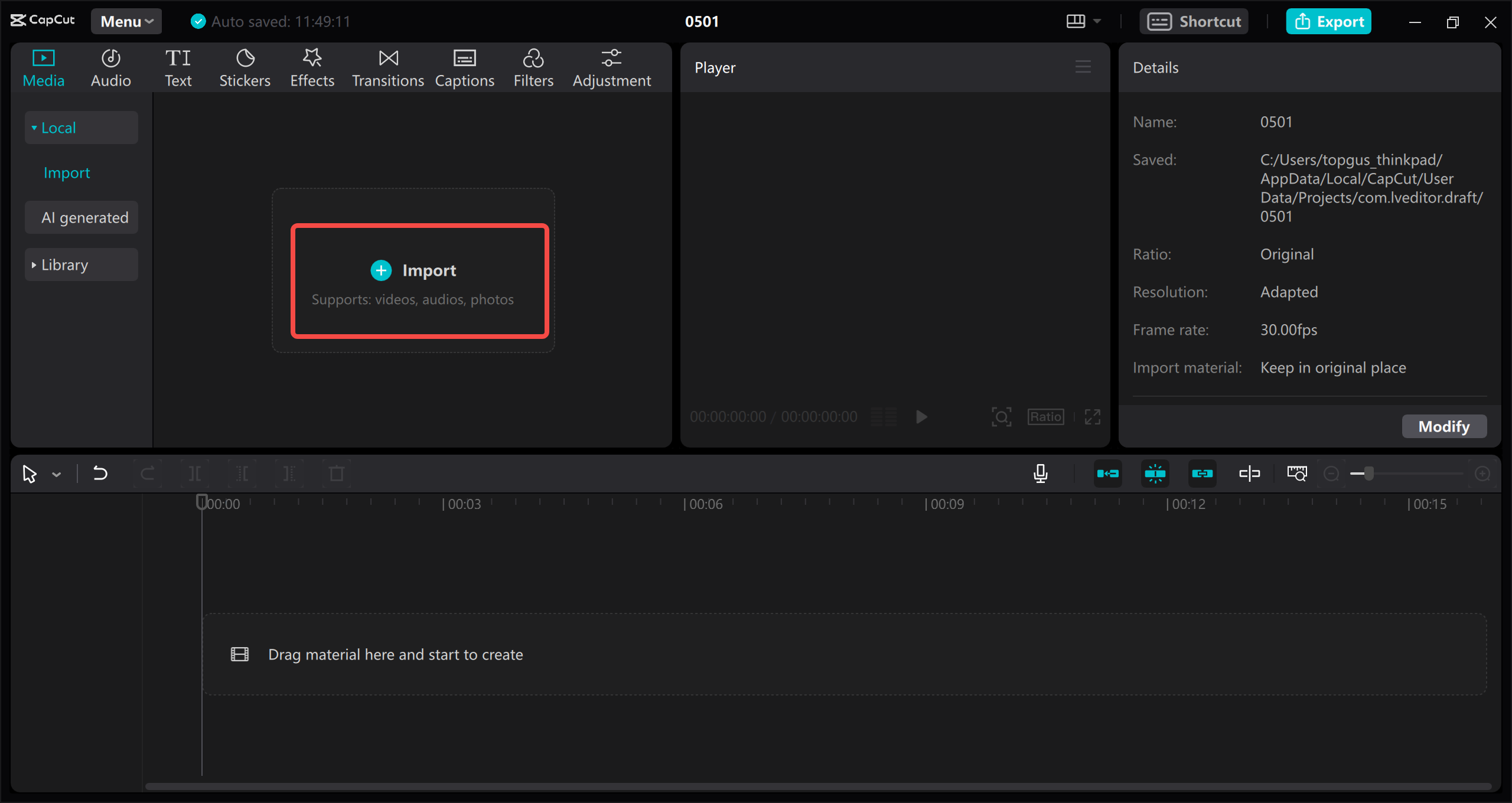
Step 2: Select and Add Stock Footage
Next, click on the built-in library to check out the available stock footage. If you can’t find what you’re looking for right away, use the search bar to narrow down your options. Once you’ve found the perfect clip, simply drag it to the timeline and blend it with your videos. You can also add stickers, transitions, and filters to make your content even more engaging. Don’t forget to consider adding some background music to give your video a lively feel.
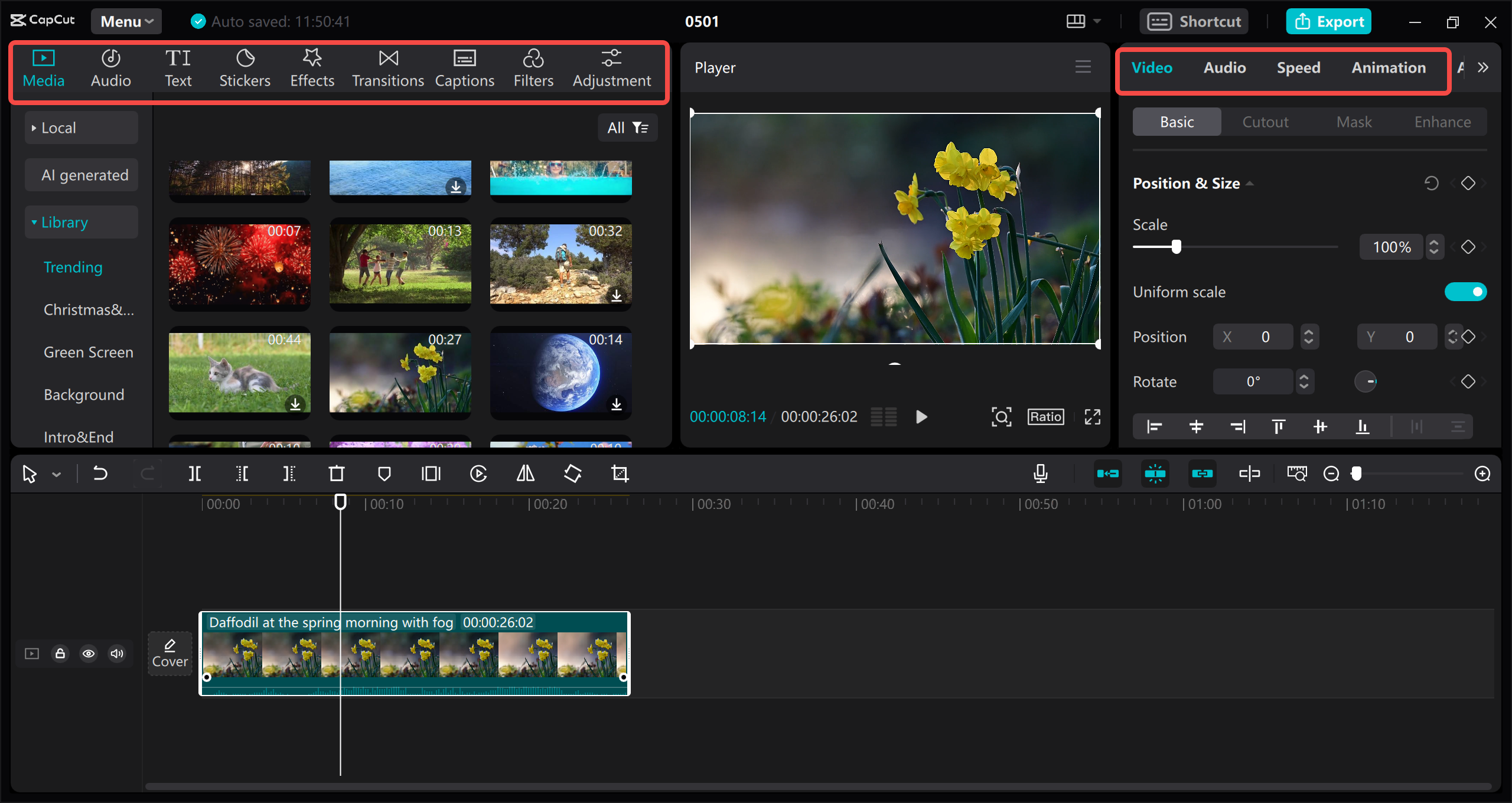
Step 3: Export and Share
After you’ve finished editing, it’s time to export your video. Click the Export button and choose your preferred format, resolution, and frame rate. CapCut will export the video without a watermark, so it’s ready to share right away. You can upload your creation directly to social media platforms like TikTok and YouTube. Before you share, though, take a moment to review your video for any last-minute tweaks.
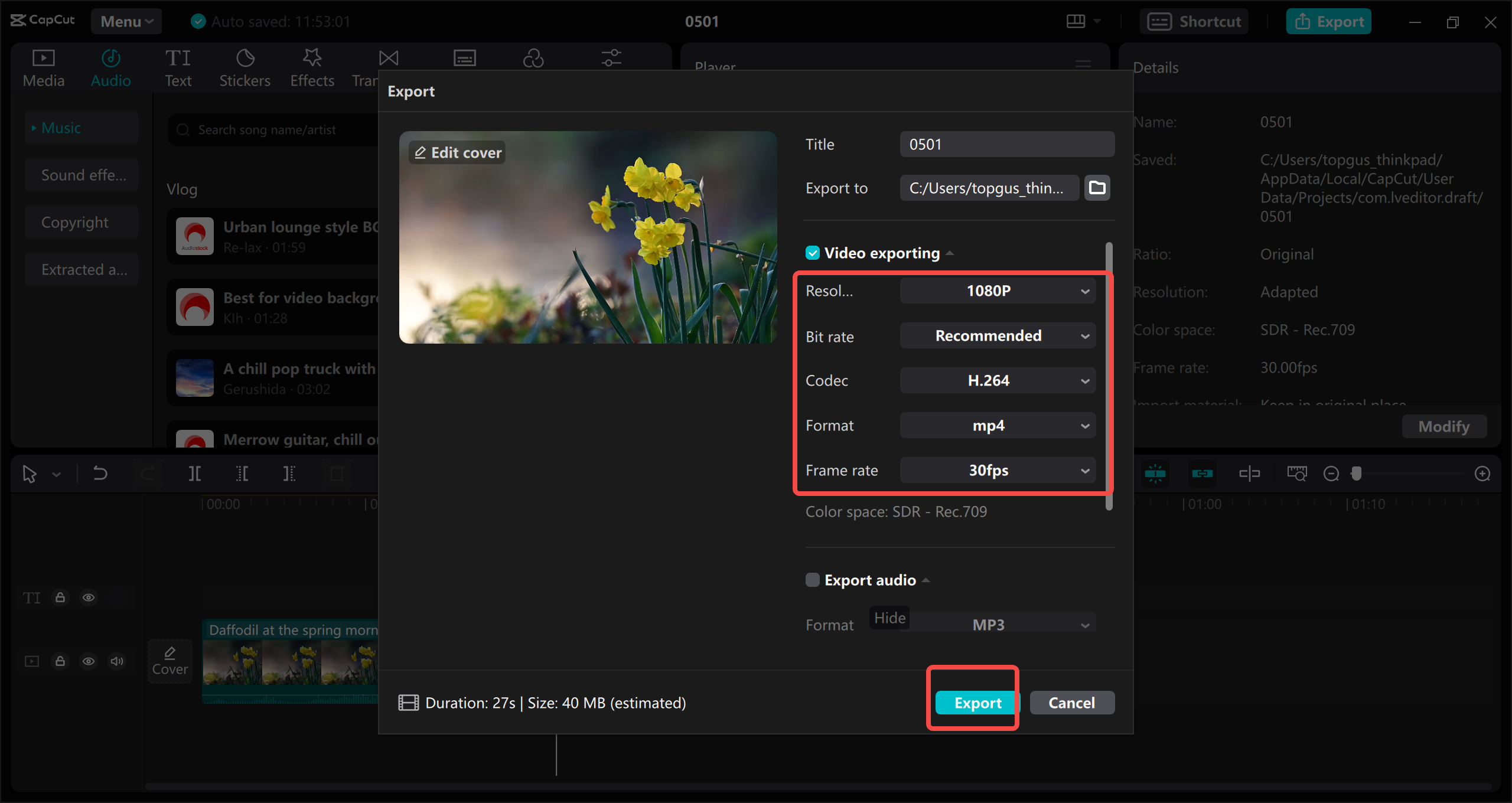
CapCut — Your all-in-one video & photo editing powerhouse! Experience AI auto-editing, realistic effects, a huge template library, and AI audio transformation. Easily create professional masterpieces and social media viral hits. Available on Desktop, Web, and Mobile App.
Conclusion
To sum it up, CapCut offers an amazing stock footage library that lets you create professional-looking videos without spending a dime. The wide variety of clips saves you time and sparks creativity. Since the library is built right into the platform, you don’t have to bother with importing footage from other sources. This convenience is one of the biggest advantages of using CapCut.
Being able to access free stock video footage with no watermark makes CapCut a top choice for content creators. Whether you’re working on a personal project or something more professional, CapCut stock videos can help you reach your goals efficiently and effectively.
Frequently Asked Questions
Where can I find stock video footage?
There are many places to find stock video footage, including popular sites like Getty Images, Shutterstock, and Adobe Stock. Some video editors, including CapCut, also offer free stock video footage with no watermarks in their built-in libraries.
What is Adobe stock footage?
Adobe Stock footage is a collection of royalty-free stock footage that is high quality and available for licensing and download. It offers different resolutions, but it usually comes with a cost.
Can I edit stock video footage?
Absolutely! You can edit stock video clips just like any other video. You can trim them, add effects, include music, and make other adjustments to make them fit perfectly with your project.
Can I upload my own stock footage to CapCut?
CapCut’s built-in library contains a variety of free stock footage for users to access within the program. However, you cannot upload your own stock video footage to CapCut.
Can I sell my own stock footage?
Yes, you can sell your own stock footage on many marketplaces. However, there are usually requirements for resolution and quality, as well as licensing and copyright considerations to keep in mind.
Some images sourced from CapCut.
 TOOL HUNTER
TOOL HUNTER